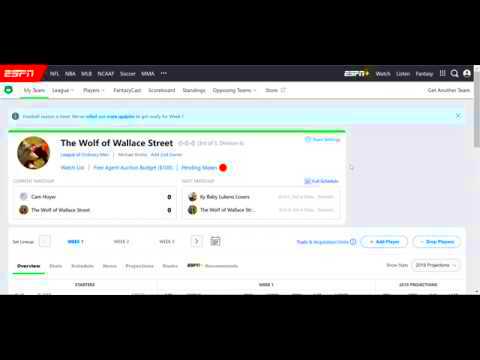When setting up your ESPN Fantasy Football team, one of the first things you might want to do is customize your profile. Adding a unique profile picture can give your team a personal touch, making it stand out among the competition. Whether you're a casual player or a Fantasy Football enthusiast, having a recognizable image is a fun way to represent yourself or your team. But to make it happen, you first need to find the image URL for the profile picture. In this guide, we'll walk you through how to do just that, step by step.
Why Profile Pictures Matter in ESPN Fantasy Football

Profile pictures may seem like a small detail in the grand scheme of Fantasy Football, but they play an important role in enhancing your experience. Here's why profile pictures matter:
- Personalization: A customized profile image makes your Fantasy Football team more personal and unique, allowing others to identify your team easily.
- Team Identity: You can showcase your team’s spirit or your personality with a fun, creative image.
- Competitive Edge: A well-chosen image can give your team a more professional or humorous appearance, making you stand out in league discussions.
- Engagement: A profile picture can help make interactions with fellow league members more engaging and enjoyable.
So, while your Fantasy Football skills matter most, a profile picture gives you a chance to show your style and connect with others in your league.
Also Read This: How to Avoid Copyright Strikes on YouTube
Steps to Find the Image URL for ESPN Fantasy Football Profile Pictures

Finding the image URL for your ESPN Fantasy Football profile picture is not a complicated process. Follow these simple steps to get the URL and add it to your profile:
- Search for an Image: Start by searching for the image you want to use. You can do this by visiting websites like Google Images or using your own collection of images.
- Choose the Right Image: Select an image that fits the profile picture requirements. It should be clear, relevant, and in a suitable format (such as JPG, PNG, etc.).
- Right-Click on the Image: Once you’ve found your image, right-click on it (on a computer) or tap and hold (on a mobile device).
- Copy Image URL: From the context menu that appears, click on “Copy image address” or “Copy image URL.” This will copy the direct URL to your clipboard.
- Paste the URL in Your Profile: Go to your ESPN Fantasy Football account and navigate to your profile settings. Paste the copied image URL into the profile picture section, and save your changes.
Now, your ESPN Fantasy Football profile will display your chosen image! If you encounter any issues, don’t worry—there are alternative ways to find image URLs that we’ll cover later on.
Also Read This: Where to Find the Best Image Editing Services in the USA
Using Google to Search for ESPN Fantasy Football Profile Images
Google is one of the best tools to find images for your ESPN Fantasy Football profile. Whether you're looking for a logo, a fun picture, or a custom image, Google’s image search can help you quickly find the right picture. Here's how you can do it:
- Go to Google Images: Start by visiting the Google Images website (images.google.com) on your browser.
- Search for Your Desired Image: Type in keywords like “ESPN Fantasy Football logo” or “funny Fantasy Football profile picture” in the search bar.
- Refine Your Search: Use filters to narrow down results, such as selecting “large images” to get better quality or choosing specific types of images (like PNG or JPG).
- Review the Results: Browse through the results to find the perfect image for your profile. Look for an image that is clear and relevant to your style or team.
Google’s image search provides a wide variety of choices, but remember to respect copyright rules when selecting an image. Be sure to choose images that are either public domain or available for reuse.
Also Read This: Inverting Image Colors in Canva
How to Extract the Image URL from Google Search
Once you’ve found the perfect image on Google, the next step is to extract the image URL. This is how you can do it:
- Right-Click on the Image: On a desktop, right-click the image you want to use. On mobile, tap and hold the image.
- Copy the Image URL: From the menu that appears, select “Copy image address” (on desktop) or “Copy image URL” (on mobile). This action will copy the image's direct URL to your clipboard.
- Check the URL: Before using the image, make sure the URL ends with a file extension like .jpg, .png, or .gif. This confirms that it's an image file.
- Paste the URL: Go to your ESPN Fantasy Football profile settings, and paste the copied image URL into the profile picture field.
After pasting the URL, save your settings, and the image will appear as your profile picture! If you’re unsure, try pasting the URL into your browser’s address bar first to confirm it’s working.
Also Read This: How to Embed Images in Canvas
Alternative Methods to Find the Image URL for Fantasy Football Profile Pictures
If Google search isn't yielding the right results or you want to explore other options, there are several alternative ways to find an image URL for your Fantasy Football profile:
- Use Image Hosting Websites: Websites like Imgur, Flickr, or Pexels offer free-to-use images. You can search these sites for Fantasy Football-related images and copy the image URL directly.
- Social Media Platforms: Many Fantasy Football communities share fun profile pictures on platforms like Twitter, Reddit, or Instagram. You can use these platforms to find and copy image URLs (with proper permissions).
- Direct Upload from Your Device: If you have your own image saved on your device, you can upload it directly to your ESPN Fantasy Football profile. No URL is needed in this case; just choose the “Upload Image” option.
- Use a URL Shortener: If the image URL you copied is too long or unwieldy, you can use a URL shortener (like Bitly) to make it easier to paste into your profile settings.
These methods give you flexibility in finding and using images for your ESPN Fantasy Football profile. Whether you’re searching online or using your own images, you’ll have plenty of options to choose from.
Also Read This: How to Download Getty Images Without Watermark 2019 Version Updated Methods to Remove Watermark from Getty Images
Tips for Choosing the Right Image for Your ESPN Fantasy Football Profile
Choosing the right image for your ESPN Fantasy Football profile is important because it helps represent your style, personality, or even your team’s theme. Here are some helpful tips to keep in mind when selecting the perfect image:
- Make It Relevant: Choose an image that represents your team or personal interests. Whether it’s a logo, a player’s image, or something funny, make sure it’s tied to Fantasy Football in some way.
- Keep It Simple: Avoid overly complicated images. Simple and clear images will stand out better, especially when they are viewed in a small profile picture box.
- Consider Image Quality: Select high-quality images that are clear and crisp. Blurry or pixelated pictures won’t give a professional or polished look to your profile.
- Stay Within the Guidelines: Check ESPN's profile picture guidelines to make sure your image is the right size and format (usually JPG, PNG, or GIF). This will prevent any issues when uploading.
- Have Fun With It: Don’t be afraid to show your personality! Whether it’s a humorous image or a cool design, make sure it reflects your personal style.
Ultimately, your profile picture should make you feel good about your Fantasy Football team and set you apart from others in your league. Choose wisely and have fun with it!
Also Read This: Don’t Break the China on Dailymotion Watch Now
Common Issues and Troubleshooting Tips
While setting up your ESPN Fantasy Football profile picture, you may encounter a few common issues. Here are some troubleshooting tips to help you fix these problems:
- Image Size Issues: If your image is too large or small, it might not upload correctly. Resize the image using an online image editor or cropping tool to meet ESPN’s recommended size.
- Incorrect Image Format: ESPN typically accepts JPG, PNG, and GIF formats. If you’re having trouble uploading, double-check that your image is in one of these formats. You can use a file conversion tool to change the format if needed.
- Broken Image URL: If the image URL you copied isn’t working, it could be due to a broken or inaccessible link. Try using a different URL, or download the image and upload it directly to your profile.
- Image Not Displaying: Sometimes, even after uploading or pasting the image URL, the picture might not show up immediately. Refresh the page or log out and back in to fix this issue.
- Privacy Settings: If you're using a social media platform to get your image, make sure the image is publicly available. If the image is restricted or private, it may not show on your profile.
By following these troubleshooting tips, you can resolve most issues and ensure your Fantasy Football profile looks great.
Also Read This: How to Create a URL for an Image
FAQ
Here are some frequently asked questions to help clarify common concerns when adding a profile picture to your ESPN Fantasy Football account:
- Can I use any image I want? Yes, as long as it follows ESPN’s guidelines for content, size, and format. Avoid using copyrighted images unless you have permission.
- What’s the best image size for ESPN Fantasy Football profile pictures? The recommended size is typically 180x180 pixels or larger, but be sure to check the platform’s current guidelines.
- Can I upload a GIF as my profile picture? Yes, ESPN Fantasy Football supports GIF images, but make sure the GIF is not too large or too long in duration.
- What should I do if my image doesn’t appear? If your profile picture isn’t showing, try refreshing the page, logging out, or checking your image format and URL. Ensure the image is publicly accessible if you're using an external URL.
- How can I change my profile picture later? You can change your profile picture at any time by going into your ESPN Fantasy Football account settings and following the same steps to upload or paste a new image URL.
If you still have issues or questions, you can always reach out to ESPN’s support for further assistance. Hopefully, these answers help you get your profile picture looking great!
Conclusion
Adding a custom profile picture to your ESPN Fantasy Football account is a simple yet effective way to personalize your experience. Whether you're using an image from Google, social media, or your own collection, it's important to choose an image that represents you or your team well. Keep in mind the image size, format, and guidelines to avoid any issues during the upload process. If you run into problems, common troubleshooting tips like resizing or changing the image format can often resolve the issue. With the right image, your Fantasy Football profile will look professional and unique, helping you stand out in your league. Happy playing!