Have you ever needed to find the chat ID of a Telegram group? Whether you're a bot developer, a community manager, or just curious, knowing how to locate a chat ID can be super helpful. In this post, we'll walk you through the simple steps to find a Telegram group chat ID quickly and effortlessly. Let’s dive in!
Understanding Telegram Group Chat IDs
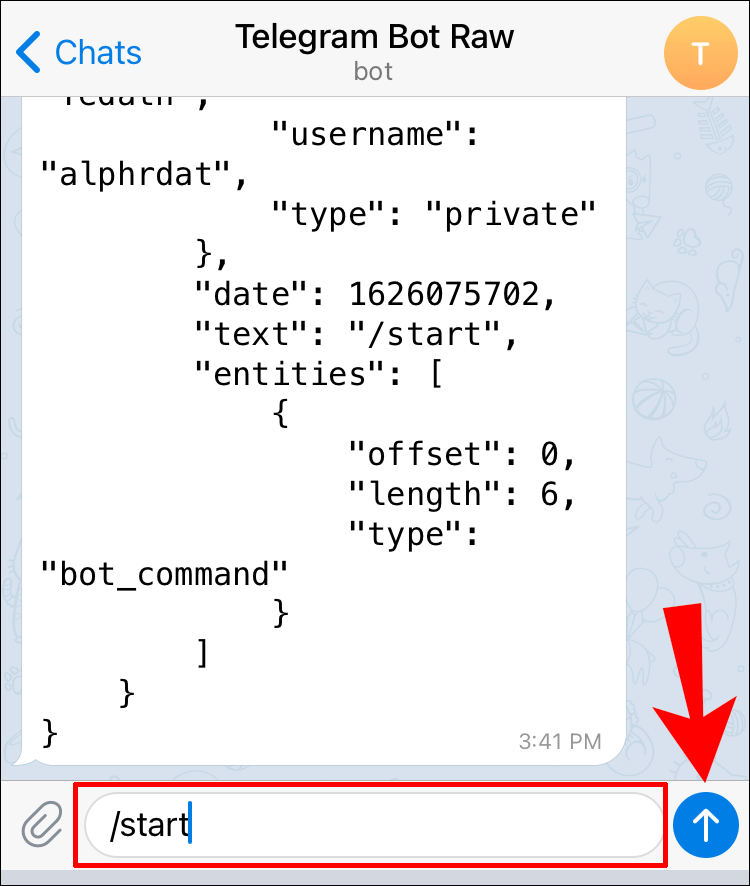
Before we jump into the "how," let’s understand what a chat ID is. A Telegram chat ID is a unique identifier for a group or chat. It’s like a mailing address for your messages, ensuring they reach the right destination. Unlike usernames or group names, which can change, chat IDs remain consistent, making them reliable for integrations and bot commands.
Here’s why knowing the chat ID can be essential:
- Bot Development: If you're creating a bot, it needs the chat ID to send messages or notifications to your group.
- Data Management: For community managers, tracking engagement and activity often requires the chat ID for analytics tools.
- API Usage: Many Telegram API functions require you to specify the chat ID to interact with groups effectively.
Now, let’s explore how to find this elusive chat ID!
Telegram group chat IDs can either be numeric or alphanumeric, depending on the group settings. For public groups, the chat ID may start with a “@” symbol, but for private groups, it’s usually a string of numbers. To ensure you’re capturing the right ID, here are a couple of methods:
Method 1: Using Telegram Bot
The easiest way to find your Telegram group chat ID is by using a bot. Here’s how:
- Create a new Telegram Bot using the BotFather.
- Add the bot to your group.
- Send a message in the group.
- Check the bot’s message to see the chat ID. It usually appears in the message data.
Once you have the chat ID, you can use it for various purposes, like automating messages or managing group interactions with other tools.
Method 2: Using Telegram Web
If you're not into bot development, here’s another way using Telegram Web:
- Open Telegram Web and log in.
- Navigate to the group whose chat ID you want to find.
- Look at the URL in your browser. It should look something like this:
https://web.telegram.org/#/im?p=g123456789. - The numbers after "p=g" are your chat ID.
Voila! With just a few clicks, you can easily find the Telegram group chat ID.
Whether you choose to go the bot route or use Telegram Web, knowing how to find your group chat ID opens up a world of possibilities for managing your group more effectively. So, which method will you try first?
Also Read This: How to Remove Filter from Telegram: Disabling Content Filters
3. Why You Might Need the Chat ID
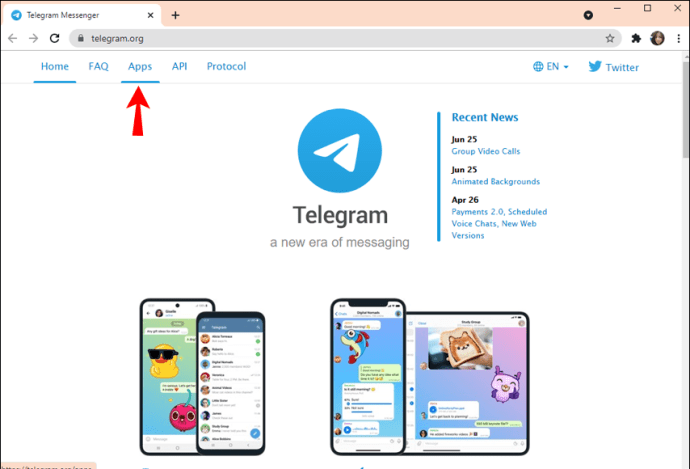
Understanding the Chat ID of a Telegram group can be incredibly useful for various reasons. If you’re wondering why anyone would need this specific identifier, let’s break it down.
- Bot Integration: If you're using a bot in your group, it often requires the Chat ID to send messages or updates. Without it, your bot might hit a dead end, unable to communicate with your group.
- Analytics and Insights: For group administrators who want to track engagement, understanding the Chat ID can help in integrating analytics tools that provide insights into group interactions.
- Automation: If you’re looking to automate tasks like sending reminders or updates, the Chat ID is crucial. It ensures that the right messages reach the right group without confusion.
- Integration with Other Services: Many third-party services, like scheduling tools or content management systems, require the Chat ID to interact with your Telegram group effectively.
In essence, knowing your group's Chat ID opens doors to enhanced functionality and automation. Whether you're managing a community, running a business, or just want to keep track of conversations, it's a key component that shouldn't be overlooked.
Also Read This: How Telegram Makes Money: Understanding Its Revenue Model
4. Steps to Identify the Chat ID of Your Telegram Group
Now that you know why the Chat ID is important, let’s dive into the simple steps for finding this elusive number. Don’t worry; it’s easier than you might think!
- Open Your Telegram App: Launch the Telegram app on your device. This can be on your smartphone or desktop.
- Access Your Group: Navigate to the group for which you want to find the Chat ID. Tap on the group name at the top to open the group information screen.
- Copy the Link: In the group info, look for the option that says “Invite Link” or “Group Link.” Tap on it to copy it to your clipboard. The link will look something like this:
t.me/YourGroupName. - Use a Bot: One effective way to get the Chat ID is to use a bot. Search for the ‘@get_id_bot’ in Telegram. Start a chat with this bot and simply type
/start. The bot will display the Chat ID for you. - Check URLs in the Browser: If you’re using a web version of Telegram, you can check the URL when you have the group open. The URL will contain the Chat ID as a number at the end, looking something like
https://web.telegram.org/#/im?p=g123456789. Here,123456789is your Chat ID.
And that’s it! With these straightforward steps, you can easily identify the Chat ID of any Telegram group you manage. Now you have the tools to enhance your group’s functionality and communication. Happy chatting!
Also Read This: How Telegram Saves Your Downloaded Files: A Guide to File Management
5. Using Telegram Bots to Get Chat IDs
If you're looking for an efficient way to find the chat ID of a Telegram group, using a bot can be a game-changer. Bots are like mini-apps within Telegram that can perform various tasks for you. They can provide a straightforward solution to get the chat ID without any hassle. Here’s how you can do it:
Step 1: Create Your Bot
First things first, you need to create your Telegram bot. You can do this by chatting with BotFather. Simply start a conversation and follow these steps:
- Type /newbot and send it.
- Follow the prompts to name your bot and choose a unique username for it.
- Once done, you’ll receive a token that allows you to interact with the Telegram Bot API.
Step 2: Add the Bot to Your Group
After creating your bot, you need to add it to the Telegram group whose chat ID you want to find:
- Open your group chat and tap on the group name at the top.
- Select Add Members or Add Participants.
- Search for your bot by its username and add it.
Step 3: Get the Chat ID
Now, you’re ready to retrieve the chat ID. You can do it by sending a simple request to the Telegram API. Here’s how:
- Open your browser and enter the following URL, replacing YOUR_BOT_TOKEN with the token you received from BotFather:
https://api.telegram.org/botYOUR_BOT_TOKEN/getUpdates - Press Enter and check the response you get.
- In the response, look for the chat object. The id field within the chat object is your group’s chat ID!
And there you have it! Using a bot is a straightforward approach to finding your Telegram group’s chat ID. It’s not just effective; it also gives you a chance to explore the functionalities of Telegram bots!
6. Common Issues and Troubleshooting
While finding the chat ID of a Telegram group is generally a smooth process, you might encounter a few hiccups along the way. Here are some common issues and how to troubleshoot them:
Issue 1: Bot Not Responding
If your bot isn’t responding, ensure that it’s active in the group and hasn’t been muted or removed. You can check this by sending a message directly to the bot or looking for it in the group members list. If it’s not there, you might need to re-add it.
Issue 2: Incorrect Token
If you’re getting an error when trying to access the API, double-check the bot token. Make sure you copy it exactly as it appears in the chat with BotFather, without any extra spaces or characters.
Issue 3: Privacy Settings
Telegram bots have privacy settings that may restrict them from accessing messages. If your bot isn’t retrieving chat IDs, check its privacy settings. You can turn off privacy for your bot by sending the command /setprivacy to BotFather and selecting Disable.
Issue 4: Group Type
If the group is a supergroup, the chat ID format might be different. Supergroup IDs usually start with a negative sign (e.g., -123456789). Make sure you note this when you extract the chat ID.
By keeping these common issues in mind, you can navigate the process of finding your Telegram group’s chat ID with ease. Don’t let a minor setback slow you down; the solutions are usually just a few steps away!
 admin
admin








