Looking to connect with friends or family on Telegram? You’re not alone! Many users want to find someone using their phone number, and it’s relatively easy if you know the right steps. With over 500 million active users, Telegram is a popular messaging app that offers unique features for staying in touch. In this post, we’ll explore some quick search tips to help you locate your contacts on
Understanding Telegram's Privacy Features
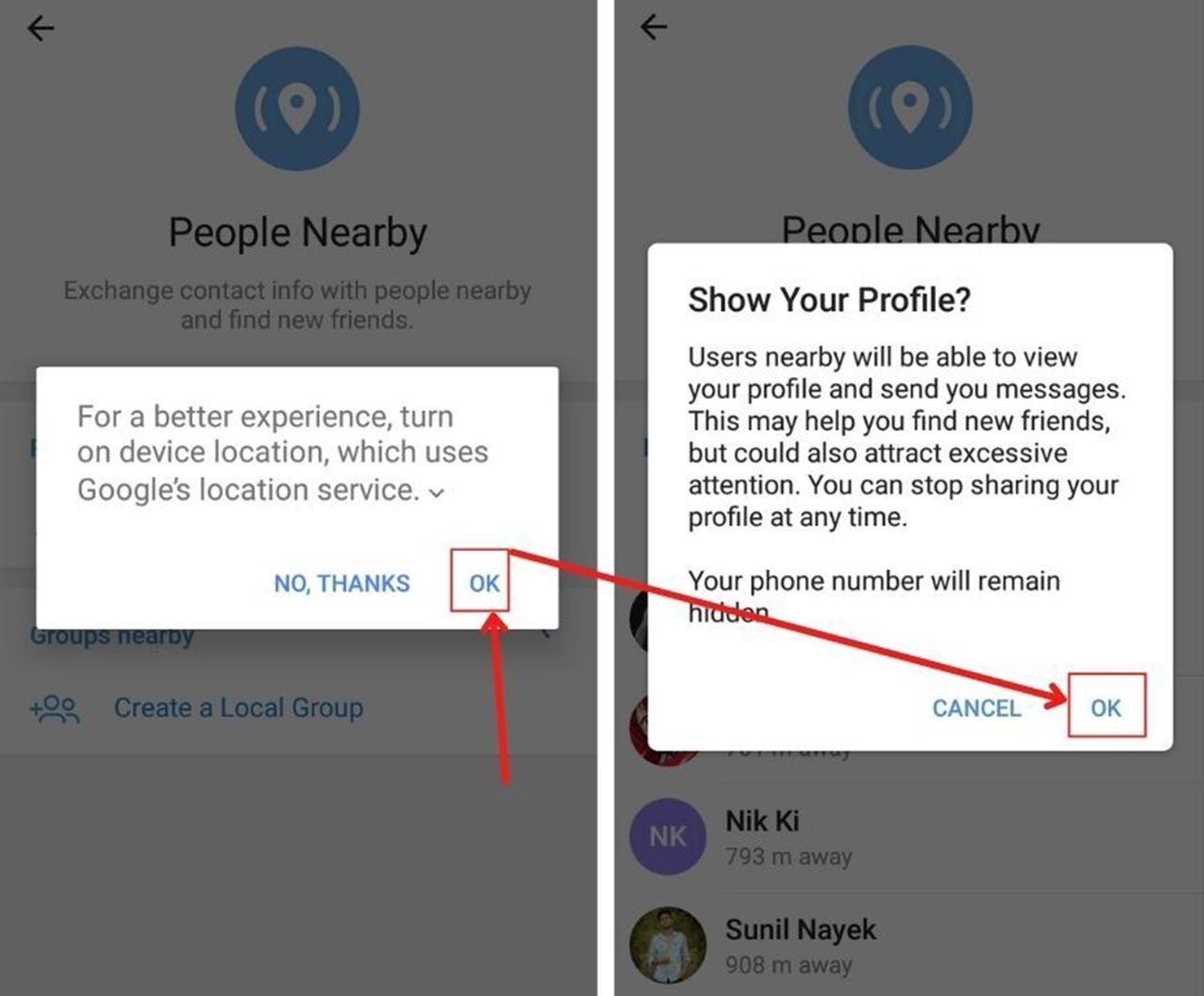
When you’re trying to find someone on Telegram, it’s important to understand the app’s privacy settings. Telegram offers several features designed to protect users, ensuring that your personal information remains secure.
Here are some key aspects of Telegram's privacy features:
- Phone Number Visibility: By default, your phone number is visible to people in your contacts list. However, you can change this setting to limit who can see your number. Navigate to Settings > Privacy and Security > and adjust the Phone Number option.
- Who Can Find Me: You have the option to control who can find you by your phone number. You can select Everyone, My Contacts, or Nobody. This feature allows you to manage your visibility based on your preferences.
- Last Seen and Online Status: This feature lets you control who can see when you were last online. You can set it to be visible to everyone, only your contacts, or nobody at all. Additionally, you can hide your online status from specific users.
- Two-Step Verification: To add an extra layer of security, Telegram offers two-step verification. This feature requires a password in addition to the SMS code you receive when logging in, making it harder for unauthorized users to access your account.
- Secret Chats: If privacy is a priority, consider using Telegram’s Secret Chats. These chats use end-to-end encryption, meaning only you and the person you’re communicating with can read the messages. Plus, you can set a self-destruct timer for messages.
Understanding these privacy features is crucial when trying to find someone on Telegram. While searching for someone by phone number can be straightforward, it’s essential to respect their privacy and ensure you’re following proper etiquette. Always ask for permission before trying to connect through their phone number, especially if you haven’t spoken in a while.
In conclusion, Telegram’s privacy features empower users to take control of their personal information while still making it possible to connect with others. So, whether you’re looking for an old friend or trying to reconnect with family, being mindful of these settings will help you navigate your search more effectively.
Also Read This: How to Use Multiple Telegram Accounts on One Device
3. Using Phone Numbers to Search for Contacts
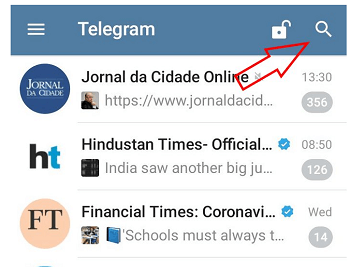
Searching for someone on Telegram using their phone number can be a straightforward process if you know the right steps. First and foremost, it’s essential to understand that Telegram utilizes phone numbers as unique identifiers. This means that if someone registered with a phone number, you can use that number to find them. Here’s how it works:
Why Phone Numbers Matter
When you sign up for Telegram, your account is tied to your phone number. This unique connection allows for easy discovery of contacts, provided that you have the number. If the person you’re looking for has their privacy settings adjusted to allow searches by phone number, you’re in luck!
Searching Directly on Telegram:
- Open the Telegram app on your phone or desktop.
- Go to the search bar, typically found at the top of the screen.
- Type in the phone number in the format +[country code][number]. For example, +14155552671 for a US number.
- If the person appears in your contacts or is discoverable by their number, they should show up in the search results.
It’s important to note that if the user has chosen to restrict their privacy settings, you may not see them in search results even if you have their number. In such cases, you might need to reach out through other means to connect with them.
Additional Tips:
- Make sure your phone number is saved in your contacts; Telegram links accounts to saved numbers.
- Ensure you have the correct international dialing code.
- If you suspect the person has changed their number, try reaching out through mutual friends for an updated contact.
Also Read This: How to Install Telegram on Your Device: Getting Started with Telegram
4. Step-by-Step Guide to Finding Someone on Telegram
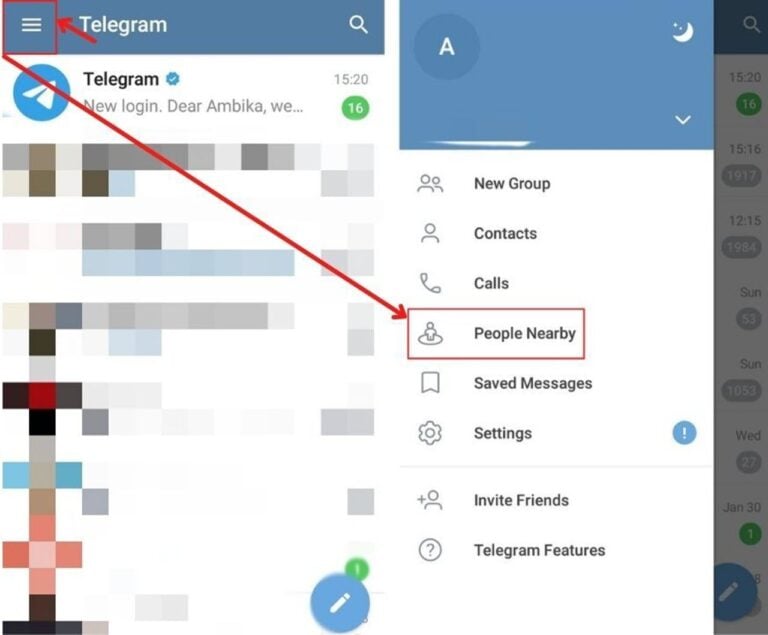
Now that you understand how phone numbers work in the context of Telegram, let’s dive into a step-by-step guide to finding someone using their phone number. This method is effective and user-friendly!
Step 1: Open the Telegram App
Start by launching the Telegram app on your device. It’s available for both Android and iOS, as well as desktop versions. Make sure you're logged into your account, as this is crucial for the search function.
Step 2: Access the Search Bar
Once the app is open, look for the search icon, typically represented by a magnifying glass at the top of your screen. Tap on it to get ready to enter the phone number.
Step 3: Enter the Phone Number
In the search bar, input the phone number of the person you wish to find. Remember to include the country code and omit any leading zeros. For example, if you’re searching for a number in the UK, it should look like +447123456789.
Step 4: Review Search Results
After entering the number, browse through the results. Watch out for the profile picture or username that might give you clues about the person’s identity. If you see the person you were looking for, simply tap on their name to view their profile.
Step 5: Send a Message or Start a Chat
If you’ve successfully located the person, feel free to send a message. Introduce yourself if they don't have your number saved, and explain how you found them. A friendly approach goes a long way!
Bonus Tip: If the contact doesn’t show up, consider checking your phone’s contact list. If they’re saved there, you can directly initiate a chat from your contacts in Telegram without having to search.
Finding someone on Telegram can be a breeze if you follow these steps! Happy connecting!
Also Read This: Understanding Secret Chats on Telegram and Their Functionality
5. Tips for Effective Searching on Telegram
When it comes to finding someone on Telegram using their phone number, you want to make sure you're equipped with the right strategies. Here are some helpful tips to enhance your search:
- Ensure the Number is Registered: Before you begin your search, confirm that the person you're trying to find has registered their phone number with Telegram. If they haven't, no amount of searching will yield results.
- Try Variations: People often change their phone numbers or use different formats. If you're not getting results, try variations of the phone number. For instance, if you have the number in international format, check if it’s stored locally or vice versa.
- Use Contacts Sync: Sync your phone contacts with Telegram. This feature allows the app to automatically pull in all your contacts who use Telegram. This way, you might find the person without having to search manually.
- Check Privacy Settings: Keep in mind that some users may have privacy settings that prevent others from finding them via their phone number. If you suspect this is the case, consider reaching out through other means, like mutual friends.
- Be Patient: Searching can sometimes take time. If you’re not finding the person immediately, don’t get discouraged. Double-check the number, give it some time, and try again later.
By following these tips, you increase your chances of successfully finding someone on Telegram. Remember, it’s all about being thorough and patient!
6. Common Issues and Troubleshooting
While searching for someone on Telegram using their phone number is generally straightforward, you may encounter some common issues. Here’s how to navigate these bumps in the road:
- Cannot Find the Contact: If you're unable to locate the person, verify that you have their correct number. Sometimes a small mistake, like a missing digit, can lead to a frustrating search.
- Privacy Restrictions: As mentioned earlier, users can choose to hide their phone numbers. If you suspect this, you might need to reach out through another platform. A friendly message through social media might do the trick!
- App Issues: If Telegram isn’t working as it should, try these troubleshooting steps:
- Restart the app or your device.
- Check for any available updates for Telegram.
- Reinstall the app if problems persist.
- Blocked Users: If you've been blocked by the person you’re searching for, you won't be able to find them on Telegram. If you suspect this, consider reaching out through a different contact.
- Technical Glitches: Occasionally, Telegram may experience temporary outages. Check their official channels or social media for any announcements regarding issues.
In summary, while searching for someone on Telegram by phone number is usually easy, being aware of these common issues can save you time and frustration. Stay persistent, and you'll likely find the contact you’re looking for!
 admin
admin








