LinkedIn has become the go-to platform for professionals looking to network, hire, or engage with industry experts. But with millions of users worldwide, finding the right person can sometimes feel like searching for a needle in a haystack. However, with the right strategies and tools at your disposal, you can navigate LinkedIn's complex landscape efficiently. In this guide, we’ll dive into effective methods for finding someone on
Understanding LinkedIn's Search Functionality
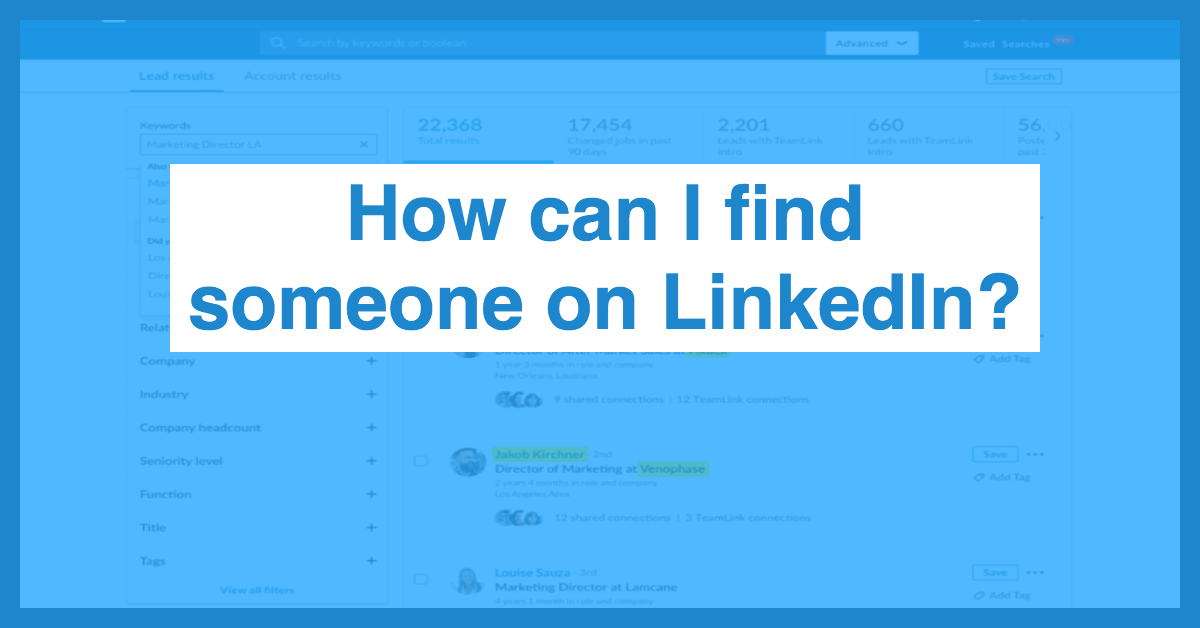
One of the most powerful features of LinkedIn is its robust search functionality, which can help you locate individuals, companies, jobs, and more. To truly harness this tool, it's essential to understand how it works.
When you enter a search term in the LinkedIn search bar at the top of the page, the platform provides results across various categories such as People, Jobs, Posts, Companies, and Groups. Here are some tips on how to use this functionality effectively:
- Use Keywords Wisely: Think about what job title, skills, or industries are relevant to the person you are trying to find. For example, typing "Project Manager" + "Marketing" can yield specific results.
- Filters Are Your Friends: LinkedIn allows you to narrow down your search using filters like location, current company, or industry. Use these filters to hone in on the exact person you need.
- Boolean Search: Get creative with your search by using Boolean operators such as AND, OR, and NOT. For instance, “Software Engineer” AND “Remote” can help you find specific professionals who meet both criteria.
- Check Your Connections: Searching through your network can lead you to the right person. Look for connections of your connections who might know the person you’re trying to find.
- Utilize the ‘People Also Viewed’ Section: Once you’ve located someone, check this section for similar profiles that could also lead you to the person you want.
By understanding these components of LinkedIn's search functionality, the process of finding someone can become a breeze, allowing you to connect meaningfully and expand your professional horizons.
Using Advanced Search Filters

When it comes to finding someone on LinkedIn, the Advanced Search Filters can be your best friend. These filters help you tailor your search, making it more efficient and effective. Instead of sifting through endless profiles that don't fit your criteria, you can zero in on exactly who or what you're looking for with just a few clicks.
So, how do you use these filters? Here's a simple rundown:
- Access the Search Bar: Start by entering any relevant term (like a name, job title, or company) into the LinkedIn search bar at the top of your homepage.
- Click on People: After performing your initial search, look for the “People” tab to narrow down the results to profiles of individuals.
- Utilize Filters: LinkedIn provides several filters you can use:
- Location: Specify the geographic area.
- Current Company: Search for individuals from particular organizations.
- Past Company: Useful for finding ex-colleagues.
- Industry: Focus your search on specific sectors.
- School: Connect with alumni from your university.
Using these filters not only saves you time but also helps you connect with the right people. It’s remarkable how many doors can be opened by just refining your search parameters!
Leveraging Keywords for Better Results
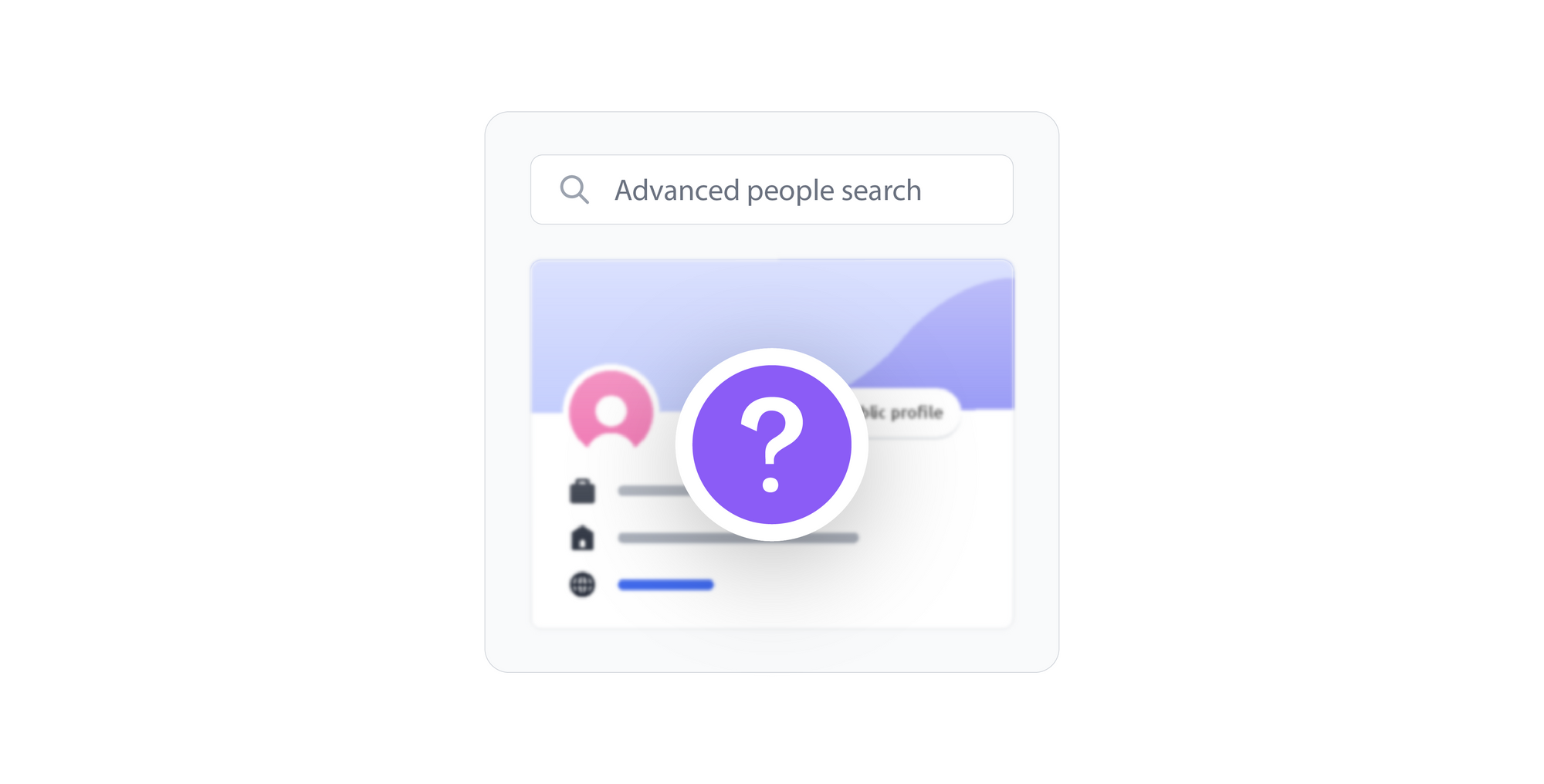
Keywords are the backbone of any successful search on LinkedIn. Think of them as the map guiding you to the treasure you seek—whether it’s a hiring manager, a potential collaborator, or even a mentor. But how can you choose the right keywords to maximize your search results?
Here are some tips to help you leverage keywords effectively:
- Identify Relevant Keywords: Start by considering the role or industry you’re interested in. Are there specific skills, job titles, or certifications that are commonly sought after?
- Use Quotation Marks: For exact matches, enclose phrases in quotation marks (e.g., "project manager"). This tells LinkedIn to find the exact phrase, not just the individual words.
- Be Specific: The more specific you are, the better your chances of finding the right person. Instead of searching for “software developer,” try “full-stack developer with Python experience.”
- Combine Keywords: Mix and match different keywords to create a broader search. For example, you could use a combination like “marketing director AND digital strategy.”
By incorporating relevant keywords into your search strategy, you'll find that not only do your results improve, but your connections can flourish. It’s all about being smart and strategic in your approach!
Searching by Location and Industry
Finding the right person on LinkedIn often relies on narrowing down your search by location and industry. This technique not only helps you locate individuals more effectively but also ensures that you're connecting with professionals relevant to your career goals.
To start, use the search bar at the top of your LinkedIn homepage. Here’s a quick breakdown:
- Enter the person’s name: If you know their name, add it to the search bar.
- Refine your search: Once the results appear, you can filter them by using the options on the left sidebar. Choose the desired location from which the person operates.
- Select industry filters: On the same sidebar, you can also select filters that correspond to the industry in which the person works. This includes fields like IT, Healthcare, Education, Marketing, and more.
Utilizing these filters can save you time and make your search much more focused. For instance, if you’re trying to find a marketing manager in New York, simply enter “Marketing Manager,” apply the New York location filter, and choose the relevant industry. This method increases your chances of finding the perfect contact significantly.
Additionally, don’t forget to explore LinkedIn groups related to your field or location; these can often lead you to valuable connections as well. Happy searching!
Connecting Through Mutual Contacts
Connections are everything on LinkedIn, and one of the most effective ways to connect with someone is through mutual contacts. When you have shared connections, reaching out becomes much easier and more credible.
Here’s how you can leverage mutual contacts to make meaningful connections:
- Check your existing connections: First, look through your current LinkedIn network to see if you hold any mutual connections with the person you wish to reach. This can be done directly in the search results where LinkedIn will indicate how many mutual connections you share.
- Ask for an introduction: If you find that you have mutual connections, consider sending a quick message to that mutual contact, asking if they’d be willing to introduce you. A personal recommendation from someone they trust can significantly increase your chances of getting a positive response.
- Engage with mutual contacts: Sometimes just engaging with your mutual connections can put you on the radar of the person you want to connect with. Comment on their posts or share interesting insights related to their industry.
- Send a personalized connection request: When you’re ready to reach out, send a connection request that mentions the mutual contacts you share. This establishes a point of familiarity that makes them more likely to accept your invitation.
Using mutual contacts effectively not only broadens your professional network but also fosters deeper connections within your industry. Remember, LinkedIn is about relationship building, so investing time into leveraging your existing network can pay off immensely!
7. Utilizing LinkedIn Groups for Networking
LinkedIn Groups can be a treasure trove for networking and connecting with professionals in your field. By joining groups relevant to your industry or interests, you open up a world of opportunities to meet like-minded individuals and engage in meaningful conversations. Here’s how to effectively utilize LinkedIn Groups for networking:
1. Join Relevant Groups: Start by searching for groups that align with your professional interests or goals. You can find groups through the LinkedIn search bar. Use keywords related to your industry, profession, or interests to narrow down your options. Once you find a few, assess their activity levels and member engagement before joining.
2. Participate Actively: Once you're in, don’t just lurk—participate! Share your insights, ask questions, and contribute to discussions. Engaging with others helps you build credibility and makes it easier for others to notice you. Regular participation can lead to valuable connections.
3. Connect with Members: After you've engaged with other group members, don’t hesitate to send them connection requests. Be sure to personalize your message by mentioning a specific discussion or topic you enjoyed. This makes it more likely your request will be accepted.
4. Create Your Own Group: If you can’t find a group that meets your needs, consider creating one! This allows you to be at the center of discussions and attract members who share your interests.
5. Follow Up: After connecting with members from the group, follow up with a note or message. Express your interest in maintaining the relationship and keep the lines of communication open.
In summary, utilizing LinkedIn Groups can greatly enhance your networking efforts. By being an active participant, you not only learn from others but also position yourself as a valuable contact within your professional community.
8. Conclusion
Finding someone on LinkedIn effectively isn't just about sending a connection request and hoping for the best. It requires a thoughtful approach, a strategic mindset, and a sprinkle of genuine interest in building relationships. To recap, here are the key takeaways for optimizing your LinkedIn search:
- Utilize Advanced Search: Always make use of LinkedIn's advanced search filters to narrow down your ideal connections.
- Personalize Connection Requests: Stand out by sending personalized messages that reference mutual connections or shared interests.
- Engage with Content: Show up in your network by commenting on posts and sharing valuable content.
- Network through Groups: Leverage LinkedIn Groups that cater to your interests for a more targeted approach in finding like-minded professionals.
Remember, LinkedIn is more than just a platform for job hunting—it's a vibrant community that thrives on relationships. So, take a proactive stance, engage meaningfully, and watch your professional network flourish. Who knows? The next big opportunity might just be a connection away!
 admin
admin








