Pixel dimensions refer to the width and height of an
image, measured in pixels. For instance, an
image with a pixel dimension of 1920 x 1080 has a width of 1920 pixels and a height of 1080 pixels.
Importance of Knowing Pixel Dimensions
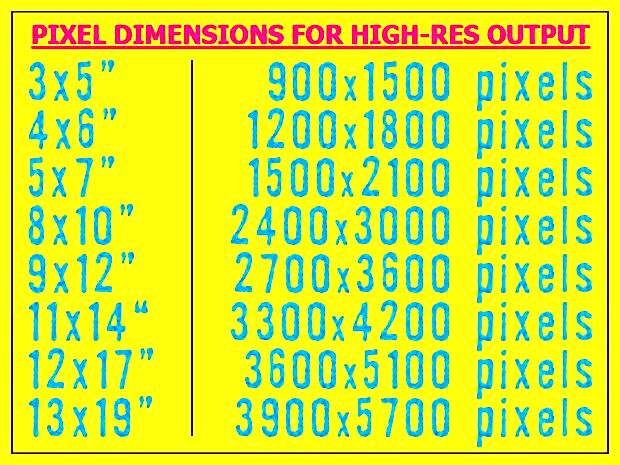
Several reasons are why it is significant to have knowledge on pixel dimensions of an
image:
- Quality Control: Higher pixel dimensions usually mean better quality. Images with low pixel dimensions can appear blurry or pixelated when enlarged.
- Optimizing for Web: Different platforms have specific requirements for image sizes. Knowing the right dimensions can help you upload images that look great online.
- Print Quality: For printing, images need a certain resolution (measured in DPI) which directly relates to pixel dimensions. This ensures your prints are sharp and clear.
- Layout Design: When designing layouts, such as web pages or brochures, knowing pixel dimensions helps ensure that images fit well within the design without distortion.
How to Check Pixel Dimensions on Different Devices
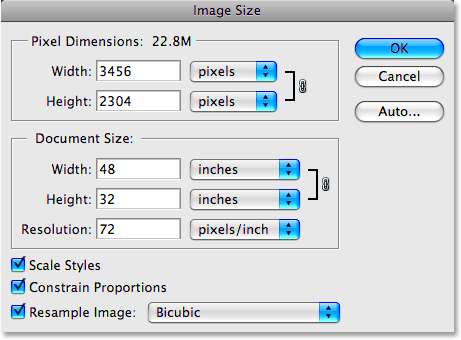
Pixel dimensions differ according to what gadget you use. Here are ways you can check these dimensions on various devices:
- On Windows: Right-click the image file, select “Properties,” and then go to the “Details” tab. Here, you will see the width and height in pixels.
- On Mac: Right-click the image, select “Get Info,” and look for the dimensions listed in the info window.
- On Mobile Devices: Most gallery apps will show the pixel dimensions when you view the image's details. Tap on the image and look for the “info” or “details” option.
- Online: If the image is on a website, right-click on it and select “Inspect.” The dimensions will be displayed in the HTML/CSS section of the developer tools.
To know pixel dimensions of various devices, this way you can make sure that the images are in right size for your projects.
Using Image Editing Software to Find Pixel Dimensions
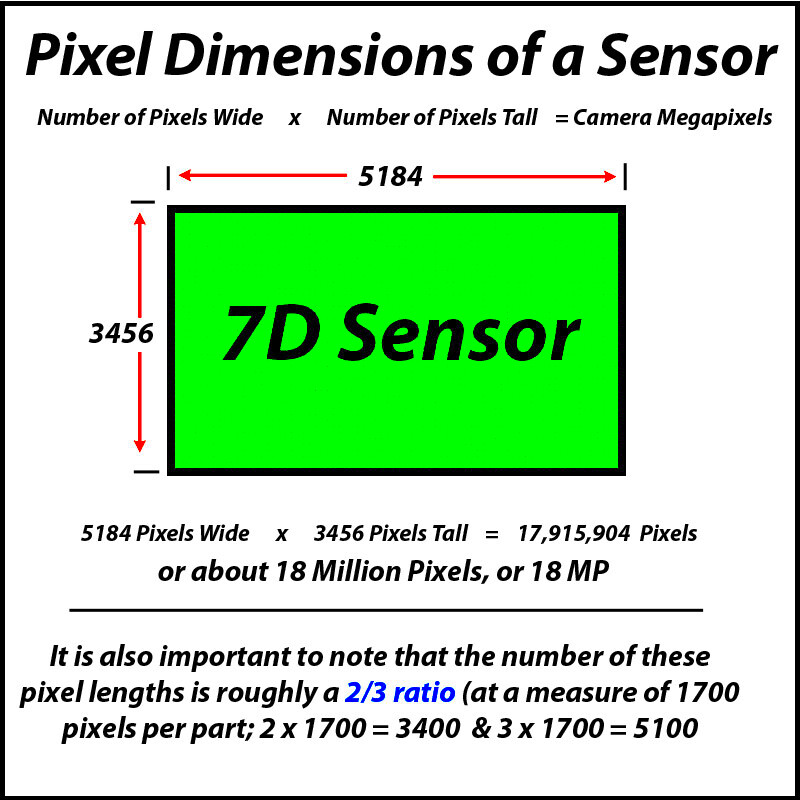
Alter images editor is an amazing toolfor finding out pixel sizes and improving photos depending on specific requirements. Famous applications include Adobe Photoshop, GIMP and uncomplicated softwares such as Paint that have simple means of getting the size. Understanding how to work with each of them can greatly improve your
image editing skills making it more professional and effective in producing excellent quality pictures.For common
image editing software, below is how to get pixel dimensions:
- Adobe Photoshop: Open your image in Photoshop. Go to “Image” in the top menu and select “Image Size.” A dialog box will appear, showing you the width and height in pixels.
- GIMP: Open your image and go to “Image” in the menu bar. Click on “Scale Image.” The pixel dimensions will be displayed in the dialog box.
- Paint (Windows): Open the image in Paint, then click on the “File” menu and select “Properties.” Here, you’ll see the width and height of your image in pixels.
These devices give not just pixel sizes but also provide options for altering them as per requirement because they make sure that your images are just right for whatever tasks you have to do.
Online Tools for Checking Pixel Dimensions
In case you haven’t installed any
image-editing software, worry not, there are a variety of online tools which can help you in quickly checking pixel dimensions of any
image. Such tools are easy to use and they may often be entirely for free; hence making them ideal for anyone who needs to getOnline tools that you can use and are popular are as follows:
- Image Size: Visit imagesize.com, upload your image, and it will instantly show you the pixel dimensions.
- Get-Metadata: Go to get-metadata.com, where you can upload your image file and receive detailed information, including pixel dimensions.
- Pixel Ruler: Check out pixelruler.com. This tool lets you drag an image into the interface and view its dimensions easily.
In particular when one needs quick access to pixel dimensions on the move, using these online resources can help save time and energy.
Common Mistakes When Measuring Pixel Dimensions
Finding the pixel dimensions may look like a clear-cut process but there are mistakes that people commonly make which can result in wrong comprehension or wrong results. Identifying these traps will help avoid frustrating situations especially in cases where image quality is important.To keep an eye on:
- Not Checking Resolution: Pixel dimensions alone don’t determine quality. Always consider the resolution (DPI) needed for printing or digital use.
- Overlooking Aspect Ratio: When resizing images, keep the aspect ratio in mind. Distorting the aspect ratio can make your images look stretched or squished.
- Relying Solely on Tools: Sometimes online tools can misinterpret the dimensions based on file formats. Always verify using multiple methods if possible.
- Ignoring File Format: Different file formats (JPEG, PNG, GIF) can affect how dimensions are displayed or saved. Know what works best for your needs.
Whenever you want to precisely measure and use pixel dimensions for all your image need avoid all the above discussed mistakes.
Tips for Choosing the Right Pixel Dimensions for Your Needs
It is essential for images to appear great on the internet or in print by choosing appropriate pixel dimensions. Projects are made more visually appealing and issues such as pixelation or distortion are avoided by using the appropriate sizes. Below are some valuable suggestions that will enable you to choose suitable pixel dimensions for your various needs.
- Know Your Platform: Different platforms have different requirements. For instance, social media sites like Instagram often prefer square images (1080 x 1080 pixels), while Facebook cover photos need to be larger (820 x 312 pixels).
- Consider the Purpose: Are you using the image for a blog post, a presentation, or print? For online use, aim for a balance between quality and file size, while for print, focus on higher resolutions (300 DPI) to ensure clarity.
- Maintain Aspect Ratio: When resizing, keep the original aspect ratio to avoid distortion. Use tools that allow you to lock the ratio while adjusting dimensions.
- Test and Preview: Before finalizing, test your images on different devices or platforms. Previewing how your images appear can guide you in making adjustments.
- Keep It Flexible: Whenever possible, save your images in high-resolution formats. This way, you can easily resize them later without losing quality.
Choosing pixel dimensions that will make your pictures better and suit your requirements is possible through following these recommendations.
FAQs About Finding Pixel Dimensions in Images
If you’re just getting started with images, pixel dimensions can sometimes be confusing. To make things clearer, here are some questions that are often asked:
- What are pixel dimensions? Pixel dimensions refer to the width and height of an image in pixels. For example, an image that is 800 x 600 pixels has a width of 800 pixels and a height of 600 pixels.
- How do I find pixel dimensions on my phone? Most photo gallery apps allow you to view image details by selecting the photo and looking for an "info" or "details" option, which will display pixel dimensions.
- Why are pixel dimensions important? They determine the quality and clarity of your images. Higher pixel dimensions typically result in better quality, especially when printing or enlarging images.
- Can I change the pixel dimensions of an image? Yes, you can resize images using image editing software or online tools, but be mindful of maintaining the aspect ratio to avoid distortion.
- What is the ideal resolution for web images? A resolution of 72 DPI is usually sufficient for web images, while 300 DPI is preferred for print to ensure clarity.
The purpose of theseFAQs is to clarify pixel dimensions and their importance in image-related activities for you.
Conclusion on Finding Pixel Dimensions
For those engaged in image manipulation, it is very important to know how to use appropriate pixel dimensions. Pixel dimensions help improve quality of work whether one is designing graphics for websites, preparing images for social media or printing photos. Consideration must be given to your platform, what the image is used for, as well as steering clear of usual mistakes. With such pointers, you can easily deal with pixel dimensions and produce great looking pictures that fit your requirements. Have fun with imaging!
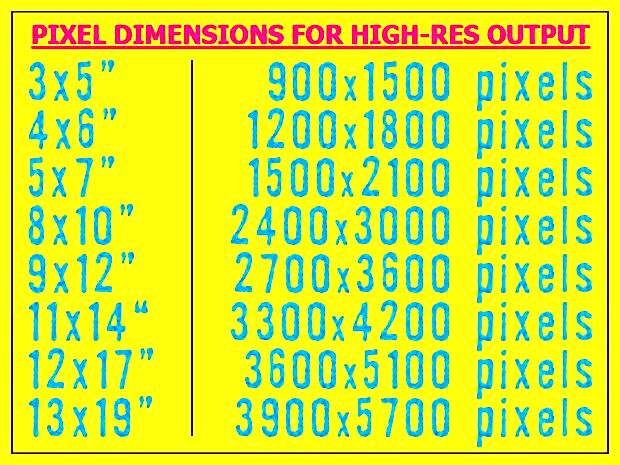 Several reasons are why it is significant to have knowledge on pixel dimensions of an image:
Several reasons are why it is significant to have knowledge on pixel dimensions of an image: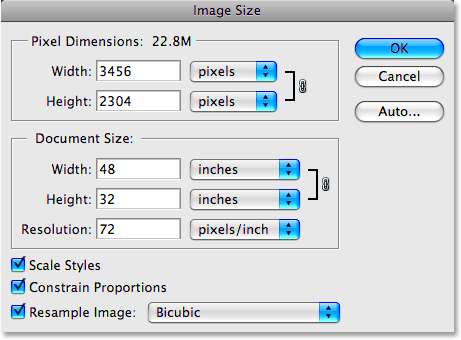 Pixel dimensions differ according to what gadget you use. Here are ways you can check these dimensions on various devices:
Pixel dimensions differ according to what gadget you use. Here are ways you can check these dimensions on various devices: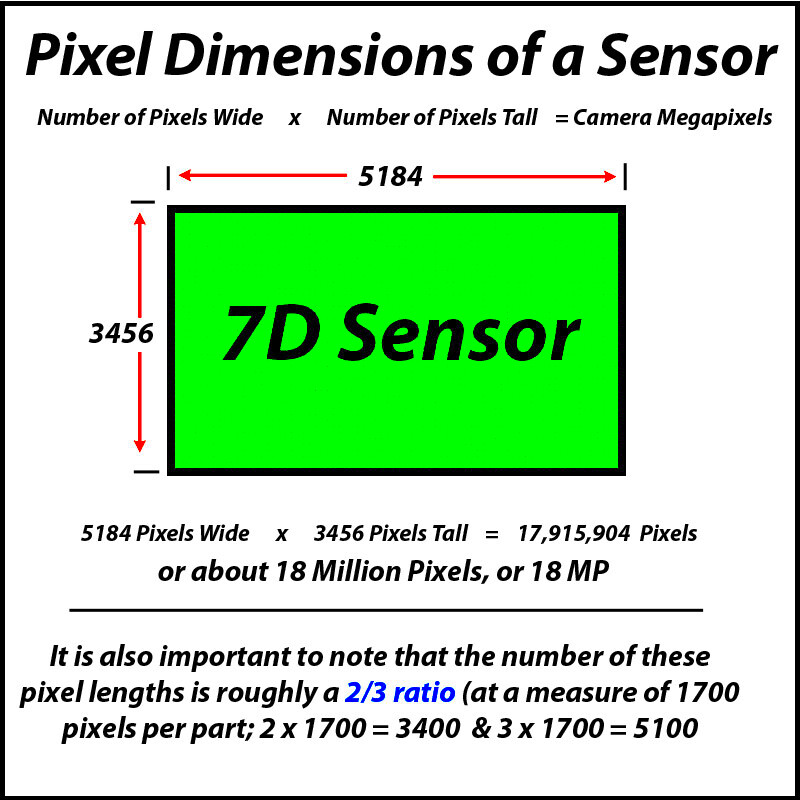 Alter images editor is an amazing toolfor finding out pixel sizes and improving photos depending on specific requirements. Famous applications include Adobe Photoshop, GIMP and uncomplicated softwares such as Paint that have simple means of getting the size. Understanding how to work with each of them can greatly improve your image editing skills making it more professional and effective in producing excellent quality pictures.For common image editing software, below is how to get pixel dimensions:
Alter images editor is an amazing toolfor finding out pixel sizes and improving photos depending on specific requirements. Famous applications include Adobe Photoshop, GIMP and uncomplicated softwares such as Paint that have simple means of getting the size. Understanding how to work with each of them can greatly improve your image editing skills making it more professional and effective in producing excellent quality pictures.For common image editing software, below is how to get pixel dimensions: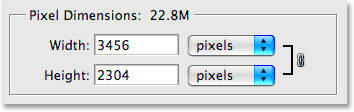
 admin
admin








