Have you ever stumbled upon a YouTube video, and the background music just caught your attention? The right track can elevate a video, creating an emotional connection or setting the mood perfectly. But often, you might wonder, "What is that song?" This is a common curiosity among viewers and content creators alike. Fortunately, there are effective strategies to identify the music used in YouTube videos, and I’m here to guide you through the process!
Why Identifying Music is Important
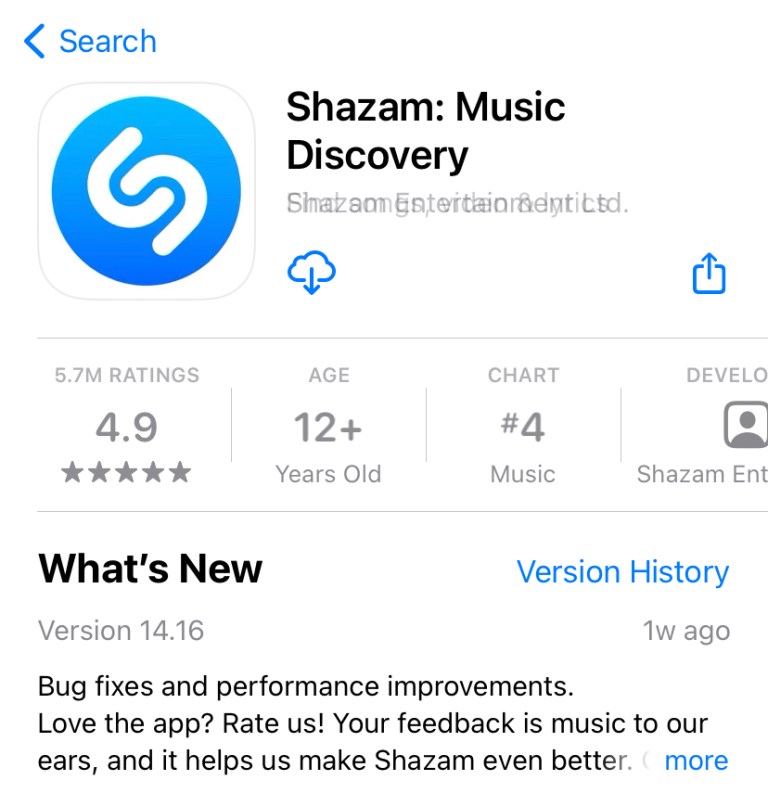
Identifying music in YouTube videos isn’t just a random pursuit; it comes with several practical benefits. Let’s explore some reasons why it’s crucial to recognize the songs and soundtracks in the content you enjoy:
- Enhancing Your Playlist: Discovering new music from videos can lead to an enriched personal playlist. If you love the vibe of a particular song, you can easily add it to your collection.
- Supporting Artists: By identifying a track, you can support the artist behind it. Streaming, buying albums, or attending shows can feed directly back to them.
- Content Creation: If you're a creator yourself, knowing the source of music can inspire you to use similar tracks in your projects. Understanding what works well in videos can enhance your own content.
- Legal Knowledge: As video creators, licensing music can be tricky. Identifying music helps in understanding copyright rules, ensuring that your video doesn’t get flagged or taken down.
- Building Conversations: Sharing and discussing music can lead to deeper connections with others. When you can reference songs, it can spark interesting conversations or even lead you to new communities.
In beginner-friendly music communities, having a solid understanding of tracks can elevate discussions and collaborations. If you’re passionate about music, being able to identify and discuss songs contributes to rich dialogues with friends or fellow fans.
Overall, recognizing the music behind videos enhances your viewing experience and impacts the wider creative ecosystem. The next time you hear a captivating tune in a YouTube video, you’ll be one step closer to understanding its significance.
Also Read This: How Much Does YouTube Pay Pakistani YouTubers? Insights and Tips
3. Methods to Identify Music in YouTube Videos
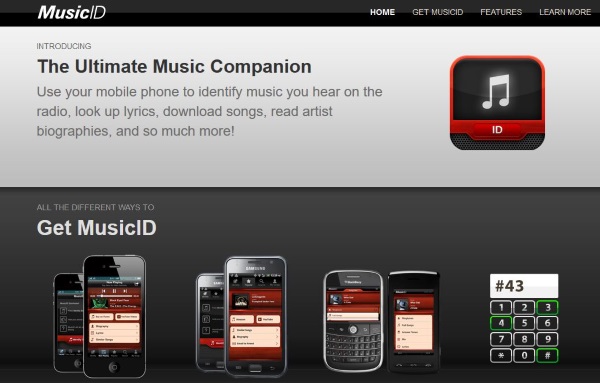
If you've stumbled upon a YouTube video with a catchy tune that you just can't get out of your head, you might be wondering how to figure out what it is. Fortunately, there are several effective methods to identify music in YouTube videos. Here’s a breakdown of some of the most popular approaches:
- YouTube’s Built-in Features: Some videos might have a music credit section in the description. Often, content creators will include the song title and the artist in this section. It’s definitely worth a quick scroll down!
- Comments Section: The comments section can be a goldmine! Many viewers often ask about the song, and you might find answers from others who were curious about the same track.
- Google Search: If you have a few lyrics or a description of the song, try typing them into Google. You’ll be amazed at how quickly the internet can connect you with the music you’re seeking!
- Shazam/Online Music Databases: Just like I’ll explain in the next section, apps like Shazam are not just for identifying songs on the radio. You can play the video on a separate device and let Shazam listen to the audio. It works surprisingly well!
- Audio Fingerprinting Tools: There are online services that can analyze a clip of music and match it to their vast database. Tools like ACRCloud allow you to input audio from your screen and find the song title.
Each of these methods has its pros and cons, but you might find that a combination works best. Sometimes the answers are right in front of you, and other times, a bit of digging is required.
Also Read This: Can You Upload MOV to YouTube and What Video Formats Are Supported
4. Using Music Identification Apps
In our tech-savvy world, music identification apps have become one of the best tools for discovering songs. These apps can quickly analyze a piece of music and identify it in mere seconds. Here are some popular options you might want to consider:
- Shazam: This is probably the most famous music identification app out there. Simply tap the Shazam button while the music is playing, and it will listen for a few seconds before sourcing its vast database for a match. It's easy, fun, and often impressively accurate!
- SoundHound: Similar to Shazam, but with a twist. You can hum or sing the melody into SoundHound, and it will try to recognize it. This is a fantastic option if you can’t quite remember the lyrics but have the melody stuck in your head!
- Musixmatch: Known primarily for its lyrics, Musixmatch also has a music identification feature. You'll also gain access to the lyrics of the song once identified, letting you dive even deeper into the music!
- Google Assistant/Siri: If you prefer voice commands, both Google Assistant and Siri can help. Just say, "What song is this?" while the music is playing, and they'll try to identify it! It's incredibly convenient for on-the-go searches.
Using these apps is generally straightforward. Simply play the YouTube video alongside the app, and within a few seconds, you’ll typically see results pop up with the track title, artist, and even links to listen on streaming platforms. So the next time you hear a tune that captivates you, pull out your trusty app and let it do the heavy lifting!
Also Read This: Why Can't Steve Be on YouTube? Investigating Channel Bans and Suspensions
5. Utilizing YouTube’s Features to Find Music
If you've ever been captivated by the background music in a YouTube video, you're not alone! Thankfully, YouTube has some built-in features to help you track down those elusive tunes.
One of the most effective tools is the video description. Many content creators are kind enough to provide details about the music used in their videos right there in the description box. All you have to do is scroll down a bit, and you might just find the name of the track or even a link to where you can listen to it!
Another useful feature is the comments section. Often, other viewers are just as curious about the music, and discussions can provide valuable clues. You might see someone asking about the song, and if the creator hasn’t responded, fellow viewers might step in with the information you seek. Don’t hesitate to join the conversation; you might help someone else out too!
Let's not forget about *YouTube's music policies*. In the video settings, you can sometimes find licensing information about the music used. If the creator has included this, it can lead you straight to the original music source. Just look for any details shared about the usage rights. This is especially helpful if the song is from a well-known artist or a popular track.
Lastly, keep an eye out for Soundtrack Information that creators may include as part of their video. A surprising number of YouTubers take the initiative to credit the music in the video itself—either through a direct mention, a text overlay, or even a callout in the video. Always be on standby for those on-screen credits!
In summary, you can use the following methods to leverage YouTube's features for music identification:
- Check the video description for music details.
- Explore the comments section for discussions about the music.
- Look for licensing information provided in the video settings.
- Watch out for any on-screen credits mentioning the music.
Also Read This: How to Download Private YouTube Videos: A Step-by-Step Tutorial
6. Searching for Song Lyrics and Titles
When all else fails, diving into the world of lyrics can be your secret weapon for identifying music! If you can catch even a snippet of the lyrics, you have a golden opportunity to track down that elusive song.
Start by searching for the lyrics on search engines. Just input the words you remember along with the term "lyrics," and you might strike gold. Many lyric websites exist solely for this purpose—just be sure to cross-reference with multiple sources to ensure accuracy.
If you’re unsure of the lyrics, you can also try to describe the music in your search. For instance, if the song has a particular theme, you can include that in your queries, such as "upbeat song about friendship lyrics." You’d be amazed at how effective descriptive searches can be!
For a modern twist, take advantage of social media platforms! Websites like Reddit have community threads where you can post your question, and fellow music enthusiasts will jump in with suggestions. Subreddits like r/NameThatSong are dedicated specifically to helping users find songs based on the lyrics or descriptions they provide. It’s like crowd-sourcing your music identification!
And let’s not forget about music identification apps. Apps like Shazam and SoundHound are incredible tools! Simply hum or sing a recognizable tune into one of these apps, and it will work its magic to identify the song. They even allow you to search directly by lyrics in some cases. It’s like having a personal DJ in your pocket!
To recap, here’s how to effectively search for song lyrics and titles:
- Input recognized lyrics into a search engine with "lyrics" to find song titles.
- Use descriptive phrases if exact lyrics are unclear.
- Post inquiries in community forums such as Reddit for collaborative help.
- Utilize music identification apps like Shazam or SoundHound for quick searches.
Also Read This: How to Download YouTube Videos in 4K: Best Tools and Methods
7. Checking Video Descriptions for Music Credits
When you're on the hunt for the music used in a YouTube video, one of the simplest yet often overlooked methods is to check the video description. Many content creators recognize the importance of giving credit to the artists and tracks they use, so they include this information to help you out!
Here's how you can effectively use video descriptions to find music:
- Scroll Down: Once you've found a video that captures your attention, scroll down below the video player. You’ll see a section dedicated to the video's description. Take a good look here.
- Look for Music Credits: Content creators usually mention the music they use right at the beginning or the end of their descriptions. Phrases like “Music by…” or “Song credits…” are common ways to highlight this information.
- Check for Links: Sometimes, you might find links to the tracks or artists. This is particularly useful if you're looking to support the musician directly or want to listen to more of their work.
- Watch for Additional Resources: In some cases, creators provide links to playlists or collections of the music they’ve used in multiple videos. This can be a goldmine if you’re a fan of a particular genre or artist!
By checking video descriptions, not only do you get to discover new music, but you also support the artists by giving them the recognition they deserve. It's a win-win situation! So, next time you're watching a video with a catchy tune, don’t skip this step—give the description a look!
Also Read This: Does Amazon Firestick Support YouTube TV? A Compatibility Guide
8. Communities and Forums for Music Discovery
If you’re still struggling to identify that elusive track from a YouTube video, fear not! There’s a whole world of communities and forums out there dedicated to music discovery and sharing knowledge about tracks. Here’s how you can leverage these communities:
First off, platforms like Reddit have specific subreddits designed for music identification. Here are a few steps to navigate these spaces:
- Join Reddit Communities: Subreddits such as r/tipofmytongue or r/NameThatSong can be extremely helpful. Users post descriptions of songs they’re trying to identify, and fellow members often reply with suggestions.
- Provide Details: When posting your music query, be as detailed as possible. Mention what you remember about the song, like lyrics, the mood, or any distinctive sounds. The more info you provide, the better the chances of someone recognizing it!
Additionally, there are other online forums and platforms where music lovers gather:
- Music Forums: Websites like Ultimate Guitar or SongMeanings often have sections for identifying songs. Even though they’re primarily about guitar tabs and lyrics, users there are usually well-versed in music.
- Facebook Groups: Facebook has several groups dedicated to music discovery. Type in “music identification” or “name that song” in the search bar, and you'll be surprised by how many active groups there are!
Finally, remember to be patient and respectful when seeking help. Everyone loves to share their knowledge and passion for music, so you might discover some hidden gems along the way! With a little help from these communities, you’re not just identifying music; you’re becoming a part of a collective musical journey!
Also Read This: How to Remove Subscribers from Your YouTube Channel for Better Control
9. Tips for Tracking Down Hard-to-Find Tracks
Finding a specific piece of music that you heard in a YouTube video can sometimes feel like searching for a needle in a haystack. Maybe the title or artist isn’t listed anywhere, or it’s a rare track buried in a sea of content. But don’t worry! Here are some savvy tips to help you track down those elusive tracks.
1. Utilize Music Identification Apps:
Apps like Shazam, SoundHound, or Musixmatch are fantastic tools for identifying music. Just play the video with the elusive track and let the app listen. They often recognize songs in seconds!
2. Explore YouTube’s Own Tools:
YouTube has a feature that allows creators to monitor music used in their videos. If you’re the creator, check the Creator Studio for any music-related info. If not, try searching the comments—often, other viewers share details about the music.
3. Visit Music Forums and Communities:
Online forums like Reddit or specialized music communities can be treasure troves of information. Try posting a clip or even describing the music; chances are, someone might recognize it. Subreddits like r/tipofmytongue are especially useful!
4. Use Social Media:
Platforms like Twitter and Facebook can also be helpful. Share a snippet of the track or describe it; music lovers often enjoy a challenge, and you might just find a helpful response!
5. Dive into the Video Description:
Don’t overlook the video description! Many content creators include track information, links to where you can buy or stream the music, or just give credit to the artist. It's worth a scroll!
6. Contact the Creator:
If you’ve tried everything and still can’t find that track, reach out to the video creator directly. You can send them a message or comment on the video asking for the details. Many creators are happy to engage with their audience and share music credits!
7. Use Music Databases:
Websites like WhoSampled and Discogs can help. If you have a hint about the song’s style, artist, or even lyrics, plug that into these sites to find potential matches. You might uncover the song you’re searching for—or at least something similar!
With a bit of perseverance and these handy tips, you'll be equipped to track down even the most hidden gems of music used in YouTube videos. Remember, the journey to find a song can be as enjoyable as listening to it!
10. Conclusion: Making Music Identification Easy
Identifying music in YouTube videos doesn’t have to be a tedious process. Armed with the right tools and tips, you can turn a daunting task into an enjoyable exploration. Music can evoke powerful emotions and memories, making the quest to find that perfect sound worth every second.
So, whether you’re a casual listener or a die-hard music fanatic, the next time a catchy tune catches your ear while watching your favorite video, remember these steps:
- Use music identification apps for quick results.
- Check the video’s description first—you might find what you need!
- Engage with online communities to tap into the knowledge of fellow music lovers.
- Reach out to creators who might have the answers.
By following these straightforward methods, you’ll not only enhance your music library but also deepen your appreciation for the soundtrack of your favorite content. Plus, you might just discover some new artists or genres that resonate with you!
So go on, dive into the world of music identification! The next track you find could become a new favorite, a nostalgic hit, or even a classic that shapes your playlists for years to come. Enjoy the hunt and happy listening!
 admin
admin








