Finding email addresses on LinkedIn can be a game changer for your networking strategies. Whether you’re looking to connect with potential clients, industry experts, or even former colleagues, having direct access to someone's email can streamline your communication. In this guide, we’ll explore some effective methods to easily uncover email addresses on LinkedIn profiles while also respecting privacy settings and guidelines. Let's dive in!
Understanding LinkedIn Privacy Settings
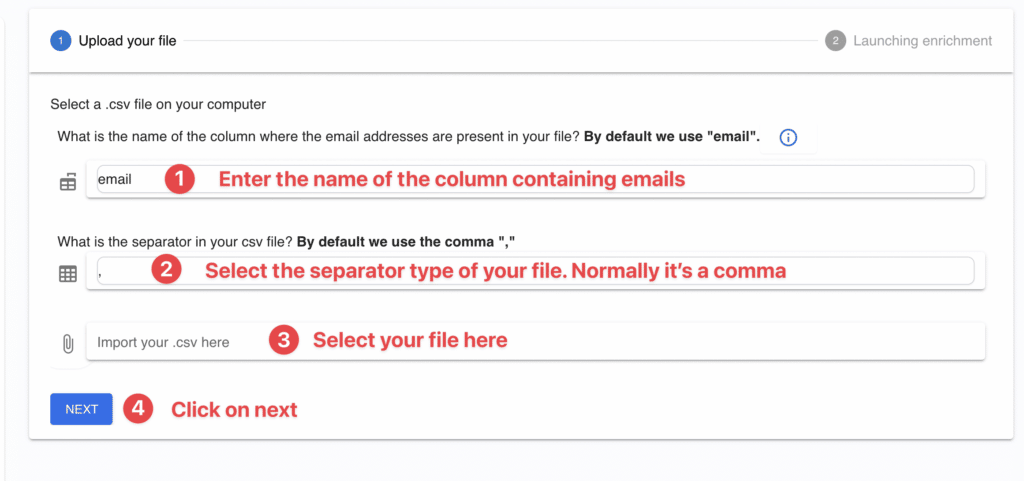
Before we jump into methods for discovering email addresses, it’s essential to understand LinkedIn's privacy settings. LinkedIn has a robust framework to protect user data, which includes email addresses. Each user can customize their settings, affecting who can see their email address and other personal information.
Here’s a breakdown of key privacy settings that impact email visibility:
- Profile Visibility: Users can decide who can see their profile—whether it's only their connections, those in their network, or the public. This directly affects whether you can view email addresses.
- Email Notifications: Users can choose to limit notifications about profile views or connection requests, which can discourage some users from making their email available.
- Profile Viewing Options: When you view someone’s profile, you can choose to appear as “anonymous” or “public,” which may influence their willingness to share contact information with you.
It's crucial to respect these privacy settings. If someone has chosen to keep their email address hidden, it’s best to reach out through LinkedIn’s messaging system instead. Being courteous goes a long way in building professional relationships.
Now, here are a few tips for how you can effectively navigate LinkedIn while respecting these privacy measures:
- Connect First: The best approach is to send a connection request with a personalized message. Once you’re connected, some users may feel more comfortable sharing their email addresses.
- Check for Email in Contact Info: Some users opt to include their emails in their contact info section, visible to existing connections. Always check here first!
- Join Groups: Engaging in industry-specific LinkedIn groups can help you build rapport with members, many of whom may share their email in group discussions.
Remember, the key to success on LinkedIn is all about building genuine relationships. Always strive to contribute value to others, and with time, you’ll find that the connections you make will lead to opportunities to share contact information, including email addresses. Happy networking!
Also Read This: How to Add a Link to a LinkedIn Post: A Simple Guide
3. Methods to Find Email Addresses on LinkedIn

Finding email addresses on LinkedIn can sometimes feel like searching for a needle in a haystack. However, there are several effective methods you can employ to uncover contact information. Here’s a rundown of some of the most popular strategies:
- Check Public Profiles: Some users opt to include their email addresses in the contact info section of their LinkedIn profiles. To check, navigate to their profile and look for the 'Contact Info' section—just make sure their profile settings allow you to view this information!
- Guess and Verify: If you know the person's name and the domain of their company’s email (for example, @company.com), you can try common email formats like [email protected] or [email protected]. Tools like Hunter.io can help verify if your guessed email is valid.
- Use Browser Extensions: There are several browser extensions specifically designed for finding email addresses. Tools like AeroLeads or Snov.io can scan LinkedIn profiles and pull out email addresses for leads effectively.
- Google Search Operators: You can leverage advanced Google search techniques. For instance, you can type in “site:linkedin.com ‘First Last’ email” to see if the email pops up in indexed pages. This can sometimes lead to surprising finds!
- Networking: Sometimes, the best way to get an email is to ask! If you’re connected to someone on LinkedIn or have mutual connections, don’t hesitate to reach out to see if they can share the email address you need.
These methods can be particularly useful, but keep in mind LinkedIn's policies regarding data privacy and user consent. Always respect people's privacy and use the information responsibly!
Also Read This: How to Send a Connect Request on LinkedIn: Simple Instructions
4. Using LinkedIn's InMail Feature
If you want to contact someone directly without needing their email address, LinkedIn's InMail feature is an excellent tool. It allows you to send direct messages to LinkedIn members who are not in your immediate network. Here's how to make the most of this feature:
- Understanding InMail Credits: InMail is available to Premium account holders. Depending on your subscription level, you receive a certain number of InMail credits each month. Typically, the more expensive the plan, the more credits you get. Make sure to use these credits wisely!
- Crafting Your Message: When sending an InMail, take the time to personalize your message. Start with a warm greeting, mention any mutual connections or common interests, and state the purpose of your message clearly. For example:
Hi [Name], I noticed we both share an interest in [specific topic]. I’d love to connect and discuss… - Follow Up: If you don’t receive a response, don’t be afraid to follow up—sometimes messages get lost in a busy inbox! Just be sure to keep your follow-up polite and succinct.
- Timing is Key: Consider when you’re sending your InMail. Weekdays might be more effective as professionals tend to check their LinkedIn regularly then. Avoid weekends or late evenings when people are less likely to check their messages.
- Keep It Professional: Remember that LinkedIn is a professional networking platform. Ensure your tone and content reflect this. Avoid casual language or anything that could be misconstrued.
Utilizing the InMail feature effectively can open many doors and help you connect with the right people in your industry. Just remember, persistence paired with respect goes a long way!
Also Read This: Is It Easy to Build Engagement on LinkedIn? Insights from Reddit Users
5. Networking Tips for Requesting Emails
When it comes to requesting email addresses on LinkedIn, the approach matters as much as the request itself. Here are some effective networking tips that can help you ask for emails in a professional and courteous manner:
- Be Genuine in Your Connection Request: When sending out a connection request, always include a personalized note. Let the person know why you want to connect. Perhaps you admire their work or share common interests—mention it! A personal touch increases the likelihood of them responding positively.
- Build Rapport First: Before asking for an email address, consider establishing a relationship. Engage with their posts, comment thoughtfully, and share insights that resonate with them. This sets a foundation of trust and recognition.
- Be Clear About Your Intent: When you feel it’s the right time to request their email, be clear about why you need it. Perhaps you want to share valuable resources, discuss potential collaborations, or follow up on a conversation. A transparent request often yields better results.
- Offer Value: Consider what’s in it for them. If you’re asking for their email, provide them with a reason to share it! Whether it’s a free eBook, an insightful report, or an invitation to an exclusive event, make sure that the offer is appealing.
- Follow Up, But Don’t Pressure: If you don’t hear back right away, it’s perfectly okay to send a gentle follow-up message. Just a simple “I hope you’re doing well! I wanted to circle back on my previous message” can do wonders. However, tread lightly; being too pushy can have the opposite effect.
By applying these techniques, you can not only make the process of requesting emails smoother but also create meaningful professional relationships along the way!
Also Read This: How to Include a Link in a LinkedIn Post: Step-by-Step Guide
6. Third-Party Tools for Email Discovery
If you're looking for a more automated way to find email addresses from LinkedIn profiles, several third-party tools can assist you. These tools can streamline your outreach efforts while offering powerful capabilities. Here’s a rundown of some popular options:
| Tool Name | Description | Best For |
|---|---|---|
| Hunter.io | Hunter allows you to find and verify professional email addresses based on a company's domain. It also offers a Chrome extension to find emails directly from LinkedIn. | Finding emails based on domains and for bulk searches. |
| Snov.io | A versatile tool for lead generation, Snov.io helps users find emails, verify them, and even manage outreach campaigns through their CRM system. | Complete email discovery and outreach management. |
| FindThatLead | Similar to Hunter, FindThatLead focuses on helping users locate professional email addresses and verify their authenticity, with easy integration into LinkedIn. | Easy-to-use interface for quick searches. |
| Voila Norbert | This tool is known for its simplicity and effectiveness in finding emails. You can also send outreach emails directly through the platform. | Quick email lookup for small-scale outreach. |
| RocketReach | RocketReach specializes in finding emails and phone numbers for millions of professionals across a variety of industries. | Obtaining contact information at scale. |
While these tools can significantly enhance your email discovery process, remember to use them responsibly. Always adhere to privacy laws and best practices when reaching out to potential contacts. A thoughtful approach will not only enhance your professional image but also lead to more fruitful connections over time!
Also Read This: How to Disconnect from Someone on LinkedIn
7. Best Practices for Contacting LinkedIn Connections
Reaching out to your LinkedIn connections can be an excellent opportunity to expand your professional network, but it’s essential to do it right. Here are some best practices to follow when contacting your LinkedIn connections:
- Personalize Your Message: Always start with a personalized note. Instead of sending a generic message, reference something specific about their profile. For instance, you could mention a common interest, a recent post they made, or a mutual connection.
- Be Clear and Concise: Professionals are busy. Make sure your message is straightforward and respectful of their time. State your purpose within the first few sentences and keep it brief.
- Offer Value: When reaching out, think about how you can provide value to them as well. Whether it’s sharing an article, offering assistance, or suggesting a collaboration, showing that you’re not just looking for a favor makes it more likely they’ll respond.
- Follow Up Respectfully: If you don’t receive a response within a week or two, consider sending a gentle follow-up. Keep it polite and express your understanding that they might have missed your initial message.
- Be Specific About Your Request: Don’t just say “Let’s connect.” Instead, be specific about what you would like to discuss or what you hope to achieve from the conversation. This could be asking for advice, feedback on a project, or discussing possible job opportunities.
- Respect Their Time: If someone agrees to a chat, be punctual and come prepared with questions. Value their time as much as you would want yours to be valued.
Remember, networking on LinkedIn should be a mutually beneficial relationship. Approach your connections with genuine interest and care, and you’ll find that people are more willing to engage.
8. Conclusion: Respecting Privacy While Networking
As we wrap up our discussion on finding email addresses on LinkedIn profiles, it’s crucial to emphasize one vital point: while networking is important, respecting privacy is paramount. Here’s why this consideration is vital:
- Consent Matters: Always seek permission before reaching out via email. If someone has not publicly shared their email address, it’s likely they prefer to keep it private. Ignoring this boundary can come across as intrusive.
- Be Transparent: If you do manage to get in contact with someone, be honest about your intentions. If you’re reaching out for a specific purpose, let them know upfront. Transparency fosters trust.
- Avoid Spam: It can be tempting to mass message your connections with promotional content or requests, but this can quickly lead to being seen as spam. Target your messages to individuals who are likely to be interested.
- Build Relationships, Not Lists: Quality over quantity! Focus on building meaningful relationships with a few connections rather than trying to grow a long list of contacts quickly.
- Stay Professional: Always maintain a professional tone in your communication. Remember that LinkedIn is a professional platform, and behaving accordingly will set the right tone for your interactions.
In conclusion, being respectful of privacy while networking on LinkedIn doesn’t just enhance your reputation; it also opens the door to authentic connections that can benefit your career in the long run. Networking is not just about the immediate gain, but about fostering relationships that can last a lifetime. Happy connecting!
 admin
admin








