If you’re looking to find the perfect visual for your project, Getty Images should be your go-to resource. With millions of photos, illustrations, and videos available at your fingertips, it's important to know how to filter your search effectively. Among the various filters, one of the most crucial is the agreement filter, which helps you narrow down options based on licensing agreements. Let’s dive deeper into how you can leverage these filters to find exactly what you need efficiently!
Understanding Different License Types
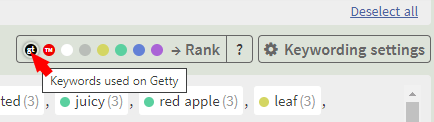
When it comes to sourcing images, grasping the *various license types* available on Getty Images is essential. Understanding the distinctions can save you time and ensure that you’re using images legally and appropriately for your projects. Here’s a breakdown of the most common types of licenses you'll encounter:
| License Type | Description | Usage Rights |
|---|---|---|
| Royalty-Free (RF) | Allows users to pay a one-time fee for unlimited use of the image without additional royalties. | Great for marketing materials, websites, and more. Generally, no expiration date. |
| Rights Managed (RM) | Charges based on specific usage details, including duration, geographic reach, and format. | Best for unique projects where exclusivity matters, as it limits use by others. |
| Editorial Use Only | Images meant for informative or news-related content. Not for commercial endeavors. | Ideal for articles, blogs, or news publications, but not for advertising. |
| Extended License | Offers broader usage rights than standard licenses, often including print runs and merchandise. | Excellent for larger projects or products requiring extensive distribution. |
Remember, before making a selection, always check the specific licensing details associated with the image. Different projects may require different licenses, so this knowledge is vital in making the right choice. With this understanding, filtering by agreement on Getty Images becomes an easier and more straightforward process!
Also Read This: How to Eliminate Getty Images from Your Projects and Understand Your Rights
Using the Search Filter to Find Agreements

So you’re on Getty Images and you’re looking for that perfect image, but you want to make sure it's under a specific agreement type? No worries! Getty Images makes it super easy to sift through their vast library using their search filters, and that includes filtering by agreement types.
First off, once you’re on the Getty Images website, you’ll see a search bar front and center. This is your gateway to a world of visuals. After you type in your desired keywords, it’s time to take it a step further. Here’s how you can tap into those agreement filters:
- Locate the Filter Options: Right after you hit search, look for the filter options, usually positioned on the left-hand side of the results page.
- Select "Licenses": Among the different filter options, find the 'Licenses' section. This is where all the magic happens.
- Choose Your Agreement Type: Here, you can see various agreement types such as Editorial, Royalty-Free, and Rights Managed. Simply click on the one that suits your needs!
Once you've made your selection, just hit refresh or apply, and voila! You’ll have a curated list of images that fit your specific licensing criteria. Easy-peasy, right? Now you’re ready to find exactly what you need while ensuring you're compliant with the usage terms. Let’s move on to a more detailed step-by-step guide to get this done!
Also Read This: How to Become a Getty Images Contributor
Step-by-Step Guide to Filtering by Agreement

Alright, let’s get into the nitty-gritty! Filtering by agreement on Getty Images is straightforward when you break it down into these simple steps. Here’s your step-by-step guide to ensure you get the images that best match your needs:
- Visit Getty Images:
Head over to the Getty Images homepage. - Enter Your Keywords:
In the search bar at the top, type in the keywords that represent the type of image you’re looking for. - Hit Search:
Press the enter key or click on the search icon to display your results. - Access the Filter Menu:
On the left side of the results page, you will find the filter options. - Look for the “Licenses” Section:
Scroll down to locate the options to filter images by licensing agreement. - Select Your Desired Agreement:
Choose among the available agreement types like Royalty-Free or Editorial as per your needs. - Apply Filter:
After making your selection, click on the 'Apply' or 'Refresh' button to apply the filter. - Review the Results:
Now, you’ll see a freshly filtered list of images that meet your selected agreement criteria.
And there you have it! Following these steps will help you ensure that you not only find the right visuals but also have peace of mind regarding the legal side of using them. Happy searching!
Also Read This: Exploring the Vast Library of Getty Images
5. Types of Agreements Available on Getty Images
When you’re diving into the vast ocean of Getty Images, understanding the different types of agreements is crucial. Each agreement has its own set of rights and restrictions, so you’ll want to choose one that aligns with your project’s needs. Here’s a breakdown of the common types of agreements you’ll encounter:
- Royalty-Free (RF): This agreement allows you to pay once and use the image multiple times without additional fees. It's super convenient for bloggers, marketers, and anyone needing consistent access to high-quality visuals.
- Rights Managed (RM): With this option, usage is restricted to a specific purpose, duration, and geography. If you’re looking for exclusive rights, this may be the way to go, but it usually comes at a premium price.
- Editorial Use Only: Images under this agreement can only be used for journalistic or educational purposes, and not for commercial use. Think news articles, blogs discussing current events, or educational materials.
- Premium Content: This offers high-quality images, often with distinctive rights and usages. If you’re seeking something unique, this might be your best bet.
Understanding these types of agreements ensures that you don’t inadvertently breach copyright, saving you from potential headaches down the line. Always read the specifics tied to your chosen agreement to ensure you're fully compliant!
Also Read This: Mastering Reverse Image Search Techniques for Getty Images
6. Tips for Efficient Searching on Getty Images
Navigating Getty Images can feel like searching for a needle in a haystack, especially given the sheer volume of content available. But don’t worry; I’ve got some handy tips to make your search as smooth as possible!
- Use Specific Keywords: Instead of generic terms, think of specific phrases that describe what you need. For example, instead of just “dog,” try “golden retriever playing fetch.”
- Utilize Filters: Take advantage of the filtering options available. You can filter images by category, orientation, and even color. This narrows down your results and saves time!
- Experiment with Advanced Search: Use the advanced search feature to dive deeper. Here, you can specify qualities like image size, license type, or even the age of the content.
- Check Similar Images: If you find an image you like, check out the “similar images” suggestions. It might lead you to even better options that fit your vision.
- Save Your Favorites: Create a library of your favorite images by saving them. This makes it easier to revisit them later when you’re making your final selections.
By implementing these tips, you’ll make your image-hunting journey on Getty Images much more efficient, allowing you to focus on what really matters—creating fantastic content!
How to Filter by Agreement on Getty Images
Getty Images is a premier stock photo agency that provides a vast collection of high-quality images, videos, and music. However, with a plethora of options available, finding the right content for your project can be a daunting task. Filtering by agreement helps users to find images or videos that are suitable for their specific needs. This feature is particularly beneficial for professionals, marketers, or anyone looking to use content legally and ethically. Here’s how to effectively filter images on Getty Images by agreement:
Follow these steps to filter by agreement:
- Visit the Getty Images website.
- Use the search bar to input keywords relevant to your project.
- Once the search results appear, look for the filtering options on the left sidebar.
- Locate the “License Type” section.
- Select from various agreement options such as:
- Royalty-Free: Allows you to use the image without paying additional royalties.
- Rights Managed: Ideal for specific usage with restrictions, requiring a negotiated price.
- Editorial Use Only: Designs that are primarily for news or commentary, not for commercial use.
After selecting your desired agreement type, the images displayed will be filtered accordingly, allowing for precise and efficient content selection. Utilize this feature to ensure that you understand the limitations and permissions associated with the images you choose.
Conclusion and Final Thoughts
Filtering by agreement on Getty Images is essential for ensuring the proper use of digital assets. By following these steps, users can locate the most suitable content for their needs while adhering to licensing laws, ultimately saving time and reducing legal risks.
 admin
admin








