If you’re looking to expand your presence on YouTube and tap into collaborative opportunities, featuring a channel is a fantastic way to do just that. Imagine having your content highlighted by fellow creators, or even shining a spotlight on other channels you admire. This not only builds relationships within the community but also helps you reach new audiences effortlessly. In this post, we’ll delve into the benefits of featuring channels and offer some tips on making the most out of this brilliant feature!
Understanding the Benefits of Channel Features
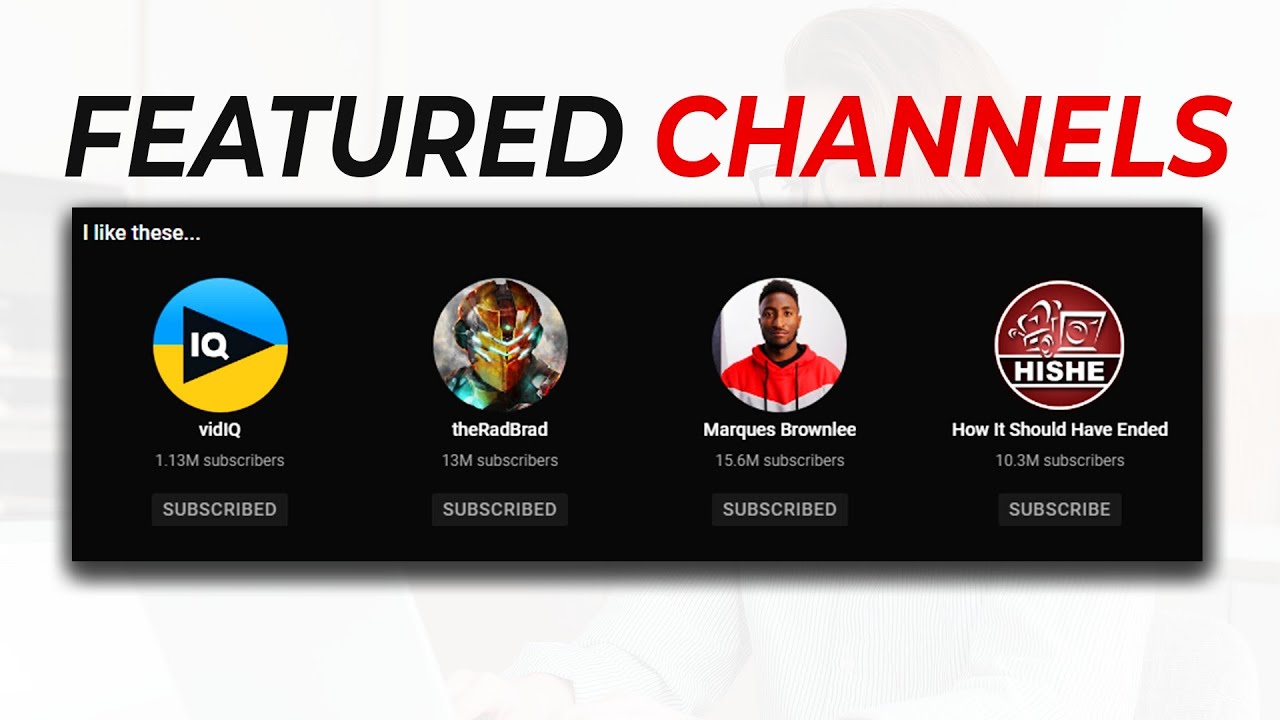
When it comes to YouTube, collaboration is key! Featuring a channel can open doors to numerous advantages. Let’s break down why you should consider this strategy:
- Increased Visibility: Featuring another channel can expose your content to a wider audience. When you showcase a channel, your viewers may be inclined to check it out, boosting its traffic.
- Community Building: By featuring other creators, you actively participate in the YouTube community. You build relationships and strengthen ties with fellow creators, fostering a sense of camaraderie.
- Shared Audiences: Collaborating through channel features allows you to tap into each other’s subscribers. It's a win-win situation where both parties can gain new viewers and fans.
- Enhanced Content Quality: Collaborating with other channels can lead to exciting, diversified content. You can brainstorm ideas together, learn from one another, and ultimately produce better content.
- Stronger Brand Identity: Featuring channels that align with your niche can enhance your brand image. It demonstrates that you support others in your category, potentially establishing you as a leader in the field.
In summary, featuring a channel isn’t just a courtesy; it’s a strategic move that can lead to tangible growth and enriching collaborations. Don’t overlook this opportunity to connect and expand your reach!
Step-by-Step Guide to Featuring a Channel

Featuring a channel on YouTube is a simple yet effective way to enhance visibility and build collaborative opportunities. Here’s a step-by-step guide to help you navigate the process effortlessly:
- Log into Your YouTube Account: Start by signing into your YouTube account. Make sure you’re using the account that manages the channel you want to feature.
- Go to Your Channel: Click on your profile picture at the top right corner. From the dropdown menu, select "Your Channel." This will bring you to your main channel page.
- Customize Your Channel: On your channel page, find and click the “Customize Channel” button. You’ll then be directed to the YouTube Studio, where you can make changes to your channel.
- Select the "Layout" Tab: In the YouTube Studio, navigate to the “Layout” tab. Here, you can manage how your channel looks and what content to feature.
- Add Featured Channels: Scroll to the section labeled “Featured Channels.” Click on the “Add” button and search for the channel you want to feature. You can add multiple channels if you like!
- Rearrange or Remove Channels: Don’t forget that you can easily rearrange the order of the featured channels or remove any that you no longer wish to showcase.
- Save Changes: Once you’ve added and arranged your featured channels, click the “Publish” button to save your changes. Your channel will now display the featured channels for all visitors to see!
And that's it! You’ve successfully featured another channel, paving the way for potential collaborations and mutual growth.
Best Practices for Collaboration
When it comes to collaboration, making the right moves can enhance your YouTube experience and lead to greater opportunities. Here are some best practices to keep in mind:
- Choose the Right Partner: Look for channels that complement your content. If you focus on tech reviews, consider collaborating with a gamer or a tech tutorial channel. It makes sense for both audiences!
- Define Clear Goals: Before starting a collaboration, discuss what both channels hope to achieve. Whether it's increasing subscribers, sharing knowledge, or engaging a specific audience, having clear goals will guide your efforts.
- Maintain Open Communication: Build a relationship based on trust. Regularly check in with your collaborator, share progress updates, and address any concerns that may arise.
- Share Content Equally: Fairness is key! Make sure both parties contribute equally to the collaboration. This can range from sharing workload and resources to alternating promotional efforts.
- Promote Each Other: Don't just rely on one video! Use your individual platforms to promote your collaboration. Share snippets on social media and encourage your audience to check out each other’s channels.
- Evaluate and Reflect: After the collaboration, take time to analyze its success. What worked well? What could be improved next time? Learning from each experience will make future collaborations even better.
By following these best practices, you'll not only strengthen your own channel but also create lasting partnerships that benefit everyone involved.
Promoting Featured Channels Effectively
When it comes to showcasing featured channels on your YouTube page, effective promotion is key. Simply adding channels to your featured list won't cut it; you need to actively engage your audience and drive attention towards those channels. Here are some tips to do just that:
- Leverage Your Description: Use the description area of your videos to mention your featured channels. This is a prime spot to remind viewers about these collaborations.
- Social Media Shoutouts: Promote your featured channels across your social media platforms. Create engaging posts that highlight the unique aspects of each channel.
- Incorporate into Your Videos: Mention featured channels in your videos or create a “Shoutout” segment. Encourage your audience to check them out.
- Collaborate on Projects: If you’re working on a collaborative project, ensure to exhibit each other’s channels in a way that contributes value to your viewers.
- Engage with Feedback: Encourage your audience to leave comments about their thoughts on featured channels. Engage with those comments to keep the conversation alive!
By using these strategies, you not only promote the channels you feature but also foster a sense of community and collaboration. Who wouldn't love discovering new content through a trusted source?
Case Studies of Successful Collaborations
Understanding the dynamics of successful collaborations can provide invaluable insights into what works and what doesn’t. Let's explore some case studies that break down the mechanics of effective partnerships in the YouTube world.
| Channel Pair | Collaboration Type | Outcome |
|---|---|---|
| Channel A & Channel B | Joint Video Series | Increased subscriber rates by 30% and cross-promotion benefits. |
| Channel C & Channel D | Guest Appearance | Boosted engagement through shared audiences and higher viewer retention during the guest video. |
| Channel E & Channel F | Collaborative Challenge | Enhanced visibility leading to a combined increase of 50% in channel reach over 30 days. |
In each of these cases, the partners effectively utilized their unique strengths to create engaging content that appealed to both of their audiences. Here are some key takeaways:
- Align Your Audiences: Choose partners whose audiences intersect with yours to maximize potential exposure.
- Creative Content: Engage viewers with fresh, unique content that neither channel could produce alone.
- Consistent Promotion: Don’t forget to promote the collaboration heavily across all platforms!
These real-world examples illuminate how collaborative efforts can significantly enhance visibility and growth on YouTube. By learning from these experiences, you can cultivate fruitful collaborations that benefit everyone involved.
How to Feature a Channel on YouTube to Build Collaborative Opportunities
Featuring a channel on YouTube can be an excellent strategy for enhancing collaboration among creators. By showcasing other channels on your own, you can foster connections that lead to new opportunities, shared audiences, and an enriched community. Here’s how to effectively feature a channel on YouTube:
1. Identify Compatible Channels
Start by searching for channels that align with your content genre or audience demographic. Look for creators who share similar values or themes in their videos.
2. Engage with Their Content
Before featuring a channel, engage with their content through:
- Commenting on their videos
- Sharing their content on social media
- Collaborating via a video or live stream
3. Use YouTube's Channel Features
Once you’ve established a rapport, you can feature their channel by:
- Going to Your Channel settings.
- Selecting Customization and then the Layout tab.
- Scrolling down to Featured Channels section and adding their channel link.
4. Promote the Feature!
Let your audience know about the feature by:
- Creating a dedicated video or post
- Incorporating shoutouts or mentions during your uploads
By featuring other channels, you reciprocate support and enhance the community atmosphere on YouTube, paving the way for future collaborations.
Conclusion
Featuring a channel on YouTube is an effective way to build collaborative opportunities, strengthen community ties, and broaden your audience reach, ultimately enriching the content creation landscape.










