So, you’ve stumbled upon a catchy tune in a YouTube video, or perhaps a voiceover in a captivating documentary that you just can’t get enough of? Extracting audio from YouTube for personal enjoyment or editing purposes can be a fantastic way to enhance your creativity. Whether you're a budding musician looking for inspiration or an editor searching for the perfect soundbite, knowing how to extract audio can unlock a treasure trove of resources. However, before diving into the nitty-gritty of audio extraction, it’s crucial to navigate the legal landscape to ensure you do it right.
Understanding the Legal Considerations
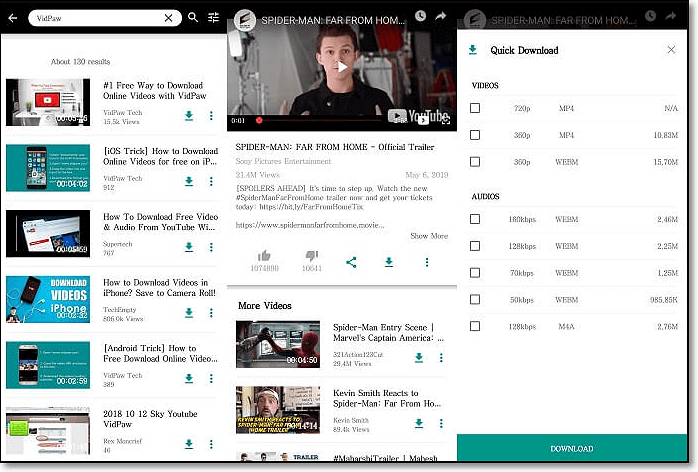
When it comes to extracting audio from YouTube, the legality can be a bit of a minefield. It’s essential to consider the following points to avoid any unintended copyright violations:
- Copyright Laws: Most content on YouTube, including music and video clips, is protected by copyright. This means the original creators hold the rights to their work. Extracting audio for personal use may still infringe on these rights if the content isn’t specifically licensed for such use.
- YouTube Terms of Service: According to YouTube’s own guidelines, users aren’t allowed to download or extract audio from videos unless a download button or link is explicitly provided. Ignoring this could lead to account suspension or content removal.
- Fair Use Doctrine: In some cases, you might be able to argue ‘fair use,’ especially for educational purposes or commentary. However, fair use is not a clear-cut shield. It varies by situation and is ultimately determined by the courts.
- Creative Commons Licenses: Look out for videos with Creative Commons licenses. These allow for certain uses of the content, including extraction, as long as you follow the stated terms.
In summary, while extracting audio for personal enjoyment seems harmless, it’s vital to tread carefully. Understanding these legal dimensions can save you from potential headaches down the line, so keep them in mind as you explore the exciting world of YouTube audio!
Also Read This: Checking Image Resolution: A Guide
Methods to Extract YouTube Audio
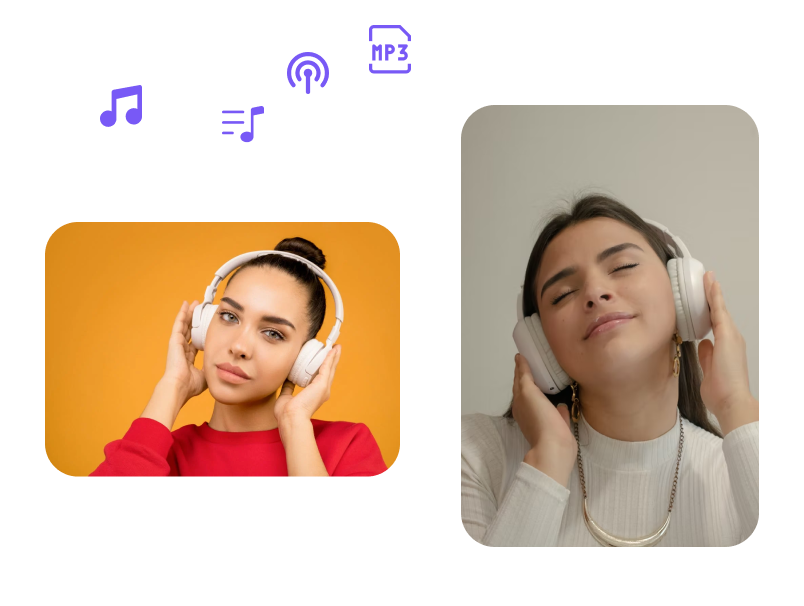
Extracting audio from YouTube videos can be quite handy for personal use and editing purposes. Whether you're a content creator, podcaster, or simply someone who loves certain tracks from YouTube, knowing the right methods can save you time and make the process a breeze. Here are some widely-used methods that you might find helpful:
- Online Converters: These are websites where you paste a YouTube link, choose the audio format, and download the audio file. Examples include ytmp3.cc and flvto.biz.
- Browser Extensions: Extensions for browsers like Chrome and Firefox can simplify the audio extraction process. Once installed, they allow you to download audio files directly from YouTube without leaving the site.
- Desktop Software: Applications like 4K Video Downloader or Any Video Converter provide robust options for downloading not just audio but also video. They offer customization features and are quite user-friendly.
- Mobile Apps: If you prefer working on your mobile device, several apps are available for both iOS and Android users. Look for apps like 'TubeMate' or 'VidMate' that can help you extract audio conveniently.
Each option has its benefits, so you can choose the one that fits best with how you usually work. Just remember to respect copyright laws and ensure that your use falls within fair usage!
Also Read This: Understanding YouTube Unsubscriptions and How to Prevent Them
Using Software Tools

When it comes to extracting audio from YouTube, software tools can offer a more powerful and flexible way to get the job done. These tools are especially useful if you're looking to do more than just a quick download, as they often come packed with additional features. Here are some popular software options you might want to explore:
- 4K Video Downloader: This tool allows for high-quality audio extraction. You can download playlists or entire channels, and it supports various formats like MP3, M4A, and OGG. The interface is user-friendly, making it suitable even for beginners.
- Any Video Converter: A versatile tool that does much more than just audio extraction. Its built-in editing features allow you to trim audio files or adjust bit rates. Plus, it supports batch downloads, which is a real time-saver!
- Freemake Video Converter: This is another great option for Windows users. It supports a wide range of formats and allows you to convert YouTube audio quickly. Do note, though, that it might prompt you to install additional software during setup.
- Audacity: While primarily an audio editing tool, Audacity can be used to record audio from YouTube videos as they play through your speakers. This method takes a bit more effort, but it gives you complete control over the audio quality and editing.
Before downloading or using any software, make sure you trust the source to avoid malware. And again, always respect copyright and usage rights. With these tools, you're all set to extract audio like a pro!
Also Read This: How to Flip a Projector Image
Online Services for Audio Extraction
If you're looking to extract audio from YouTube videos effortlessly, online services offer a quick and user-friendly solution. These services allow you to convert YouTube videos into audio files without needing to download any software. Here are some popular options:
- YTMP3: This service is straightforward and allows you to convert any YouTube video into MP3 format. Simply paste your video link, and within seconds, you can download the audio.
- Online Video Converter: This tool not only extracts audio but offers a variety of formats (MP3, M4A, WAV, etc.) to choose from. It’s great for users who have specific audio preferences.
- ClipGrab: Though it’s often regarded as software, it also has an online version that can effectively manage video or audio extraction with ease. It’s user-friendly and supports multiple resolutions.
- Convert.io: This service excels in batch processing. If you have multiple videos, you can convert them all at once, saving you time and effort.
- Flvto: Flvto allows you to convert videos directly to MP3 with a simple link input. It offers a smooth interface where even beginners can navigate comfortably.
When using these services, remember that while they are great for personal use, it’s essential to respect copyright policies and ensure that you have permission to use the audio content.
Also Read This: How to Add Photos to Getty Images – A Step-by-Step Guide for Contributors
Step-by-Step Guide for Audio Extraction
Extracting audio from YouTube videos can be an easy task if you follow a simple step-by-step guide. Here’s how to do it using one of the online services we discussed:
- Choose a Video: First, find the YouTube video from which you want to extract audio. Make sure this video is suitable for your needs, whether that’s a podcast or music.
- Copy the URL: Click on the share button below the video, and copy the video link from the pop-up window.
- Visit the Online Service: Go to one of the audio extraction websites, like YTMP3 or Online Video Converter.
- Paste the URL: In the designated box on the website, paste your copied link. Some services may ask for the desired audio format—typically MP3 is a safe choice.
- Start the Conversion: Hit the conversion button. This may say “Convert” or “Start” depending on the platform. Wait a moment as the service processes the video.
- Download the Audio: Once the conversion is complete, you’ll see a download link. Click on it to save the audio file to your device.
- Check Your File: Open your downloaded file to ensure the audio extraction went smoothly and adjust any necessary settings on your media player.
And voila! You’ve successfully extracted audio from a YouTube video for your personal use or editing. Just remember to always respect copyright laws and use the content ethically.
Also Read This: how to cite a wikimedia commons image
7. Editing the Extracted Audio
Once you've successfully extracted audio from a YouTube video, the next step is editing it to suit your needs. Whether you want to trim the audio, add effects, or change the audio format, having the right tools and knowledge can make this process a breeze.
Here are some popular audio editing software options that cater to all skill levels:
- Audacity: A free, open-source audio editor that's perfect for basic and advanced audio manipulation. It's compatible with both Windows and Mac.
- Adobe Audition: A professional-grade audio editing software, great for those who need more advanced features. It offers a 7-day free trial if you want to try before you buy!
- GarageBand: If you’re a Mac user, GarageBand is an intuitive option that comes pre-installed and offers a range of useful features.
- Ocenaudio: This user-friendly software is excellent for quick edits and also supports various audio formats.
After selecting your editor, here are some common tasks you might want to perform:
| Task | Description |
|---|---|
| Trimming: | Cutting out parts of the audio to focus on specific sections. |
| Enhancing Sound: | Using effects like EQ and reverb to improve the audio quality. |
| Normalizing Audio: | Adjusting the overall volume to ensure consistency throughout the track. |
Incorporating these editing techniques can significantly improve your audio experience, whether you're using it for personal enjoyment, presentations, or creative projects. The beautiful part is, with practice, editing can be both fun and rewarding!
8. Conclusion
Extracting audio from YouTube for personal use or editing is a useful skill that can enhance your multimedia projects and daily life. Whether you intend to create playlists, background music, or learning materials, following the right steps ensures you get the desired audio quality.
Throughout this guide, we've covered:
- How to choose reliable software to extract audio
- Methods for downloading and converting
- Tips for effectively editing the audio
Remember, the key is always to respect copyright laws and use the audio ethically. Now that you have the know-how, don’t hesitate to explore your creativity! The world of audio editing is vast and exciting, and it can open doors to new opportunities—whether in podcasts, music production, educational videos, or simply curating your perfect audio playlist. So plug in your headphones, dive in, and let the editing adventure begin!
 admin
admin








