Ever wanted to listen to your favorite YouTube video on the go, without needing to stream it? Well, you're in luck! Extracting audio from YouTube videos is easier than you might think. Whether it's music, podcasts, or tutorials, there are multiple ways to get that sweet sound straight to your device. In this blog post, we’ll explore various tools and methods you can use to extract audio efficiently. Let’s dive into the world of audio extraction!
Legal Considerations

Before you start ripping audio from YouTube, it's essential to pause for a moment and consider the legalities involved. While the process is simple, understanding copyright laws can save you from potential legal troubles down the line. Here are some key points to keep in mind:
- Copyright Laws: Most content on YouTube is protected by copyright. This means that the creator has exclusive rights to their content. Extracting audio without permission could violate these rights.
- Fair Use: There are certain exceptions under the Fair Use doctrine, particularly for educational, research, or critique purposes. However, fair use can be subjective and varies by case.
- Creative Commons Licenses: Some videos are licensed under Creative Commons, allowing users to download and reuse content. Be sure to check the video description for licensing details if you’re considering using the audio from these videos.
- Terms of Service: YouTube’s terms of service primarily prohibit unauthorized downloading of videos. Always read and understand the platform's user agreement to stay compliant.
- Personal Use: If you’re extracting audio for personal use only—like to listen offline—it may be less likely to attract legal action. However, sharing or distributing that audio can cross legal boundaries.
So, next time you think about extracting audio from that catchy tune or insightful talk, remember the importance of playing it safe and respecting creator rights. Stay informed to enjoy your audio guilt-free!
Also Read This: Mastering Adobe Stock in Infinity Designer
Online Tools for Audio Extraction
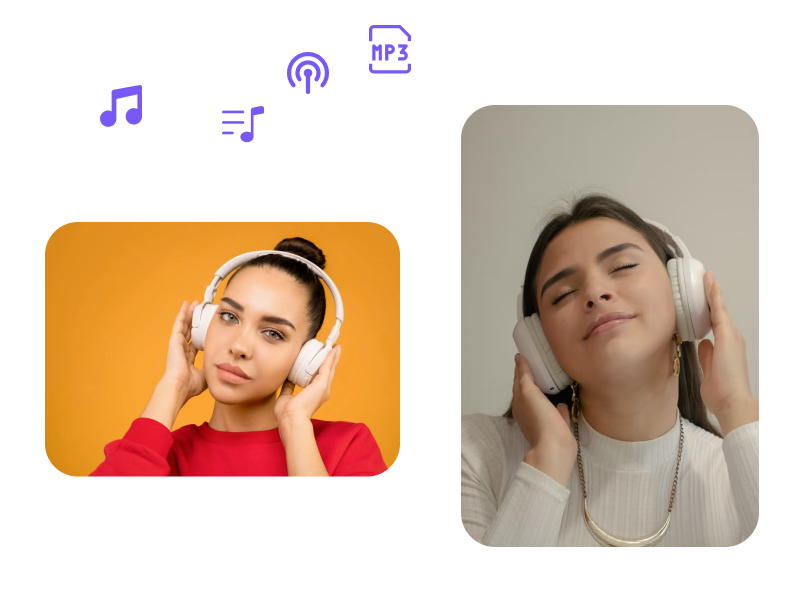
When it comes to extracting audio from YouTube videos, online tools are often the go-to choice for many users. They are convenient, don't require installation, and can be accessed from virtually any device with an internet connection. Here are some popular online tools you might consider:
- YTMP3: A simple and effective tool that converts YouTube videos into MP3 files in just a few clicks. Just paste the video link, choose the audio format, and hit the convert button.
- Online Video Converter: This versatile platform supports multiple formats for extraction and can handle large files quickly. With a straightforward user interface, it’s perfect for users of all skill levels.
- ClipConverter: Known for its versatility, this tool allows users to download audio in various formats such as MP3, AAC, and more. You can even cut the audio to just the part you need!
- FLVTO: FLVTO offers a streamlined process for audio extraction. It's quick and user-friendly, making it a favorite among casual users.
While online tools are extremely handy, keep in mind that some websites may have limitations in terms of download speed or file size. Additionally, quality might vary from one tool to another, so it’s best to try a few options and see which works best for you!
Also Read This: Import Adobe Stock into Premiere Pro Easily
Software Solutions
If you're looking for a more robust way to extract audio from YouTube videos, software solutions might be the way to go. These applications can offer additional features and capabilities that online tools might lack. Let's explore some of the most popular software options:
- 4K Video Downloader: This software is a powerhouse for downloading videos and audio in high quality. It allows batch downloads and even downloads entire playlists! Simply copy the URL, choose the format, and enjoy your extracted audio.
- Freemake Video Converter: A well-known and user-friendly tool that supports audio extraction. Freemake allows you to convert videos to various formats and includes options to edit audio files as needed.
- Any Video Converter: True to its name, this software converts almost any video format into audio and gives you a nice range of formats to choose from. Its interface is straightforward, making it a breeze for beginners.
- Audacity: While mainly an audio editing software, Audacity allows you to import audio from videos in various formats. It’s ideal for users who want to fine-tune their audio after extraction.
Using software solutions can provide you with a more stable connection and potentially higher quality audio files. Plus, many of these tools are free to use, although some may have premium versions that unlock additional features. Explore these options, and see which fits your needs!
Also Read This: Learn How to Download Videos from 9GAG in a Few Steps With This 9GAG Video Downloader
5. Using Browser Extensions
When it comes to extracting audio from YouTube videos, browser extensions can be an incredibly convenient option. These handy tools integrate directly into your web browser, allowing you to download audio with just a few clicks. Plus, they often come with user-friendly interfaces, making the process even smoother for you. Here are some popular browser extensions to consider:
- Video DownloadHelper: This widely-used extension supports a variety of formats and can capture audio from many different websites, including YouTube.
- Audio Downloader Prime: Tailored specifically for audio extraction, this extension lets you download audio tracks from videos efficiently.
- YouTube MP3 Download: As the name suggests, this extension focuses on converting YouTube videos into MP3 files for easy playback.
Using these extensions is typically straightforward. Once installed, you’ll notice a small icon in your browser's toolbar. On finding a YouTube video, simply click that icon, and follow the prompts to download the audio. Just remember to check the extension’s permissions and reviews to ensure a safe downloading experience. So, if you’re looking for a fast and easy way to extract audio, browser extensions might be the way to go!
Also Read This: How to Lock an Image in PowerPoint
6. Step-by-Step Guide to Extract Audio
Ready to extract audio from your favorite YouTube videos? Whether you're using software, websites, or browser extensions, this step-by-step guide will walk you through the process. Let’s dive in!
- Choose Your Method: Decide whether you want to use an online converter, a software application, or a browser extension.
- Locate the Video: Open YouTube and find the video from which you want to extract audio.
- Copy the URL: Highlight the URL in the address bar and copy it (Ctrl+C for Windows or Command+C for Mac).
- Open Your Tool: Launch the software, browser extension, or website of your choice.
- Paste the URL: Find where the tool asks for the video link and paste your copied URL (Ctrl+V for Windows or Command+V for Mac).
- Select Format: Choose your desired audio format, typically MP3, as it’s widely supported.
- Download the Audio: Hit the download button and wait for the extraction process to finish. Once completed, the audio file will be saved on your device!
And voilà! You’ve successfully extracted audio from a YouTube video. Just repeat these steps for any other videos you want to convert, and soon you’ll have a personal library of your favorite audio tracks. Happy listening!
How to Extract Audio from YouTube Videos Using Various Tools and Methods
YouTube is a treasure trove of audio content, from music tracks to tutorials and podcasts. Sometimes, we want to enjoy this content offline or incorporate it into our projects, leading to the need for audio extraction. Below are several effective methods and tools to extract audio from YouTube videos:
1. Using Online Converters
Online converters are perhaps the simplest way to extract audio. These platforms allow users to paste the URL of a YouTube video and convert it into audio format. Some popular options include:
- YTMP3.cc - Simple interface, supports MP3 format.
- Flvto.biz - Offers various formats including MP3, M4A, and more.
- OnlineVideoConverter.com - Supports multiple formats and qualities.
2. Using Software Applications
For users who frequently extract audio, software applications might be more convenient. Some options include:
| Tool | Platform | Features |
|---|---|---|
| 4K YouTube to MP3 | Windows, Mac, Linux | High-quality audio extraction, batch downloads. |
| Freemake Video Converter | Windows | Supports various formats, easy to use. |
| Any Video Converter | Windows, Mac | Includes editing features, supports many formats. |
3. Browser Extensions
Many browser extensions allow users to download audio tracks directly while watching YouTube videos. Examples include:
- Video DownloadHelper - A popular extension for Firefox and Chrome.
- YouTube MP3 Downloader - Specific for audio extraction.
4. Using Command Line Tools
For advanced users, command-line tools like youtube-dl provide powerful options for downloading audio. The command to extract audio can look something like this:
youtube-dl -x --audio-format mp3 Choose the method that suits your needs best, whether you prefer quick online solutions, robust software, handy browser extensions, or command-line power!
Conclusion
Extracting audio from YouTube videos has never been easier, thanks to the variety of tools and methods available today. Whether you opt for online converters, software applications, browser extensions, or command-line tools, you can efficiently access your favorite audio content and enjoy it offline.
 admin
admin








