In today's fast-paced digital world, YouTube has become a treasure trove of audio content. Whether you’re a content creator looking for background music, a teacher wanting lecture materials, or just someone who loves podcasts, being able to extract audio from YouTube videos can be incredibly useful. However, there are some important things to consider before diving in. Let's explore how you can do this effectively while respecting the rules and regulations in place.
Understanding YouTube's Terms of Service
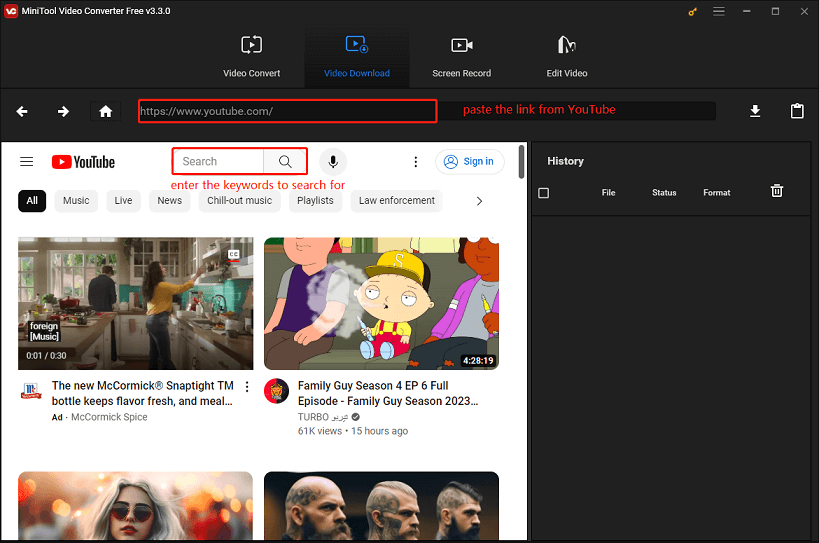
Before you start extracting audio from YouTube videos, it's crucial to familiarize yourself with YouTube’s Terms of Service. This set of rules is designed to protect both the creators and users of the platform. Not only does it lay out the legal ground, but it also helps you navigate the dos and don’ts of using
Here are some key points to keep in mind:
- Content Ownership: Most videos on YouTube are protected by copyright. This means the audio belongs to the creator unless they specify otherwise.
- Personal Use vs Commercial Use: While some audio may be used for personal projects (like watching on your own), using it in advertisements or products can lead to serious legal issues.
- Fair Use Policy: Sometimes, you might be able to use snippets of audio for commentary or educational purposes, thanks to the fair use doctrine. However, this is a gray area and can be complicated!
- Downloading Restrictions: YouTube explicitly prohibits downloading videos without permission, unless they provide a download option themselves.
To stay on the safe side, always check if the creator has provided any licensing info in the video description or consider reaching out for permission. Understanding these rules not only protects you but also respects the hard work of creators who share their content.
Also Read This: Optimal YouTube Short Dimensions for an Exceptional Viewing Experience
Tools and Software for Audio Extraction
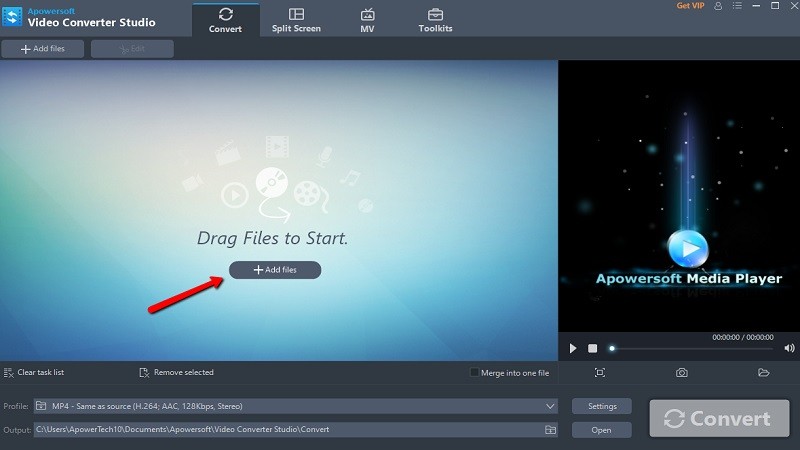
When it comes to extracting audio from YouTube videos, the right tools and software can make a world of difference. There are a plethora of options out there, catering to various levels of expertise and needs. Below, we’ll explore some of the most popular tools and software you can use for audio extraction.
- 4K Video Downloader: This user-friendly software allows you to download entire playlists or individual videos with just a few clicks. It supports various formats, including MP3, making it easy to save audio tracks separately.
- YTMP3: If you prefer an online tool, YTMP3 is a straightforward option. Just paste the YouTube link, select ‘MP3,’ and hit the convert button. It’s quick and requires no software installation.
- Any Video Converter: This versatile tool not only extracts audio but also converts videos into different formats. It comes with a built-in video editor, allowing you to tweak your audio files further.
- Audacity: While primarily a sound editing software, Audacity can also help you capture audio directly from your computer while the video plays. It's great if you're looking to edit the audio afterward.
- ClipGrab: This free downloader helps you grab videos from YouTube and other platforms and offers the option to extract audio in various formats.
All in all, the choice of tool really depends on your specific requirements—whether you want something simple or if you’re looking for advanced features. So, weigh your options and choose the tool that fits best with what you need!
Also Read This: How the Above Image Fits the Modernist Mold
Step-by-Step Guide to Extracting Audio
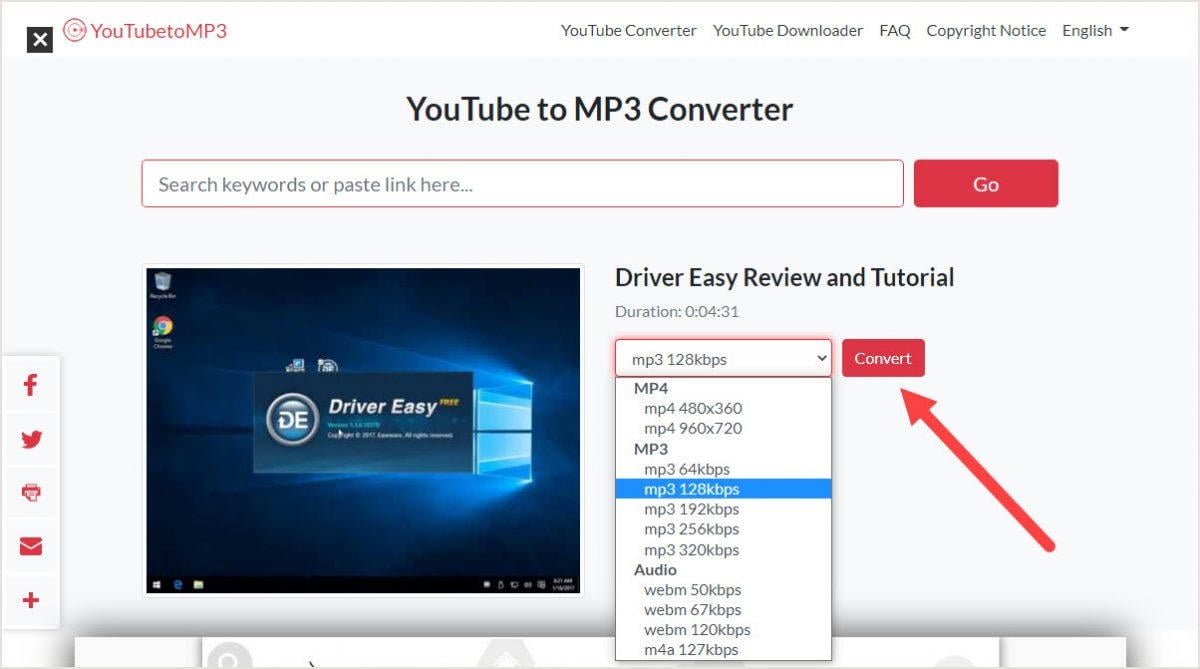
Now that we’ve covered some tools for audio extraction, let’s dig into a simple step-by-step guide to help you through the process. We’ll take the 4K Video Downloader as an example, but most tools will have a similar process.
- Install the Software: First, go to the official website of 4K Video Downloader and download the application. Install it on your device by following the on-screen instructions.
- Copy Video URL: Open YouTube and find the video from which you want to extract audio. Copy the URL from the address bar.
- Launch the Tool: Open 4K Video Downloader and click on the ‘+ Paste Link’ button. The software will automatically fetch the video information.
- Select Audio Format: Once the video info is loaded, choose the format you want the audio in—most commonly MP3. You can also select the quality of the audio.
- Download the Audio: Click ‘Download’ to start the extraction process. You’ll see a progress bar as the audio is being extracted and saved to your device.
- Locate Your Audio File: After the download is complete, navigate to the output folder to find your audio file ready for use in your projects!
And there you have it! With these simple steps, you’ll be able to extract audio from YouTube videos effortlessly. Whether it's for background music, sound effects, or any other project, you’ll have your audio ready in no time!
Also Read This: How Family Guy Jokes Are Created – A Behind-the-Scenes Look on Dailymotion
5. Tips for Quality Audio Extraction
When it comes to extracting audio from YouTube videos, the quality of the output really matters, especially if you're planning to incorporate it into a project. Here are some handy tips to ensure you get the best audio possible:
- Choose High-Quality Videos: Always start with the highest resolution video available. Famous channels often publish in high definition, and this improves the overall audio quality during extraction.
- Check the Audio Quality: Before you extract, listen to the audio within the video. Ensure it’s clear and free of background noise which could affect the final output.
- Avoid Low Bitrate Extracts: If your extraction software allows you to select the audio bitrate, aim for at least 192 kbps. This ensures clearer sound than lower bitrates.
- Use Reliable Software: Choose extraction tools that are known for preserving audio quality. Tools like Audacity, 4K Video Downloader, or online converters with superior reviews often do the job well.
- Keep Software Updated: Frequently updating your extraction software ensures that you’re using the latest enhancements, thus potentially improving performance and output quality.
Remember, the clearer the audio you start with, the better the result you’ll get from your extraction! Take the time to find the best quality sources.
Also Read This: Account Resurgence: Recovering Your Photobucket Account
6. Using the Extracted Audio in Your Projects
Now that you have your audio extracted, the next step is to incorporate it seamlessly into your projects. Here’s how to make the most of your audio clips:
- Audio Editing: Use audio editing software like Audacity or GarageBand. These tools let you trim, adjust volume, add effects, and ensure the audio fits perfectly into your project.
- Consider Licensing: Before using the audio commercially, check the copyrights. Some audio may require crediting the original creator or might be restricted for certain uses.
- Soundtrack Addition: If you’re creating a video, background music can enhance the experience. Lay your extracted audio under the visuals, adjusting the levels so that both can coexist harmoniously.
- Creating Podcasts or Tutorials: Extracted audio can deliver excellent content for your podcasts or educational videos. Ensure that the segments you use are clear and relevant to your topic.
Ultimately, how you utilize the extracted audio plays a significant role in the success of your project. Make sure you integrate it thoughtfully, keeping your audience in mind!
How to Extract Audio from YouTube Videos for Your Projects
Extracting audio from YouTube videos can be a valuable tool for various projects, whether you're creating podcasts, soundtracks for videos, or simply gathering sound bites for personal use. This guide will detail different methods to extract audio efficiently while respecting copyright laws.
Methods to Extract Audio
Here are some popular methods you can use to extract audio from YouTube videos:
- Online Audio Extractors:
Websites that allow you to paste a YouTube link and get audio files in various formats, like MP3 or WAV. Some popular options include:
- Desktop Applications:
Programs that can download and extract audio, offering more control over quality and format. A few notable examples are:
- 4K Video Downloader
- Freemake Video Converter
- YTD Video Downloader
- Browser Extensions:
Extensions for Chrome or Firefox can facilitate quick audio extraction directly in the browser:
- Video DownloadHelper
- YouTube MP3 Downloader
Legal Considerations
When extracting audio from YouTube videos, it’s crucial to adhere to copyright laws. Always seek permission from the content owner if the audio isn't part of the public domain or covered under creative commons licenses.
Conclusion
Overall, extracting audio from YouTube videos can enhance your projects significantly. With the right methods at your disposal, you can effectively utilize the audio while remaining compliant with copyright regulations.
 admin
admin








