So, you've decided to join the Telegram community? Awesome choice! But before you can start chatting with friends or exploring channels, there's a small hurdle you need to jump over: verification. Don't worry; entering a code for verification isn't rocket science. In this post, we’ll break down everything you need to know about verification codes in Telegram, so you can get started quickly and easily. Let's dive in!
Understanding Telegram Verification Codes
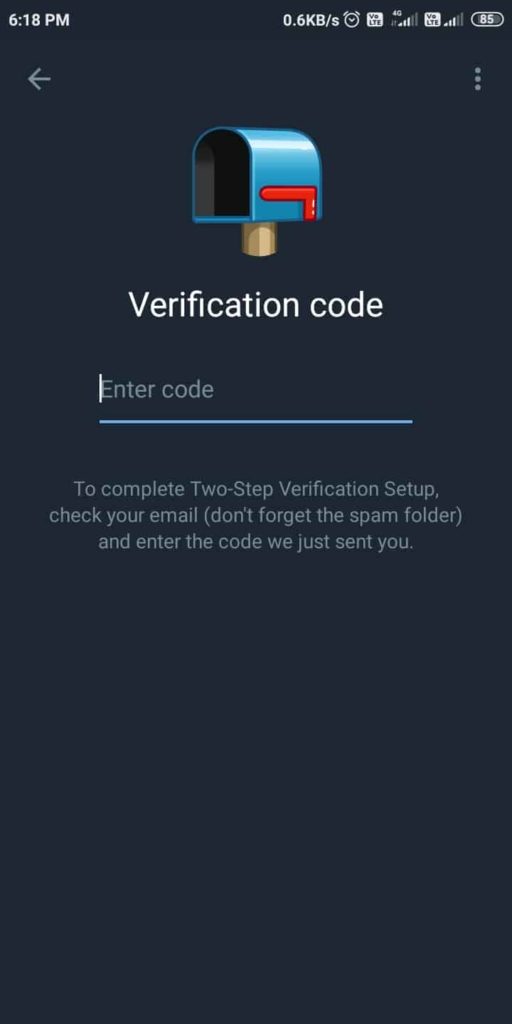
First things first: what exactly is a verification code? When you sign up for Telegram or log in from a new device, Telegram sends you a unique verification code. This code is a security feature to ensure that it's really you trying to access your account. Think of it as a friendly gatekeeper; only the right person gets to enter!
The verification process is simple and effective. Here's how it generally works:
- You enter your phone number in the app.
- Telegram sends a verification code to that phone number via SMS.
- You then input this code in the app to confirm your identity.
Wondering how long it takes to receive the code? Generally, it should come through within a minute or so, but this can depend on your carrier and network conditions. If you don't receive it, there are a few common reasons:
- Your phone is in an area with poor reception.
- There might be a typo in the phone number you entered.
- The SMS could be delayed due to network congestion.
- You may have blocked messages from unknown senders.
If you face issues receiving the code, Telegram offers a “Resend code” option that you can use. Just tap that, and you should receive a new code shortly. Remember, this code is time-sensitive, so make sure to enter it as soon as you get it—typically within a minute or two!
So, now that you know why Telegram uses verification codes and how they work, you’re one step closer to becoming a Telegram pro. Let’s prepare you for entering that code next!
3. Steps to Receive Your Verification Code
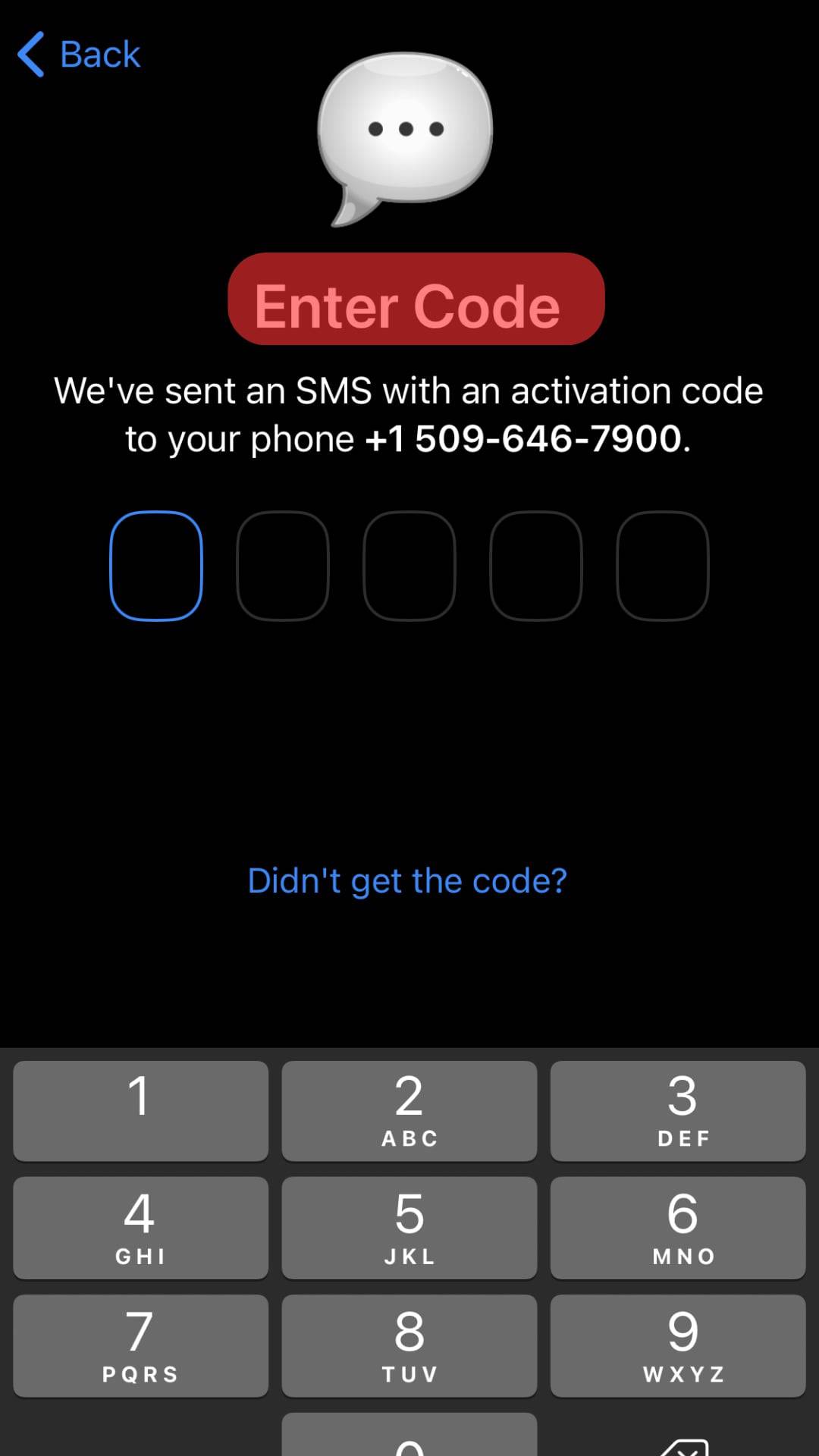
Getting your verification code in Telegram is a straightforward process, but it's essential to follow the right steps to ensure you receive it smoothly. Here’s a simple breakdown for you:
- Download the Telegram App: If you haven't done so already, make sure to download the Telegram app from the App Store or Google Play Store.
- Open the App: Once downloaded, open the app on your device.
- Select Your Country Code: When you first open Telegram, it will prompt you to enter your phone number. Make sure to select your country code from the dropdown menu to ensure you're using the right format.
- Enter Your Phone Number: Input your phone number correctly. Double-check to avoid any typos which could prevent you from receiving the code.
- Tap on “Next”: After entering your number, hit the “Next” button. You should see a prompt telling you that a verification code has been sent.
- Wait for the Code: Now, just hang tight! You should receive a text message or a phone call with your verification code, depending on your settings.
If you don’t receive the verification code immediately, don’t panic. Sometimes there can be a slight delay, or you might need to tap on “Resend Code” if a certain amount of time has passed.
4. Entering the Verification Code in Telegram
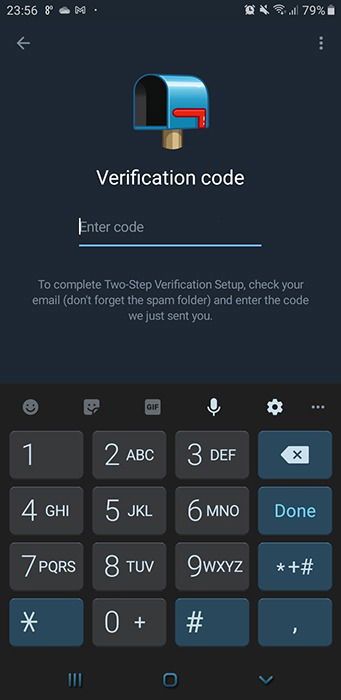
Now that you've received your verification code, it’s time to enter it into Telegram. Here's how you do that:
- Return to the App: Navigate back to the Telegram app where the code prompt appeared. You might see a box asking for your verification code.
- Input the Code: Carefully type in the verification code you received. Make sure you input it exactly as it appears since it may be a mix of numbers.
- Double-Check: It’s always good practice to double-check your entry before hitting the “Next” button. Even a small mistake can cause issues.
- Hit “Next”: Once you’re confident that your code is correct, tap “Next” to proceed. If the code is valid, you’ll be taken to the next step.
In some cases, if you entered the code incorrectly, you may receive an error message prompting you to try again. If that happens, just recheck the code sent to you. After successfully entering the code, you’re all set to enjoy all the features Telegram has to offer!
Troubleshooting Common Issues
Sometimes, entering a code for verification on Telegram can be a bit tricky! If you encounter issues, don’t worry; many users face similar challenges. Here are some common problems and how to troubleshoot them:
- Code Not Received: If you haven’t received your verification code, check the following:
- Ensure your phone number is entered correctly.
- Check your network connection—sometimes, a weak signal can delay message delivery.
- Look in your spam or blocked messages folder, especially if you have message filtering enabled.
- Wrong Code Entry: If you receive the code but can’t seem to enter it right:
- Verify that you’re inputting digits accurately. Sometimes, typos can happen!
- Ensure the code is not expired; they typically expire quickly.
- Try restarting the app to clear any potential glitches.
- App Crashing: If the app crashes when you try to enter the code:
- Ensure you have the latest version of the Telegram app. Update if necessary.
- Clear the app’s cache or uninstall and reinstall it to reset its functioning.
In case these solutions don’t work, consider reaching out to Telegram support for help. They can guide you through specific problems and help ensure you get verifying smoothly!
Conclusion
Entering a verification code in Telegram is a vital step in safeguarding your account, and while the process is typically straightforward, it can sometimes present challenges. The key is to remain calm and follow a systematic approach to resolve any issues that arise.
By ensuring that your phone number is correctly entered and checking your network connection, you can often bypass common pitfalls. Remember that mistakes happen to everyone, so don’t be too hard on yourself if it takes longer than anticipated to verify your account. If you run into technical problems, the troubleshooting steps we discussed will likely lead you back on track.
So, stay patient, and keep your phone handy for those verification codes! Soon enough, you’ll be in and ready to explore all that Telegram has to offer. Happy messaging!










