LinkedIn endorsements are a unique feature that allows you to recognize the skills of your connections. These endorsements can enhance a user’s profile, showcasing their abilities and expertise to potential employers or collaborators. By endorsing someone, you are vouching for their skill set, which adds credibility to their professional reputation. This engaging aspect of LinkedIn encourages professionals to acknowledge each other’s strengths, making networking a more interactive experience. In this guide, we'll explore the world of endorsements, helping you navigate how to effectively endorse others and the benefits that come with it.
Understanding the Importance of Endorsements

Endorsements hold significant value on LinkedIn, and here’s why you should pay attention to them:
- Builds Professional Reputation: When you endorse someone, you’re reaffirming their skills, which can elevate their credibility in their field.
- Increases Visibility: Profiles with several endorsements tend to attract more attention from recruiters and potential business partners.
- Encourages Skill Development: The act of getting endorsed can motivate individuals to improve their skills further, fostering a culture of growth.
- Strengthens Connections: Endorsing others shows that you appreciate their work, helping to build rapport and strengthen professional relationships.
Table of Importance of Endorsements:
| Benefits | Description |
|---|---|
| Credibility | Endorsements validate one’s professional skills, enhancing trust. |
| Networking | They facilitate and encourage positive interactions on LinkedIn. |
| Career Opportunities | More endorsements can lead to job offers and opportunities. |
In summary, endorsements are not just a formality; they actively contribute to building a dynamic professional community and can significantly influence your career trajectory.
Steps to Endorse Someone on LinkedIn

Endorsing someone on LinkedIn is a straightforward process, designed to highlight the skills and expertise of your connections. Here’s how you can easily do it:
Log in to LinkedIn: Open your LinkedIn account and navigate to the homepage. You’ll need to be signed in to endorse someone.
Find the person you want to endorse: You can search for the individual by entering their name in the search bar at the top of the page. Click on their profile to view it in detail.
Scroll to the Skills & Endorsements section: As you view their profile, scroll down until you reach the section titled "Skills & endorsements." This area showcases the skills the person has chosen to display.
Click the ‘+’ icon: Next to each skill listed, you’ll find a ‘+’ icon or an option that says "Endorse." Click on that to endorse the specific skill you believe the person excels in.
Add a personalized comment (optional): Although not required, adding a personal note about why you’re endorsing them can enhance the value of your endorsement. This makes it feel more genuine!
Review and complete: After you’ve selected the skills and added any comments, double-check everything and submit your endorsement. That’s it—you’re done!
Best Practices for Endorsing Others
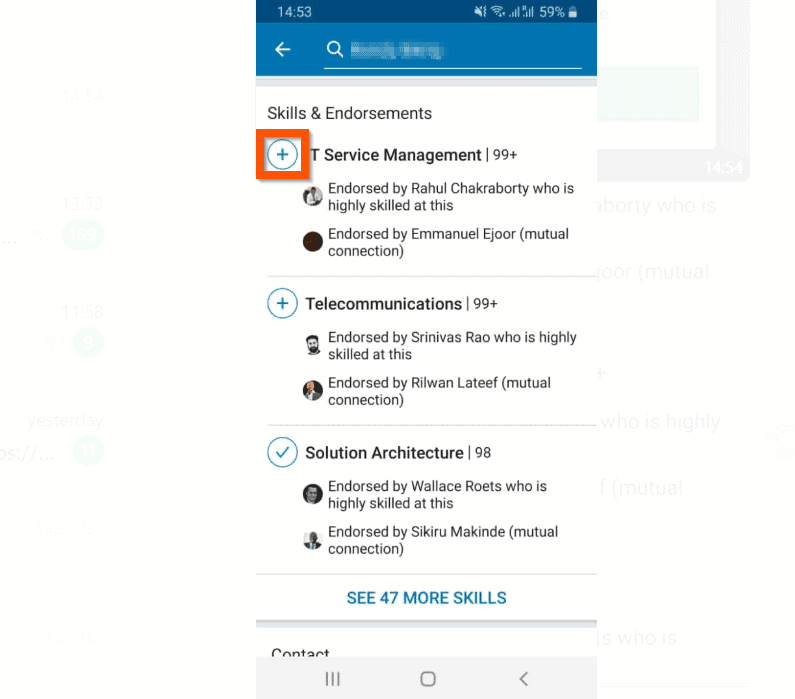
Endorsing someone on LinkedIn is about more than just clicking buttons—it’s also about ensuring your endorsement carries weight and authenticity. Here are some best practices to keep in mind:
Be selective: Only endorse skills you’ve actually seen the person demonstrate. Over-endorsing can dilute the value of your support.
Prioritize relevant skills: Endorse skills that are pertinent to the person’s current career path or job seeking goals. Make sure your endorsements align with their professional narrative.
Add a personal touch: Whenever possible, attach a few words of why you're endorsing them—personal anecdotes or observations work best!
Endorse regularly: Don’t wait for special occasions to endorse them. Regular endorsements can keep your connection strong and demonstrate your continued support.
Be sincere: Ensure that your endorsement is genuine and reflects your true feelings. Authenticity resonates more than mere formality.
Remember, the idea is to help someone shine by backing up their skills with your belief in their capabilities. That’s what makes an endorsement meaningful!
How to Request Endorsements for Yourself
Requesting endorsements on LinkedIn can feel a bit intimidating, but with the right approach, it can be a smooth experience. Here are some effective strategies to get those endorsements rolling in!
1. Choose the Right Timing: Timing can make a significant difference in your success. Reach out to former colleagues, bosses, or clients shortly after a positive interaction, such as completing a project or receiving good feedback.
2. Make it Personal: When you ask for an endorsement, personalize your message. Instead of a generic request, think about including specific details that remind the person of your work together. This not only jogs their memory but also shows you value your past relationship.
3. Be Specific About Skills: Highlight which skills you’d like them to endorse you for. This could be anything from communication skills to project management. Being specific makes it easier for your contacts to provide a focused endorsement.
4. Offer Something in Return: Reciprocity can go a long way in professional relationships. Offer to write a recommendation for them or support their current work in some way. It builds goodwill and shows you’re in this together.
5. Follow-Up Politely: If you don’t get a response, it’s perfectly fine to send a gentle follow-up message. Just keep it light and friendly. Remember, people get busy!
By following these steps, you can not only request endorsements with confidence but also strengthen your professional network.
Common Mistakes to Avoid
When navigating the world of endorsements on LinkedIn, it’s easy to trip up. Here are some common mistakes to steer clear of to ensure your experience is smooth and beneficial!
1. Being Too Aggressive: A common pitfall is being overly pushy when asking for endorsements. Remember, the best requests come from a place of genuine connection, not pressure. Keep it friendly and casual.
2. Sending Generic Messages: Avoid sending a mass message to everyone in your network. Personalized requests resonate much more and show that you truly value the relationship.
3. Forgetting to Give Back: If you're asking for endorsements, be prepared to reciprocate. Neglecting to endorse others might come off as self-serving.
4. Ignoring Follow-Up Etiquette: If someone endorses you, thank them! Ignoring this essential step can make you look ungrateful and may discourage them from endorsing you again in the future.
5. Overlooking Profile Completeness: Ensure that your profile is complete before requesting endorsements. An incomplete profile may lead people to wonder why they should endorse you at all. Make sure to update your skills, experiences, and accomplishments.
By being mindful of these common mistakes, you can enhance your endorsement strategy and foster more meaningful connections on LinkedIn.
How to Endorse a Person on LinkedIn
Endorsing someone on LinkedIn is a simple yet effective way to recognize their skills and enhance their professional credibility. An endorsement serves as a public validation of a person's abilities, further building their profile and increasing their chances of getting noticed by potential employers or collaborators. Below are the steps and some useful tips on how to effectively endorse a person on LinkedIn.
Steps to Endorse a Person on LinkedIn
- Log in to your LinkedIn account.
- Navigate to the profile of the person you want to endorse. You can find them through your connections or use the search bar.
- Scroll down to the "Skills & endorsements" section of their profile.
- Click on the "+" icon next to the skill you wish to endorse. If the skill isn't listed, you can search for it or suggest a new skill.
- After clicking on the "+" icon, a prompt will appear allowing you to confirm your endorsement.
- Feel free to add a brief note on why you believe they excel at this skill (optional).
Best Practices for Endorsing
- Be Genuine: Only endorse skills that you genuinely believe the person possesses.
- Be Relevant: Focus on skills that are pertinent to the individual’s professional role or aspirations.
- Engage: Consider leaving a comment on the person’s profile that elaborates on your endorsement.
- Regularly Review: Keep an eye on the skills you have endorsed to ensure they remain relevant.
By following these steps and best practices, you can effectively endorse someone on LinkedIn, helping them in their professional journey and strengthening your own professional network.
Conclusion: Endorsing a person on LinkedIn not only showcases your support but also helps uplift their professional image, fostering a culture of recognition in your network.
 admin
admin








