Embedding YouTube videos in emails can significantly enhance your communication. Whether you’re a marketer looking to engage your audience or just sharing a fun video with friends, it’s an effective way to grab attention. This blog post will walk you through some simple methods to embed videos directly into your emails, making your messages more interactive and engaging. Let’s get started!
Why Embed YouTube Videos in Your Emails?

So, why should you consider embedding YouTube videos in your emails? Here are a few compelling reasons:
- Increased Engagement: Videos are inherently captivating. They can convey information quickly and effectively, leading to higher engagement rates compared to plain text.
- Better Click-Through Rates: Including a video link or thumbnail can boost click-through rates significantly. Readers are more likely to click on a video than read through long paragraphs.
- Stronger Emotional Connection: Videos can evoke emotions and create a connection with the audience. Whether it's a heartfelt message or an exciting promo, video content has a unique way of resonating with viewers.
- Enhanced Information Retention: People tend to remember information presented in video format longer than text. This means your audience is more likely to recall your message and take action.
When it comes to email marketing, keeping your audience engaged is key. Here’s why embedding YouTube videos can help you achieve that:
1. Visual Appeal
Emails with videos stand out in crowded inboxes. A well-designed email with a video thumbnail can draw attention and entice your recipients to open and engage with your content.
2. Versatility
You can use videos for various purposes, such as:
- Product demonstrations
- Customer testimonials
- Event promotions
- Educational content
These different uses make video a versatile tool in your email marketing strategy.
3. How to Measure Success
Embedding videos allows you to track engagement metrics effectively. With tools like Google Analytics or your email marketing software's analytics, you can see how many people clicked on the video, how long they watched it, and more. This data is invaluable for adjusting your strategy and figuring out what works best for your audience.
4. Simplicity and Accessibility
Many email clients support video embedding or allow video thumbnails to link back to YouTube. This means you can easily share rich media content without complex processes. Plus, with most people being familiar with YouTube, accessing videos is a seamless experience for your readers.
Incorporating videos into your emails isn't just a trend; it’s an opportunity to elevate your communication strategy. If you're not already adding videos to your emails, now is the perfect time to start! Keep an eye out for the next tips on how to effectively embed YouTube videos in your emails.
Also Read This: Is YouTube TV a Better Option Than Cable? A Comparison for Streamers
3. Best Practices for Embedding YouTube Videos
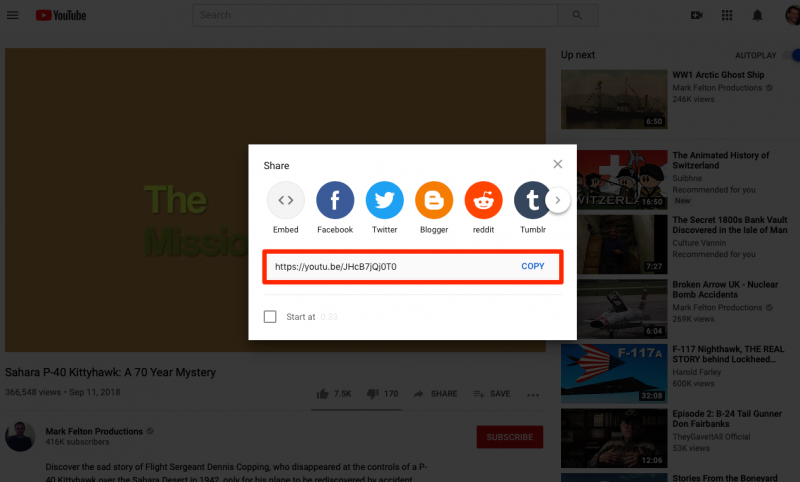
When you're looking to include a YouTube video in your email, there are a few best practices that can make a world of difference in how your audience receives it. Let’s break down some essential tips that you should keep in mind:
- Keep it short and relevant: Aim for videos that are concise and directly related to your message. A video that’s too long might deter viewers from watching.
- Clear call-to-action: Always include a clear call-to-action (CTA) in your email, guiding your recipients on what to do after watching the video. This could be visiting your website, signing up for a webinar, or checking out your latest product.
- Optimize for mobile: A significant portion of email opens happen on mobile devices. Ensure your video link or thumbnail is mobile-friendly so viewers can easily access it on any device.
- Use an eye-catching thumbnail: Use an engaging thumbnail image that can attract attention. Thumbnails that show the subject or action of the video tend to perform better.
- Test before sending: Send a test email to yourself or your team. This way, you can see how the video looks and functions within the email client and make necessary adjustments.
By following these best practices, you can enhance the chances of your audience engaging with your video content, resulting in better communication and improved outcomes for your email campaigns.
Also Read This: How to Add Chapters to Your YouTube Video: Organizing Content for Viewers
4. Step-by-Step Guide to Embed YouTube Videos in Emails
Ready to dive into the nitty-gritty of embedding YouTube videos in emails? Here’s a simple step-by-step guide to help you do just that!
- Choose Your Video: Navigate to YouTube and select the video you want to embed. Make sure it aligns well with the content of your email.
- Get the Embed Code: Click on the “Share” button beneath the video, then select “Embed.” Here, you’ll see HTML code. However, instead of embedding this code directly into your email, copy the URL of the video.
- Create a Thumbnail: You can either take a screenshot from the video or use the YouTube thumbnail options. This image will act as the clickable link for your audience.
- Add the Thumbnail to Your Email: Insert the thumbnail image into your email. Most email marketing platforms allow you to easily add images directly into your email layout.
- Link to the YouTube Video: Make sure to hyperlink the thumbnail image with the YouTube video link you copied earlier. This way, when someone clicks on it, they will be taken directly to the video.
- Include a Brief Description: Just below the thumbnail, write a short description or teaser about the video. This will help draw in viewers and set expectations.
- Send a Test Email: Before sending out your email to your full list, send a test email to yourself or a colleague. This helps ensure everything looks perfect and works as intended.
- Schedule or Send Your Email: Once you’re satisfied with how everything looks, you’re ready to either schedule or send your email to your list!
And voilà! You’ve successfully embedded a YouTube video in your email. Following these simple steps ensures that your recipient not only notices your video but is also enticed to click and watch it. Happy emailing!
Also Read This: How to Block a YouTube Channel in Simple Steps
5. Using Video Thumbnails as an Alternative
So, you've decided that embedding a YouTube video directly in your email isn't the best route to take. No worries! An excellent alternative is to use video thumbnails. This approach not only simplifies your email design but also enhances user experience. Let’s break it down!
What is a Video Thumbnail?
A video thumbnail is a still image that represents your video content. When you click on this thumbnail, it takes you to a webpage where the video is hosted—usually on YouTube. This method keeps your email lightweight and helps avoid delivery issues due to heavy files.
How to Use Video Thumbnails Effectively:
- Select an Eye-Catching Image: Choose a still from your video that is visually appealing. Consider adding some text overlays like the video title to grab attention.
- Include a Play Button: Overlay a play button graphic on the thumbnail. This makes it clear that the image is clickable and leads to video content.
- Link It Properly: Ensure your thumbnail links directly to the video. Use a clear call-to-action—phrases like “Watch Now!” can motivate your audience to click.
- Optimize for Mobile: Make sure your thumbnail image is responsive. Most people check their emails on mobile devices, so ensure it looks good on various screen sizes.
Using video thumbnails not only enhances the appeal of your email, but it also aligns with best practices for email marketing. Your audience will appreciate the streamlined feel, and they’re more likely to engage with your content. Just remember, clarity and appeal are essential!
Also Read This: Does YouTube TV Feature the SEC Channel? Streaming College Sports Made Easy
6. Common Mistakes to Avoid When Embedding Videos
Although embedding videos in emails can be a fantastic way to engage your audience, there are several pitfalls you should definitely steer clear of. Let's dive into some common mistakes people make when trying to incorporate video content into their emails, and how you can avoid them!
- Ignoring Email Client Compatibility: Not all email clients support embedded videos. Outlook, for example, does not render HTML5 video well. If you go this route, ensure you test your emails across different platforms to see how they display.
- Overloading with Large Files: Large video files can slow down email loading times or lead your email to be flagged as spam. Stick to lighter options or, whenever possible, use thumbnails linking to the video instead.
- Skipping Clear Calls to Action: If you’re embedding a video or using a thumbnail, always include a clear call to action. Let your viewers know what they should do next—like clicking to watch the full video.
- Neglecting Mobile Optimization: With a significant portion of email opens happening on mobile devices, it’s crucial that your videos or thumbnails are mobile-friendly. What looks great on a desktop may not translate well to a smaller screen.
- Failing to Optimize Loading Speed: Even if you’re embedding a video directly, poor optimization can lead to buffering issues once clicked. Make sure your videos are optimized for fast loading to avoid frustrating your audience.
By being mindful of these common mistakes, you can create a more effective video email strategy. Remember, the goal is to engage your audience, not frustrate them! Keep these tips in your back pocket, and your video emails will shine.
Also Read This: Removing the YouTube App from Roku
7. Tools and Resources for Embedding YouTube Videos in Emails
Embedding YouTube videos in emails may seem like a daunting task at first, but luckily, there are numerous tools and resources available to make the process much smoother. Here’s a quick rundown of some of the best options at your disposal:
- Video Email Services: Platforms like Mailchimp and Constant Contact offer built-in integrations that simplify the process of including videos in your emails.
- Thumbnail Generators: Use tools like Canva or Adobe Express to create eye-catching thumbnails for your video. A great thumbnail can significantly increase your click-through rates!
- Screen Recording Software: If you're looking to create custom video content, consider using tools like Screencast-O-Matic or Camtasia for recording and editing your videos before you upload them to YouTube.
- Email Marketing Plugins: For WordPress users, plugins such as Elementor and MailPoet can help you embed videos directly into your email templates.
- Tracking Tools: Use Google Analytics to track how well your videos are performing within emails. This data can provide valuable insights into viewer engagement.
Additionally, don’t forget to keep an eye on best practices around embedding videos in emails. Resources like blog posts or tutorials from reputable marketing blogs can offer you fresh insights and tips. Sites like HubSpot's Blog and Smart Passive Income regularly post content that can help you stay updated on the latest trends and techniques.
Finally, the YouTube Help Center is a great resource to ensure you’re familiar with the specific requirements for embedding videos and using their platform effectively. With the right tools and resources, embedding videos in your emails can be a breeze!
8. Conclusion: Enhance Your Email Marketing with Video
In today’s digital landscape, where competition for attention is fierce, incorporating video into your email marketing strategy can significantly boost engagement and conversion rates. Videos can convey messages more succinctly and memorably than text or images alone. So, whether you’re sending out promotional materials, informational newsletters, or client follow-ups, video can be a game-changer.
To recap, here are a few key takeaways:
- Keep it simple: Use a thumbnail and link to your YouTube video to avoid deliverability issues with email clients.
- Engage your audience: Make sure your videos are relevant and provide value to your subscribers.
- Test and optimize: Always test your videos across different email clients to ensure compatibility and track performance to refine your strategy.
Remember, the goal is to create a richer experience for your subscribers. When you infuse your emails with engaging video content, you’re not just sending a message; you’re telling a story. So go ahead, leverage the power of video, and watch your email engagement soar!
 admin
admin








