Embedding your Behance project into your website is a fantastic way to showcase your creative work and enhance your online portfolio. It allows visitors to interact with your projects directly on your site, increasing engagement and potentially attracting more clients. In this post, we'll walk you through the embedding process, ensuring you can present your work seamlessly. Let’s dive right in!
Understanding Behance Embedding Options

Behance offers a couple of straightforward options for embedding your projects into your website. It's essential to choose the right method based on your needs and the layout of your site. Here’s a breakdown of the available options:
- Embed Code: Behance provides a simple embed code for each project, allowing you to insert a mini portfolio or project directly onto your webpage. This method is straightforward and popular among users.
- Widget Options: If you want to display multiple projects, Behance has widget options available. These widgets can be customized to showcase your best work or present a gallery format.
Here’s a quick comparison to help you decide:
| Option | Best For | Customization |
|---|---|---|
| Embed Code | Single project display | Limited |
| Widgets | Multiple projects display | More options available |
Choosing the right embedding option depends largely on how you want your visitors to interact with your work. Both methods effectively showcase your projects, so consider your website's design and user experience when making your choice!
Also Read This: Adding Clients to Behance and Showcasing Their Work in Your Portfolio
Step-by-Step Guide to Embedding Your Project
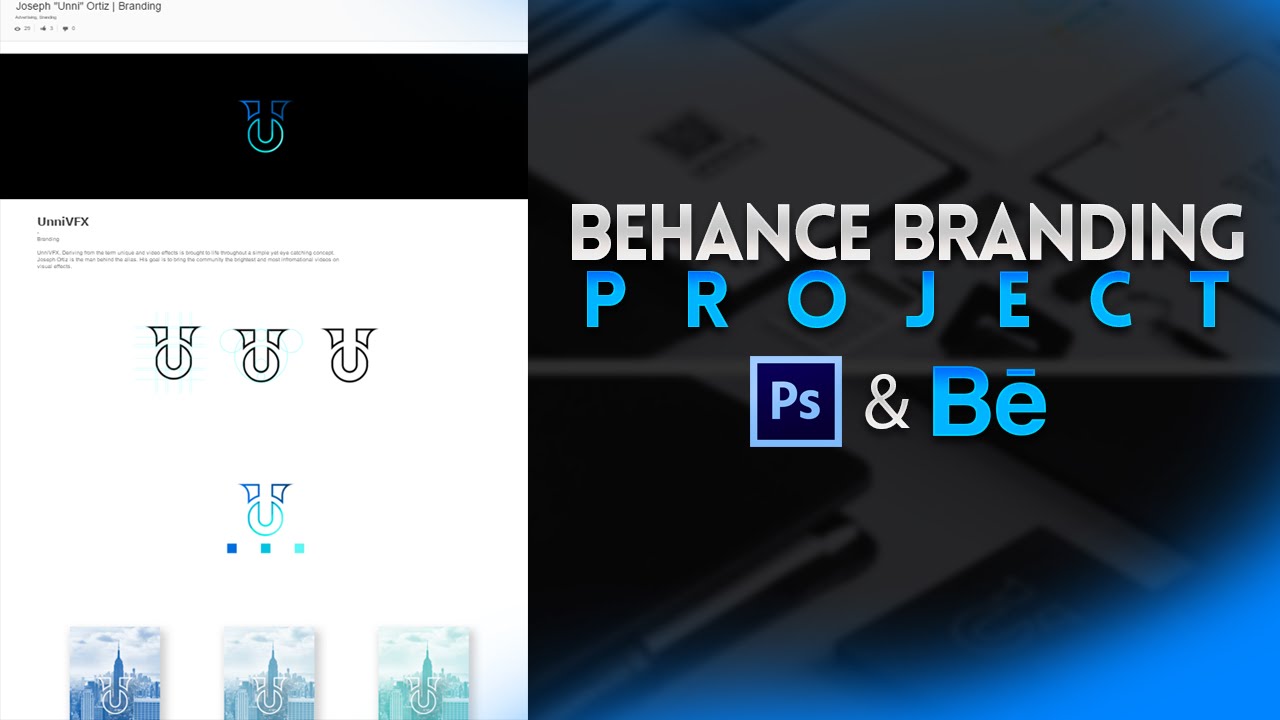
Embedding your Behance project into your website is a straightforward process! Just follow these simple steps to showcase your creativity to a wider audience.
- Open Your Behance Project: Start by navigating to the specific project you wish to embed. Make sure it’s the finalized version you want to showcase.
- Locate the Embed Option: Look for the “Share” button, usually found on the project page. Click on it, and select the “Embed” option from the menu.
- Copy the Embed Code: A code snippet will appear. This is the HTML code that you’ll need for your website. Highlight it and copy it to your clipboard.
- Access Your Website’s HTML: Go to your website’s content management system (like WordPress, Wix, or Squarespace) and navigate to the page or post where you want to embed the project.
- Paste the Code: Switch to the HTML or code view of the editor and paste the embed code you copied from Behance. Ensure there are no extra spaces or missing characters.
- Preview and Save: Before finalizing, preview the changes to ensure the project displays correctly. Once satisfied, save or publish the page!
And that’s it! Your Behance project is now live on your website, allowing visitors to engage with your work directly.
Also Read This: How to Create an Account on Behance – A Beginner’s Guide to Joining the Creative Network
Customizing the Embedded Project
While embedding your Behance project is a great start, customizing it can enhance its appearance and functionality. Here are some tips to help you personalize your embedded project:
- Adjust Size: You can modify the width and height attributes in the embed code to ensure it fits your website design. For instance, changing
width="640"towidth="100%"can make it responsive. - Add CSS Styles: Use custom CSS styles to change the border, shadow, or background color of the embedded project. For example:
- Include a Call-to-Action: Encourage visitors to check out your full portfolio on Behance. You can add a button or link beneath the embedded project.
- Optimize for Mobile: Ensure that the embedded project looks good on mobile devices. Test it on various screen sizes to maintain functionality and aesthetic appeal.
| Property | Example |
|---|---|
| Border | border: 2px solid #000; |
| Box Shadow | box-shadow: 2px 2px 10px rgba(0,0,0,0.5); |
Customizing your embedded Behance project not only enhances its visual appeal but also aligns it with your brand's overall look and feel. Get creative and make it yours!
Also Read This: Integrate Your Behance Portfolio with Fiverr for More Opportunities
Common Issues and Troubleshooting
Embedding your Behance project into a website can sometimes come with a few hiccups. But don’t worry! Here are some common issues you might face and how to troubleshoot them:
- Embed Code Not Working: If you’ve copied the embed code but it isn’t displaying on your site, double-check to ensure you’ve included it within the correct HTML element. Sometimes, placing it in the wrong section of your website’s code can make it invisible.
- Responsive Issues: If your embedded project doesn't resize well on mobile devices, consider adding specific CSS styles to make it responsive. A simple solution is to wrap the embed code in a
divwith a class that has a width of 100%. - Slow Loading: If the embedded project is taking too long to load, it might be due to heavy content on Behance. You can try optimizing your images or reducing the number of elements in your project.
- Privacy Settings: Sometimes, your project may not display if it’s set to private on Behance. Ensure that your project is public so everyone can view it.
- Browser Compatibility: If the embed looks odd or doesn’t work in a particular browser, test it in different browsers (like Chrome, Firefox, or Safari) to rule out compatibility issues.
By keeping these troubleshooting tips in mind, you can swiftly resolve most issues that arise during embedding your Behance project. If problems persist, consider reaching out to Behance support for further assistance.
Conclusion
Embedding your Behance project into your website is a fantastic way to showcase your creative work and enhance your online presence. It connects your portfolio to your audience directly, making it easier for them to appreciate your talent.
To wrap it up, here’s a quick recap:
- Get your embeddable code from Behance.
- Insert it into your website’s HTML.
- Customize the sizing and responsiveness as needed.
- Troubleshoot any issues that arise during the process.
Incorporating your Behance projects not only enriches your website’s content but also engages visitors more effectively. So go ahead, embed those stunning projects, and let your creativity shine!
 admin
admin








