Are you looking for creative ways to showcase your work on Behance? Embedding a Vimeo video can be a game-changer for your portfolio! It not only enhances the visual appeal but also allows you to present your projects with a dynamic touch. In this blog post, we’ll explore the reasons why using Vimeo can elevate your portfolio and guide you on how to do it seamlessly. So, let’s dive in!
Why Use Vimeo for Your Portfolio?
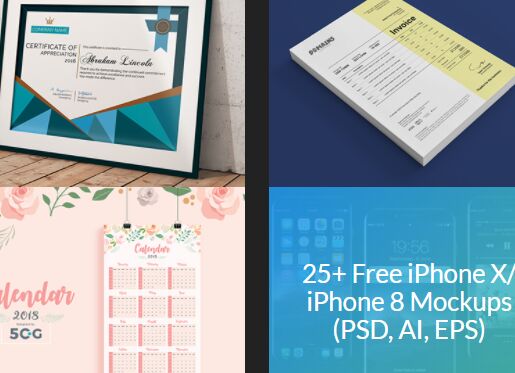
You might wonder, "Why Vimeo?" Well, there are several compelling reasons to consider Vimeo as the platform to host your videos for a Behance portfolio. Let’s break it down:
- High Quality: Vimeo is known for its superior video quality compared to other platforms. This is particularly important if you want your work to look its best. Crisp visuals can make a substantial difference in how your projects are perceived.
- Creative Community: Vimeo is home to a thriving creative community. By showcasing your work here, you can connect with like-minded individuals and professionals in your field, potentially leading to collaborations or job opportunities.
- Customization: Vimeo allows for significant customization options, from the player’s appearance to privacy settings. You can curate how your content is displayed, ensuring that it reflects your brand style.
- Privacy Controls: If you’re concerned about who can view your content, Vimeo offers robust privacy options. You can decide whether your video is public, private, or only viewable by certain people, providing you peace of mind.
In summary, using Vimeo to embed videos in your Behance portfolio not only elevates the aesthetic but also enhances the overall user experience for potential clients or employers! What’s not to love?
Also Read This: Insights into Popular and Profitable Content: Getty Images’s Best Selling Images
3. Step-by-Step Guide to Embedding Vimeo in Behance
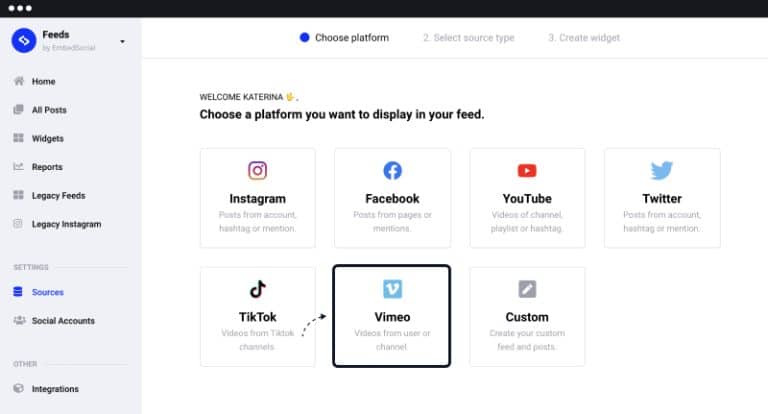
Embedding a Vimeo video in your Behance portfolio can elevate your projects and impress potential clients or employers. Let's walk through the process step-by-step. It's easier than you might think!
- Log In to Behance: First things first, go ahead and log into your Behance account. If you don’t have one, create an account—it’s free and simple!
- Select Your Project: Navigate to the project where you want to embed your Vimeo video. Click on the project title to open it.
- Access Edit Mode: Once your project is open, look for the “Edit Project” button, usually located at the top right corner of the screen. Click it to enter into edit mode.
- Embed Vimeo Video: In edit mode, find the option to add media. Click on the “+” icon or “Add a Video” button. You will see an option to embed a video by URL.
- Get Vimeo Embed Code: Go to your Vimeo video, click on the “Share” button, and copy the embed code provided. If you're just looking for the URL, you can copy it from the browser's address bar.
- Paste the Code: Return to your Behance project editor and paste the Vimeo embed code or URL into the designated area. Make sure it looks right!
- Preview Before Publishing: Use the preview option to see how your Vimeo video looks on your Behance project. Make any necessary adjustments.
- Save Changes: Once everything looks good, hit the “Save” button to make your new changes live. Voila! Your video is now embedded!
By following these steps, you’ve successfully added dynamic content to your Behance portfolio, giving it a polished edge. Let’s move on to making that video fit seamlessly into your project.
Also Read This: How to Make a Portfolio in Behance
4. Customizing Your Vimeo Embed
Now that you've embedded your Vimeo video into your Behance project, you might want to customize how it looks and interacts with your viewers. Here are some ways to enhance the appearance and functionality of your embedded video:
- Choose the Right Size: Vimeo allows you to customize the dimensions of the video. Consider what size will look best within your Behance layout. A medium size often strikes the perfect balance between visibility and aesthetics.
- Hide Player Controls: If you want a cleaner look, you can choose to hide the player controls. This can make the video feel more integrated into your project, as viewers can focus solely on the content.
- Select Thumbnail Image: If your video doesn’t have a compelling thumbnail, consider uploading a custom image. This will make your project more inviting and engaging from the get-go.
- Autoplay Options: For some videos, setting them to autoplay can grab the viewer's attention immediately. However, use this sparingly as it might clash with user preferences.
- Adjust Privacy Settings: Make sure your video’s privacy settings on Vimeo align with your portfolio goals. You can set it to ‘Public’ or allow embedding on specific domains like Behance.
Tweaking these settings lets you tailor the video’s presentation to perfectly fit your portfolio's theme and purpose. Remember, the goal is to showcase your work brilliantly, so take some time to make sure everything is just right!
Also Read This: How to Make a Good Portfolio on Behance: Tips for Building a Strong Portfolio
Troubleshooting Common Embedding Issues
When you’re working to create a stunning portfolio on Behance using Vimeo videos, things might not always go as planned. But no worries! Here are some common embedding issues you might encounter, along with handy solutions.
- Video Not Displaying: Sometimes, your video might not appear on your Behance project. Ensure that the embed code is correctly copied from Vimeo. Check for any extraneous characters or spaces that may have snuck in.
- Incorrect Aspect Ratio: If the video looks stretched or cramped, the aspect ratio might be off. Make sure to adjust the width and height in the embed code. A standard aspect ratio is 16:9.
- YouTube Links Instead of Vimeo: If you're mixing platforms, you may unknowingly use a YouTube link instead of a Vimeo one. Double-check that you’re using the correct video link before embedding.
- Privacy Settings: If your video isn't displaying, it might be due to privacy settings on Vimeo. Make sure the video is set to ‘Public’ or embed-allowed status to ensure it's viewable on other platforms.
- Browser Compatibility: Sometimes, your web browser may have issues displaying embedded videos. Try clearing cache or switching browsers. Google Chrome, Firefox, and Safari usually work best for most users.
If you encounter any other issues that aren't covered here, check both the Vimeo and Behance support pages for additional guidance. Don’t let technical hiccups stop your creative flow!
Conclusion
Integrating Vimeo videos into your Behance portfolio is a fantastic way to showcase your work more dynamically. While you might run into some bumps along the way, understanding how to effectively embed videos and troubleshoot common issues can transform your portfolio into a visually captivating experience for visitors.
As you wrap up this enhancing endeavor, keep in mind:
- Always optimize video quality: Use high-resolution videos to make your work shine.
- Foster engagement: Share your projects through social media platforms to attract more viewers.
- Stay updated: Regularly refresh your Behance portfolio with new projects and videos for a current and appealing showcase.
So go ahead, leverage that Vimeo magic, and let your Behance portfolio speak volumes about your creative journey! Happy embedding!
 admin
admin








