In today's digital age, video content reigns supreme. Whether you're a brand, content creator, or a casual user, sharing videos can significantly boost engagement and visibility. Dailymotion, one of the largest video-sharing platforms, offers a unique way to showcase your videos across various social media platforms and websites. In this post, we'll explore the ins and outs of embedding Dailymotion videos and why it can be beneficial for you.
Why Embed Dailymotion Videos?
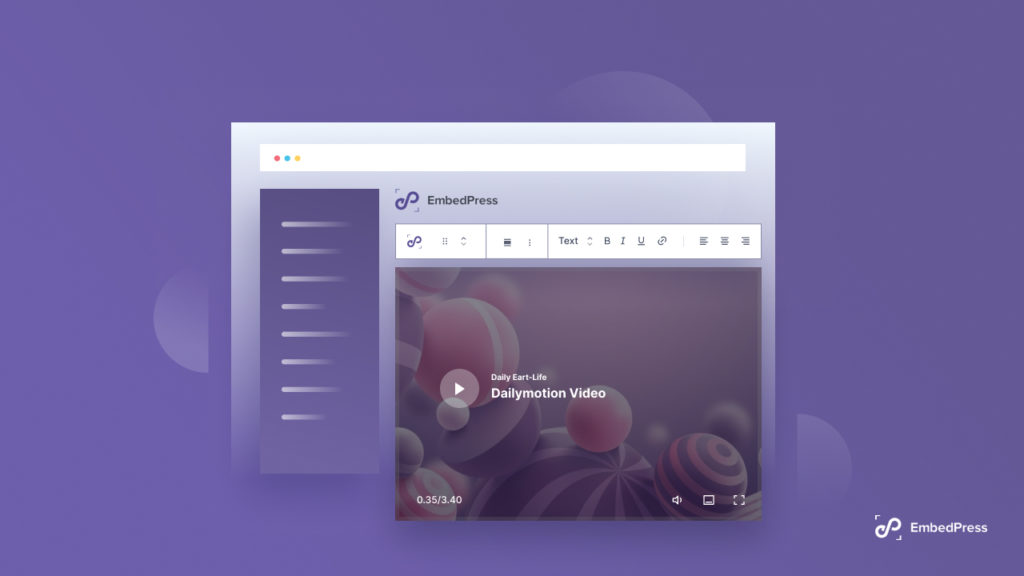
Embedding Dailymotion videos can bring a plethora of advantages to both individuals and businesses alike. Here are some compelling reasons why you should consider this approach:
- Enhanced Viewer Engagement: Video content typically keeps viewers engaged longer than static text or images. By embedding Dailymotion videos, you can captivate your audience and encourage them to interact with your content.
- Diverse Audience Reach: Dailymotion has a massive global audience. When you share your videos on social media or websites, you're tapping into a broader market and increasing your reach.
- Seamless Integration: The process of embedding Dailymotion videos is straightforward. Once you grab the embed code, you can easily integrate it into your website or social media posts without hassle.
- High-Quality Content: Dailymotion allows users to upload high-definition videos. By embedding these videos, you maintain the quality and professionalism that can boost your brand's image.
- Analytics Insights: When you embed videos, you can access detailed analytics on viewer engagement and performance, helping you adjust your content strategy effectively.
Incorporating Dailymotion videos into your online presence can enhance your content, engage your audience, and provide valuable insights. It’s a strategic move that’s certainly worth considering!
Also Read This: Watch Video Tutorials to Make Stunning Tissue Paper Flowers on Dailymotion
Steps to Embed Dailymotion Videos on Websites
If you're looking to spice up your website with some engaging video content, embedding Dailymotion videos is a breeze. Follow these straightforward steps to get your favorite clips on your site in no time!
- Find Your Video: Start by navigating to Dailymotion and searching for the video you want to embed. It can be anything from a tutorial to a music video.
- Copy the Embed Code: Once you've found the perfect video, click on it to open the video page. Below the video, you will see the 'Share' button. Click on it, and you'll find an option that says 'Embed.' Click this, and a code will appear. Highlight the code and copy it to your clipboard.
- Open Your Website Editor: Now, head over to your website. Whether you're using WordPress, Wix, or any other platform, locate the section where you want to display the video.
- Paste the Embed Code: In your editor, switch to the HTML mode (if applicable) and paste the code you copied from Dailymotion. Make sure you're placing it in the right area, so it displays exactly where you want it.
- Publish Your Changes: After pasting the code, save or publish your changes. Open your website to see the video in action. If everything went well, you should see the Dailymotion video embedded perfectly!
And there you go! Embedding videos not only enhances the visual appeal of your site but also provides valuable content for your visitors!
Also Read This: What Makes Dailymotion a Unique Platform for Diverse Video Sharing Needs?
Embedding Dailymotion Videos on Social Media
Add a splash of creativity to your social media profiles by embedding Dailymotion videos! It's an effective way to engage your followers and share captivating content. Let’s walk through how to do it!
- Select the Video: Browse Dailymotion and pick a video that speaks to your audience. It could be a viral hit, an informative piece, or a fun clip that aligns with your brand’s voice.
- Copy the Link or Embed Code: Click on the video, then hit the 'Share' button. You can grab the video link directly, or if you're on platforms that support embedding, use the 'Embed' option to copy the code.
- Choose Your Social Media Platform: Decide where you want to share your video. Different platforms like Facebook, Twitter, Instagram, and LinkedIn might have slightly different steps for sharing links versus embedding.
- Paste and Share: If you’re using a link, simply paste it into your post or status update. If you have the embed code (mostly for Facebook or web profiles), switch to HTML mode and paste the embed code directly. Add your thoughts or a catchy caption to make your post more engaging!
- Engage with Your Audience: After posting, keep an eye on the comments and reactions. Be proactive in engaging with your audience; respond to comments and encourage sharing!
Embedding Dailymotion videos on social media not only enriches your content but can also drive more traffic back to your website or page. Enjoy creating and connecting!
Also Read This: How to Upload a Thumbnail to Your Dailymotion Video for Better Engagement
5. Best Practices for Video Embedding
Embedding Dailymotion videos effectively is an art and a science. It can help enhance your website’s content and increase engagement on social media platforms. Here are some best practices to ensure your embedded videos shine:
- Use Responsive Embeds: Ensure your video adapts to different screen sizes. This is crucial since people watch videos on a variety of devices. Use the responsive embed codes provided by Dailymotion to maintain quality across devices.
- Choose the Right Size: Selecting the appropriate dimensions for your video is important. If it’s too small, viewers may struggle to see details, and if it’s too large, it might disrupt your website's layout. A good rule of thumb is to keep the width around 70-80% of your content area.
- Optimize for Loading Speed: The last thing you want is for your page to lag because of a heavy video load. To optimize speed, make use of lazy loading techniques. This means your video only loads when the user is about to interact with it.
- Provide Context: Always include a brief description or context with your embedded video. This helps viewers understand what they’re about to watch, making them more likely to engage. Think of it as a little nudge to encourage play!
- Check for Compatibility: Different social networks may have varying rules or restrictions on video embedding. Always verify that your Dailymotion video adheres to these guidelines to avoid any hiccups during sharing.
By following these best practices, you can leverage the full potential of Dailymotion videos, creating a seamless viewing experience that captivates your audience.
6. Conclusion
Embedding Dailymotion videos on your social media and websites isn’t just a technical process; it’s a strategic choice that can enrich your content, engage your audience, and enhance the overall user experience. By investing some time to learn how to embed these videos effectively and adhering to best practices, you’ll set yourself up for success.
Remember, the key points covered include:
- Understanding how to grab the embed code from Dailymotion.
- Adapting the video size for various platforms.
- Ensuring mobile responsiveness for diverse audiences.
- Providing valuable context and optimizing loading speeds.
So go ahead, embed that captivating Dailymotion video! Share stories, educate, and entertain your audience—but always keep them engaged in ways that make them want to return for more. Happy embedding!
 admin
admin








