Embedding Instagram posts on your Behance projects is a fantastic way to showcase your creative work while integrating social media seamlessly. By displaying your Instagram content, you not only enhance your portfolio but also create an engaging narrative around your projects. It's like telling a story with visuals that span multiple platforms, inviting your audience to connect with you on various levels.
Why Embed Instagram Posts on Your Behance Projects?

So, why should you consider embedding Instagram posts on Behance? Let’s dive into some compelling reasons:
- Enhanced Visual Appeal: Instagram is all about visuals. By embedding your Instagram posts, you can bring vibrant images, videos, and even stories directly into your Behance project. This creates a richer experience for viewers, allowing them to see your work in action and in context.
- Showcase Your Process: Sharing behind-the-scenes content from your Instagram can give potential clients and fans insight into your creative process. Whether it’s a time-lapse video of your artwork or a photo of your workspace, these elements add depth to your portfolio.
- Cross-Promotion: When you embed your Instagram feed, you encourage visitors to follow you on both platforms. This can lead to increased engagement and a broader audience for your work. A well-curated Instagram feed can serve as a dynamic complement to your Behance projects, keeping your audience coming back for more.
- Real-Time Updates: Unlike static images on Behance, your Instagram posts can be regularly updated. This means your portfolio can evolve without needing to upload new projects constantly. Your latest work, events, or highlights can all be displayed effortlessly.
- Improved Engagement: Engaging with your audience on multiple platforms can lead to higher interaction rates. When users see your work on Behance and can instantly check your Instagram for more, it fosters a deeper connection with your art and your personality.
In essence, embedding Instagram posts on your Behance projects is like adding an extra dimension to your portfolio. It not only showcases your creativity but also builds a community around your work. With just a few simple steps, you can create a harmonious blend of your artistic endeavors across platforms, making your profile not just a gallery but a vibrant narrative of your brand.
Also Read This: Tips for Boosting Your Ranking on Behance
3. Quick Steps to Embed an Instagram Post on Behance
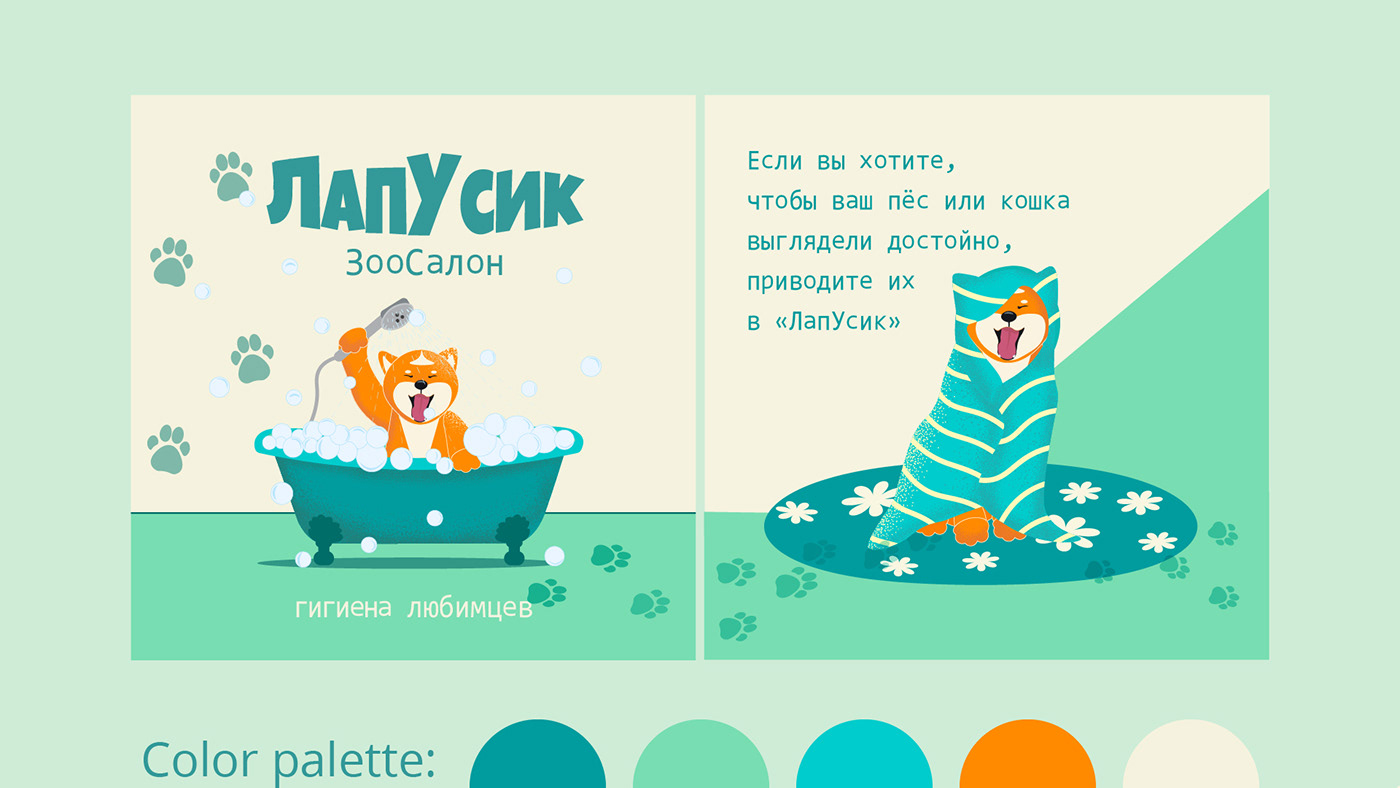
Embedding an Instagram post on your Behance portfolio is a straightforward process that can enhance your project presentation. Here’s how to do it in just a few steps:
- Select Your Instagram Post: Start by navigating to your Instagram profile and find the post you want to embed. Click on the three dots in the top right corner of the post.
- Copy the Embed Code: From the dropdown menu, select "Embed." A pop-up will appear with the embed code. Click “Copy” to save it for later.
- Log into Behance: Go to your Behance account and open the project where you want to add the Instagram post.
- Use the Embed Option: In the project editor, look for the "+" button or “Add” section. Choose the "Embed" option and paste the Instagram embed code you copied earlier.
- Adjust the Size: You can adjust the size of the embedded post as needed. Make sure it fits well within your project layout.
- Preview and Publish: Before publishing, use the preview option to ensure everything looks good. Once satisfied, hit “Publish” and share your project!
And voilà! Your Instagram post is now seamlessly integrated into your Behance portfolio. This quick embedding process not only showcases your social media engagement but also adds a dynamic element to your work.
Also Read This: Mastering the Behance App for Effective Mobile Portfolio Management
4. Best Practices for Using Instagram Posts in Your Behance Portfolio
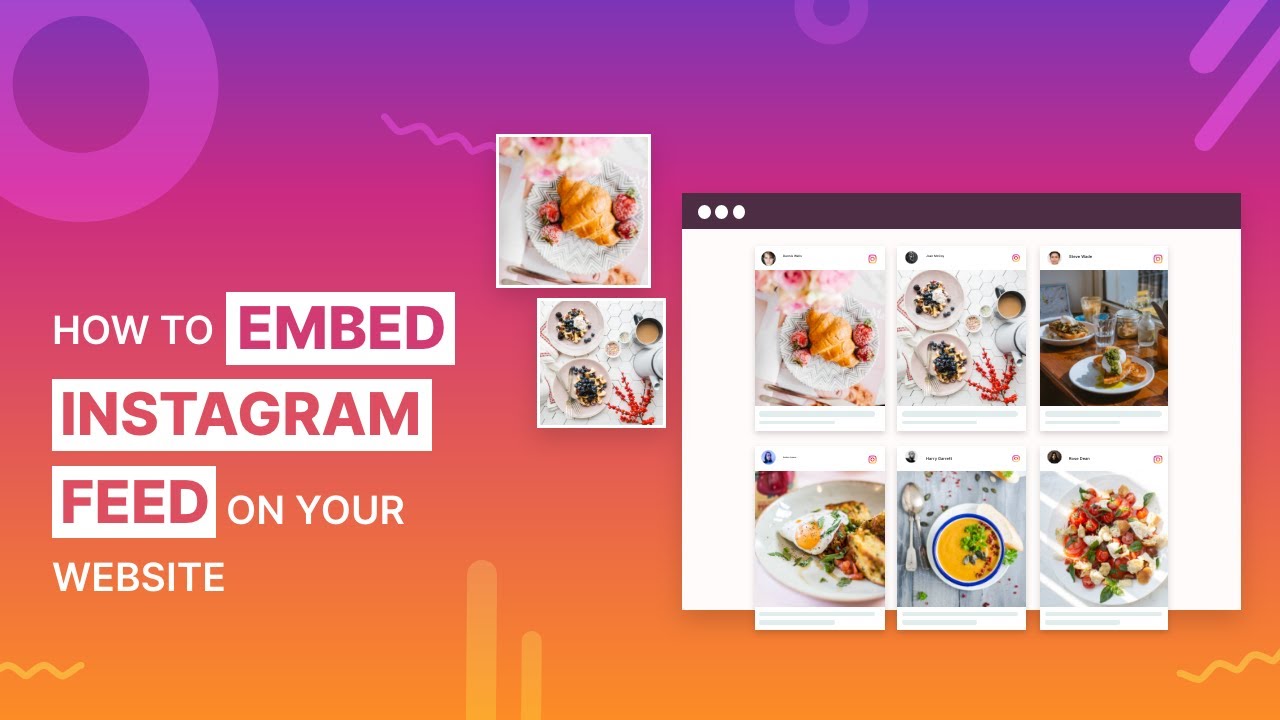
Integrating Instagram posts into your Behance portfolio can be a game changer, but there are some best practices to keep in mind to ensure it enhances rather than distracts from your overall presentation. Here are some tips:
- Choose High-Quality Posts: Only embed posts that reflect your best work. High-resolution images or engaging videos can capture attention and maintain professionalism.
- Maintain Consistency: Ensure that the aesthetic of your Instagram post matches the overall theme of your Behance project. This creates a cohesive look that is visually appealing.
- Provide Context: Add a brief description or commentary around the embedded post. Explain why it’s relevant to the project and what the audience should take away from it.
- Limit the Number: While it's tempting to showcase many posts, too many embeds can clutter your portfolio. Select a few key posts that best represent your work.
- Update Regularly: As you create new content on Instagram, update your Behance portfolio to reflect your most current work. This keeps your portfolio fresh and engaging.
By following these best practices, you can effectively use Instagram posts to enhance your Behance portfolio, making it more engaging and a true representation of your creative journey. Remember, the goal is to keep your audience's attention while showcasing your unique style!
Also Read This: How to Edit Your Grid on Behance A Beginner’s Guide to Portfolio Layouts
5. Common Issues and Troubleshooting Tips
Embedding Instagram posts on Behance can sometimes be tricky. Even though the process is generally straightforward, you might run into a few hiccups along the way. But don’t worry! Here are some common issues you might encounter and tips on how to solve them.
- Post Not Displaying: If your Instagram post isn’t showing up on Behance, double-check the privacy settings of your Instagram account. If your account is private, only approved followers can see your posts. You might need to switch to a public account for the embedded post to appear.
- Incorrect Embed Code: Make sure you’re copying the correct embed code from Instagram. Sometimes, it’s easy to copy the wrong link. Ensure you select the 'Embed' option from the three-dot menu on Instagram and copy the iframe code.
- Display Issues on Mobile: If the embedded post looks off on mobile, check the responsiveness of your Behance project. Test it on different devices to ensure it resizes correctly. You can adjust the width in the embed code to better fit your layout.
- Styling Conflicts: Occasionally, the styling of Behance may conflict with the Instagram embed. If your post doesn’t look right, consider using custom CSS to adjust the appearance to better fit your project’s aesthetic.
- Slow Loading Times: If your Behance project is loading slowly, too many embedded posts can be a factor. Try to limit the number of embedded Instagram posts or optimize their size to speed things up.
If you’re still having trouble, don’t hesitate to check out forums or communities dedicated to Behance and Instagram. Users often share their experiences and solutions, which can be incredibly helpful!
6. Conclusion: Enhance Your Behance Projects with Instagram
Embedding Instagram posts into your Behance projects isn’t just about showcasing your work; it's a fantastic way to integrate social media elements and engage your audience. By following the steps outlined above, you can create a vibrant and interactive portfolio that reflects your unique style and personality.
Remember, the visuals you share on Instagram can breathe life into your Behance projects. Whether it’s a behind-the-scenes look at your creative process or a showcase of your latest artworks, these posts can add depth and context to your projects. So, don’t hesitate to mix and match your content!
Incorporating embedded Instagram posts can also help you build a narrative around your work. It allows visitors to see not just the final product but also the journey it took to get there. Plus, it can drive traffic to your Instagram, helping you grow your following.
So, what are you waiting for? Dive into your Instagram feed, select those posts that tell your story, and start embedding them on Behance. Your audience is ready to see your creative journey unfold!
 admin
admin








