Welcome to the world of design where creativity meets functionality! If you're a designer looking to showcase your work more effectively, you've probably heard of Adobe XD and Behance. Adobe XD is a powerful tool for designing user experiences and interfaces, offering a seamless way to create interactive prototypes and design systems. On the other hand, Behance is a popular platform where creatives across various disciplines showcase their portfolios, allowing you to connect with potential clients, collaborators, and a global audience of design enthusiasts. In this post, we’ll dive into how embedding Adobe XD projects in your Behance profile can elevate your work, making it more engaging and interactive.
Benefits of Embedding Adobe XD Projects in Behance
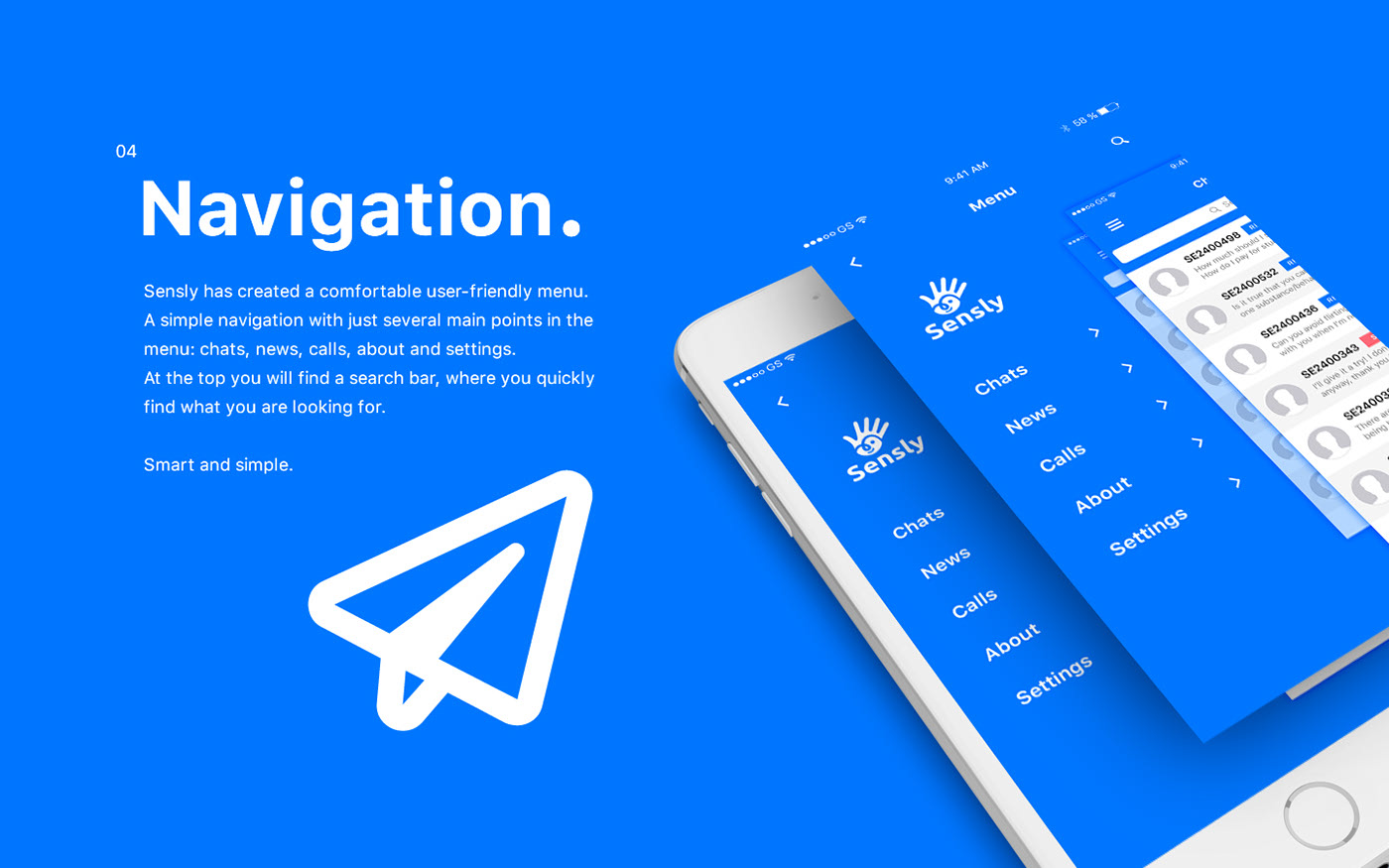
When it comes to showcasing your design projects, simply sharing static images or mockups can fall flat. That’s where embedding your Adobe XD projects into Behance comes in. Here are some compelling benefits to consider:
- Interactive Experience: By embedding your Adobe XD prototypes, you can offer viewers an interactive experience. They can click through your designs just like they would in the final product, allowing them to appreciate the user flow and interactions you’ve crafted.
- Increased Engagement: Interactive content tends to hold attention much better than static images. When viewers can explore your designs, they're more likely to spend time on your portfolio, increasing engagement metrics that can lead to more opportunities.
- Showcases Real-World Application: Embedding your work allows potential clients to see your designs in action. This real-world application helps convey your design thinking, skills, and processes, setting you apart from other candidates.
- SeamlessIntegration: Adobe XD makes it easy to generate embed codes that work flawlessly with Behance. This means you can update your projects in XD, and those changes will automatically reflect on your Behance profile without needing to re-upload any assets.
- Highlighting Collaboration: If you've worked with a team or collaborated with clients, embedding in Behance makes it easier to showcase the entire project life cycle, from wireframes to prototypes. It tells a story of the design journey and emphasizes your role within it.
Additionally, integrating your Adobe XD projects not only enhances your portfolio but also demonstrates your proficiency with tools that are highly relevant in the industry. This technical skill sets you apart from designers who still rely solely on traditional presentation methods.Remember, the more you can convey about your design process and decisions, the more likely potential clients will feel confident in your abilities.
So why just tell your story when you can show it? By embedding Adobe XD projects into your Behance profile, you put your best foot forward, ensuring your design work speaks volumes. Whether you’re looking to network, gain freelance opportunities, or land a job, the interactive presentations will surely catch the eye of anyone browsing your profile. So get started today and elevate your design showcase to the next level!
Also Read This: How to Get Behance Owners: Tips for Reaching Out to Portfolio Owners
3. Step-by-Step Guide to Embed Adobe XD in Behance
Embedding your Adobe XD designs in your Behance project is a fantastic way to showcase your work effectively. Let’s take a closer look at how to do this step-by-step.
- Prepare Your Adobe XD Design: Before embedding, ensure that your design is finalized in Adobe XD. This means all interactions and animations are working perfectly. Test your prototype thoroughly to get a feel for how users will interact with it.
- Share Your Prototype: In Adobe XD, click on the "Share" tab located in the upper right corner. Here, you can create a shareable link. Choose the appropriate settings based on who you want to view the design (public or restricted access).
- Get the Embed Code: After sharing, you'll find an option to "Embed." Click on it, and you’ll see an iframe code. Copy this code to your clipboard. This iframe will allow your Adobe XD designs to be displayed within your Behance project.
- Go to Behance: Navigate to your Behance account and create a new project or edit an existing one. Click on the “Add Content” button to start adding your design.
- Embed the Code: When you’re in the content editor, look for an option to "Embed Code." Paste the iframe code you copied from Adobe XD directly into this section. Behance will render the embedded content so that viewers can interact with it directly from your project page.
- Customize and Publish: Customize your Behance project with images and descriptions that complement your design work. Once everything looks good, hit the “Publish” button to make your project live!
And there you have it! Your Adobe XD designs are now beautifully embedded in your Behance project, ready for the world to see. This dynamic display not only captures the essence of your design work but also encourages engagement from potential clients or employers.
Also Read This: How to Start on Behance: A Comprehensive Guide for New Users
4. Best Practices for Showcasing Your Design Work
Now that you’ve learned how to embed your designs, let’s dive into some best practices that can elevate your Behance projects and make your design work stand out.
- High-Quality Visuals: Always use high-resolution images and assets. Poor-quality visuals can detract from the professionalism of your project. Ensure all images are optimized for web use without sacrificing quality.
- Craft a Compelling Narrative: Every project tells a story. Provide context about your design process, the challenges you faced, and how you solved them. This not only showcases your skills but also engages viewers. Use clear headings and subheadings to make your narrative easy to follow.
- Explain Your Design Choices: Be transparent about your design decisions. Use captions alongside your images or embedded prototypes to explain why you chose certain colors, layouts, or features. This adds depth to your work and shows your thought process.
- Engage with Your Audience: Respond to comments and feedback on your Behance project. Engaging with viewers can lead to valuable industry connections and possibly new opportunities. Show appreciation for constructive feedback and take the time to connect with those who appreciate your work.
- Regular Updates: Keep your Behance portfolio current. Regularly update your projects with your latest work, new skills, and additional projects. This showcases your growth as a designer and keeps your audience engaged.
- Link to Your Social Media: Cross-promote your Behance project on social media platforms. This not only drives traffic to your Behance account but also helps in building your personal brand. Share snippets, behind-the-scenes content, or even insights into your design process.
By following these best practices, you can effectively showcase your design work on Behance, attract the right audience, and open doors to future opportunities. Don't just show your work—tell your unique design story and let your creativity shine!
Also Read This: How to Make Your Behance Profile Private for Maximum Control
5. Tips for Improving Engagement on Your Behance Profile
Engagement on Behance can be a game-changer for designers looking to showcase their work and connect with potential clients or collaborators. Here are some practical tips to boost your profile's appeal and foster community interaction:
- High-Quality Thumbnails: Your project cover images are the first thing people notice. Make sure to use vibrant, eye-catching thumbnails that accurately represent your work. A great thumbnail can draw viewers in!
- Regular Updates: Keep your portfolio fresh by regularly uploading new projects or updating existing ones. This not only engages your audience but also signals to Behance's algorithm that your profile is active.
- Detailed Project Descriptions: Include comprehensive descriptions for your projects. Explain your thought process, the tools you used, and the challenges you faced. Your audience will appreciate the context, and it establishes your expertise.
- Engage with Other Creatives: Take the time to comment on and appreciate the work of other designers. This not only builds relationships but can also encourage reciprocation, increasing your visibility within the community.
- Use Tags Wisely: Tagging your projects correctly helps users find your work through search. Use relevant keywords to describe your projects, and don’t hesitate to add trending tags to broaden your reach.
By implementing these strategies, you can create a vibrant Behance profile that attracts attention and encourages interaction, ultimately leading to greater opportunities in your design career!
Also Read This: Which Behance Image Downloader Supports Batch Downloads for Faster Workflow?
6. Common Challenges and Solutions When Embedding XD Projects
Embedding Adobe XD projects into your Behance profile can sometimes be a bit tricky, but don’t worry! Here are some of the common challenges you may face along with effective solutions:
- Challenge: Formatting Issues
Sometimes, the embedded XD link may not display properly. The design might appear cut off, or it may not have the intended interactivity. This can hinder the overall presentation of your project.
Solution: Before finalizing your embed, check the dimensions of your XD artboard. Make sure they fit well within the Behance layout. You might also find it helpful to adjust settings in XD when generating the embed code. - Challenge: Interactive Elements Not Functioning
Users might encounter issues with interactivity if the links or overlays within your XD prototype do not work as expected after embedding.
Solution: Test your prototype thoroughly before embedding. Make sure all interactions are functional in the shared link. Sometimes, refreshing the link after making changes in XD helps. - Challenge: Slow Load Times
Embedding large XD files can lead to slow loading times, which may frustrate potential viewers and cause them to leave.
Solution: Optimize your files. Reduce the size of images and avoid overly complex animations that could bloat your prototype. Keeping it simple often enhances user experience! - Challenge: Incompatible Features
Certain features you enjoy in Adobe XD (like some plugins) may not translate well when embedded into Behance.
Solution: Stick to the core functionalities of XD for projects that you intend to embed. Focus on features that are universally compatible with web viewing. - Challenge: Visibility in Search Results
Sometimes your embedded project may not show up in searches or categories where you think it should.
Solution: Ensure your project is tagged appropriately and that your project description contains relevant keywords. This helps boost your SEO on Behance.
By being aware of these common challenges and implementing the suggested solutions, you can confidently embed your Adobe XD projects on Behance, showcasing your work effectively. Happy designing!
Conclusion: Elevate Your Portfolio with Adobe XD and Behance
In today's competitive design landscape, having a standout portfolio is essential. By embedding your Adobe XD projects into your Behance profile, you can significantly enhance the way potential clients, collaborators, and employers view your work. Here are some key takeaways:
- Interactive Presentations: Embedding allows viewers to interact with your designs, providing a more immersive experience than static images alone.
- Seamless Integration: The seamless integration between Adobe XD and Behance ensures that updates to your projects are easy to manage and reflect in real-time.
- Increased Visibility: Behance's large community means your work has the potential to reach a wider audience, increasing your chances of being discovered.
- Professional Representation: A polished Behance portfolio that showcases your Adobe XD work can set you apart from others in your field.
Moreover, sharing your design process and the rationale behind your decisions can engage your audience on a deeper level, showcasing your skills not just as a designer but as a storyteller.
By leveraging the capabilities of both Adobe XD and Behance, you can create a dynamic, interactive, and visually appealing portfolio that truly represents your design expertise, helping you to attract the opportunities you desire.
 admin
admin








