Embedding YouTube videos in your Behance projects is a fantastic way to showcase your work in a more dynamic way. Whether you're a graphic designer, photographer, or illustrator, adding video content can provide potential clients and collaborators with insights into your creative process. In this post, we’ll explore how easy it is to embed YouTube videos into your Behance portfolio and why you should consider doing it. Let’s dive in!
Why Use YouTube Videos in Your Behance Projects?

When it comes to presenting your work on Behance, utilizing YouTube videos can set your projects apart. Here are some compelling reasons to consider integrating video into your portfolio:
- Enhance Storytelling: Videos allow you to tell a more engaging story about your work. Whether it’s a behind-the-scenes look at your creative process or a narrated walkthrough of your project, video can breathe life into your portfolio.
- Showcase Process and Techniques: Videos are perfect for demonstrating techniques, showing the evolution of your project, or sharing tutorials. This can be especially valuable for artists and designers, giving viewers insight into your skills and methodology.
- Increase Engagement: Adding video content can significantly boost viewer engagement. People are more likely to spend time on your project if a video is included, which increases the chance of them reaching out for collaborations or commissions.
- Personal Touch: Videos allow your personality to shine through. A quick introduction or commentary in your videos can help potential clients connect with you, building stronger relationships even before working together.
- SEO Benefits: Videos can improve your search engine optimization (SEO). Higher engagement can lead to better visibility for your projects, potentially attracting a wider audience.
Incorporating YouTube videos in your Behance projects is not just about showing off; it’s about creating a more immersive experience. By leveraging the visual and auditory elements from your videos, you can make your work more memorable and impactful. As a creative, it's essential to explore all avenues to maximize the presentation of your work, and embedding videos is a step in the right direction!
Also Read This: A Comprehensive Guide to Help You Download Bilibili Videos Effortlessly
3. Steps to Embed a YouTube Video in Your Behance Project

Embedding a YouTube video in your Behance project is a straightforward process and can truly elevate the impact of your portfolio. Follow these simple steps to get started:
- Find Your YouTube Video: First things first, head over to YouTube and locate the video you want to embed. This could be a demo reel, a tutorial, or any video that complements your project.
- Copy the Embed Code: Once you’ve found the video, click on the "Share" button below the video. Then, select "Embed." This will present you with an HTML code snippet. Highlight and copy this code to your clipboard.
- Open Your Behance Project: Login to your Behance account and navigate to the project where you want to add the video. Click on "Edit Project."
- Insert the Video: In the editing interface, find the spot where you’d like to insert the video. Click on the "Insert Video" button or look for the area that allows HTML input. Paste the embed code you copied earlier.
- Adjust the Size (if necessary): If you wish to customize the size of your video, you can do this in the embed code by changing the
widthandheightvalues. - Preview Your Changes: After embedding the video, use the preview option to see how it looks in your project. Make sure everything aligns well with your design and overall aesthetic.
- Publish Your Project: Once you’re happy with the video placement, hit the "Publish" button to update your project. Voilà! Your YouTube video is now part of your Behance project.
Taking these steps ensures that your video is displayed correctly and enhances the viewer's experience. Now, let’s dive into some best practices for effectively using YouTube videos on Behance!
Also Read This: How to Make a Little Planty Package Cardboard Behance: Creative Packaging Design Projects
4. Best Practices for Using YouTube Videos on Behance
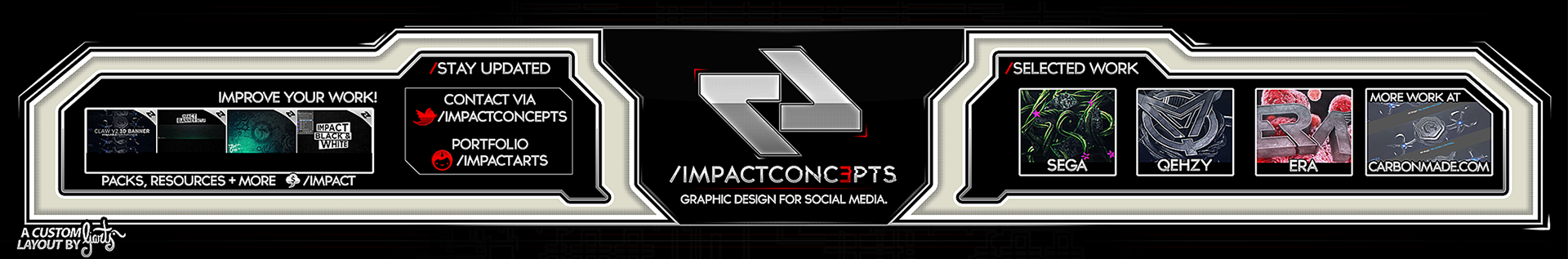
Embedding videos can significantly enhance your Behance project, but there are several best practices to consider to make sure your content shines:
- Choose Relevant Content: Always select videos that are directly related to the project you’re showcasing. This could be a project walkthrough, behind-the-scenes footage, or a related tutorial. Keeping the content relevant will engage your viewers and give them a better understanding of your work.
- Keep It Short and Sweet: Attention spans on the internet can be short! Aim for videos that are under three minutes long. If you have longer content, consider creating a highlights reel or summarizing key points to keep viewers interested.
- Optimize for Quality: Ensure the video is of high quality—both in terms of resolution and content. A well-produced video reflects positively on your professionalism.
- Include Context: When embedding a video, provide some context or a brief description. Explain why the video is valuable and how it relates to your project. This sets expectations and encourages engagement.
- Test Your Links: After embedding, click the play button to ensure that your video works correctly. A broken link can be frustrating for viewers!
- Monitor Engagement: After your project has been published, keep an eye on the analytics provided by Behance and YouTube. Look for metrics like views and engagement to understand how your audience is interacting with your content.
By following these best practices, you can ensure that your YouTube videos enhance your Behance projects rather than distract from them. Remember, the goal is to showcase your talent and effectively tell your story!
Also Read This: Easy Steps to Log Out of Behance
Common Issues When Embedding YouTube Videos and How to Fix Them
Embedding YouTube videos in your Behance projects can truly elevate your portfolio. However, like any tech-related task, you might run into a few hiccups along the way. Let’s dive into some common issues you might encounter when embedding YouTube videos, along with tips on how to solve them.
1. Video Not Playing or Loading
This is one of the most frustrating problems. Sometimes, a video doesn’t load properly for a viewer, which can be a deal-breaker for showcasing your work.
- Solution: Check your internet connection first. If it’s stable, ensure the video is still public on YouTube and hasn’t been deleted or set to private. You can also try re-embedding the code.
2. Video Size Issues
If your YouTube video isn't displaying correctly, it might be too large or too small for the Behance layout, affecting aesthetics and usability.
- Solution: Adjust the width and height in the embed code. Common dimensions that fit well within Behance’s format are 560x315 or 1280x720 pixels. Just be sure to maintain the aspect ratio to avoid distortion.
3. Video Controls Missing
Sometimes, users may find that the standard playback controls (play/pause buttons, volume, etc.) are missing, which can be a major inconvenience.
- Solution: Ensure the embed code includes the correct parameters. Typically, the default settings should show controls. Avoid altering the parameters that manage the appearance of the controls unless you know what you’re doing.
4. Autoplay not Working
You might want your video to autoplay when the page loads. While this is a striking feature, it doesn’t always work as expected.
- Solution: Autoplay can be hit or miss due to user preferences and browser settings. It's best to advise viewers about this feature, but ultimately, you may need to accept that not all browsers will accommodate this setting.
5. Videos Blocked in Certain Regions
Sometimes, your video may work perfectly for you but be blocked in certain regions, which can limit your audience.
- Solution: Confirm that your video doesn't have any geo-restrictions on it beforehand. You can check this in the video settings on YouTube.
By being aware of these common issues and knowing how to troubleshoot them, you ensure a smoother experience for yourself and your audience. Now that we’ve covered the potential pitfalls, let’s wrap things up!
Conclusion: Enhancing Your Behance Portfolio with Multimedia
In today’s digital world, where attention spans are short, effectively embedding multimedia components like YouTube videos can make a significant difference in your Behance portfolio. By integrating dynamic elements, you not only showcase your projects more vividly but also offer deeper insights into your creative process and personality.
Remember, the key to a compelling portfolio isn’t just displaying your best works; it’s about telling a story. Multimedia elements, especially videos, can illustrate the journey behind each project. They can provide context, show behind-the-scenes processes, or even share how your creative idea evolved over time.
Here are a few final thoughts to enhance your Behance portfolio with multimedia:
- Curate Wisely: Only embed videos that add real value to your projects. Quality over quantity matters!
- Use Playlists: If you have multiple related videos, consider creating a playlist and embedding that to keep your audience engaged.
- Think About Accessibility: Include descriptions or subtitles for your videos to cater to a wider audience.
In conclusion, embedding YouTube videos is a powerful way to enrich your Behance portfolio. Don’t shy away from using multimedia as a tool to communicate your creativity and professional journey. With the right approach, you’ll not only showcase your work but also invite viewers into your unique artistic world. Happy creating!
 admin
admin








