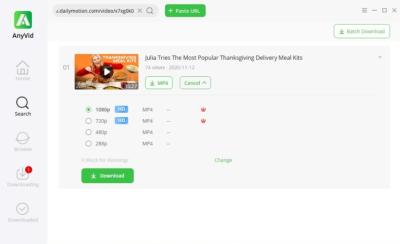In today's digital landscape, video content is becoming a vital part of our online interactions, particularly on professional networking platforms like LinkedIn. As more individuals and organizations embrace video, it presents a unique opportunity to stand out, engage your audience, and communicate effectively. If you’re wondering how to make the most out of video content on LinkedIn, you’re in the right place! Here, we’ll unravel the importance of video, share best practices for uploading, and explore ways to boost engagement with your audience.
Why Video is Important for Engagement on LinkedIn

Video content has taken the forefront as a go-to media format for creating meaningful connections, and for good reason. Here’s why incorporating video into your LinkedIn strategy is essential:
- Enhanced Visibility: Videos are favored by LinkedIn's algorithm, meaning they can reach a broader audience compared to static posts. Want to get noticed? Videos are your ticket!
- Higher Engagement Rates: Posts with videos tend to attract more comments, shares, and likes. In fact, LinkedIn reports that video produces 5 times more engagement than text or images alone!
- Vivid Storytelling: Video allows you to tell your story in a captivating manner. You can convey emotions, demonstrate ideas, or share insights using visuals and audio, making your message more potent.
- Building Trust & Authenticity: Seeing someone speak on a video humanizes them. It helps in establishing trust and authenticity, which is crucial on a platform like LinkedIn where professional relationships are built.
- Mobile-Friendly: With so many professionals using mobile devices to access LinkedIn, video is particularly appealing. It’s a format that’s easy to consume on-the-go.
By leveraging the power of video on LinkedIn, you can foster stronger connections, showcase your expertise, and engage your audience in ways that text alone simply can’t achieve. It's time to hit record and start making meaningful connections!
3. Steps to Upload a Video to LinkedIn
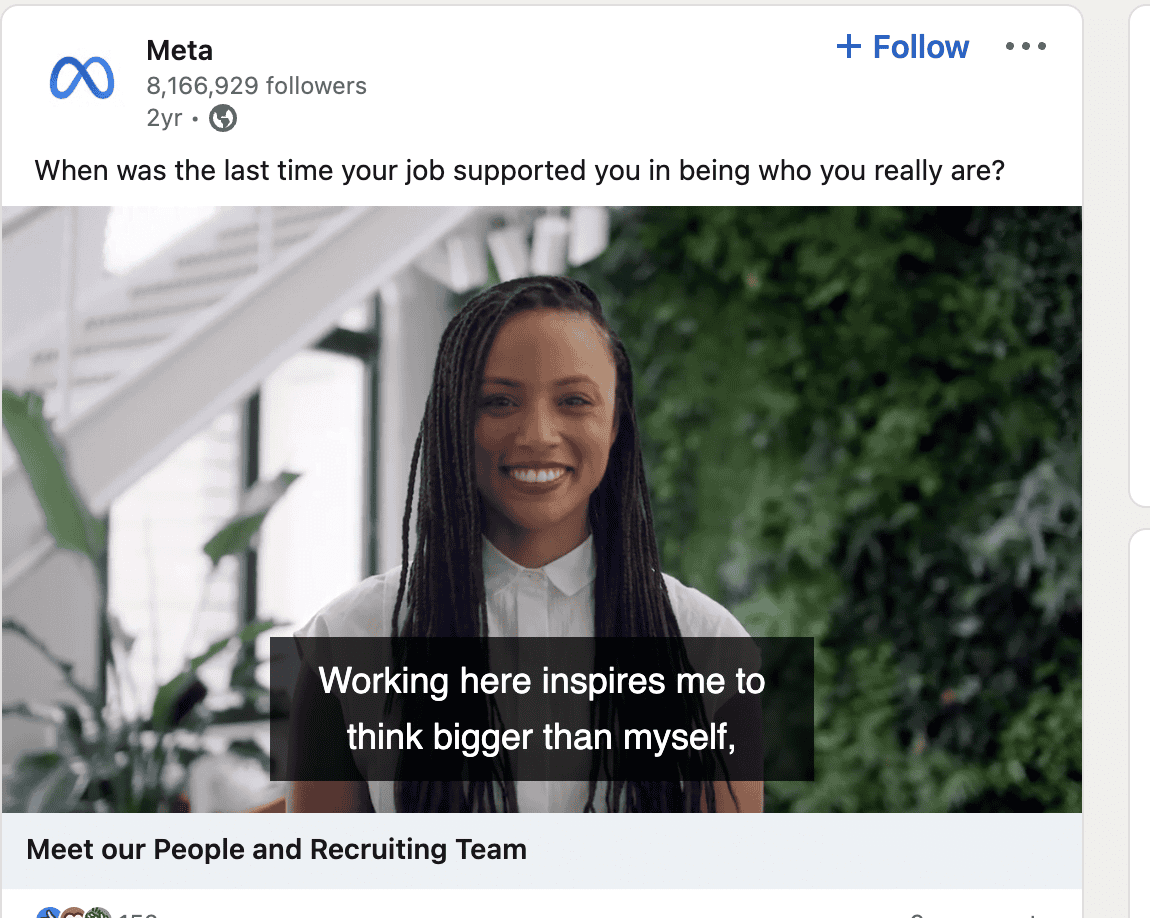
Uploading a video to LinkedIn is easy, and it can really enhance your profile or company page. Here’s a step-by-step guide to help you along the way:
- Log into Your LinkedIn Account
Open LinkedIn and log into your account. You can do this on both desktop or mobile.
- Go to the Home Page
Once you're logged in, navigate to your home page. This is where you’ll start the upload process.
- Click on the Video Icon
You'll see a box that says, "Start a post". Look for the video camera icon within that box and click on it.
- Select Your Video
A file explorer window will pop up. Choose the video file you want to upload. Make sure it's in a supported format such as MP4, and no larger than 5GB.
- Add a Caption
Once your video is uploaded, take a moment to write a compelling caption. This could be a brief introduction to your video or relevant keywords that make it discoverable.
- Tag People and Add Hashtags
If there are people featured in your video or relevant topics it covers, tag them. Also, include hashtags to reach your audience better.
- Post Your Video
After everything looks good, click the “Post” button. Voila! Your video is now live for your audience!
4. Tips for Creating Engaging Video Content
Creating engaging video content isn’t just about what you say; it’s also about how you say it. Here are some tips to keep your audience hooked:
- Start Strong
Hook your viewers in the first few seconds. Use impactful statements or questions to grab attention immediately.
- Be Concise
Keep your videos short and to the point. Aim for under 3 minutes; this ensures your viewers remain engaged and don’t click away.
- Use High-Quality Visuals
Make sure your video is visually appealing. Utilize good lighting, clear audio, and try to shoot in HD quality.
- Include Captions
Many LinkedIn users browse without sound. Adding captions can help convey your message effectively, regardless of how your audience is viewing it.
- Engage with Your Audience
Encourage comments, questions, or shares at the end of your video. Ask for feedback or suggestions for future content.
- Incorporate Branding
Make sure to include logos or branding elements consistently so that viewers can clearly identify your content.
Best Practices for Video Sharing on LinkedIn
Sharing videos on LinkedIn can significantly enhance your engagement and visibility. However, to truly make the most out of your video content, adhering to some best practices is key. Here are some tips to keep in mind:
- Keep It Short and Sweet: Aim for videos that are under two minutes long. Attention spans are short, and you want to get your message across quickly.
- Optimize for Silent Viewing: Many users scroll through their feeds with the sound off. Use subtitles or on-screen text to convey your message without audio.
- Start Strong: The first few seconds are crucial. Hook your audience with an intriguing question or a striking visual to grab their attention immediately.
- Include a Clear Call to Action (CTA): Whether you want viewers to visit your website, download a resource, or comment on your video, be direct about what you want them to do next.
- Use High-Quality Visuals: Nothing turns people off faster than poor video quality. Invest in good lighting and a decent camera to ensure your video looks professional.
- Engage with Comments: After posting your video, be active in the comments section. Engaging with your audience helps build relationships and encourages further interaction.
- Leverage Hashtags: Use relevant hashtags to increase your video's visibility. Just don’t overdo it—3 to 5 well-chosen hashtags should suffice.
By following these best practices, you can significantly boost your video’s reach and engagement on LinkedIn, ultimately connecting with your audience in a more meaningful way.
Conclusion: Maximizing Your Video Impact on LinkedIn
In conclusion, uploading and sharing videos on LinkedIn isn't just about getting content out there; it’s about creating an impact. As we’ve discussed, video can be an incredibly powerful tool for engaging your audience, showcasing your professional brand, and driving meaningful interactions.
To maximize the impact of your videos, consider the following:
- Know Your Audience: Tailor your content to resonate with your target demographic. Understanding their interests and needs will allow you to create videos that truly speak to them.
- Consistency is Key: Regularly sharing videos will keep your audience engaged and looking forward to your content. It helps to establish a connection over time.
- Host Live Sessions: LinkedIn Live allows for real-time interaction and can create a sense of urgency. Use it to answer questions or discuss topics relevant to your audience.
- Analyze Your Performance: Use LinkedIn's analytics tools to track the performance of your videos. Pay attention to metrics such as views, likes, shares, and comments to refine your approach.
By putting these strategies into practice, you can not only boost engagement but also solidify your presence as a thought leader on LinkedIn. So, grab your camera and start creating—your audience is waiting!