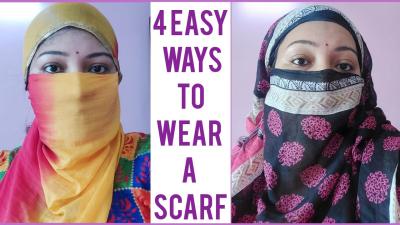In today’s digital age, your LinkedIn profile is often your first impression to potential employers. Keeping your resume updated on this platform is not just a good practice; it’s essential. Perhaps you've changed jobs, gained new skills, or completed a significant project. Whatever the reason, knowing how to effectively update your LinkedIn resume can make a tremendous difference in your career advancement and networking opportunities.
Why Updating Your LinkedIn Resume is Important
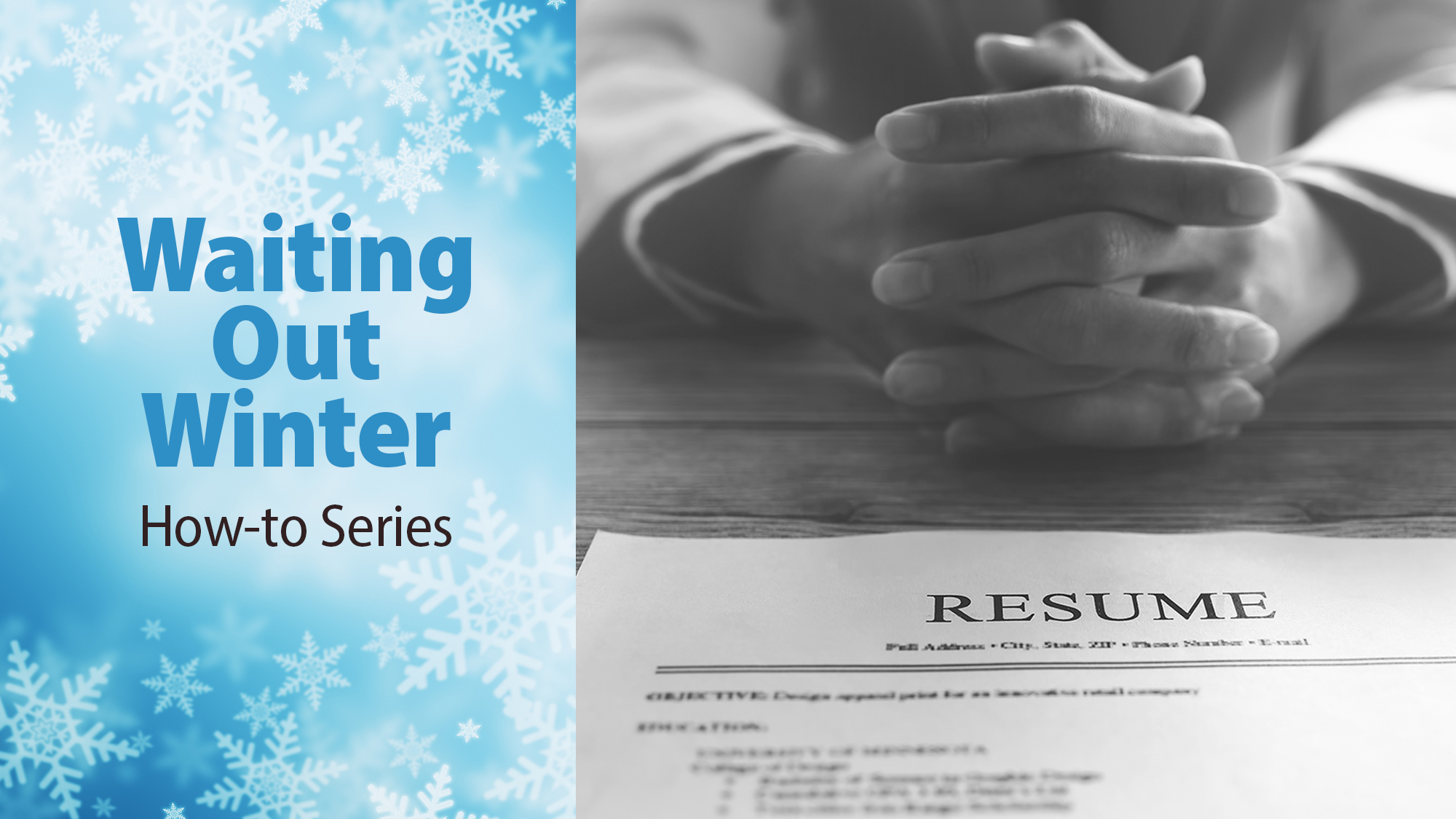
So, why is it crucial to keep your LinkedIn resume updated? Let’s dive into the reasons:
- Visibility to Employers: An updated LinkedIn resume boosts your visibility to recruiters who are actively searching for talent. LinkedIn is a hub for job postings, and having a current profile ensures you're front and center when opportunities arise.
- Showcases Growth: Demonstrating your professional growth is essential in today's competitive job market. Regularly updating your resume highlights your skills, experiences, and accomplishments, giving potential employers clear insight into your career trajectory.
- Networking Opportunities: Your resume is not just about job hunting. An updated profile can foster connections within your industry. Colleagues and peers can easily see your latest accomplishments, making it easier for them to recommend you for opportunities that arise.
- Enhanced Credibility: An updated LinkedIn profile can enhance your personal brand. When you showcase current skills and experiences, it reflects credibility and professionalism, making you a more attractive candidate to employers.
- Staying Competitive: The job market is dynamic, and your skills should evolve with it. By updating your resume, you ensure you are positioning yourself competitively against other professionals in your field.
In essence, neglecting to update your LinkedIn resume can mean missing out on valuable opportunities and connections. Keep it fresh, and watch your professional network flourish!
Best Practices for Updating Your LinkedIn Resume
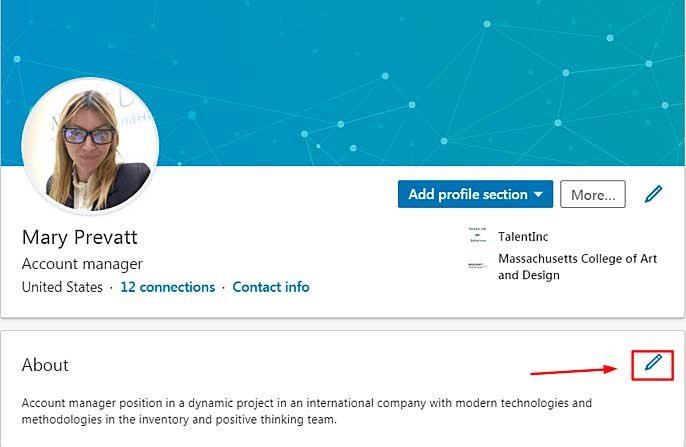
Updating your LinkedIn resume isn’t just about adding your latest job title or changing a few words. It’s an essential practice that can showcase your professionalism and adaptability. Here are some best practices to keep in mind:
- Keep it Current: Make it a habit to update your LinkedIn profile regularly, especially after major career milestones like a new job, promotion, or skill acquisition.
- Tailor Your Content: Use keywords relevant to your industry to ensure you appear in searches. Consider what potential employers or recruiters might look for.
- Showcase Achievements: Rather than merely listing tasks, focus on what you accomplished in each role. Use quantifiable achievements to demonstrate your impact, like “Increased sales by 20% in six months.”
- Use Professional Language: While it’s important to be conversational, remember this is a professional platform. Avoid slang and overly casual language.
- Engage with Visuals: If possible, add visuals like presentations, or links to projects to enrich your profile. A well-placed image can tell a story more effectively than words.
- Proofread Your Profile: Spelling and grammar mistakes can make you look unprofessional. Always proofread or even ask someone else to review your resume before publishing.
By following these best practices, you’ll ensure that your LinkedIn resume resonates well with viewers and stands out in a competitive job market.
Step-by-Step Guide to Updating Your Resume on LinkedIn
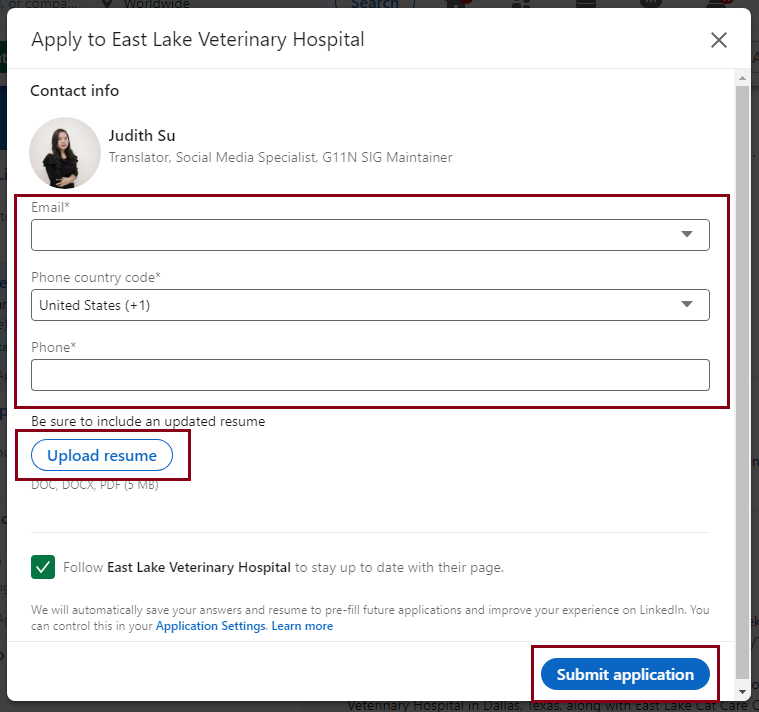
Ready to give your LinkedIn resume a fresh look? Follow this straightforward step-by-step guide:
- Log In: Start by logging into your LinkedIn account.
- Navigate to Your Profile: Click on your profile picture or the “Me” icon at the top, then click on “View Profile.”
- Edit Your Experience: Scroll down to the Experience section. Click on the pencil icon next to your current or previous job to update details.
- Add New Roles: For new roles, click the “+” icon. Fill in your job title, company name, dates of employment, and a brief description of your responsibilities and achievements.
- Update Skills: Go to the Skills & Endorsements section. Here, you can add new skills or remove outdated ones to keep your profile relevant.
- Refine Your Summary: Click the pencil icon in the About section to update your professional summary. Focus on your career goals and what you bring to the table.
- Recommendations and Endorsements: Request recommendations from colleagues or supervisors, and endorse skills of connections to encourage them to do the same.
- Save Changes: After making all necessary updates, don’t forget to save your changes!
And there you have it! Following these simple steps can keep your LinkedIn resume fresh and engaging, making sure you attract the right opportunities.
5. Common Mistakes to Avoid When Updating Your Resume
Updating your resume on LinkedIn can feel like a daunting task, especially if you’re not sure where to start. However, steering clear of common pitfalls can make the process much smoother. Here are some mistakes you definitely want to avoid:
- Neglecting Keywords: Many employers use applicant tracking systems (ATS) that filter out resumes lacking specific keywords. Ensure your profile contains relevant industry terms.
- Being Inconsistent: Make sure that the information on your LinkedIn profile matches that of your resume. Inconsistencies can be a red flag to potential employers.
- Skipping the Summary: Your summary is your chance to make a strong first impression. Skipping it can make your profile less appealing.
- Overloading with Buzzwords: While certain terminologies are essential, avoid overusing jargon. It can come off as inauthentic and may not effectively communicate your skills.
- Ignoring Formatting: A cluttered profile can deter recruiters. Keep your format clean and professional; use bullet points for easy readability.
Avoiding these mistakes can take your LinkedIn profile from average to exceptional. Remember, your profile is often the first impression potential employers get, so make it count!
6. Tips for Enhancing Your LinkedIn Profile After Updating Your Resume
Once you've successfully updated your resume on LinkedIn, there’s still room for improvement! Here are some tips to enhance your profile further:
- Add a Professional Photo: A clear, professional photo can make a world of difference. It adds a personal touch and creates a connection.
- Request Recommendations: Endorsements from colleagues or supervisors can enhance your credibility. Don’t hesitate to ask for a recommendation after updating your profile.
- Engage with Content: Sharing articles and insights relevant to your field demonstrates your expertise and keeps you on the radar of your network.
- Join Relevant Groups: Participating in groups within your industry can help expand your network and expose you to new opportunities.
- Customize Your URL: A customized LinkedIn URL makes it easier for recruiters to find your profile and looks more professional on resumes.
By following these tips, you’ll create a standout LinkedIn profile that not only showcases your resume but also highlights your personal brand. Remember, your profile is a living document, so keep it fresh and reflective of your career journey!
How to Effectively Update Your Resume on LinkedIn
Updating your resume on LinkedIn is crucial for staying competitive in today's job market. With over 800 million users, LinkedIn is an essential platform for job seekers and professionals alike. Here are some effective steps to ensure your LinkedIn resume is not only updated but also stands out:
1. Review Your Profile:
Start by reviewing your existing profile. Make sure it accurately reflects your current skills, experiences, and achievements.
2. Update Your Headline:
Your LinkedIn headline should succinctly convey your current role and expertise. Considerations might include:
- Job Title
- Specialization or Key Skills
- Value Proposition
3. Revise Your Summary:
Write a compelling summary that highlights your career journey, core competencies, and professional goals. Aim for 3-5 concise paragraphs that engage the reader.
4. Experience Section:
Update your work experiences with:
| Job Title | Company Name | Years Worked | Key Achievements |
|---|---|---|---|
| Senior Developer | Tech Solutions Inc. | 2021-Present | Led a team of 5 in project development. |
5. Skills Endorsements:
Keep your skills current and relevant. Ask colleagues to endorse you for specific skills that align with your career aspirations.
6. Recommendations:
Request recommendations from former employers or colleagues. A strong recommendation can greatly enhance your profile.
7. Be Active:
Regularly post updates, articles, or share industry news to stay visible within your network.
By following these steps, you can effectively update your LinkedIn resume, ensuring it accurately reflects your professional identity and enhances your job prospects.
Conclusion: Regularly updating your LinkedIn resume is essential for showcasing your career progress and attracting potential employers. A well-crafted profile not only allows you to highlight your skills and experiences but also keeps you relevant in your industry.