YouTube Analytics is a powerful tool that offers insights into how your videos are performing on the platform. Whether you’re a seasoned creator or just starting out, understanding these analytics can help you tailor your content strategy to better meet the needs of your audience. With a treasure trove of data at your fingertips, you can analyze everything from view counts to engagement metrics.
The backbone of YouTube Analytics is its ability to provide you with an overview of how viewers are interacting with your videos. This includes metrics like watch time, traffic sources, demographics, and more. You can access these insights through the YouTube Studio dashboard, which is user-friendly and designed to help you make informed decisions about your channel's content.
By regularly reviewing your analytics, you can identify trends, discover which videos resonate most with your audience, and refine your content strategy accordingly. This is crucial not only for growing your subscriber count but also for boosting your total watch time—a key metric that directly impacts your visibility on the platform.
So let’s dive into the different watch time metrics you can track to enhance your YouTube channel’s overall performance!
Understanding Watch Time Metrics
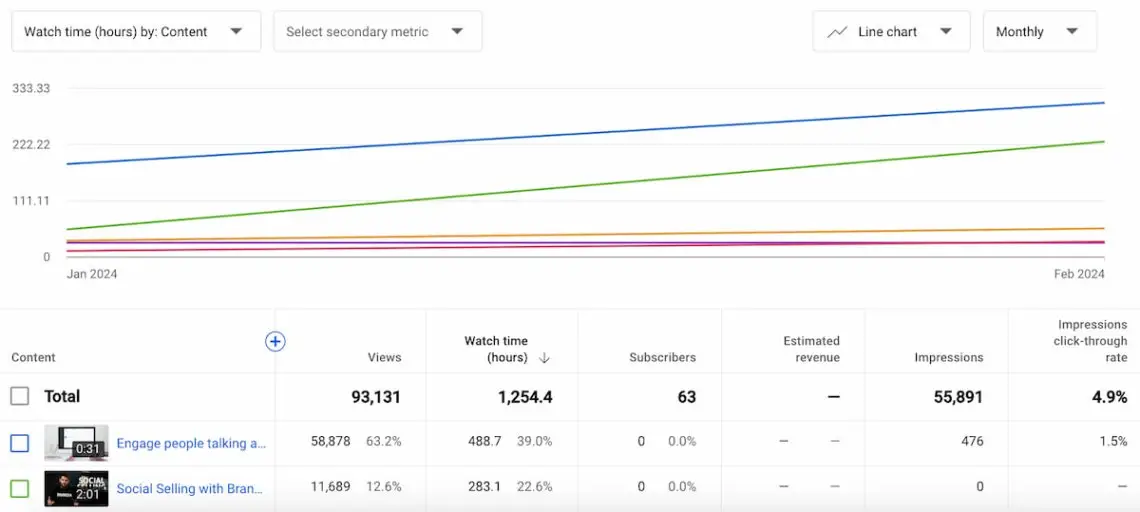
Watch time metrics are essential for understanding how engaged your viewers are with your content. Simply put, it refers to the total amount of time viewers have spent watching your videos. This metric is crucial because it influences your video ranking and overall channel visibility on YouTube.
Here are some key aspects of watch time metrics:
- Absolute Watch Time: This is the cumulative watch time across all your videos during a specific period. It gives you a sense of how much content your audience is consuming.
- Average View Duration: This metric helps you gauge how long viewers are sticking around to watch your videos. A higher average view duration typically indicates that your content is engaging.
- Watch Time from Subscribers vs. Non-Subscribers: This breakdown shows where your views are coming from. By analyzing this, you can develop strategies to convert more non-subscribers into loyal viewers.
- Watch Time by Video: This helps you identify which specific videos are driving the most watch time. You can use this information to replicate successful formats or topics in future uploads.
Here’s a helpful table summarizing these metrics:
| Metric | Description |
|---|---|
| Absolute Watch Time | Total watch time across all videos. |
| Average View Duration | Average time a viewer spends watching a video. |
| Subscribers' Watch Time | Watch time accumulated by channel subscribers. |
| Non-Subscribers' Watch Time | Watch time from viewers who are not subscribed. |
| Watch Time by Video | Watch time segmented by individual video performance. |
By tracking these metrics closely, you can gain valuable insights into your content’s performance, allowing you to make data-driven decisions that ultimately enhance your channel's growth on YouTube.
Accessing Your YouTube Analytics Dashboard
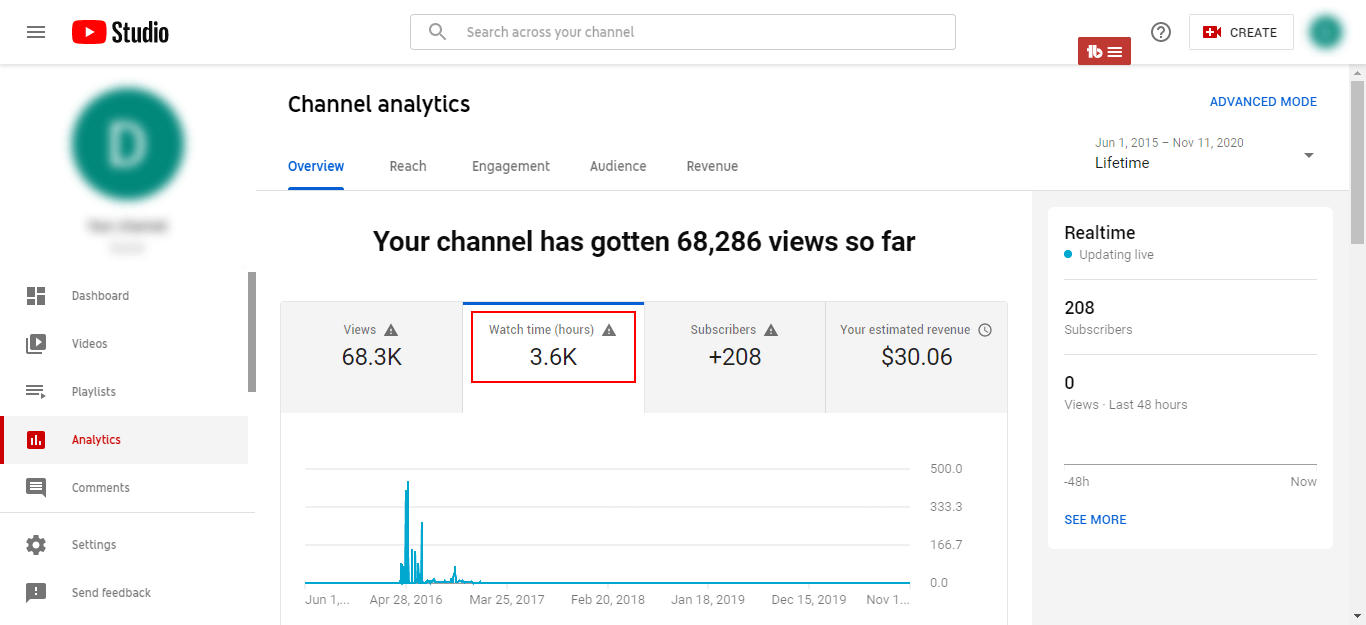
Getting started with tracking your total watch time on YouTube is easier than you might think! The first step is to access your YouTube Analytics dashboard, which is your go-to hub for all metrics related to your channel’s performance. Here’s how to dive into it:
- Log in to your YouTube account.
- Click on your profile icon located at the top right corner of the screen.
- Select “YouTube Studio” from the dropdown menu. This redirects you to your channel’s management area.
- On the left sidebar, you’ll find various options. Click on “Analytics.”
Once you're in the Analytics dashboard, you’ll see various tabs including Overview, Reach, Engagement, and Audience. Each of these tabs provides different insights, but here we are particularly interested in watch time.
Be sure to check the top section where you can see your total watch time displayed prominently. You can also adjust the date range to get a clearer picture of trends over time. This is crucial because it helps you identify which videos are driving the most views and why!
Make it a habit to access your Analytics regularly. This will help you stay on top of how your content is performing and provide the insights you need to adjust your strategy accordingly. The more familiar you are with your analytics, the better you can curate content that resonates with your audience!
Key Metrics to Monitor for Watch Time
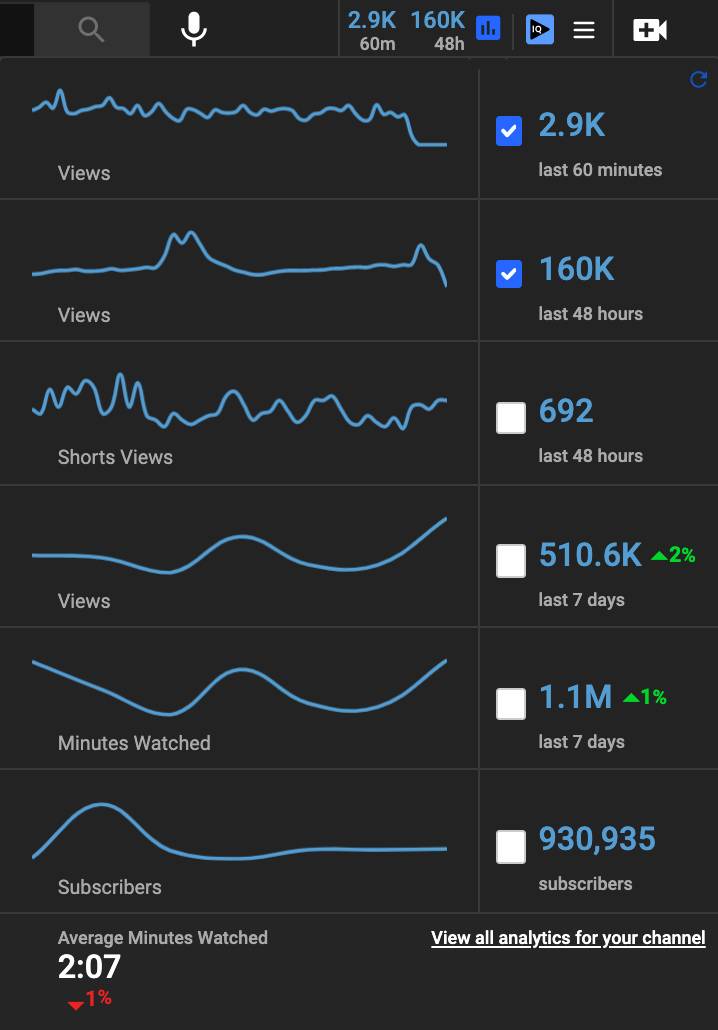
Monitoring your total watch time is about so much more than just keeping an eye on the numbers. It’s crucial to understand the key metrics that contribute to your channel’s overall performance. Here are the most important metrics to keep track of:
| Metric | Description |
|---|---|
| Total Watch Time | This is the cumulative time in hours that viewers have spent watching your videos. It’s a primary indicator of channel performance. |
| Average View Duration | This shows the average length of time viewers watch your video. A shorter average may indicate that your content isn't engaging enough. |
| Audience Retention | This metric illustrates how well you hold your audience's attention throughout the video. It’s broken down by video segments, allowing you to identify drop-off points. |
| Views | The total number of times your video has been viewed. While it’s not directly related to watch time, more views often lead to increased watch time. |
| Traffic Sources | This indicates where your viewers are finding your videos (e.g., search results, external sites, or YouTube recommendations). Knowing your traffic sources helps in strategizing content distribution. |
By focusing on these metrics, you can develop a deeper understanding of your audience's preferences and behaviors. This information is invaluable for shaping your content strategy and ultimately boosting your total watch time. Happy analyzing!
5. Strategies to Improve Watch Time
Improving your YouTube channel's watch time is essential for growing your audience and increasing your content's visibility. Here are some effective strategies to help you boost those crucial minutes:
- Create Engaging Content: The foundation of watch time lies in the quality of your content. Make sure your videos are entertaining, informative, and relevant to your audience's interests. Focus on storytelling, and don't forget to hook viewers in the first few seconds.
- Optimize Video Length: While there's no one-size-fits-all answer for video length, aim to keep your videos concise yet thorough. Generally, videos that are between 10-15 minutes long tend to perform well, but always test and analyze your audience's preferences.
- Use Compelling Thumbnails and Titles: First impressions count! Eye-catching thumbnails and attention-grabbing titles can significantly increase your click-through rate (CTR), which leads to more watch time. Ensure your thumbnails are visually appealing and directly reflect the content of the video.
- Add Playlists: Grouping similar videos into playlists encourages viewers to watch multiple videos in one session. This can substantially increase your total watch time. Make sure to arrange your playlists in a logical and engaging manner!
- Engage with Your Audience: Encourage viewers to leave comments, ask questions, and provide feedback. Responding to comments and creating a community around your content makes viewers more likely to return and watch more of your videos.
By implementing these strategies, you not only enhance your watch time but also create a more enjoyable viewing experience for your audience, which ultimately drives growth for your channel.
6. Utilizing Third-Party Tools for Enhanced Tracking
If you want to take your analytics game to the next level, consider utilizing third-party tools for enhanced tracking. These platforms can offer deeper insights and help you better understand your audience's behavior. Here are some popular tools you might find useful:
| Tool | Key Features |
|---|---|
| TubeBuddy |
|
| VidIQ |
|
| Social Blade |
|
| Google Analytics |
|
Each of these tools offers unique features that can complement your YouTube analytics. By incorporating them into your routine, you can gain insights that guide your content strategy, help you improve watch time, and make data-driven decisions. Have fun experimenting with these tools, and see how they can elevate your channel!
How to Effectively Track Total Watch Time on Your YouTube Channel
Tracking the total watch time on your YouTube channel is crucial for understanding audience engagement and enhancing your content strategy. Watch time refers to the total minutes your viewers spend watching your videos, and it significantly impacts your channel's ranking in the YouTube algorithm. Here’s how you can effectively monitor and improve this metric:
1. Access YouTube Analytics
YouTube Analytics is a powerful tool that provides insights into your channel's performance. To access it:
- Sign in to your YouTube account.
- Go to Your Channel.
- Click on Analytics in the sidebar.
2. Understanding the Watch Time Metrics
Within YouTube Analytics, focus on the following metrics to track watch time:
| Metric | Description |
|---|---|
| Watch Time (Minutes) | Total minutes viewers have spent watching your videos. |
| Average View Duration | The average length of time that viewers watch a video. |
| Top Videos by Watch Time | The videos that accumulate the most watch time. |
3. Analyzing Audience Retention
Audience retention shows how well your videos are holding viewers' interest. Check the:
- Retention Graph: Analyzes how audience retention changes throughout a video.
- Drop-off Points: Identifies moments where viewers tend to stop watching.
4. Implementing Improvement Strategies
Once you have gathered your watch time data, consider these strategies:
- Optimize Titles and Thumbnails: Craft catchy titles and compelling thumbnails to attract clicks.
- Create Engaging Content: Focus on captivating intros that retain viewer interest.
- Engage with Your Audience: Encourage comments and feedback to build community.
By effectively tracking and analyzing your total watch time on YouTube, you can make informed decisions that contribute to the sustained growth of your channel.
Conclusion: Staying Informed on Your Channel’s Performance
Regularly monitoring your watch time and understanding viewer behavior will empower you to adapt your content strategy, fostering greater audience loyalty and improved channel performance.
 admin
admin








