Tagging on LinkedIn is more than just a way to give your posts a personal touch; it’s a powerful strategy that can help elevate your professional presence on the platform. When you tag someone in your post, you’re not just acknowledging them; you’re also enhancing the visibility of your content and engaging with your network in a meaningful way. So, whether you’re sharing industry insights, celebrating achievements, or discussing important trends, understanding how to tag effectively will be vital to your LinkedIn success.
Why Tagging is Important
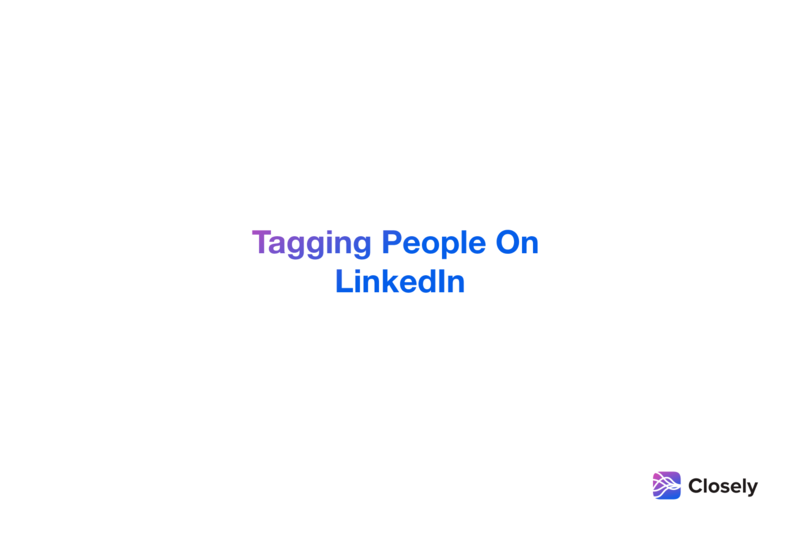
So, why should you bother tagging people in your LinkedIn posts? Let's break it down into some clear and compelling reasons:
- Increased Visibility: When you tag someone, that post appears on their feed too. This can significantly expand your reach, as their connections may also engage with your post.
- Strengthening Connections: Tagging allows you to acknowledge and appreciate the contributions of others. It’s a great way to nurture relationships and remind your connections that you value their input.
- Enhancing Engagement: Posts with tags often attract more engagement (likes, comments, shares). By tagging relevant individuals, you encourage them to interact, boosting your post’s performance.
- Starting Conversations: When you tag someone, you create an opportunity for dialogue. This can lead to fruitful discussions that not only serve your message but also create networking opportunities.
- Establishing Authority: Consistently tagging industry leaders or influencers when sharing relevant content can help you position yourself as someone who is well-connected and knowledgeable in your field.
In short, tagging can transform a simple post into a dynamic conversation starter. By incorporating it into your LinkedIn strategy, you’ll not only amplify your voice but also create a more engaging and interactive experience for your connections.
Step-by-Step Guide to Tagging in Your Posts
Tagging people in your LinkedIn posts can enhance engagement and foster connections. Here’s a simple step-by-step guide to ensure you’re tagging effectively:
- Create Your Post: Start by clicking on the “Start a post” option at the top of your LinkedIn feed. You can choose to write an article, share a video, or post an image. The world is your oyster!
- Add Your Content: Write your post content. This could be insights, updates, or congratulations. Make it engaging and relevant, so people will want to interact.
- Introduce Tags: To tag someone, type “@” followed by the person's name. As you type, LinkedIn will auto-suggest connections. Select the correct person from the list.
- Review the Tag: Ensure that the tag appears highlighted in your post. This confirms the person is successfully tagged. You’ll see their name, and they’ll receive a notification that they’ve been mentioned!
- Publish Your Post: Once you’ve tagged everyone you want and are satisfied with your content, hit the “Post” button. Voila! You’re done.
And there you have it! Tagging on LinkedIn is clear-cut. Just remember to be thoughtful about whom you tag for maximum impact.
Best Practices for Tagging on LinkedIn
Tagging doesn’t just increase your visibility; it also fosters community and connection. Here are some best practices to keep in mind when tagging in LinkedIn posts:
- Tag Relevant People: Always tag individuals who are relevant to your post. Tagging indiscriminately can annoy users and diminish your credibility.
- Don’t Overdo It: Limit the number of tags. Tagging three to five people is often just right. Too many tags can look spammy rather than engaging.
- Engage with the Tagged: After tagging, engage with those tagged by encouraging comments or additional thoughts. This turns a simple notification into a conversation.
- Timing Matters: Tag people right when the post goes live. This increases the chances of them seeing and interacting with your post quickly.
- Be Respectful: If you're going to tag someone, it’s courteous to ask them first—especially if you’re sharing something sensitive or personal.
By following these best practices, you’ll not only enhance your own presence on LinkedIn but also create meaningful connections. Happy tagging!
Avoiding Common Tagging Mistakes
Tagging can greatly enhance your LinkedIn experience, but it’s crucial to do it correctly to avoid common pitfalls. Here are some mistakes you might want to avoid:
- Over-tagging: One of the biggest mistakes is tagging too many people in a single post. This can come across as spammy. Aim to tag only those who are genuinely relevant to your post.
- Tagging Irrelevant Connections: Always tag people who have a direct connection with the content you’re sharing. Tagging someone just for the sake of visibility can irritate them and may cause them to disengage.
- Using Tags as a Marketing Tool: While tagging can boost visibility for brands, using it solely for marketing purposes can backfire. People appreciate authenticity over blatant self-promotion.
- Not Checking Privacy Settings: Be mindful of the person's privacy settings you're tagging. If they have restrictions, they might not appreciate being tagged in a public post.
- Neglecting to Acknowledge Your Tags: Once you tag someone, don't forget to engage with their responses! A simple 'thank you' or a reply to their comment shows appreciation and promotes relationships.
By avoiding these common mistakes, you can enhance your tagging strategy and foster positive connections on LinkedIn.
Conclusion: Enhancing Engagement Through Tagging
In summary, effective tagging on LinkedIn isn't just about increasing visibility; it's about fostering genuine connections and enhancing engagement. When you thoughtfully tag individuals in your posts, you're inviting them into the conversation and showing that you value their insights and contributions.
Here are some key takeaways to keep in mind:
- Be selective: Only tag relevant individuals who would benefit from or contribute to your post.
- Engage genuinely: Respond to comments and interactions to create a two-way dialogue.
- Consider timing: Tagging at the right moment can significantly boost post visibility and engagement.
- Keep it professional: Professionalism is key on LinkedIn, so maintain a respectful tone when tagging others.
With these strategies in hand, you can enhance your LinkedIn presence, create more engaging content, and build a stronger professional network. Happy tagging!
 admin
admin








