When it comes to selling your images online, tagging is crucial. Adobe Stock is a popular marketplace for creatives, and understanding how to effectively tag your images can make a significant difference in visibility and sales potential. Tagging isn't just about throwing keywords at your images; it involves a strategic approach that helps categorize and connect your visuals with the right buyers.
Importance of Tagging Images for Sales

Tagging images on platforms like Adobe Stock isn’t just a technicality; it’s a vital marketing strategy. So why should you care about tagging? Let’s break it down:
- Increased Visibility: Tags help your images appear in search results. If a potential buyer types in “sunset beach,” the right tags can make your photo pop up in their search.
- Improved Relevance: Well-chosen tags ensure that your images reach the right audience. By accurately describing your image, you help buyers find what they’re looking for.
- Higher Sales Potential: The better your images are tagged, the more views you’ll get, which translates to a higher chance of sales. It’s all about getting your work in front of the right eyes.
- Better Categorization: Stock image markets have vast libraries. Effective tagging helps categorize your images correctly, making it easier for buyers to navigate and locate content relevant to their needs.
- SEO Benefits: Just like in traditional SEO, precise tagging can elevate your images in the Adobe Stock search rankings. Good tags contribute to overall discoverability.
In summary, effective tagging is an integral part of selling on Adobe Stock. If you want to stand out and drive sales, investing time in crafting the right tags for your images is absolutely worth it. Remember, it’s about connecting your work with those who need it!
Also Read This: Creating Custom Ringtones from YouTube Audio
3. Step-by-Step Guide to Tagging Images on Adobe Stock
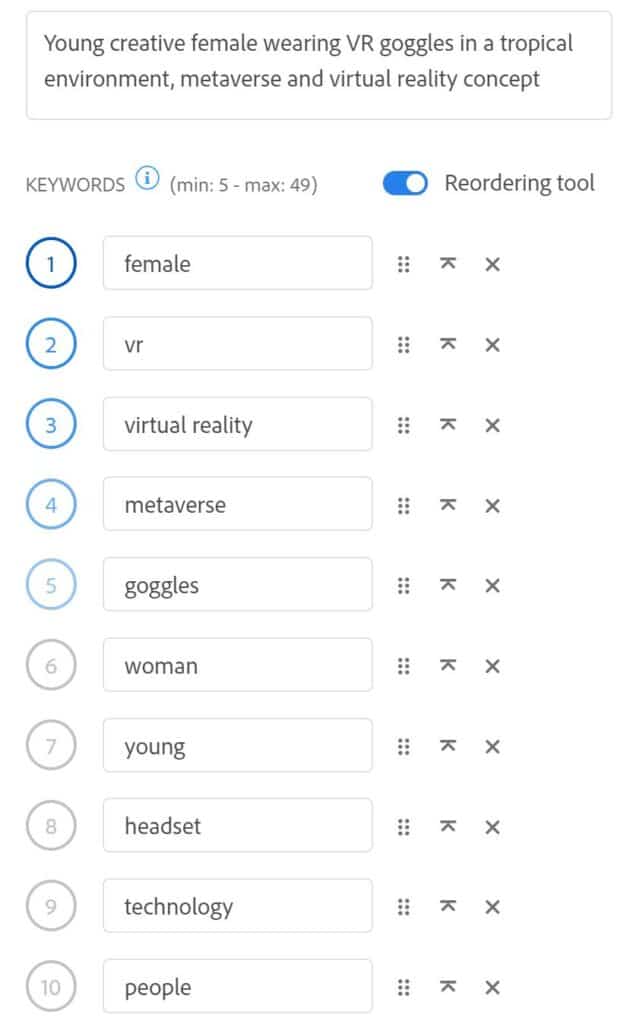
So, you’ve got a stunning image ready to upload to Adobe Stock. But wait! Before you hit that upload button, let’s dive into how to tag your images effectively. Tagging is essential because it increases the visibility of your images and helps potential buyers find what they’re looking for. Here’s a simple step-by-step guide to tagging images on Adobe Stock:
- Log in to Your Adobe Stock Account: If you don’t have an account yet, you’ll need to create one first. It’s quick and straightforward!
- Upload Your Image: Once logged in, navigate to the “Submit” section and upload your image file. You can drag and drop or use the upload button.
- Add Metadata: After your image uploads, you’ll need to fill in some details. In this section, you’ll see an area for tags.
- Choose Keywords Wisely: Start typing keywords that relate to your image. Adobe Stock will suggest tags as you type, which can save you time. Aim for 15-20 relevant tags.
- Review and Confirm: Double-check your tags to ensure they’re specific and accurate. When you’re happy with your selections, finalize your submission.
- Submit for Review: Click on “Submit,” and your image will be reviewed by Adobe Stock’s team before going live. Patience is key!
And there you have it! Following these steps will ensure your images are well-tagged and easily discoverable by buyers.
Also Read This: Recording Music from YouTube and Understanding Legal and Technical Aspects
4. Best Practices for Choosing Tags
Now that you understand the tagging process, let’s unpack some best practices for choosing the right tags. Using the right keywords is crucial for maximizing your images' visibility on the platform. Here are some handy tips:
- Be Specific: Instead of using broad terms like “food,” try more specific tags like “Italian pasta” or “chocolate cake.” This helps target niche buyers.
- Think Like a Buyer: Put yourself in the buyer's shoes. What terms would they search for? Use these insights to choose your tags.
- Use Synonyms: Different people might use different terms for the same thing. For instance, consider using both “soccer” and “football” as tags.
- Consider Context: If your image has seasonal relevance, like fall leaves, incorporate tags that reflect that context, such as “autumn” or “Thanksgiving.”
- Use Adjectives: Adjectives can enhance your tags. Words like “beautiful,” “vintage,” or “modern” can help convey the style or feel of your image.
- Avoid Misleading Tags: While it might be tempting to tag your image with popular terms unrelated to it, this practice can harm your credibility. Always be honest!
By following these best practices, you’ll be well on your way to effectively tagging your images and boosting your success on Adobe Stock!
Also Read This: How to Print Sublimation Images for Tumblers and Crafts
Common Mistakes to Avoid in Image Tagging
When it comes to tagging images on Adobe Stock, it's crucial to avoid some common pitfalls that can hinder your visibility and sales. Here’s a rundown of the blunders you should steer clear of:
- Keyword Stuffing: While it might be tempting to stuff your tags with as many keywords as possible, this practice can backfire. Not only will it make your tags less effective, but it can also lead to your images being ignored or even rejected. Stick to relevant tags that accurately describe your image.
- Using Irrelevant Tags: Always ensure that your tags are directly relevant to the image. Using popular but irrelevant tags may bring in some short-term views, but it won't convert into sales, and it can damage your credibility.
- Ignoring Synonyms: Failing to consider synonyms is another error. People might search for your image using different words. Therefore, including synonyms or related terms can broaden your reach.
- Neglecting Trends: Trends in industry and design evolve. Make it a habit to stay updated on current trends, as tagging your images with trending keywords can make them more appealing and easier to find.
- Overlooking Technical Specifications: Not all images are created equal. Ensure that your tags include technical aspects like orientation (portrait or landscape), colors, and type of photography or illustration used.
Avoiding these mistakes can significantly enhance the visibility of your images on Adobe Stock, ultimately leading to better sales!
Also Read This: What Is ru.depositphotos? Understanding the Russian Version of Depositphotos
Tools and Resources for Tagging Success
Finding the right tools and resources can elevate your image tagging game on Adobe Stock. Here’s a list of some useful ones that can help you tag effectively:
| Tool/Resource | Description |
|---|---|
| Keyword Tool for Stock Photography | A great tool to generate keyword ideas based on your image content. Just input your main theme, and it will provide related keywords. |
| Google Trends | Useful for identifying trending keywords and phrases in your niche. This can give you a clearer idea of what buyers are searching for. |
| Adobe Stock Contributor Guide | A comprehensive resource offered by Adobe which includes specific guidelines on how to tag effectively for optimal results. |
| Creative Market Newsletter | Sign up for newsletters that offer the latest trends and keywords popular among buyers. This can keep you in the loop. |
| Social Media Platforms | Explore hashtags on platforms like Instagram or Pinterest to see what is trending and incorporate relevant tags into your Adobe Stock images. |
These tools and resources can provide you with insights and inspiration for your tagging strategies, helping you to enhance the discoverability and appeal of your images in the marketplace.
How to Effectively Tag Images on Adobe Stock
When it comes to selling your photos on Adobe Stock, tagging your images correctly is crucial. Effective tagging not only helps your images reach a wider audience but also ensures they are easily discoverable by potential buyers. Here’s how to optimize your image tagging process:
1. Understand the Importance of Tags:
Tags are keywords that describe the contents of your image. They play a significant role in searchability and categorization within Adobe Stock’s vast library.
2. Use Relevant Keywords:
Always choose tags that are directly relevant to the image. This ensures that your photos appear in the right searches. To select effective keywords:
- Identify the main subjects and themes of your image.
- Consider the emotions or concepts the image conveys.
- Think about what potential customers might search for.
3. Utilize Synonyms and Variations:
Incorporate synonyms and related phrases to broaden the reach. For instance, if the main subject is a “dog,” you might also tag it as “pet,” “animal,” or “puppy.”
4. Analyze Competitors:
Examine how top-selling contributors tag their images for insight into effective keywords.
| Best Practices | Common Mistakes |
|---|---|
| Use specific tags | Overly general keywords |
| Utilize 15 to 25 tags | Under-tagging |
| Avoid misleading tags | Using irrelevant or popular tags |
5. Keep Abreast of Trends:
Regularly update your tags based on industry trends to keep your images fresh and relevant.
Conclusion: Effective tagging on Adobe Stock is an art that involves strategy, creativity, and insight into market trends. By following these guidelines, you can significantly improve the visibility of your images and increase your chances of sales.
 admin
admin








