Sharing a Telegram group link may seem simple, but there are nuances to consider for effective engagement and growth. Whether you're managing a community for hobbies, professional networking, or support groups, knowing how to share your group link effectively can help you reach the right audience. In this post, we’ll explore how to do it right, starting with a clear understanding of what Telegram group links are.
Understanding Telegram Group Links
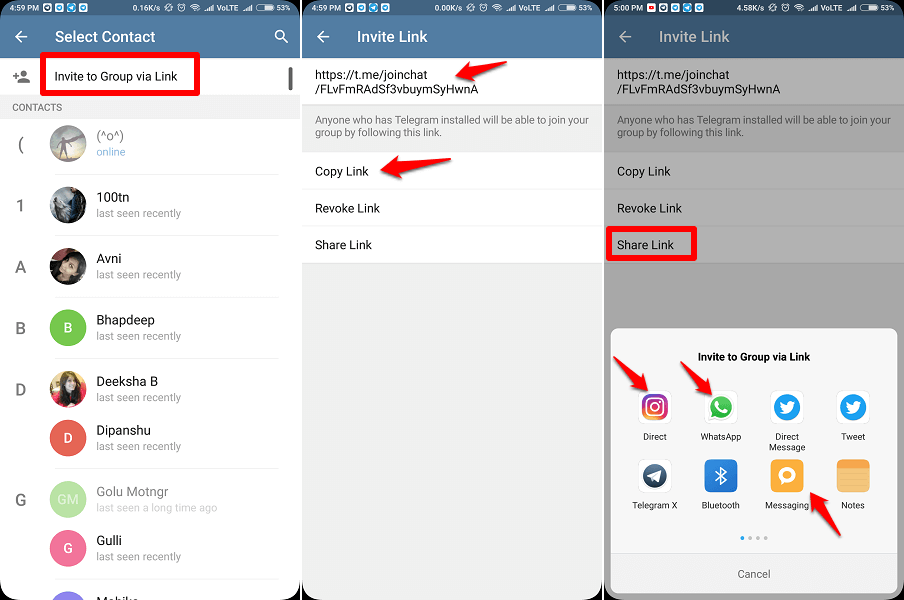
Before you start sharing your Telegram group link, it’s important to know what it is and how it functions. A group link is a unique URL that directs users to your Telegram group, making it easier for them to join without searching for it manually. There are two types of links you can create: public and private.
Here’s a breakdown of the two:
- Public Group Links: These are open to anyone on Telegram. They usually look something like t.me/YourGroupName. You can share these links on social media, blogs, or websites without worrying about restrictions.
- Private Group Links: Unlike public links, private links are exclusive. Only those who have the link can join the group. You might see these links formatted like t.me/joinchat/YourUniqueCode. Consider using a private link for groups that deal with sensitive topics or require member approval.
Sharing these links can help manage participant flow into your group. However, it's crucial to use the link wisely to ensure you attract the right members and foster a positive environment.
Steps to Generate Your Telegram Group Link
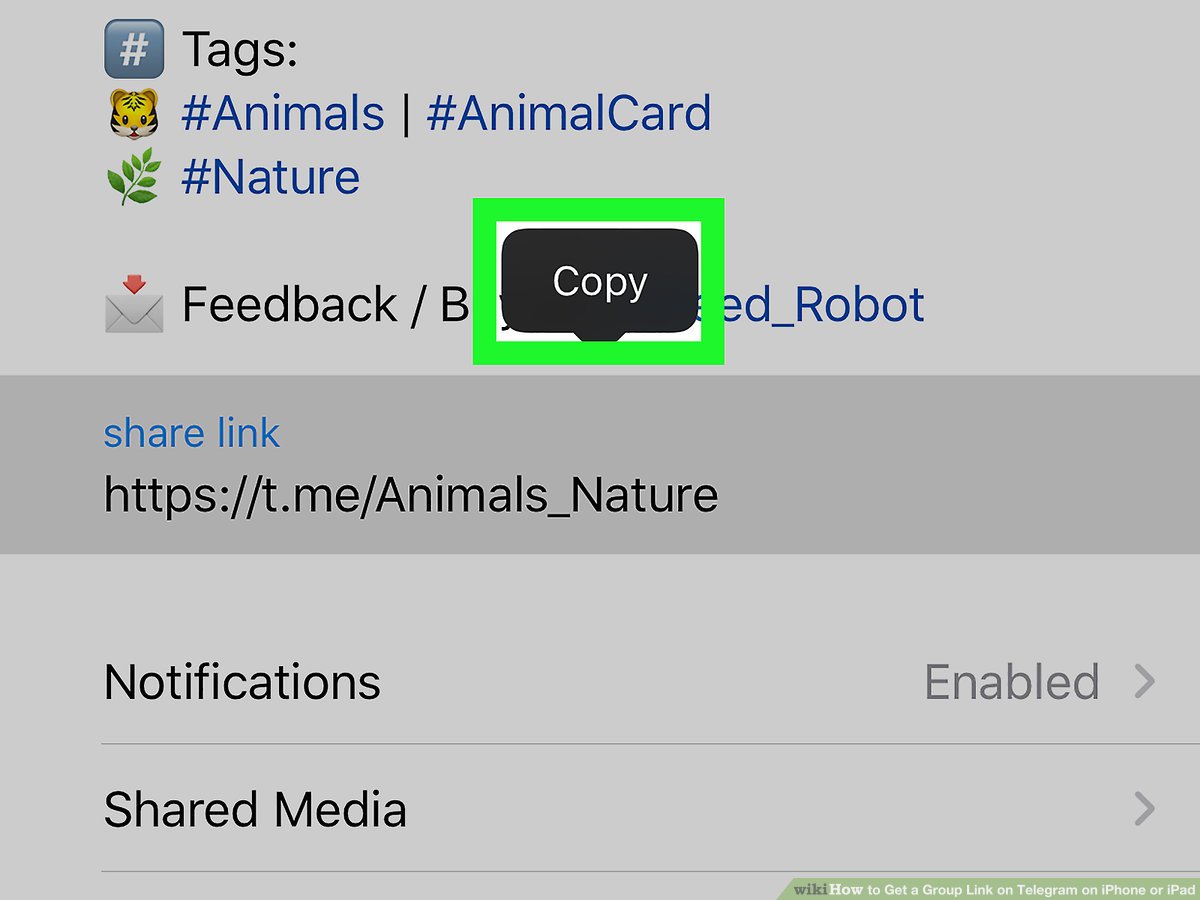
Generating a Telegram group link is a breeze! Just follow these simple steps, and you'll be ready to invite your friends or members in no time. Ready? Let’s dive in!
- Open Telegram: First things first, launch the Telegram app on your device. Make sure you’re logged into your account.
- Select Your Group: Navigate to the group for which you want to generate the link. You can find it in your chat list or search for it using the search bar at the top.
- Group Settings: Tap on the group name at the top of the chat to open the group settings. This will display information about the group, and you’ll have access to various options.
- Invite to Group: Look for the “Invite to Group” or “Add Members” button. In many cases, this is where you’ll find the link option.
- Generating the Link: If your group is set to “Public,” you can easily copy the link. If it’s “Private,” there will be an option that says “Invite Link” or something similar. Tap on it!
- Copy the Link: Once the link appears, just hit “Copy Link” or tap the link itself to copy it to your clipboard. Easy-peasy!
And voila! You’ve successfully generated a link to your Telegram group. You’re all set to share it with anyone you want to invite!
Methods for Sharing Your Group Link
So, you've just generated your group link—now comes the fun part: sharing it! Here are several effective methods to spread the word and grow your Telegram community.
- Social Media: Use platforms like Facebook, Twitter, or Instagram. Share your group link directly in posts, stories, or even in your bio.
- Messaging Apps: Send your group link via other messaging apps such as WhatsApp, Signal, or SMS. Your contacts can join directly!
- Email: If you have a mailing list or just want to invite friends, drop your group link in an email. Make it clear what the group is about!
- Online Forums and Communities: Share your link on relevant forums like Reddit, Quora, or in niche communities where potential members might be interested.
- Website or Blog: If you have a blog or website, you can create a dedicated post or a banner linking to your Telegram group. This can direct organic traffic, too!
- QR Codes: Create a QR code linking to your Telegram group. Print it out or share it digitally so others can scan it and join easily.
Remember, the key is to provide context—explain what the group is about and why people should join. Happy sharing!
5. Best Practices for Inviting People to Your Group
When it comes to growing your Telegram group, the way you invite people can make all the difference. Here are some best practices to ensure your invitations are effective and appealing:
- Know Your Audience: Before you share your group link, think about who would benefit from joining. Tailor your invitations to individuals or communities that share similar interests or goals.
- Personalize Your Approach: Instead of just sending out a generic message, reach out personally. Use their name and mention why you believe they’d find value in the group. A personal touch can go a long way!
- Create Compelling Content: When sharing your link on social media, accompany it with a short description of what the group is about. Highlight the unique selling points. For example, “Join our creative writing group for exclusive tips and daily prompts!”
- Utilize Social Media: Share your group link on platforms where your target audience hangs out. Whether it’s Facebook, Twitter, or Reddit, make sure it’s relevant. Be sure to follow the platform's rules to avoid spammy behavior.
- Encourage Word of Mouth: Ask your current group members to invite their friends. You can incentivize this by starting a referral program, where members get access to exclusive content or perks for bringing in new members.
By implementing these practices, you’ll not only increase the chances of people joining your group but also foster a community that thrives on shared interests and collaboration.
6. Conclusion
Sharing your Telegram group link effectively is not just about getting more members; it's about fostering a vibrant community where everyone feels welcome and engaged.
To recap, remember that the quality of your invitations matters just as much as the quantity. By understanding your audience, personalizing your outreach, and utilizing social media smartly, you can create a buzz that encourages more people to join. Think of your group as a cozy gathering where everyone brings something valuable to the table, enhancing the experience for all.
As you put these practices into action, don't forget to monitor your group's growth and engagement. Gather feedback from your members and be prepared to adapt your strategy as needed. After all, a successful group is one that evolves with its members' needs and interests.
So go ahead, share that link with confidence, and watch your community thrive!










