LinkedIn has become a powerful tool for job seekers and recruiters alike, and one of its most valuable features is the "Open to Work" profile badge. This badge signals to recruiters that a user is actively seeking new job opportunities. In this introductory section, we will explore what "Open to Work" profiles are, how they function, and how they can be a game changer for both job seekers and employers.
When you activate this feature on your LinkedIn profile, it not only adds a green banner around your profile picture but also enables you to specify your job preferences. Factors such as job titles, locations, and the types of employment (full-time, part-time, internships, etc.) can be customized. This targeted approach helps recruiters identify candidates who fit their needs while allowing job seekers to stand out in a crowded market.
Benefits of Searching for Open to Work Profiles
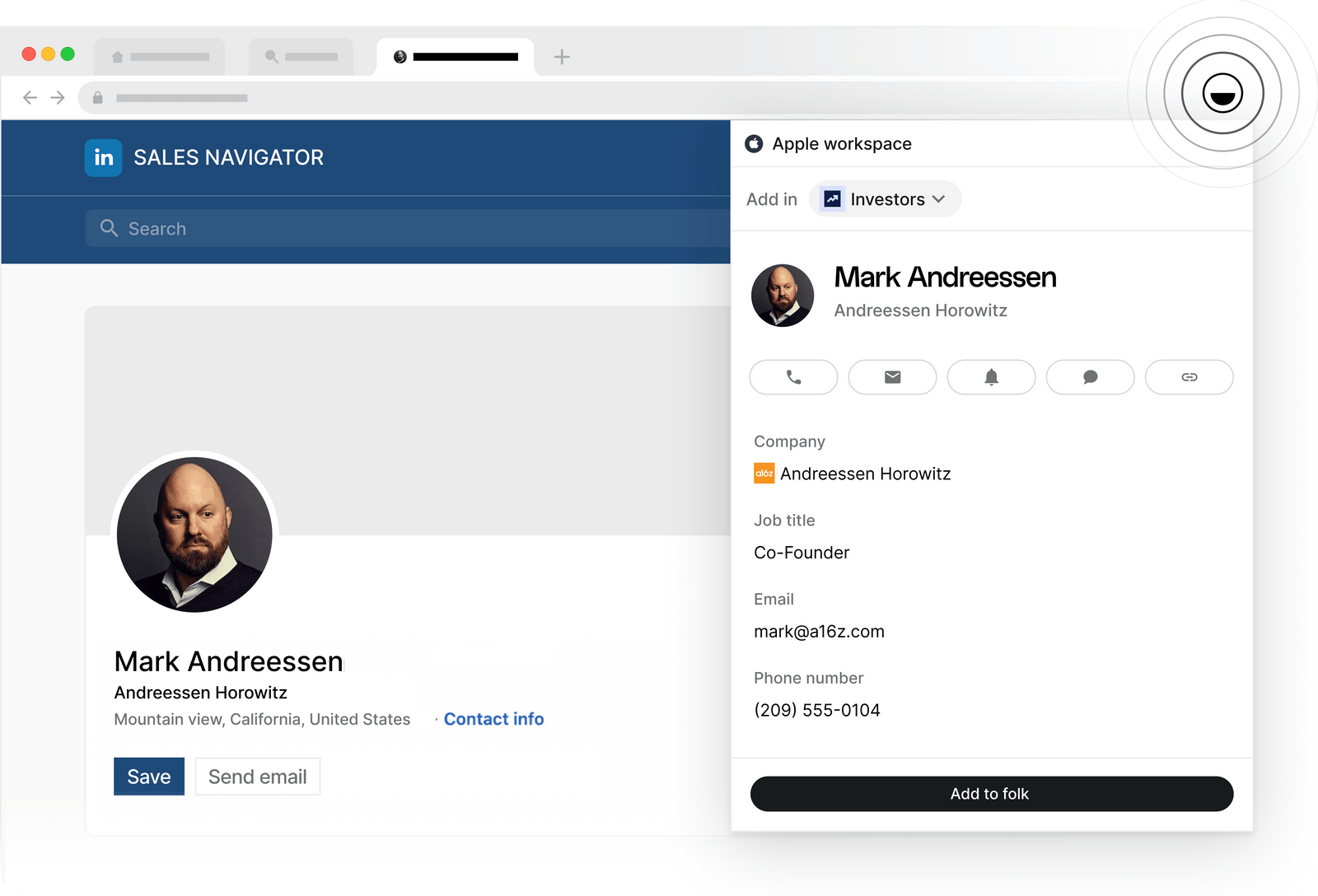
Searching for "Open to Work" profiles on LinkedIn offers numerous advantages for recruiters and hiring managers. Let's dive into some key benefits:
- Access to Active Candidates: By focusing on profiles with the Open to Work badge, you can effortlessly connect with individuals who are actively seeking new roles, saving time in your recruitment process.
- Streamlined Screening: LinkedIn allows you to filter searches based on specific job criteria. This makes it easier to find candidates who match your needs without sifting through inactive profiles.
- Expanded Talent Pool: Job seekers are often from diverse backgrounds and industries. By searching for these profiles, you may discover hidden gems who might bring fresh perspectives and skills to your organization.
- Improved Engagement: Candidates marked as Open to Work are usually more responsive and open to networking opportunities. This can lead to quicker hiring processes and stronger candidate relationships.
- Fostering Inclusivity: Actively seeking candidates who are openly looking for work provides opportunities to those who may have faced challenges in their job searches, contributing to a more inclusive workforce.
Ultimately, searching for "Open to Work" profiles on LinkedIn not only benefits recruiters but also supports job seekers in finding their next career opportunity more efficiently. Happy hunting!
3. Step-by-Step Guide to Searching on LinkedIn
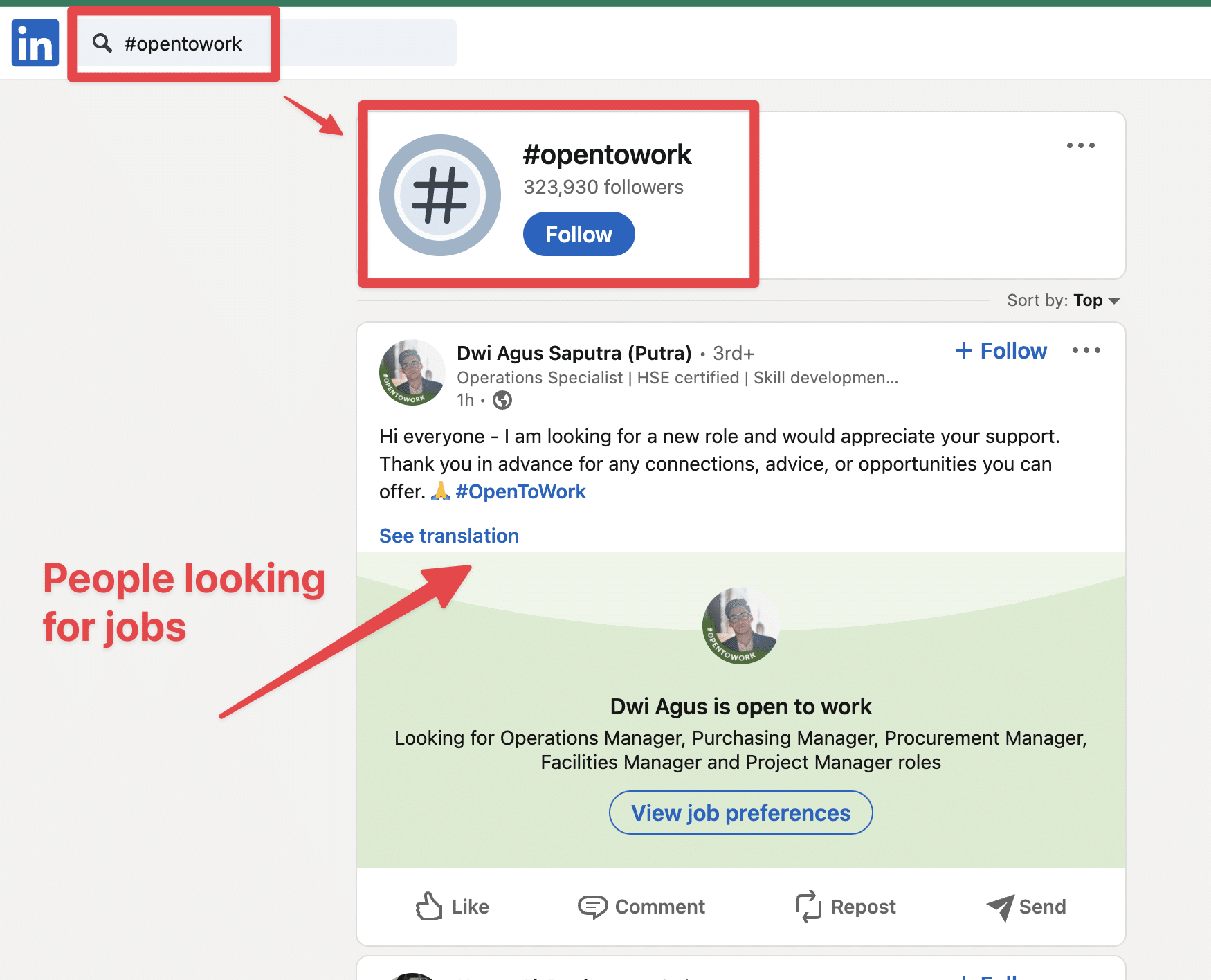
Searching for "Open to Work" profiles on LinkedIn is a fantastic way to find candidates who are actively seeking job opportunities. It can feel a bit overwhelming at first, but don't worry! We’ve broken it down into manageable steps for you.
Step 1: Log into LinkedIn
Start by logging into your LinkedIn account. If you don’t have an account yet, create one. It's easy and free!
Step 2: Use the Search Bar
At the top of your LinkedIn homepage, you’ll find the search bar. Here, you can enter your keywords. Try typing “Open to Work” along with the job title or skills you're interested in.
Step 3: Filter Your Results
After you hit search, you’ll notice a set of filters on the left side of the results page. Use these filters to refine your search:
- Location: Specify where you want the candidates to be located.
- Connections: Filter by your first, second, or third-degree connections.
- Industry: Choose the industry that aligns with your hiring needs.
Step 4: Check Profiles
Click on the profiles that catch your attention. Look for the “Open to Work” banner; it often appears in their profile picture or headline.
Step 5: Reach Out
If you find someone who fits your criteria, don’t hesitate to connect with them or send a message. Introduce yourself and explain why you’re reaching out about a job opportunity.
4. Tips for Maximizing Your Search Results
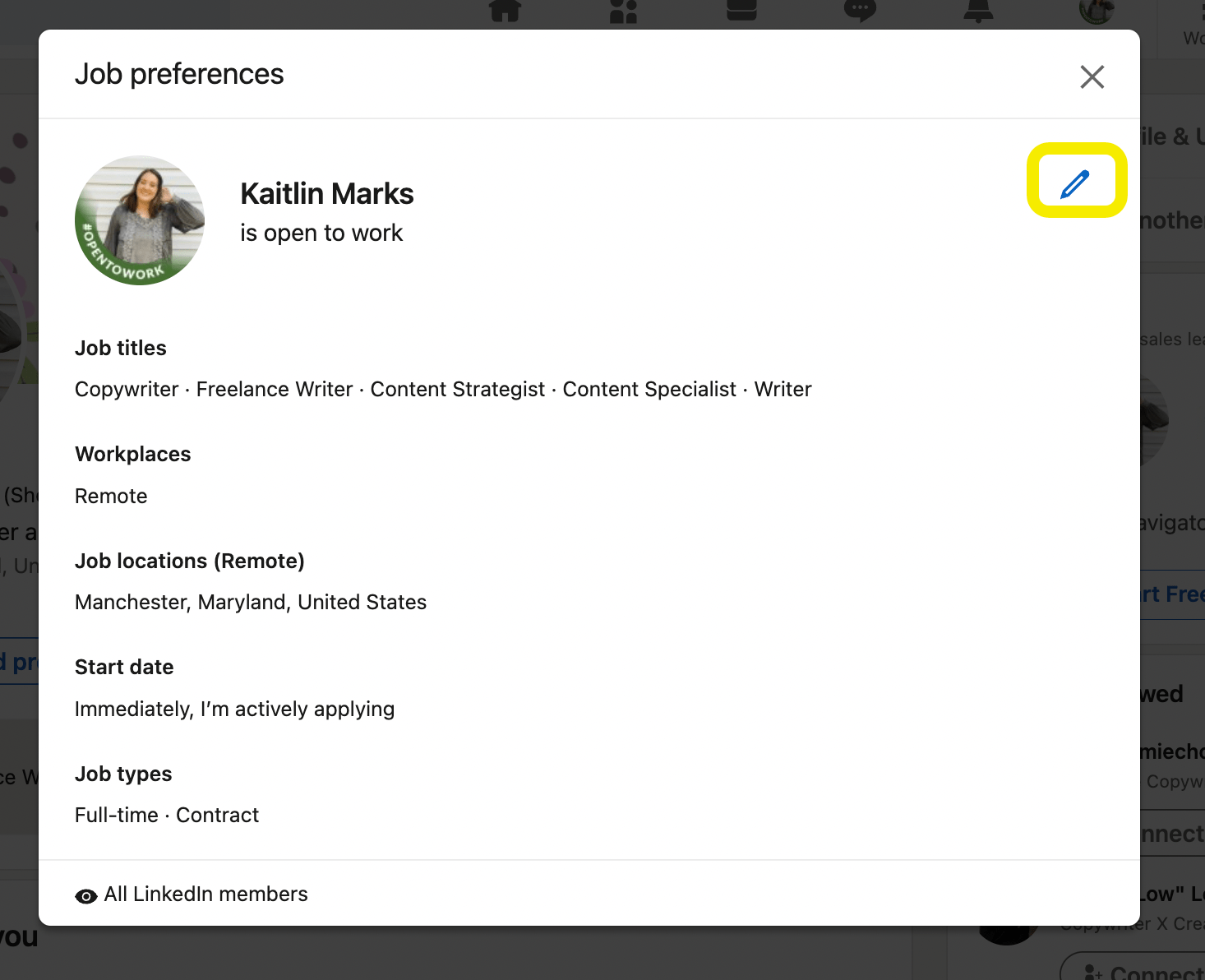
Now that you know how to search for "Open to Work" profiles, let's discuss some tips that can help you get the most out of your LinkedIn searches.
Use Advanced Search Features: Dive deeper into LinkedIn’s advanced search options. This will allow you to pinpoint your ideal candidate even more precisely.
Customize Your Search Keywords: Don’t just stick to basic terms. Be creative with your keywords. For instance, instead of searching for "data analyst," try "data analysis,” "data scientist,” or even industry-specific terms.
Engage with the Community: Join LinkedIn groups related to your industry. Participate in discussions where you may discover potential candidates who are active in their job search.
Adjust Privacy Settings: If you're looking for candidate profiles, ensure your own privacy settings allow for visibility. This builds trust and may encourage candidates to connect with you.
Follow Up: If you reach out to someone and they don't respond right away, it's okay to send a gentle follow-up message after a week or so. They may just need a little nudge!
By utilizing these tips, you’ll maximize your chances of finding the perfect candidate for your open positions. Happy searching!
Connecting with Candidates: Best Practices
Connecting with candidates on LinkedIn, especially those who are "Open to Work," can seem daunting, but it doesn't have to be! Here are some best practices to ensure that your outreach is effective and welcomed.
1. Personalize Your Connection Request
Always customize your connection message. A generic note can easily get lost in the shuffle, whereas a tailored one shows that you've taken the time to understand the candidate. Try to include:
- Their name
- A compliment about their experience or skills
- A brief explanation of why you want to connect; what opportunities you might offer
2. Be Transparent
Transparency is key. Make sure to clearly state your intentions. If you're a recruiter, let them know how you found their profile and what you’re looking for. A simple note can go a long way:
“Hi [Name], I came across your profile while searching for candidates for [Job Title]. I was impressed by your experience in [specific skill]. Let’s connect!”
3. Engage with Their Content
Before reaching out, engage with their posts and activity. Liking, commenting, or sharing their content increases the likelihood they’ll remember you positively. It helps plant a seed of familiarity.
4. Follow Up
If they accept your request but don’t respond, it’s perfectly okay to send a polite follow-up message. Remember to keep it friendly and non-pushy.
5. Show Appreciation
Whether they’re open to opportunities or not, always thank them for their time. A courteous note can keep the door open for future networking!
Conclusion and Final Thoughts
Searching for "Open to Work" profiles on LinkedIn can be a strategic game changer in your recruitment process. It's not just about filling positions but building relationships and finding the right cultural fit for your organization.
Here are a few key takeaways to keep in mind:
- Utilize Filters: Don’t forget that LinkedIn has robust filters. Use them to narrow down your search effectively.
- Engagement is Vital: Interaction is crucial. Reach out, build relationships, and provide value.
- Put Yourself in Their Shoes: Remember that candidates appreciate genuine interest and authenticity in your outreach.
- Be Patient: Not every contact will turn into a successful hire, and that’s okay. This process takes time.
In conclusion, by leveraging the right tools and following these best practices, you can greatly enhance your candidate search. Approach each interaction with a human touch; after all, connecting with potential candidates is, at its core, about building meaningful relationships. Happy networking!










