Removing watermarks from Getty Images is a common topic that sparks a lot of debate. While it might be tempting to eliminate these marks for personal use, it's essential to understand the implications of doing so. In this guide, we’ll explore the concept of watermarks, their purpose, and the legal ramifications tied to copyright. By the end, you’ll have a clearer picture of the do's and don’ts when it comes to using images from Getty.
Understanding Watermarks and Copyright Issues
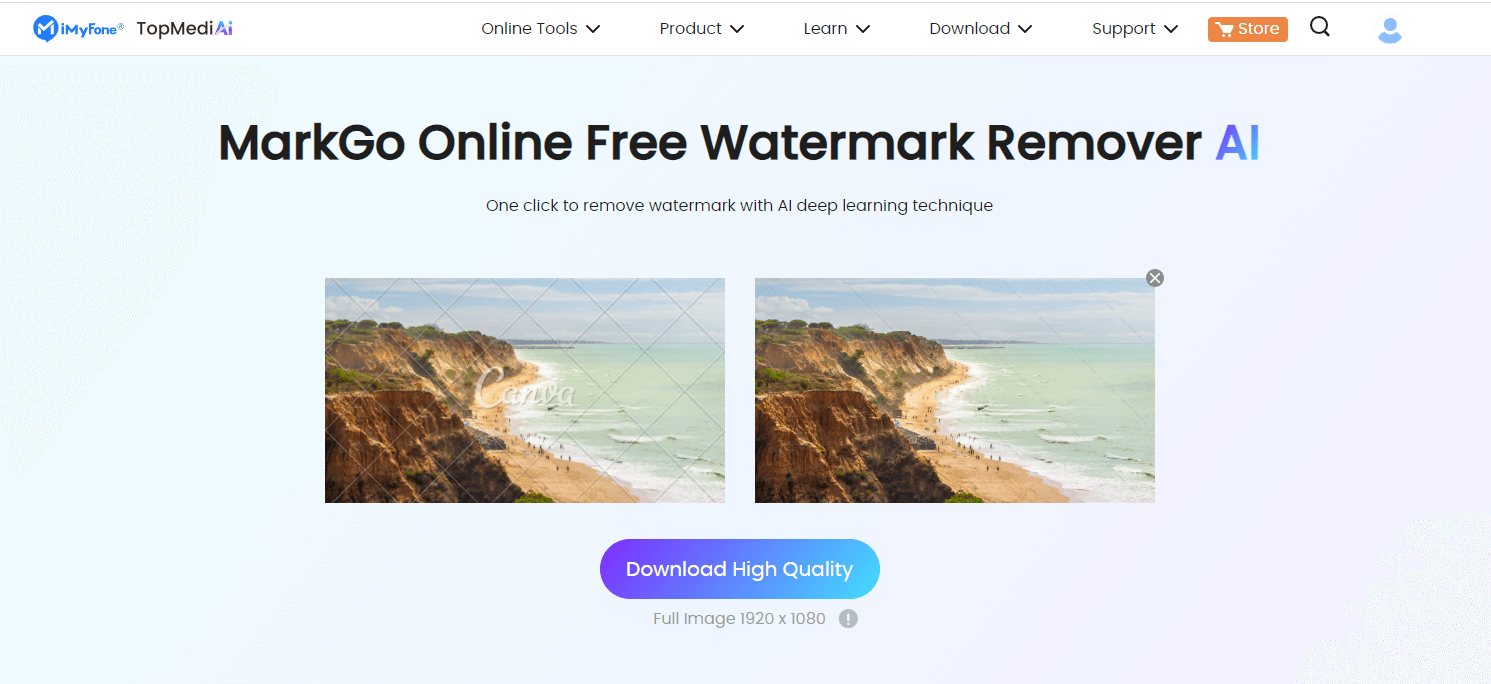
Watermarks are those pesky logos or text overlays you see on images from sites like Getty. They serve multiple purposes:
- Copyright Protection: Watermarks indicate ownership and protect the copyright of the image, discouraging unauthorized use.
- Branding: They help in promoting the photographer or organization, ensuring that even when an image is shared, the original creator is acknowledged.
- Preview Function: For stock images, watermarks allow potential buyers to preview the image without giving away the full quality until a purchase is made.
Now, let’s talk about the legal side of things. Removing a watermark can lead to serious copyright issues. Here’s what you should know:
| Aspect | Details |
|---|---|
| Copyright Infringement | Using an image without permission, especially after removing a watermark, is a violation of copyright laws. |
| Potential Penalties | This could lead to fines, legal action, or being banned from using certain platforms. |
| Ethical Considerations | Respect for creators and their work is crucial in maintaining a fair creative ecosystem. |
In conclusion, while removing watermarks might seem like a quick solution, it’s essential to weigh the legal and ethical implications before proceeding. Always consider alternative options, such as purchasing the image or finding royalty-free alternatives.
Also Read This: How to Download Images from Getty Images Without Watermark for Your Projects
3. Tools and Software for Removing Watermarks
When it comes to removing watermarks from images, choosing the right tool can make a world of difference. There are various tools and software options available, each with its unique features and capabilities. Here are some popular choices:
- Adobe Photoshop: A powerhouse in image editing, Photoshop offers advanced tools like the Clone Stamp and Healing Brush that make watermark removal a breeze. You can seamlessly blend the area around the watermark for a polished finish.
- GIMP: This free and open-source alternative to Photoshop is great for those on a budget. It features similar tools for erasing unwanted elements, including the Clone Tool and Healing Tool.
- Inpaint: Designed specifically for removing watermarks, Inpaint uses intelligent algorithms to fill in the selected area. It's user-friendly and ideal for quick fixes.
- Photopea: A web-based option that mimics Photoshop’s interface. It’s perfect for those who want powerful features without installing software. Plus, it’s free!
- Online Watermark Remover: Websites like Watermark Remover and HitPaw provide quick and easy solutions. Simply upload your image, and the tool does the rest.
Each of these tools has its pros and cons, so think about your specific needs and skill level when choosing the best option for watermark removal.
Also Read This: How Getty Image Permissions Work for Creators and Users
4. Step-by-Step Guide to Remove Watermarks
Ready to dive into watermark removal? Follow this step-by-step guide to effectively eliminate those pesky marks from your images.
- Choose Your Tool: Based on the previous section, pick a software or online tool that suits your needs.
- Open the Image: Launch your chosen program and open the image with the watermark. Look for an Open File option in the menu.
- Select the Watermark: Use selection tools like the Rectangular Marquee (Photoshop) or Free Select Tool (GIMP) to outline the watermark carefully.
- Remove the Watermark:
- For Photoshop, use the Content-Aware Fill or Clone Stamp to paint over the watermark.
- In GIMP, try the Clone Tool to sample surrounding areas and cover the watermark.
- Refine the Area: Zoom in and check the area where the watermark was. Use tools to blend and smooth out any rough edges.
- Save Your Work: Once satisfied, save your edited image in the desired format (JPEG, PNG, etc.).
And there you go! Now you have a watermark-free image ready for use. Just remember, always respect copyright and licensing agreements when using images!
Also Read This: Understanding the Costs of Adobe Standard License Stock
5. Alternative Solutions to Consider
While removing watermarks from Getty Images is a tricky endeavor, there are alternative solutions you might explore that can provide you with high-quality images without the legal risks. Here are some options:
- Stock Photo Alternatives: Websites like Unsplash, Pexels, and Pixabay offer a plethora of high-quality images that are free to use and do not require attribution. This can save you time and money while still providing visually stunning options.
- Custom Photography: If you have specific needs, consider hiring a photographer. This allows you to have unique images tailored to your brand or project without the hassle of watermarks.
- Creative Commons Images: Platforms like Flickr have a vast collection of images under Creative Commons licenses. Just make sure to check the licensing terms before using them.
- Photo Editing Software: If you have a legally obtained image with a watermark and you’re looking to edit it for personal use, software like Photoshop or GIMP can help you blend the watermark into the background. However, this is best done with caution and respect for copyright laws.
- Commissioned Works: Engage an artist or graphic designer to create a custom piece for your project. This way, you ensure originality and avoid any copyright issues.
In essence, while the temptation to remove watermarks might be strong, considering these alternatives can save you from potential legal troubles and lead to more ethical usage of images.
6. Conclusion
In conclusion, while the process of removing watermarks from Getty Images might seem appealing, it’s important to acknowledge the legal and ethical implications involved. Watermarks are there to protect the rights of the creators and removing them without permission can lead to serious consequences.
Instead of pursuing watermark removal, consider the alternatives we’ve discussed. Here’s a quick recap:
| Option | Description |
|---|---|
| Stock Photo Alternatives | Free high-quality images from sites like Unsplash and Pexels. |
| Custom Photography | Hire a photographer for unique images tailored to your needs. |
| Creative Commons Images | Free images with various licensing options available on platforms like Flickr. |
| Photo Editing Software | Edit legally obtained images with software like Photoshop. |
| Commissioned Works | Get original pieces created by artists or designers. |
By opting for these ethical solutions, you not only respect the rights of creators but also enhance your own projects with unique and legally sound content. Happy creating!
 admin
admin








