Behance is a vibrant online platform designed specifically for creatives to showcase and share their work with a global audience. Whether you are a graphic designer, illustrator, photographer, or any type of creative professional, Behance gives you the space to present your projects visually and connect with peers and potential clients. The platform serves not just as a portfolio site, but also as a community where creatives can gather, seek inspiration, and maybe even collaborate on future projects. With millions of users worldwide, the exposure the platform provides can be an incredible boost for your creative career.
Setting Up Your Behance Profile

Creating a standout Behance profile is your first step to effectively publishing and sharing your work. Here’s a simple, step-by-step process to get you started:
- Sign Up: Visit the Behance website and click on the “Sign Up” button. You can register using your email or sign in through an Adobe account if you have one.
- Choose a Username: Pick a username that is reflective of your creative identity. This will be how others recognize you on the platform, so make it memorable!
- Add a Profile Picture: A professional-looking profile picture makes a good first impression. It doesn’t have to be a formal photo, but it should represent you well.
- Write Your Bio: Keep it concise yet informative. Share your background, passions, and what types of projects you enjoy. Use bullet points for important highlights:
- Your creative specialties.
- Education and relevant experience.
- Any notable clients or projects.
A well-curated profile sets the tone for how your work is perceived. So don’t skimp on details; make your Behance profile a true reflection of your creativity and passion!
Also Read This: Here Is How You Can Download Shutterstock Images
Preparing Your Work for Publication
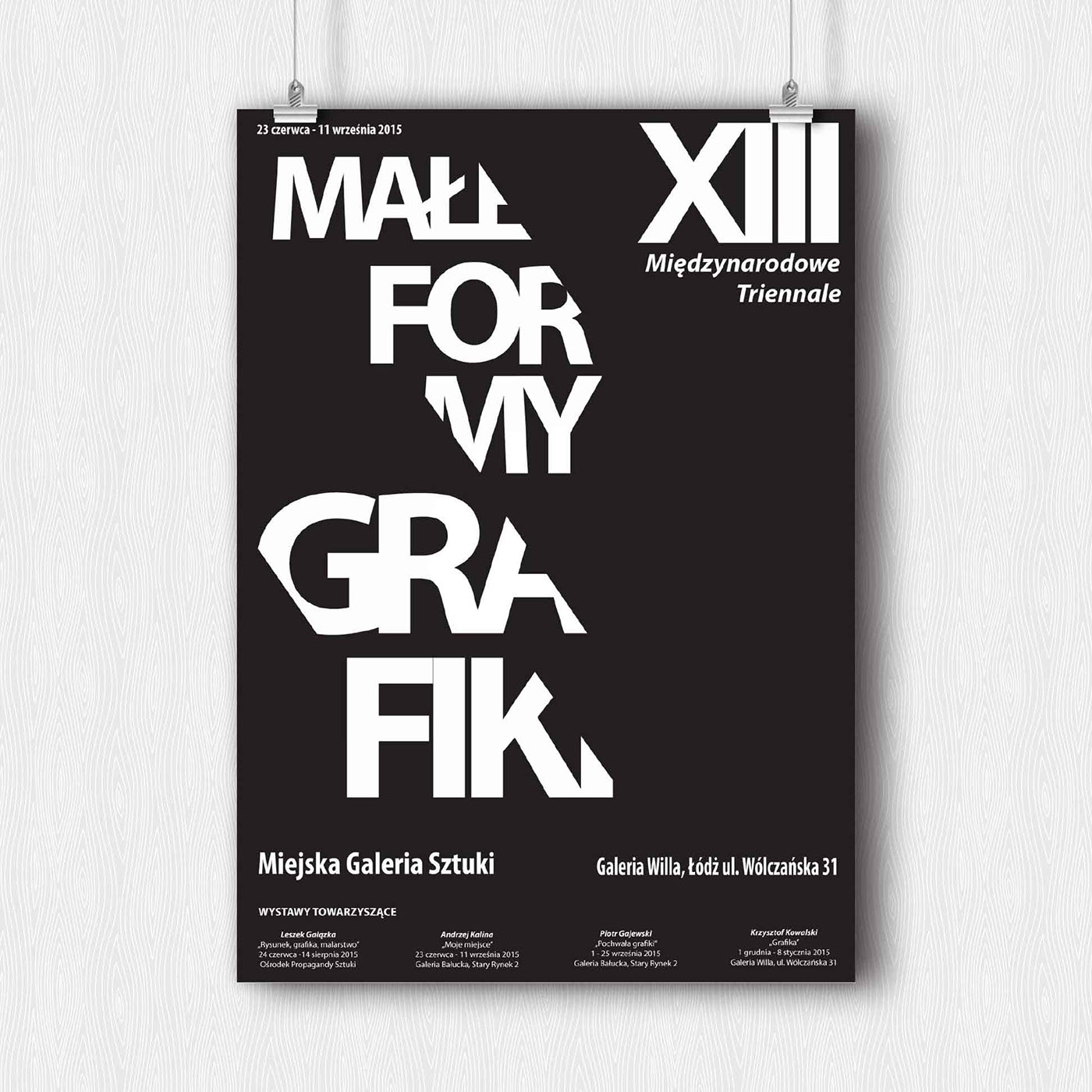
Publishing your work on Behance can be a thrilling experience, but preparation is key to making sure your project shines. So, how can you prepare your work effectively? Let’s break it down into manageable steps.
- Choose the Right Projects: Start by selecting the projects you want to showcase. Think about what represents your skills best. Consider making a mix of personal and professional work to give viewers a well-rounded view of your creativity.
- High-Quality Images: Ensure all images are of high resolution. You want your work to look as polished as possible. Nobody wants to see a pixelated masterpiece! Aim for at least 1400px in width as a good standard.
- Descriptions Matter: Each project needs a compelling description. Explain the concept behind the work, your process, and any challenges you faced. Be concise but informative—aim for engaging storytelling.
- Organize Your Files: Structure your files in a neat, logical manner. Use folders and labels that make sense. This is your digital portfolio, and you want it to be professional!
- Seek Feedback: Before hitting that publish button, ask for feedback from peers or mentors. An outside perspective can highlight what you may have overlooked.
Preparing your work is about creating a strong foundation. When done effectively, it’ll set you up for publishing success on Behance!
Also Read This: Discover How to Download Someone’s Facebook Story
Creating Compelling Project Displays
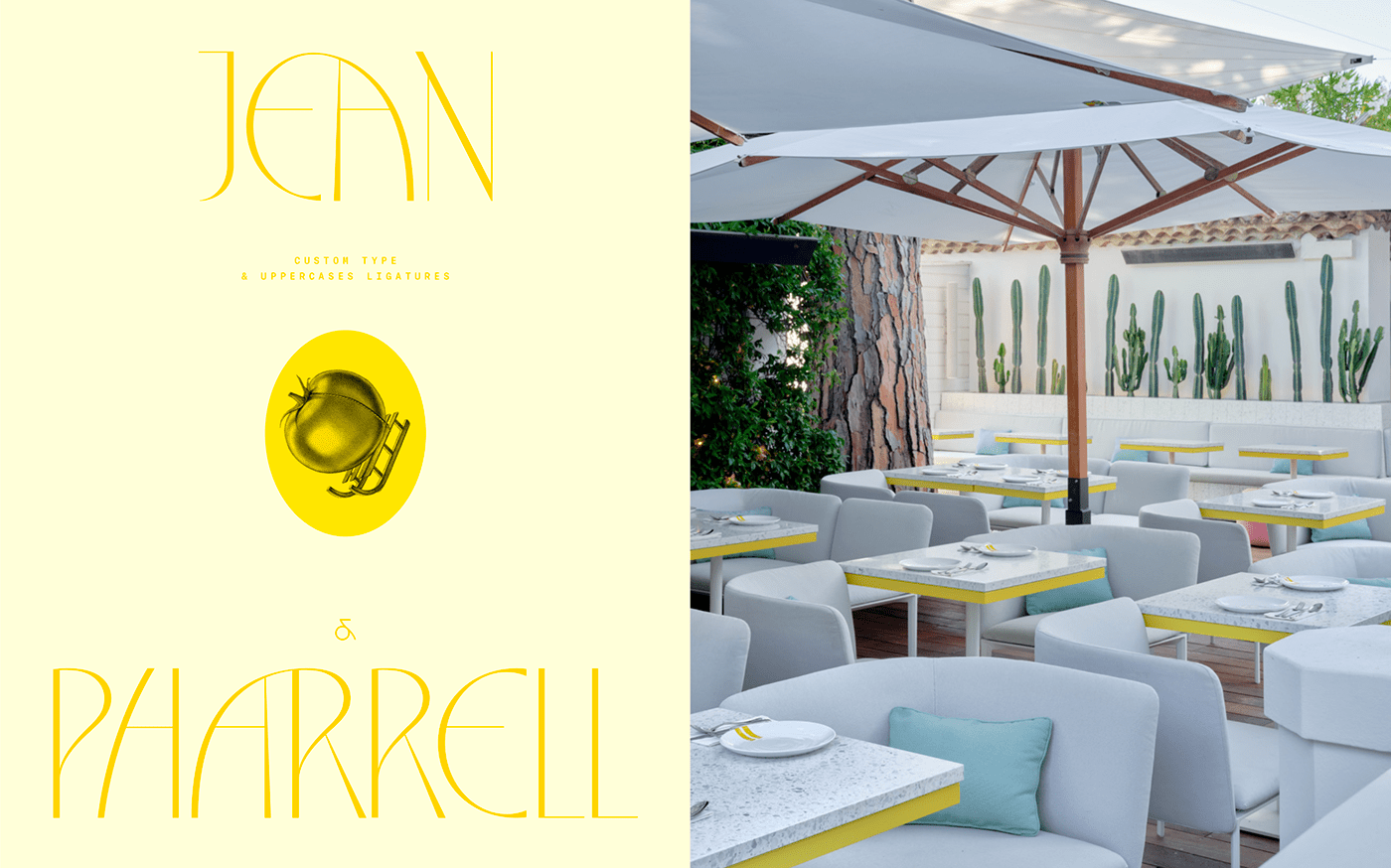
Now that you've prepared your work, it’s time to create captivating project displays. The visual appeal of your project can be just as important as the work itself. Let’s dive into some effective strategies!
- Use a Cohesive Visual Theme: Choose a color palette and typography that complements your work. A consistent theme can enhance aesthetics and make your project more memorable.
- Feature Key Images First: Showcase your strongest images at the beginning. These grab attention and draw viewers in. Think of them as the cover of a book; it needs to be inviting!
- Show Your Process: Include progress shots or sketches. Sharing your process not only tells a story but also gives viewers insight into your creativity and technical skills.
- Add Interactive Elements: If appropriate, consider adding interactive pieces or links to your work. Engagement can significantly enhance viewer experience and retention.
- Be Mindful of Layout: Utilize Behance’s layout tools to arrange images and text harmoniously. Avoid clutter—white space can be just as effective in emphasizing your work.
In short, the way you present your work on Behance can elevate your projects. Make them engaging, interesting, and visually appealing, and you’re sure to capture the attention of your audience!
Also Read This: Transferring Images from a Canon Camera to Computer
5. Sharing Your Projects on Social Media
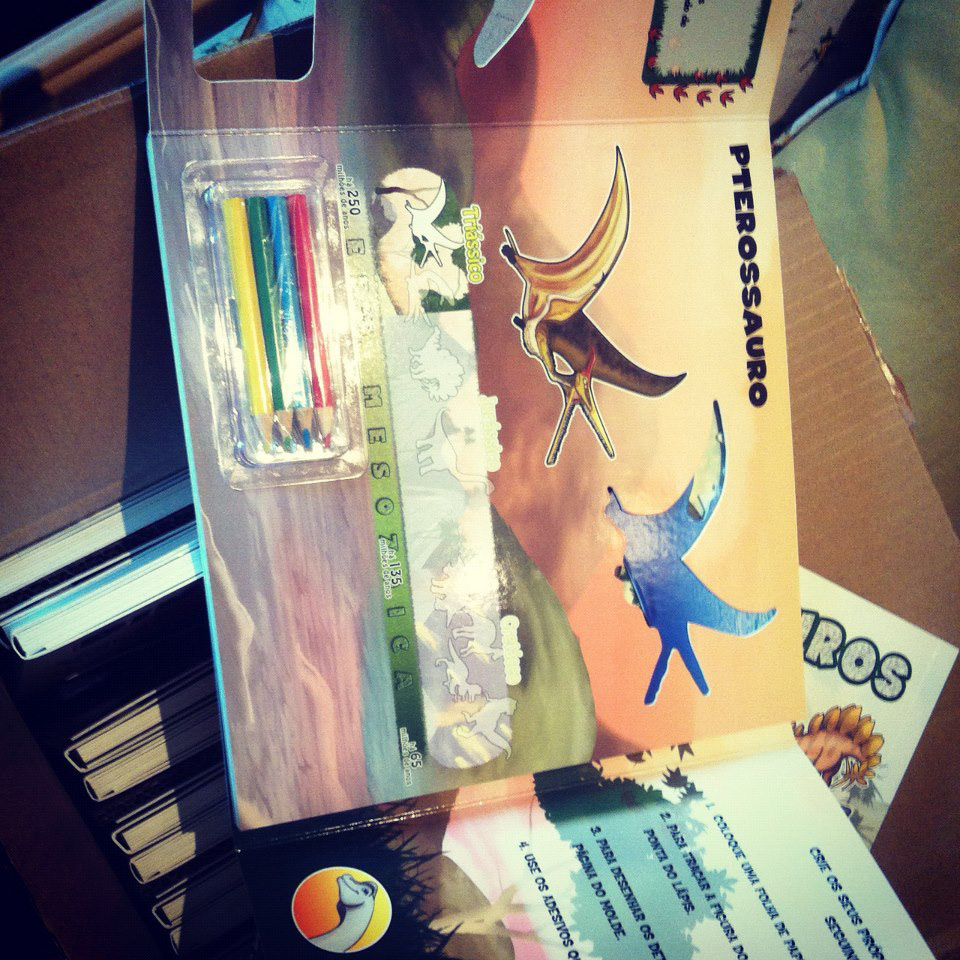
Once you've created a stunning project on Behance, it's time to share it with the world! Social media platforms are a great way to amplify your work and connect with a broader audience. Here’s how you can effectively share your projects:
- Choose the Right Platforms: Not all social media is created equal! Platforms like Instagram, Twitter, and Facebook are fantastic for visual content. Tailor your content to the platform while keeping your audience in mind.
- Create Eye-Catching Posts: Use engaging images from your project. Break out key elements or the best shots to draw viewers in. Don’t forget to add a catchy caption!
- Utilize Hashtags: Hashtags expand your reach. Use relevant tags like #Behance, #GraphicDesign, or specific themes related to your work. This way, people searching for particular topics can find your project readily.
- Engage Your Followers: Ask for feedback or opinions about your work. Pose questions and encourage discussions in the comments section. This interaction can boost your visibility.
- Link Back to Behance: Make sure to include a link to your Behance project in your post. This will guide interested viewers straight to your full work.
By effectively sharing your projects on social media, you can not only gain recognition but also connect with potential clients and collaborators. So get creative and show your work to the world!
Also Read This: How to Delete an Image in Zoho Landing Pages for a Clean Design
6. Engaging with the Behance Community
Behance isn’t just a place to showcase your work; it’s a thriving community of creatives looking to connect, collaborate, and inspire one another. Engaging with this community can elevate your presence and provide numerous opportunities. Here are some effective ways to do so:
- Follow Other Creatives: Just like you, there are countless talented individuals on Behance. Follow projects that resonate with you, and don't be afraid to comment on their work. This builds relationships!
- Give Feedback: Constructive feedback is appreciated! Take the time to review others’ projects, offering insights or encouragement. This kind of interaction can lead to reciprocal support.
- Join Groups and Discussions: Participate in groups or forums related to your field. Engaging in discussions helps you stay updated on trends and network with like-minded individuals.
- Showcase Your Process: Share behind-the-scenes shots or stories about your projects. This openness can attract attention and invites others to connect over similar experiences.
- Collaborate with Others: Don’t hesitate to reach out for collaboration opportunities. Working with others can elevate your projects and introduce you to a whole new audience!
By actively engaging with the Behance community, you forge meaningful connections that can lead to exciting opportunities. So, dive in and start building those relationships!
Also Read This: How to Upload Images in Getty Images and Start Earning from Your Photos
7. Tips for Increasing Visibility and Feedback
Publishing your work on Behance is just the first step; the real challenge lies in getting it noticed. Here are some practical tips to boost your visibility and garner meaningful feedback:
- Optimize Your Project Title and Description: Make sure your title is engaging and descriptive. Use relevant keywords in your project description to improve searchability.
- Use High-Quality Images: Visual appeal is crucial on a platform like Behance. Invest time in editing your images to ensure they are crisp and vibrant.
- Create Process Documentation: Share your creative process. Include sketches, drafts, and even video walkthroughs. People love to see behind-the-scenes content!
- Tag Smartly: Use all available tags that are relevant to your work. This helps users discover your project through keyword searches.
- Engage with Other Creators: Interaction is key! Like and comment on others’ work to build connections. Often, this reciprocation can increase your visibility.
- Cross-Promote on Social Media: Share your Behance projects on platforms like Instagram, Twitter, and LinkedIn. Use appropriate hashtags to attract a broader audience.
- Join Creative Groups: Participate in groups on Behance that align with your work. Networking within communities can lead to more views and constructive feedback.
By implementing these strategies, you improve your chances of not only being seen but also of receiving valuable critiques that can help you grow as a creator.
8. Conclusion and Next Steps
Now that you know how to effectively publish and share your work on Behance, it’s time to put all this knowledge into action! Remember, the journey doesn’t end with just uploading your project; continuous engagement and refinement are vital. Here are some steps to consider as you move forward:
- Review Your Projects Regularly: Take some time to revisit your published works. Are there updates or improvements you can make?
- Set Personal Goals: Whether it’s improving your skills or increasing likes and comments, establish clear goals for your Behance presence.
- Seek Feedback Actively: Don’t hesitate to ask peers and followers for their insights on your projects. Constructive criticism can be a game-changer!
- Build a Consistent Posting Schedule: Consistency can help you establish a following. Perhaps aim to publish something new every month.
- Explore Collaboration Opportunities: Teaming up with other creatives can introduce your work to new audiences and provide fresh perspectives.
In the end, Behance is a fantastic platform not just for showcasing your work but also for nurturing your skills and networking with like-minded individuals. Happy creating!
 admin
admin








