LinkedIn, a powerful platform for professionals, offers various features to optimize your networking and knowledge-building experience. One such feature is the ability to save posts you're interested in. However, many users struggle with how to check and manage these saved posts effectively. In this guide, we will explore the ins and outs of saved posts on LinkedIn, providing you with tips to streamline your reading and engagement process.
Understanding Saved Posts on LinkedIn
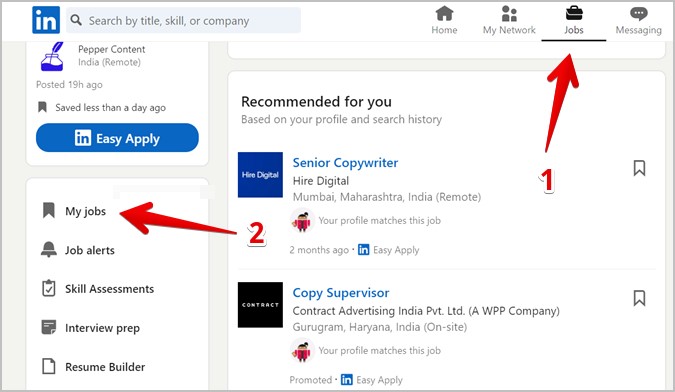
Saved posts on LinkedIn are those pieces of content that you have flagged for later viewing. Whether it's an insightful article, a job posting, or a thought-provoking discussion, these saved posts can help you keep track of valuable information that you don't want to miss out on. Let's break this down further:
- Purpose of Saved Posts: The primary reason for saving posts is to revisit content that you find interesting or relevant to your professional development. It serves as a personal bookmarking tool.
- Types of Content You Can Save: You can save various types of content including articles, updates from connections, job listings, or any rich media like videos and infographics.
- Where to Find Your Saved Posts: To access your saved posts, go to your profile and click on the 'My Items' section. Here, you'll find all the posts you've saved neatly organized.
- Visibility: Your saved posts are private; no one else can see what you have saved. This ensures that your interests and research remain confidential.
- Managing Saved Posts: You can easily manage your saved posts by removing them when no longer useful. This keeps your list fresh and relevant.
Understanding this feature can greatly enhance how you interact with content on LinkedIn, allowing you to leverage it for greater networking and personal growth.
How to Check Your Saved Posts

Checking your saved posts on LinkedIn is a straightforward process. Whether you've saved articles for later reading or posts that you want to revisit, knowing how to find them is key to staying organized and engaged on the platform. Here’s how you can do it:
- Log into LinkedIn: Start by logging into your LinkedIn account. You can do this from either the desktop or mobile app.
- Go to Your Profile: Click on your profile picture or your name located at the top of the homepage. This will lead you to your profile.
- Access the 'My Items' Section: On your profile page, look for the 'My Items' section. Here, you’ll find different categories, including articles, posts, and more.
- Click on 'Saved Posts': Within the 'My Items' section, find and click on 'Saved Posts.' This will display a list of all the posts you've saved.
Once you’ve accessed your saved posts, you can scroll through them, bringing back memories of what caught your attention. It’s a great way to revisit content that inspired you, triggered questions, or even sparked ideas for future discussions.
Managing Your Saved Posts
Managing your saved posts is just as important as knowing how to check them. After all, it can get a bit cluttered if you save too many posts over time. Here are some tips to help you effectively manage your saved content:
- Review Regularly: Make it a habit to review your saved posts weekly or monthly. Delete any that no longer interest you or are outdated.
- Organize by Relevance: Consider creating a mental or actual folder system where you categorize posts by themes, industries, or topics that resonate with you.
- Engage with the Content: When you come across valuable saved posts, engage with them! Leave comments or share them to benefit others in your network.
- Bookmark Important Posts: For posts that you want to keep an eye on for updates or ongoing discussions, consider bookmarking them or taking notes.
By managing your saved posts effectively, you efficiently curate the content that matters to you and ensure that you always have access to valuable information right at your fingertips.
5. Tips for Organizing and Utilizing Saved Posts
When it comes to saving posts on LinkedIn, having a strategy can make all the difference. With a little organization, you can turn those saved posts into a valuable resource rather than a cluttered collection. Here are some actionable tips to consider:
- Create Custom Tags: Use a tagging system to categorize your saved posts based on themes like "Networking", "Industry Trends", or "Job Opportunities". This helps you quickly locate information when you need it.
- Regularly Review Your Saved Posts: Schedule time each week or month to revisit and evaluate your saved posts. Delete any that are no longer relevant or useful to keep your collection fresh.
- Engage with Your Saved Content: Don't just save posts—interact with them! Add comments, share your thoughts in your own posts, or connect with the author. This enhances your learning and network.
- Share Valuable Insights: Use saved posts as a springboard for your own content. Summarize key takeaways and share them with your network, positioning yourself as a knowledgeable resource.
- Use Your Saved Posts as Learning Material: Create a mini-library by saving educational content, webinars, or articles that can contribute to your professional development.
Implementing these tips can transform your approach to LinkedIn and help you maximize the value of your saved posts!
6. Conclusion
Managing your saved posts on LinkedIn doesn't have to be overwhelming. By adopting a systematic approach, you can easily harness the wealth of knowledge available at your fingertips. Remember, it's not just about saving for the sake of saving; it's about the actionable insights you can glean from those posts.
As you navigate LinkedIn, think about how saved posts can serve your career goals. Whether it's keeping abreast of industry trends, learning new skills, or building a network, your saved posts can be an essential part of that journey. Stay proactive—regularly update, engage, and utilize this resource to fuel your professional growth!
With these tips, you can ensure that your saved posts serve as a stepping stone to your success on LinkedIn. Happy linking!
 admin
admin








