Hey there, creative minds! If you’re showcasing your work on Behance, you might not realize how important your URL can be for your branding. A customized Behance URL not only makes it easier for clients and collaborators to find you but also gives a more professional touch to your online presence. Think of it as a digital business card—memorable and unique. Let’s dive into why having a well-branded URL matters and how you can easily access and edit it!
Steps to Access Your Behance Profile Settings
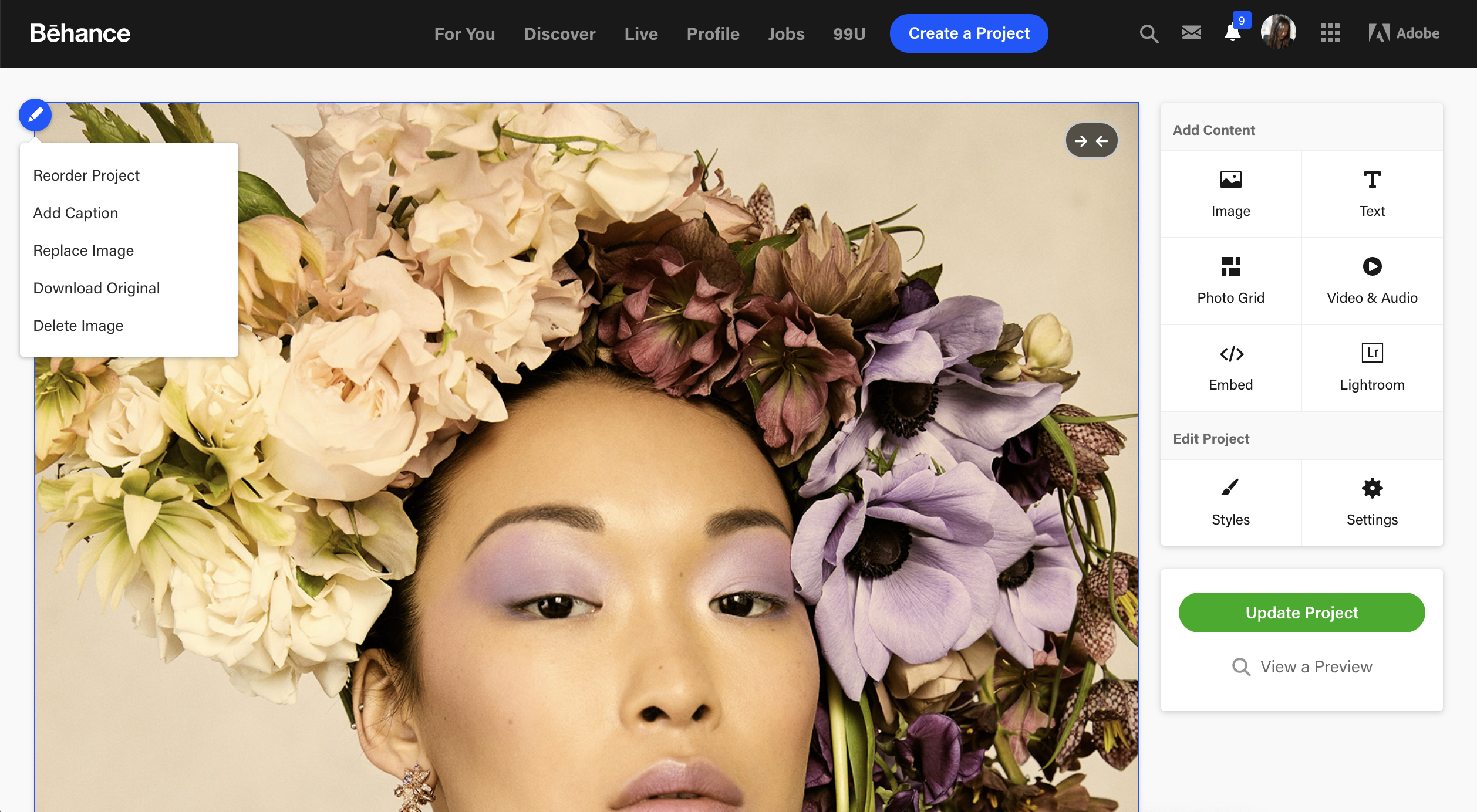
Ready to spruce up your Behance URL? It’s a straightforward process! Just follow these simple steps to access your profile settings:
- Log In to Your Behance Account: Start by signing in to your Behance account. If you don’t have one yet, it’s time to create your profile and showcase your incredible work!
- Navigate to Your Profile: Once logged in, look for your profile icon in the upper right corner of the page. Click on it to open a dropdown menu.
- Select 'Settings': From the dropdown, click on 'Settings'. This is where all your profile configurations can be adjusted.
- Find the URL Section: In the settings menu, scroll down to find the section labeled 'Profile URL'. This is where the magic happens!
- Edit Your URL: Click on the text box that shows your current URL. Here, you can type in your desired name. Keep it short, sweet, and brand-focused!
- Save Changes: Don’t forget to hit the 'Save' button at the bottom of the page to make sure your new URL is applied!
And there you have it! These steps will have you well on your way to creating a standout Behance presence that aligns perfectly with your branding. Remember, a personalized URL not only enhances your visibility but also makes it easier for people to remember you. Get creative and make that URL work for you!
Also Read This: A Step-by-Step Guide to Creating a Presentation Using a Behance Template
3. How to Change Your Behance URL
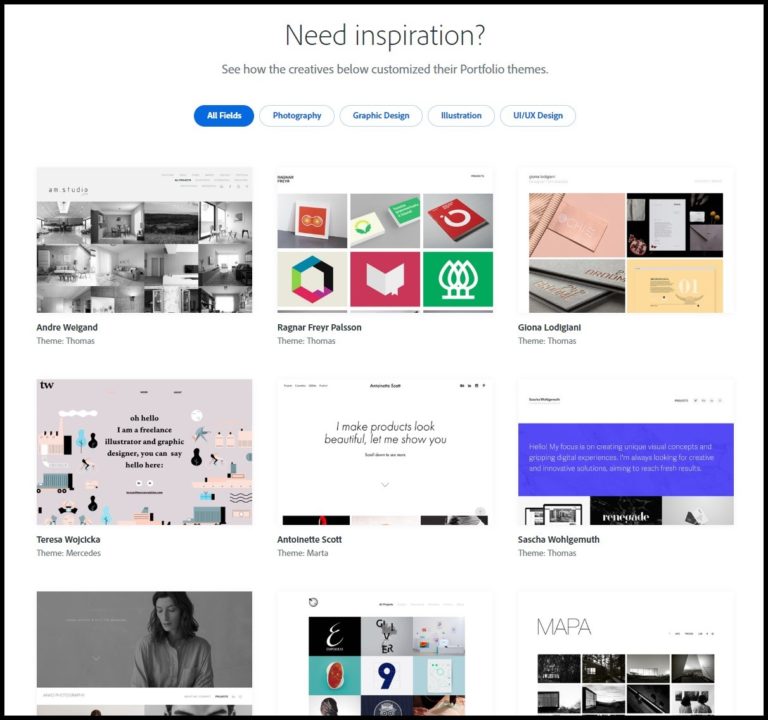
Changing your Behance URL is a straightforward process, and it can significantly enhance your branding. Here’s how you can do it:
- Log into Your Behance Account: Start by visiting Behance.net and signing in with your credentials.
- Go to Your Profile Settings: Once logged in, click on your profile picture at the top right corner. From the dropdown menu, select "Settings."
- Find the URL Section: In the settings menu, scroll down until you see the "Profile" tab. Here, you’ll find the option to edit your URL.
- Input Your New URL: Enter the desired URL in the provided field. Keep in mind it must be unique — if someone else is already using it, you’ll need to get creative!
- Save Your Changes: Don’t forget to click the "Save" button at the bottom of the page to apply your changes.
It’s essential to remember that your URL can only be changed once every 30 days. So, take your time to choose something that resonates with your brand and is easy for others to remember.
After changing your URL, it’s a good idea to update your other social media profiles, business cards, and any promotional materials to reflect this change. This way, you ensure that your audience can find you easily!
Also Read This: How to Make a Great Behance Portfolio: Design Tips for an Outstanding Online Presence
4. Best Practices for Choosing a Professional URL

Choosing the right URL for your Behance profile is crucial for your online branding. Here are some best practices to keep in mind:
- Keep It Simple: Aim for a URL that’s easy to spell and remember. For example, if your name is Jane Doe, consider something like behance.net/janedoe rather than behance.net/janedoes-awesome-designs123.
- Incorporate Your Brand: If you have a brand name or a specific niche, include it in your URL. For instance, if you specialize in photography, behance.net/janedoephotography might be a great fit.
- Avoid Special Characters: Stick to letters and numbers. Special characters can complicate things and make it harder for people to find you.
- Make It Short: While it’s tempting to include a lot of information, shorter URLs tend to be more memorable. Aim for a balance between descriptiveness and brevity.
- Consider SEO: Think about what terms people might search for when looking for someone in your field. Including keywords related to your work can help improve your discoverability.
After narrowing down your options, run them by friends or colleagues. Sometimes, a fresh pair of eyes can catch something you might have missed! Remember, your Behance URL is a digital representation of you and your work, so take your time in crafting something that truly reflects your brand identity.
Also Read This: How to Access Public Profiles and Resumes on Behance
5. Impact of a Custom URL on Branding and Discoverability
When it comes to showcasing your creative work, having a custom URL can truly elevate your branding game. Think of your Behance URL as your digital business card. A personalized URL not only makes it easier for people to find you but also reinforces your brand identity. Imagine a potential client or collaborator typing in behance.net/YourName instead of a random string of characters. Which one feels more professional?
A custom URL helps in several key ways:
- Memorability: A simple, recognizable URL sticks in people's minds, making it easier for them to return to your portfolio.
- Brand Recognition: When your URL aligns with your brand name, it boosts recognition and credibility. It conveys professionalism and attention to detail.
- Improved SEO: Search engines tend to favor clean, keyword-rich URLs. If your URL includes your name or relevant keywords, it can enhance your visibility in search results.
- Consistency Across Platforms: Maintaining the same URL across various platforms helps establish a cohesive online presence. This makes it easier for your audience to find and follow you everywhere.
In essence, a custom Behance URL can significantly enhance your branding and discoverability, making it a worthwhile investment of your time. Imagine someone enthusiastically sharing your work with their network—all because they found it easily thanks to a neat and memorable URL!
6. Common Mistakes to Avoid When Editing Your URL
Editing your Behance URL might sound straightforward, but there are a few pitfalls to be aware of to ensure you don't compromise your branding. Here are some common mistakes and how to sidestep them:
- Using Special Characters: Avoid adding numbers, symbols, or special characters. These can confuse potential visitors and make it harder to type. Stick to letters and hyphens for clarity.
- Ignoring Consistency: If you have existing social media handles, try to keep your Behance URL consistent. If your Twitter is @YourName, aim for behance.net/YourName. This consistency builds trust.
- Choosing Lengthy URLs: While it’s tempting to include your entire title or tagline, shorter is sweeter. Aim for a concise URL that captures your essence without being cumbersome.
- Forgetting to Promote Your New URL: After you've made the change, be sure to update your links everywhere—business cards, social media bios, and email signatures. Otherwise, you might miss out on traffic.
- Neglecting to Check Availability: Before you settle on a URL, double-check that it’s not already taken. A quick search can save you time and disappointment.
Avoiding these mistakes can make the difference between a URL that works for you and one that holds you back. Remember, your Behance URL is a reflection of your brand—make it count!
 admin
admin








