If you're a creative professional looking to showcase your work, you’ve probably heard of Behance. It's a platform where designers, illustrators, photographers, and various artists share their portfolios with a global audience. But why is Behance so vital for creatives? Let’s dive in!
Behance offers a unique opportunity to connect with other creatives and potential clients. Here are a few reasons why it stands out:
- Exposure: Your work can reach thousands of viewers, enhancing your chance of being discovered.
- Networking: Connect with like-minded individuals and industry leaders who can inspire or even collaborate with you.
- Feedback: Receive constructive criticism and praise directly from the community.
- Job Opportunities: Many companies actively seek talent on Behance, making it a go-to platform for job hunting.
In essence, Behance is not just a platform; it is a thriving creative community. Whether you are a seasoned artist or just starting, having a polished portfolio on Behance can elevate your career. Now, let’s explore one crucial element of your portfolio: photo captions.
Understanding Photo Captions and Their Role in Portfolio Presentation
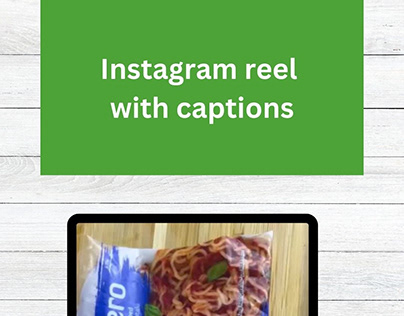
Have you ever clicked on a stunning image only to wonder about the story behind it? That’s where photo captions come into play. Captions are like the narrators of your visual story, providing context and depth to your artwork. Let's break down why they matter and how to use them effectively.
Why Do Captions Matter?
Photo captions serve several vital purposes in your portfolio presentation:
- Context: They help explain the inspiration behind the piece, giving viewers insight into your thought process and creative decisions.
- Engagement: A well-crafted caption can spark curiosity, encouraging viewers to spend more time on your work.
- SEO Benefits: Including relevant keywords can improve the visibility of your projects in search engine results.
- Professionalism: Detailed captions exhibit professionalism and dedication to your craft.
When used properly, captions can transform a viewer’s experience, making it more personal and engaging.
What to Include in Your Captions
Now that we understand their importance, what should you include in your photo captions? Here are some tips:
- Title: Start with a compelling title for the piece. It should be memorable and reflect the essence of your work.
- Story: Share the story behind the creation. What inspired you? What message are you trying to convey?
- Techniques: Briefly explain the techniques or tools you used. This can be particularly interesting for other creatives.
- Thoughts: Include your feelings or thoughts about the artwork — this adds a personal touch.
Remember, the goal is to complement the image, not overwhelm. A balance of creativity and clarity will keep your audience engaged.
In conclusion, photo captions are more than just text beneath your images. They're an integral part of storytelling in your portfolio. By taking the time to craft thoughtful captions, you enhance the way your audience connects with your work, making them remember not just the art, but the story behind it. So next time you update your Behance profile, don’t skimp on those captions! They could be the key to unlocking your audience’s interest.
Also Read This: How to Download Images from Adobe Behance
3. Step-by-Step Guide to Editing Photo Captions on Behance

Editing photo captions on Behance is a straightforward process, and with just a few clicks, you can enhance your project’s presentation. Whether you're refining your existing works or updating your latest visual projects, follow this easy step-by-step guide:
- Log In to Your Behance Account
Start by logging into your Behance account. If you don’t have an account, you will need to create one to edit your projects. - Select Your Project
Navigate to your portfolio and find the project where you want to edit the photo captions. Click on the project thumbnail to open it. - Enter Edit Mode
Once your project is open, locate and click the “Edit Project” button. This will take you into the editing interface where you can make changes to your captions and images. - Edit Photo Captions
As you scroll through your images, click on the caption area beneath each photo. A text box will appear, allowing you to edit the existing caption. Feel free to add new information or correct any mistakes. - Format Your Caption
Behance allows for some basic formatting of your text. You can use bold or italic styles to emphasize points. Incorporate lists or short paragraphs to keep your captions engaging. - Preview Your Changes
After making the necessary changes, take a moment to preview your project. This helps you see how your captions will appear on the live site and ensures everything flows cohesively. - Save Your Edits
Once you’re satisfied with your edits, don’t forget to click the “Save Changes” button. Your updated captions will be reflected in your project instantly!
That’s it! With these simple steps, you can easily edit your photo captions. Remember, clear and compelling captions can significantly enhance the way viewers engage with your work. So take your time to perfect them!
Also Read This: How to Get to Behance from Photoshop: Quick Steps for Sharing Your Work
4. Best Practices for Writing Effective Photo Captions
Crafting engaging photo captions on Behance is an essential skill that can elevate your project. While it might seem like a small detail, good captions can tell a story, provide context, and invite viewers to connect deeper with your work. Here are some best practices to guide you:
- Be Clear and Concise
Aim to communicate your message succinctly. Avoid lengthy paragraphs; instead, keep your captions to a few impactful sentences. - Add Context
Captions should supplement the visuals. Provide background information or insights regarding the concept, process, or emotions behind the work. This gives your audience a clearer understanding of your intentions. - Use Engaging Language
Don't shy away from using a conversational tone. Engage your audience with phrases that reflect your personality and creativity. - Include Relevant Keywords
Incorporating keywords can help improve the visibility of your project. Think like your audience: what terms would they search for related to your work? - Break Information into Lists
If you have multiple points to make or features to highlight, consider using bullet points or numbered lists. This improves readability and keeps your captions organized.
Remember, your captions are a reflection of your brand and style as a creative. So, don’t hesitate to experiment with different approaches until you find what resonates most with your audience. Happy captioning!
Also Read This: 123RF vs iStock: Analyzing Features, Pricing, and Image Selection
5. Common Mistakes to Avoid When Editing Captions
Editing photo captions on Behance is an excellent opportunity to enhance the narrative around your creative work. However, even the most seasoned creatives can slip into common pitfalls. Let’s explore some mistakes you should keep an eye out for to ensure your captions are effective and engaging.
- Overcomplicating Your Language: It’s easy to get carried away with fancy words or jargon, but clarity is key. Use straightforward language that resonates with your audience.
- Ignoring the Audience: Remember, your captions should speak to your viewers. Tailor your message based on who you think will be viewing your work. What do they want to know? What context would help them appreciate your art more?
- Neglecting to Proofread: Typos and grammatical errors can detract from your professionalism. Always take a moment to read through your captions before finalizing. Consider asking a friend or colleague to give them a quick look!
- Being Too Vague: While a bit of mystery can intrigue viewers, being too vague can leave them confused. Provide enough detail to give context without spilling all the secrets. Let your audience feel they are part of your creative process.
- Failing to Update Captions: As your style evolves or projects progress, ensure that your captions reflect your current perspective. Outdated information can mislead viewers or portray your work in a light you no longer identify with.
- Neglecting Storytelling: A photo is worth a thousand words, but don’t underestimate the power of crafting a story around your work. Make sure to connect details from the creative process or what inspired the piece. Share anecdotes that can make your pieces come alive.
Avoiding these common mistakes can elevate your captions from mere descriptions to compelling narratives that enhance your overall portfolio. Remember, each caption is an opportunity to connect with your audience and communicate the essence of your creativity.
6. Conclusion: Enhancing Your Portfolio with Quality Captions
In the fast-paced world of online portfolios, having stunning visuals is only half the battle. Quality captions can serve as the silent partner to your artwork, enriching the viewing experience and providing valuable context. Think of your captions as a direct line of communication with your audience; they can excite curiosity, provide insights, and encourage engagement.
As you refine your caption-writing skills, you'll begin to see how a well-curated set of words can transform your Behance portfolio. Here are a few final tips to keep in mind:
- Consistency is Key: Maintain a consistent voice and tone across your captions. This helps to create a recognizable brand for your work.
- Utilize Keywords: Incorporate relevant keywords to make your projects more discoverable, especially for industry-specific terms. This SEO advantage can draw in more viewers!
- Engage with Your Audience: Invite comments and feedback. A simple question at the end of your caption can prompt meaningful conversations. Create an open forum for discussion about your work.
- Keep an Eye on Trends: Captions can also evolve. Stay updated on the latest trends in captioning styles or popular topics in your industry. This can provide fresh ideas for your own projects.
Remember, editing your photo captions isn’t just about filling a space—it's about enhancing your storytelling and making your creations accessible and relatable to others. With thoughtful and well-crafted captions, you're setting the stage for a more engaging and illustrative presentation of your creative journey. So dive in, revise those captions, and watch as your portfolio flourishes!
 admin
admin








