Hey there, creative minds! If you haven’t explored Behance yet, you’re in for a treat. This platform is like a showcase for artists, designers, and creators of all kinds. It’s not just about sharing your work; it’s about connecting with a vibrant community that appreciates and critiques your creativity. Whether you're a seasoned pro or just starting, Behance can seriously elevate your visibility and connect you with potential collaborators and clients.
Why is Behance so important? Well, here are a few reasons:
- Networking Opportunities: Connect with other creatives, potential employers, and clients.
- Feedback and Inspiration: Receive constructive criticism and get inspired by others' work.
- Portfolio Building: Create a stunning portfolio that showcases your best work.
- Discoverability: Increase your chances of being found by recruiters and industry leaders.
In a nutshell, Behance is a powerful tool for any creative looking to make their mark in the industry. So, let’s dive deeper into how you can enhance your projects' visual impact on this platform!
Understanding Visual Impact and Its Role in Project Presentation
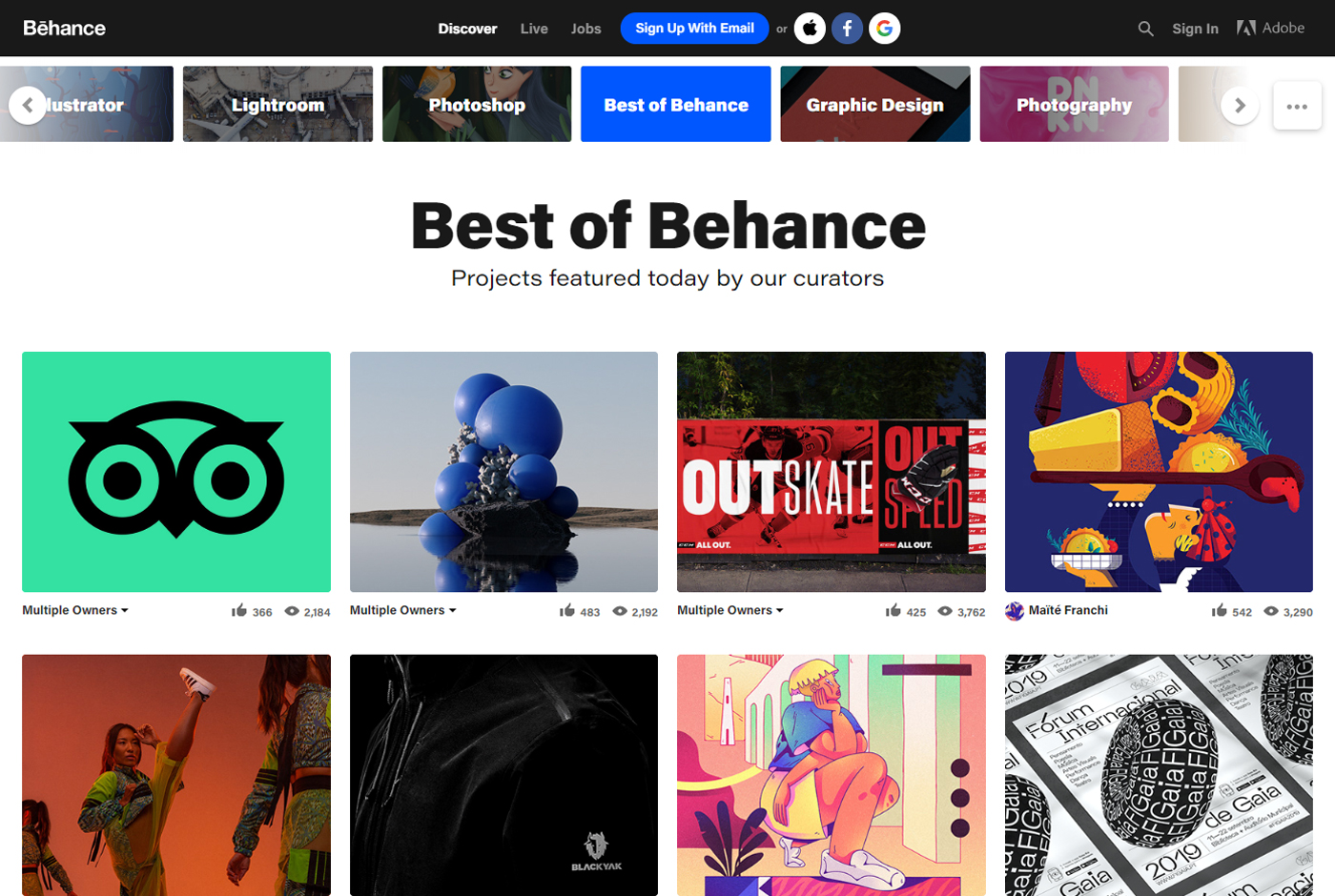
You might be wondering, "What exactly is visual impact?" Well, it’s the immediate impression your work makes on viewers. It’s all about how your design, colors, composition, and overall presentation come together to evoke emotion and convey a message. Think about it: have you ever seen a project that just took your breath away? That’s the power of visual impact!
When presenting your projects on Behance, visual impact is crucial for several reasons:
- First Impressions Matter: Your project’s visual presentation is the first thing viewers see. A striking image can captivate and encourage them to explore more.
- Effective Communication: Good design can help convey your message clearly and powerfully, making it easier for viewers to understand your concept.
- Emotional Engagement: Strong visuals can evoke emotions, helping viewers connect with your work on a personal level.
- Professionalism: A polished presentation reflects your skills and dedication, making you look more credible and serious about your craft.
So, how can you enhance the visual impact of your projects on Behance? Here are a few tips:
- Use High-Quality Images: Ensure your visuals are crisp and clear. Invest in good photography or graphics.
- Choose a Cohesive Color Palette: Stick to a color scheme that complements your work and evokes the right emotions.
- Create a Strong Composition: Pay attention to layout and balance. Use the rule of thirds to guide your design.
- Add Descriptive Text: Provide context for your work. A little background can go a long way in enhancing viewer understanding.
By focusing on these aspects, you’ll not only grab attention but also leave a lasting impression on your audience. Remember, your project on Behance is a reflection of your unique style and skills, so make it count!
Also Read This: How to Work on Behance Understanding the Platform’s Features for Creative Professionals
3. Step-by-Step Guide to Editing Focus on Your Behance Projects
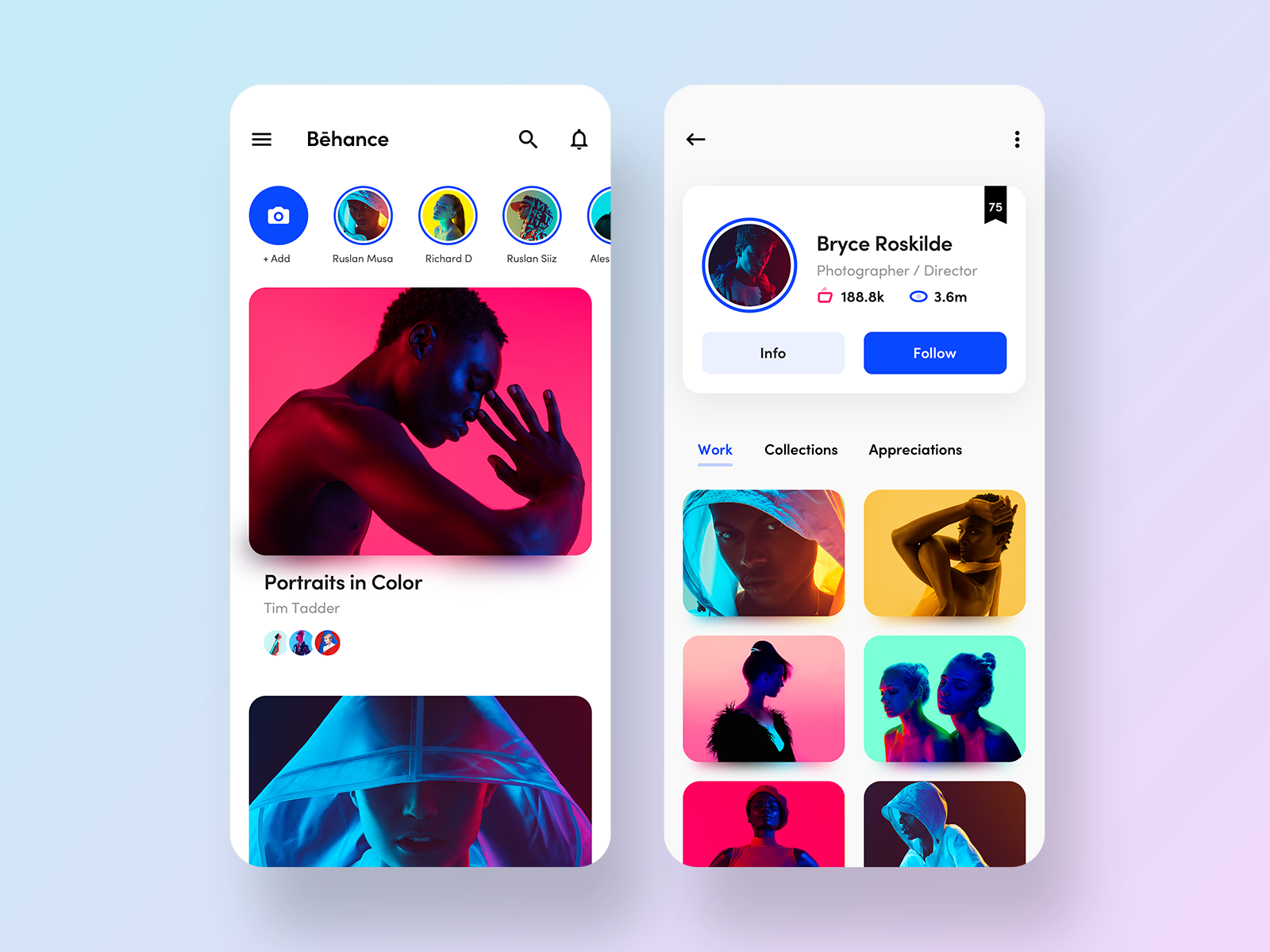
When it comes to showcasing your creative projects on Behance, editing your focus can make a world of difference. Here’s a step-by-step guide to help you enhance your project’s visual impact:
- Log into Your Behance Account: Start by logging into your account. If you don’t have one, take a moment to set it up. A strong Behance profile is your first impression!
- Select the Project You Want to Edit: Browse through your portfolio and select the project you’d like to enhance. This will take you to the project editing page.
- Analyze Your Current Visuals: Before making changes, take a good look at your existing images and layouts. Ask yourself:
- Do the images stand out?
- Is there a clear focal point?
- Are the colors harmonious?
- Update Your Images: Use high-resolution images that really showcase your work. If necessary, edit your images using tools like Photoshop or Canva. Make sure they are at least 1400 pixels wide for optimal display.
- Rearrange Layouts: Sometimes, simply rearranging the order can draw attention to your best pieces. Consider a grid layout for a clean look or a more dynamic staggered layout for a creative flair.
- Add Descriptive Text: Accompany your visuals with engaging descriptions. Describe the concept, your process, and the tools used. This context can elevate your work from just visuals to a story.
- Incorporate Videos or Animation: If applicable, add short video clips or animations. These dynamic elements can capture attention and showcase your work in action.
- Preview Your Changes: Before hitting publish, always preview your project. This helps you visualize how the changes flow together.
- Publish Your Updated Project: Once you’re satisfied, click “Publish.” Don’t forget to share your updated project on your social media to attract more viewers!
By following these steps, you’ll ensure that your Behance projects not only attract eyes but also keep viewers engaged.
Also Read This: How Interactive Is Behance: A Guide to Behance’s Interactive Features
4. Tips for Improving Visual Elements in Your Project Showcase
Now that you know how to edit your projects, let’s dive into some tips for improving the visual elements of your showcase. These strategies will elevate your presentation and make it more appealing:
- Consistency is Key: Choose a color scheme and stick with it throughout your project. This creates a cohesive look. Consider using a color palette generator like Coolors to find complementary colors.
- Use the Rule of Thirds: When composing images, apply the rule of thirds. This technique helps to create balanced and engaging visuals. For instance, position key elements along the lines or at the intersections.
- Incorporate White Space: Don’t overcrowd your project. White space (or negative space) helps your work breathe. It can make your project feel more sophisticated and easier to navigate.
- Engaging Typography: Select fonts that reflect your style but remain readable. Limit yourself to two or three fonts to maintain uniformity. Use larger sizes for headings to create a hierarchy.
- High-Quality Graphics: Invest time in creating or sourcing high-quality graphics. Whether they’re illustrations, icons, or photographs, clarity is crucial in making a strong impression.
- Utilize Mockups: Show your work in context using mockups. For example, if you’re a graphic designer, display your designs on products like t-shirts or business cards. This helps potential clients envision your work in real-life scenarios.
- Engage with Movement: If applicable, consider adding subtle animations or GIFs. These can guide the viewer’s eye and add an element of fun to your showcase.
Implementing these tips will enhance the visual storytelling of your projects on Behance, making them more memorable and impactful. Happy editing!
Also Read This: How to Log Out of Behance Safely
5. Utilizing Feedback and Analytics to Further Enhance Your Work
When it comes to refining your projects on Behance, feedback is your best friend. But let’s be honest—sometimes reading through feedback can feel like trying to decipher hieroglyphics. So, how do you effectively use feedback and analytics to take your projects to the next level? Here are a few strategies to consider:
1. Embrace Constructive Criticism
Receiving feedback can be daunting, but it’s an opportunity for growth. Take a step back and assess the comments you receive. Are there recurring themes in the feedback? If multiple viewers mention that a specific element is confusing or visually overwhelming, it’s time to revisit that part of your project. For example, if several users point out that your color scheme is too harsh, consider softening the palette or adjusting the contrast.
2. Engage with Your Audience
Don’t just collect feedback—engage with your audience! Respond to comments and ask questions to gain deeper insights. A simple “What did you like most about this project?” can open the door to valuable conversations. This engagement can also create a sense of community around your work, encouraging more people to share their thoughts.
3. Use Analytics to Track Engagement
Behance provides analytics that can tell you a lot about how your project is performing. Pay attention to metrics like views, likes, and shares. For instance, if a particular image in your project receives significantly more views than the others, consider why that might be. Was it particularly striking, or did it resonate with your audience? Use that insight to inform your future projects.
4. Iterate and Experiment
Don’t be afraid to experiment with your designs based on feedback and analytics. If your audience loves a certain style or technique, incorporate more of it into your next project. Conversely, if something isn’t working, make the necessary adjustments. Remember, design is an evolving process—what works today might not work tomorrow!
5. Share Your Updates
Once you’ve made changes based on feedback, share these updates with your audience. This not only demonstrates that you value their input but also encourages future feedback. You might say something like, “Thanks to your comments, I’ve adjusted the layout—let me know what you think!” This keeps the dialogue going and shows that you’re committed to enhancing your work.
6. Conclusion: Elevating Your Projects for Better Engagement on Behance
As you embark on your journey to enhance your projects on Behance, remember that the process is as important as the outcome. By utilizing feedback and analytics, you’re not just improving your current work; you’re also setting the stage for future success. Here are some key takeaways:
- Be Open to Feedback: Constructive criticism can be your guide to improvement.
- Engage with Your Audience: Building relationships can lead to valuable insights.
- Monitor Analytics: Use data to inform your creative decisions.
- Iterate and Experiment: Don’t be afraid to try new things based on what you learn.
- Showcase Your Growth: Keep your audience in the loop about your improvements.
By implementing these strategies, you’ll not only enhance the visual impact of your projects but also foster a deeper connection with your audience. Remember, it’s not just about showcasing your work; it’s about creating a dialogue and a community around your creativity. So get out there, gather that feedback, and watch your projects soar on Behance!
 admin
admin








