Vector images are fascinating and quite different from raster images. While raster images are composed of pixels, vector images use paths defined by mathematical equations. This means that you can scale, resize, and manipulate them without losing quality. Imagine being able to zoom in on a logo or a graphic and it still looks perfectly sharp. That’s the magic of vector images!
Here are some essential characteristics of vector images:
- Scalability: Vector images can be resized to any dimensions without distortion. This is perfect for logos and graphics that need to look good in various sizes.
- File Size: Typically, vector files are smaller than raster images because they store less data. This makes them easier to share and faster to download.
- Editability: Each element within a vector image can be individually edited—be it color, shape, or size—making them incredibly flexible for design projects.
- Print Quality: Vector graphics maintain their quality when printed, regardless of the size, making them ideal for professional printing.
Common formats for vector images include SVG, AI, and EPS. Understanding these basic concepts will help you realize why vector images are the go-to choice for many designers. Whether you’re designing a simple business card or a complex digital illustration, vector images offer the versatility and quality needed to bring your creative ideas to life.
Tools for Editing Vector Images

When it comes to editing vector images, you have a plethora of tools at your fingertips. Let’s delve into some popular software options that cater to both beginners and advanced users alike.
| Tool | Best For | Key Features |
|---|---|---|
| Adobe Illustrator | Professional designers | Advanced drawing tools, extensive color options, and intricate editing capabilities. |
| CorelDRAW | Graphic design | User-friendly interface, vector illustration tools, and great layout features. |
| Inkscape | Free/Open-source alternative | Handles SVG files well, offers extensive editing tools, and a supportive community. |
| Sketch | Web and app design | Lightweight, real-time collaboration, and responsive design tools. |
| Affinity Designer | Affordable option | Powerful with many features, easy-to-use interface, and no subscription required. |
Choosing the right tool for you depends on your level of expertise and the nature of your project. For instance, if you’re just starting out, Inkscape could be a fantastic option since it’s free and pretty powerful. On the other hand, seasoned professionals might lean towards Adobe Illustrator for its advanced features.
Regardless of your choice, most of these tools provide robust functionalities such as:
- Path Editing: Easily modify shapes and lines.
- Color Tools: Adjust fills, strokes, and gradients.
- Layers: Organize different components for easier manipulation.
- Export Options: Save in various formats, whether for print or web use.
In conclusion, having the right tools for editing vector images can vastly improve your workflow and help you achieve stunning results!
Also Read This: how to change bit depth of image
Step-by-Step Guide to Editing a Vector Image
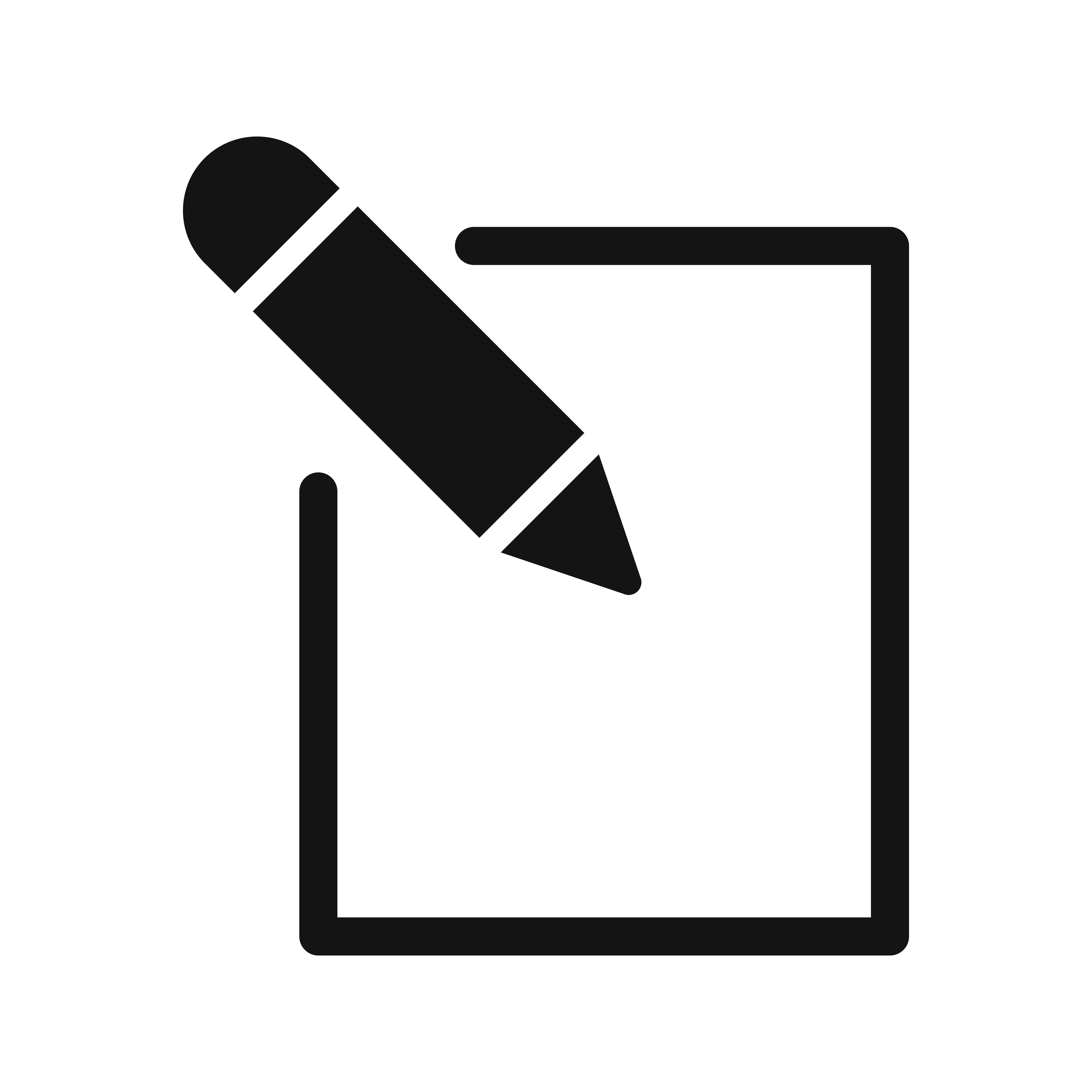
Editing a vector image can be a straightforward process, but it's essential to know the right steps to achieve professional-looking results. Here’s a step-by-step guide to help you navigate through the editing process:
- Choose Your Software: Start by selecting a vector graphic editor. Popular options include Adobe Illustrator, CorelDRAW, and Inkscape. Each has its unique features, so pick one that suits your needs!
- Open Your Vector File: Launch your chosen software and open the vector file you want to edit. These files typically have formats like .ai, .svg, or .eps.
- Familiarize Yourself with the Tools: Take a moment to explore the toolbar. Common tools you’ll use include the selection tool, pen tool, and shape tool. Understanding these will speed up your editing process.
- Select the Element to Edit: Use the selection tool to click on the part of the image you want to modify. You can change shapes, colors, or even delete elements as needed.
- Make Your Edits: Adjust sizes, alter colors, or refine shapes. If you’re using the pen tool, you can create new paths or modify existing ones by adding or deleting anchor points.
- Save Your Work: After completing your edits, save your image in the desired format. If you want to preserve your layers for future editing, save it in the software's native format.
- Export for Use: Finally, export your edited vector image in a suitable format for its intended use, be it for web or print.
Also Read This: How to Add Space Between Two Images in Word
Common Edits for Vector Images
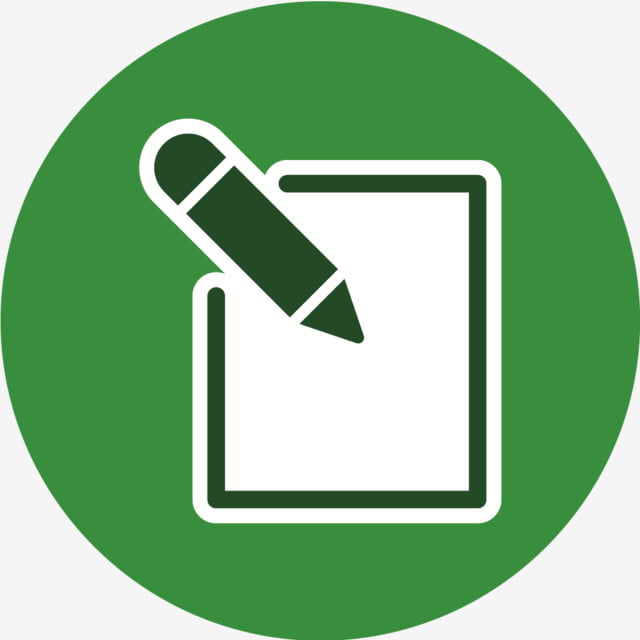
When it comes to vector images, there are quite a few common edits that can elevate your design and make it more appealing. Here’s a handy list of typical edits you may want to consider:
- Color Adjustments: Change the fill color or stroke of shapes to create different moods or match branding guidelines.
- Resizing: Scale objects up or down without losing quality. This one is crucial if you're adapting your design for different platforms.
- Shaping: Modify the shapes themselves, such as rounding corners, elongating lines, or even combining multiple shapes into one.
- Adding Text: Incorporate text elements. Choose fonts wisely to ensure they complement your vector design.
- Grouping and Layering: Organize elements into groups or layers for easier management, especially in complex designs.
Each of these edits is designed to help you refine your vector images and align them with your creative vision. Remember, the beauty of vector graphics is their versatility, so don't hesitate to experiment!
Also Read This: Joining Multiple YouTube Videos Together for Seamless Viewing
5. Tips for Effective Vector Image Editing

Editing vector images can be both exciting and challenging. Whether you're a seasoned designer or just starting, a few handy tips can make your editing process much smoother and more effective. Here are some key pointers to keep in mind:
- Understand Your Software: Each vector editing tool, like Adobe Illustrator, CorelDRAW, or Inkscape, has its own unique features. Take some time to explore the software's functionalities, shortcuts, and tools. Familiarity breeds efficiency!
- Keep It Simple: When editing a vector image, especially if you're new to it, less is often more. Overcomplicating your designs can lead to confusion and unwanted clutter. Stick to a clear color palette and simple shapes.
- Use Layers Wisely: Layers help you organize your work. Create separate layers for different elements of the image, like backgrounds, text, and shapes. This way, you can easily manipulate them without affecting the entire design.
- Pay Attention to Alignment: Make sure your elements are well-aligned. Use guides and grids to maintain a professional look. A misaligned graphic can draw attention away from your message.
- Regularly Save Your Work: It may sound basic, but saving your work frequently can save you from losing hours of editing. Consider using different file versions as backups!
- Utilize Vector Libraries: Don't reinvent the wheel. Use pre-made shapes and icons from vector libraries to speed up your process and add consistency to your work.
6. Conclusion
Editing vector images can seem daunting at first, but with practice and the right mindset, you can create stunning graphics that truly represent your vision. Don’t forget that vector images are incredibly versatile, allowing you to scale and adapt without loss of quality, so make the most of that! Here are some final thoughts to keep in mind:
- Continuous Learning: The design world is ever-evolving, with new software features and techniques emerging continuously. Make a habit of learning and experimenting to enhance your skills.
- Seek Feedback: Sharing your work with peers or online communities can provide invaluable insights. Constructive criticism is a pathway to improvement!
- Be Patient: Don’t rush the editing process. Give yourself time to experiment and refine your designs. Growth comes with patience, practice, and passion.
In the end, vector image editing is not just a skill; it's an art form. Embrace the journey, enjoy the creative process, and before you know it, you’ll be editing like a pro! Happy designing!
 admin
admin








