If you've ever posted a project on Behance, you know how exciting it is to showcase your hard work. But what happens when you want to make changes or updates? Editing your project is a breeze, and doing so can significantly impact how your work is perceived. In this guide, we’ll explore the importance of updating your Behance portfolio and walk you through the steps involved in editing your project. Whether it’s fixing typos or adding new visuals, it’s essential to keep your project fresh and engaging!
Why Editing Your Behance Project is Important
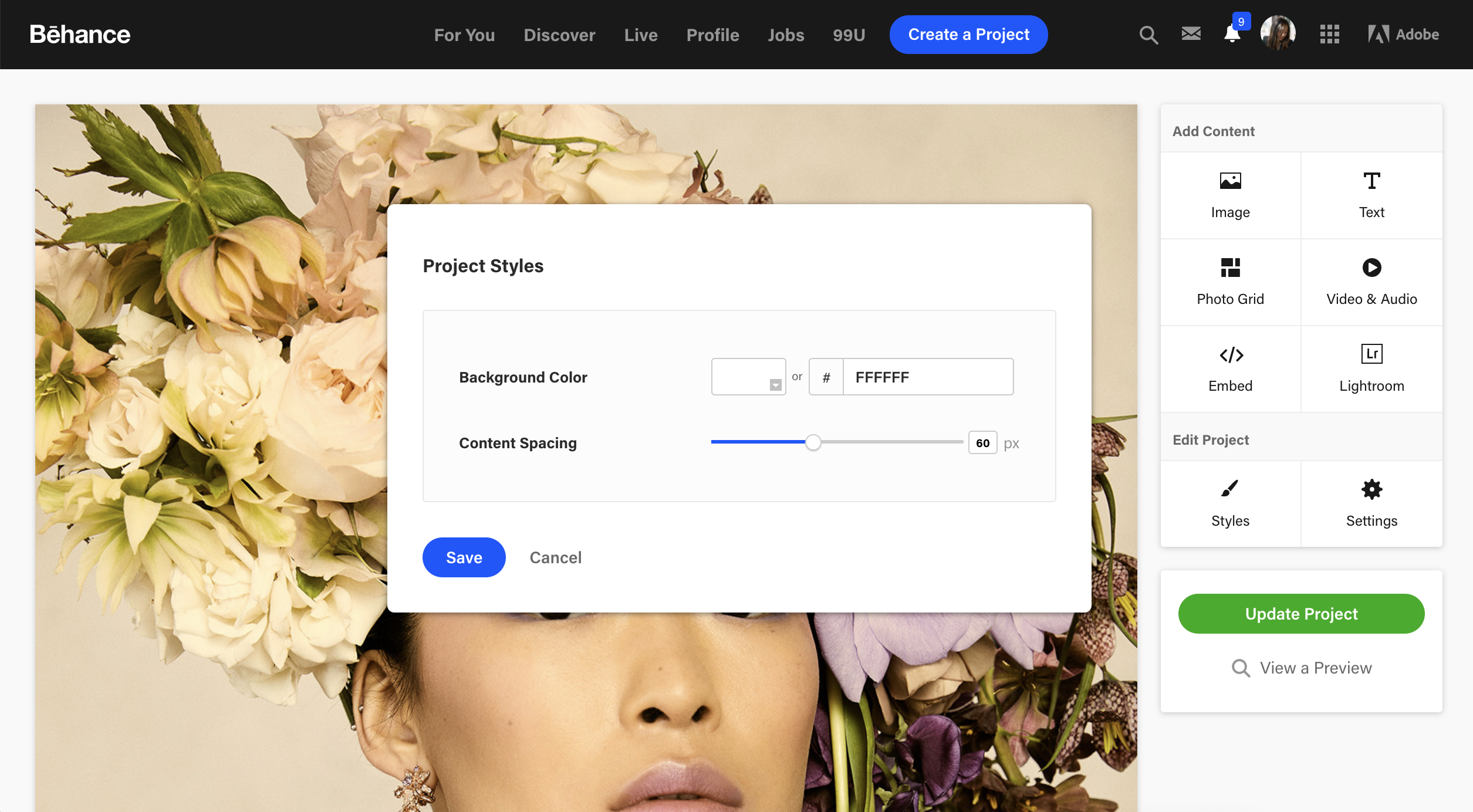
Editing your project on Behance is not just about aesthetics—it's about making a lasting impression! Here’s why you should periodically revisit and refine your work:
- First Impressions Matter: A well-edited project showcases your professionalism. If there are errors or outdated content, it might leave viewers with a negative perception of your skills.
- Showcase Your Growth: As you evolve as a creative, your earlier projects might not reflect your current style or capabilities. Editing allows you to highlight new skills, techniques, or trends you’ve adopted since the original post.
- Improve Engagement: Updating visuals, descriptions, or tags can resonate better with your audience and increase engagement. Fresh content is often more appealing and can attract more views.
- SEO Benefits: Regularly updating your project helps improve its visibility. By adding relevant keywords or descriptions, you can boost your chances of being discovered by potential clients or collaborators.
- Maintain Relevancy: If your project is no longer relevant or has changed in some way (e.g., new findings, techniques), editing ensures the information is up to date; this keeps your portfolio relevant to trends in your field.
In a nutshell, editing your Behance project is a practical step towards presenting the best version of your work. So don’t shy away from making those changes—your future self will thank you!
Also Read This: how to change kb of image
3. Step-by-Step Guide to Editing Your Project
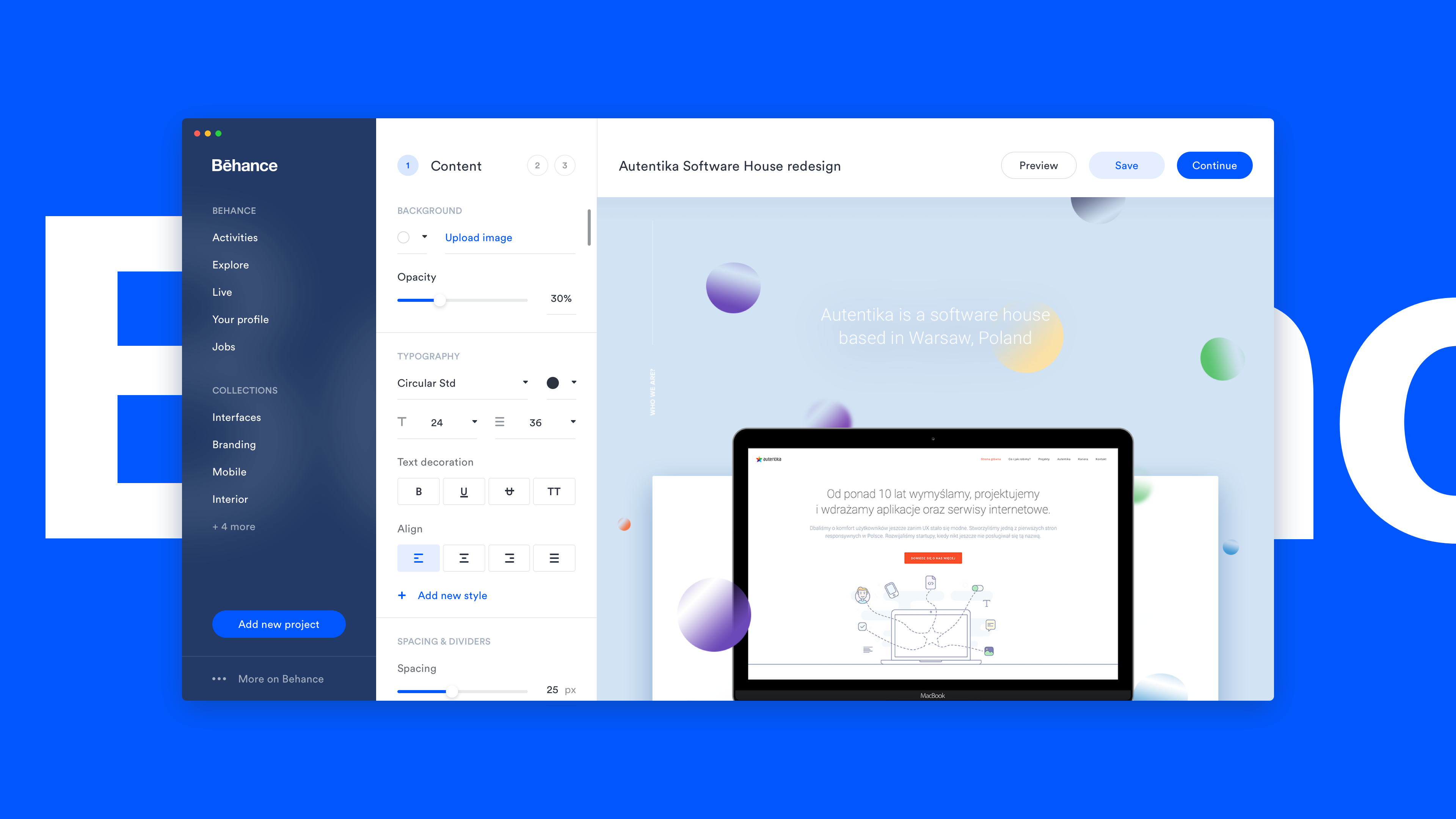
Editing your project on Behance is a straightforward process, and with this step-by-step guide, you’ll be able to make your updates seamlessly. Follow these steps to give your project the attention it deserves:
- Log in to Your Behance Account: First things first, head over to the Behance website and log in. If you don’t have an account yet, you’ll need to create one to access your projects.
- Navigate to Your Projects: Once you’re logged in, click on your profile picture in the upper right corner. Select “Your Work” from the dropdown menu, and then go to the “Projects” section. Here you’ll see all your published projects.
- Select the Project to Edit: Scroll through your projects and find the one you want to edit. Click on the project title or the “Edit” button alongside it to open the editing interface.
- Make Your Changes: In the editing window, you can update the project title, description, cover image, and even add or remove images. Feel free to reorganize the layout to make it more visually appealing.
- Preview Your Changes: Before publishing, make use of the “Preview” option to see how your project will look once it goes live. This is a crucial step to ensure everything meets your expectations.
- Publish Your Changes: Happy with your edits? Hit the “Publish” button to save your changes and update the project. It usually takes a few moments before the updates are reflected on your profile.
And voilà! You’ve successfully edited your project on Behance. Keep in mind that regular updates can keep your portfolio fresh and engaging.
Also Read This: Resizing Images on Printify: A Simple Guide
4. Best Practices for Project Updates
When it comes to updating your projects on Behance, following some best practices can significantly enhance the impact of your changes. Here’s what you should consider:
- Consistency is Key: Maintain a consistent theme and style across your projects. This not only helps in brand building but also provides a cohesive experience for visitors.
- Keep It Relevant: Ensure that your updates reflect the latest trends and your current skill level. Remove outdated work and add fresh, relevant projects that showcase your growth.
- Engaging Descriptions: Make your project descriptions engaging and informative. Use storytelling where possible to draw your audience in and convey the message or idea behind your work.
- Quality Over Quantity: It's better to have fewer high-quality projects rather than numerous mediocre ones. Focus on showcasing only your best work, giving potential clients and collaborators a reason to take notice.
- Utilize Tags Wisely: Properly tagging your projects not only helps in categorizing your work but also increases visibility. Use relevant tags that reflect your skills and the style of your project.
- Engage with Your Audience: Don’t forget to engage with comments and feedback on your updated projects. This interaction can help foster a community around your work, leading to valuable connections and opportunities.
By following these best practices, you can ensure that your Behance portfolio remains dynamic, relevant, and appealing to viewers, ultimately elevating your creative presence online.
Also Read This: How to Crop an Image in OneNote for Better Layouts
Common Mistakes to Avoid
When editing a project on Behance, it's easy to overlook a few key elements. Here are some common mistakes that many creators make, along with tips on how to avoid them:
- Neglecting to Optimize Image Quality: One of the most frequent errors is uploading low-quality images. Make sure your files are high resolution to truly showcase your work.
- Ignoring Project Descriptions: A brief and vague description can leave viewers confused. Always take some time to clearly articulate your project’s goal, process, and final outcomes. This engages your audience and communicates your intentions effectively.
- Forgetting to Organize Content: Randomly placing images or text can make your project seem cluttered. Use cohesive layouts and group similar pieces together to help guide the viewer through your work smoothly.
- Skipping Tags and Categories: Failing to add relevant tags can severely limit your project’s visibility. Choose tags that accurately reflect the content and style of your work, so it’s easier for others to find.
- Not Seeking Feedback: Sometimes we are too close to our work to see its flaws. Don’t hesitate to ask friends or colleagues for their insights before you publish your project.
By being aware of these pitfalls, you can enhance the quality of your publications on Behance, attract a wider audience, and better represent your creative vision.
Conclusion
Editing a project on Behance is an essential skill for any creative looking to showcase their work professionally. By following best practices for layout, content, and visibility, you can create a project that doesn’t just look good but also resonates with your audience.
Remember to:
- Focus on high-quality images
- Write clear and engaging descriptions
- Organize your project effectively
- Utilize relevant tags and categories
- Seek constructive criticism
Lastly, don’t be afraid to experiment! Each project is a new opportunity to showcase your creativity and evolve your style. As you grow more comfortable with Behance, your ability to edit and present your work will also improve. So dive in, make those edits, and let your unique creativity shine!
 admin
admin








