Behance is a fantastic platform that allows creative professionals to showcase their work and connect with others in their field. Whether you're a graphic designer, photographer, illustrator, or any other type of creative, having an online portfolio is essential in today’s digital world. A Behance portfolio is not just a space to display your projects; it's an interactive and engaging way to present your skills to potential clients and employers. Plus, it's a great tool for networking with other creatives. So, how do you set up your portfolio and share it with the world? Let’s dive right into it!
Steps to Locate Your Behance Portfolio URL
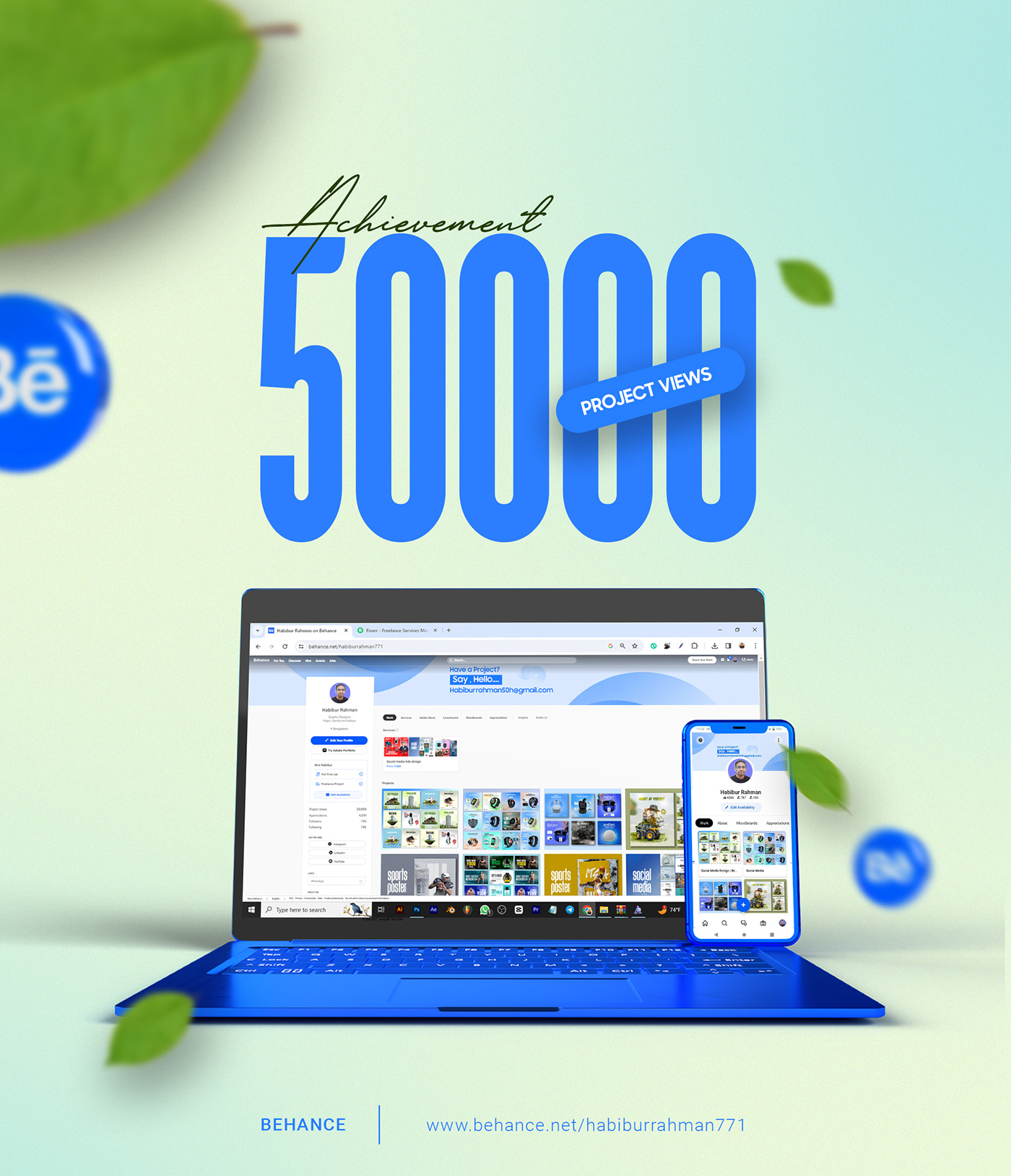
Finding your Behance portfolio URL is a straightforward process, and I’m here to guide you through it step-by-step. Just follow these easy instructions:
- Log into Behance: Start by visiting the Behance website and logging into your account. If you don’t have an account yet, it's time to create one!
- Navigate to Your Profile: Once logged in, click on your profile picture located in the top right corner. This will take you to your profile page where all your projects and work are displayed.
- Identify the URL: Look at the address bar of your web browser. The URL should look something like this:
https://www.behance.net/yourusername. Your specific username appears right at the end, which makes each portfolio unique! - Copy Your URL: Highlight the URL, right-click, and select “Copy.” This will save your link to your clipboard for easy sharing.
- Share Your Portfolio: You can now paste the link anywhere you want—on your resume, social media, or any place where potential clients and collaborators can see your work!
And there you have it! With just a few clicks, you can easily find and share your Behance portfolio URL with the world, making it a breeze to showcase your creativity.
Also Read This: 123RF vs iStock: Analyzing Features, Pricing, and Image Selection
Sharing Your Behance Portfolio Link
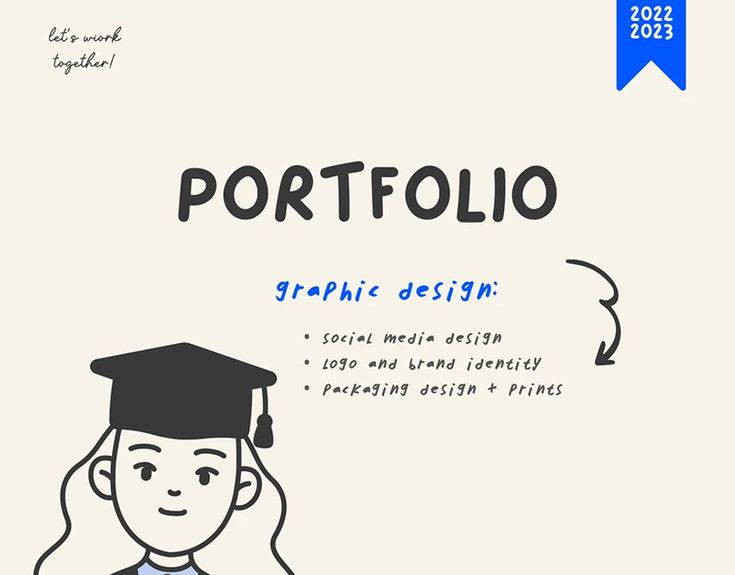
Sharing your Behance portfolio link is a crucial step in showcasing your creative work to potential clients and fans alike. Imagine having a beautifully crafted space that highlights your artistic journey, and all you have to do is send a simple link! So, how do you effectively share your portfolio? Let’s break it down.
First, locate your unique Behance portfolio link. This can be done easily:
- Log into your Behance account.
- Click on your profile icon in the top right corner.
- Select 'Profile' from the dropdown menu.
Your portfolio link is usually formatted like this: https://www.behance.net/YourUsername. Make sure to copy it accurately!
Now that you've got your link, it's all about sharing it effectively. Here are some popular platforms and methods to consider:
- Social Media: Post your link on platforms like Instagram, Facebook, and Twitter. Use engaging visuals to draw attention!
- Email Signature: Include your Behance link in your email signature. This way, every email you send can pique someone’s interest.
- Networking Events: If you're attending a creative meetup or networking event, share your link on your business cards or presentations.
Remember, sharing isn't just about the act; it's about crafting the message around it. Personalize your outreach by explaining what your portfolio showcases and inviting viewers to explore your creative world!
Also Read This: How to Embed Content on Behance to Showcase Your Work with Various Media
Tips for Promoting Your Portfolio
Promoting your Behance portfolio effectively can be the difference between getting noticed and staying in obscurity. Think of your portfolio as a vibrant billboard showcasing your skills and creativity; you want to ensure it catches the eye! Here are some tried-and-true tips to give your portfolio the visibility it deserves:
- Optimize Your Profile: Ensure your profile is complete with a professional image, engaging bio, and relevant tags for your projects. This will help potential clients find you more easily.
- Engage with the Community: Don’t just post your work; interact with other artists on Behance. Comment on and appreciate their work, and they may return the favor!
- Use SEO Strategies: Include keywords related to your niche in your project titles and descriptions, making it easier for people searching for your type of work to find you.
- Leverage Other Platforms: Share your work on places like LinkedIn, Pinterest, and even Reddit. Including visuals will attract more visitors to your Behance link.
- Create Compelling Content: Keep your portfolio fresh by regularly adding new projects. Show the evolution of your work; this keeps followers engaged and eagerness alive for what you’ll create next!
Ultimately, it’s about building connections and finding platforms where your work can shine. Don’t hesitate to showcase your unique style and personality through every promotion you do!
How to Easily Find and Share Your Behance Portfolio Link
Behance is a popular platform for creative professionals to showcase their work and connect with others in their field. If you're looking to share your Behance portfolio link effortlessly, follow these simple steps:
Finding Your Behance Portfolio Link
- Log into Your Behance Account: Go to the Behance website and log in using your credentials.
- Navigate to Your Profile: Click on your profile picture located at the top right corner to access your profile.
- Copy Your Portfolio Link: Once on your profile page, look at the URL in your browser's address bar. This is your Behance portfolio link, usually formatted as:
https://www.behance.net/YourUsername
Sharing Your Behance Portfolio Link
After you have copied your link, there are several ways you can share it:
- Social Media: Post your link on platforms like Facebook, Twitter, and LinkedIn to reach a wider audience.
- Email: Include your Behance link in your email signature or share it directly with contacts who might be interested in your work.
- Networking Events: Share your portfolio link on business cards or during networking events for easy access.
Best Practices for Portfolio Sharing
| Practice | Description |
|---|---|
| Keep It Updated | Regularly update your portfolio with new projects to showcase your latest work. |
| Engage With Your Audience | Respond to comments and feedback on your work to foster connections and build a community. |
| Use High-Quality Images | Ensure that all images in your portfolio are high resolution to create a professional look. |
In conclusion, finding and sharing your Behance portfolio link is a straightforward process that can significantly enhance your visibility as a creative professional. By following these steps, you can easily promote your work and connect with potential collaborators or clients.
 admin
admin








