Have you ever come across an incredible photograph and wondered how the creator makes money from it? Simply taking a great shot isn’t enough; you need to share it and get compensated.
Adobe Stock provides a way for you to earn money from your photos by helping businesses find the right images. With the right approach, turning your hobby into a source of income is both possible and relatively straightforward. Let's dive into how you can start earning from your photos on Adobe Stock.Once you've completed the setup, you can begin uploading your photos. It’s exciting to see your work reviewed and, hopefully, approved. Remember, the key to getting noticed is ensuring your images are high-quality and relevant.From my experience, personal photos taken during travels or events often perform exceptionally well due to their uniqueness and genuine quality. Don’t be discouraged by experimentation; instead, find the methods that work best for you.
Getting Started with Adobe Stock Contributor
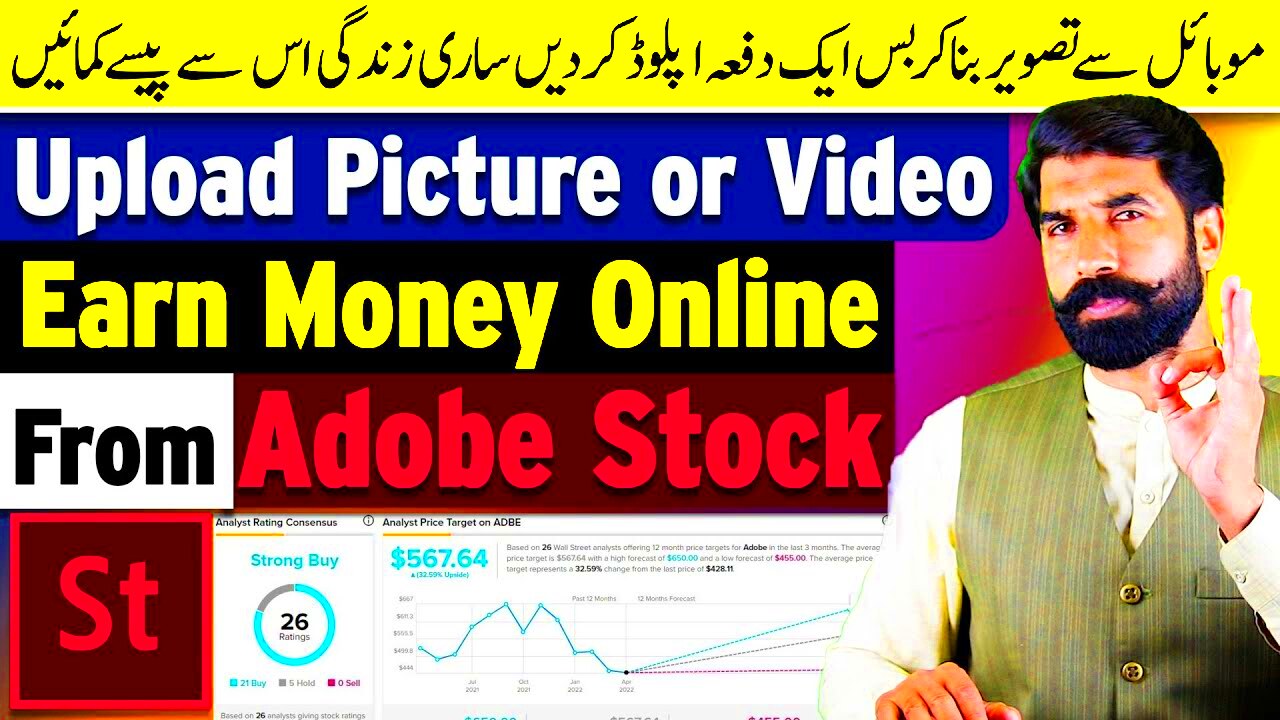
- Create an Adobe ID: If you don’t have an Adobe ID, you need to create one. This ID is your gateway to Adobe Stock.
- Join Adobe Stock Contributor: Once you have your Adobe ID, go to the Adobe Stock Contributor website and sign up. It’s a straightforward process where you’ll provide some basic information about yourself.
- Agree to the Terms: Read and agree to the contributor terms and conditions. It’s important to understand how your images will be used and how you’ll be compensated.
- Set Up Your Payment Information: Choose your preferred payment method to ensure you receive your earnings smoothly.
Choosing the Right Photos for Adobe Stock
- Focus on Quality: Ensure your images are high-resolution and free from blurriness. A clear, sharp photo is more likely to catch the eye of buyers.
- Know Your Market: Research the types of images that are in demand. For example, business images, lifestyle shots, and natural landscapes are often popular.
- Think of Versatility: Upload images that can be used in various contexts. Photos that can be used in both print and digital media are often more sought after.
- Avoid Overused Themes: While common themes might seem appealing, they are often oversaturated. Try to offer something unique or present familiar themes in a new light.
Sharing your photos on Adobe Stock is crucial for maximizing your earnings. Here’s a quick guide to simplify the process:From my experience, investing extra time in writing detailed descriptions and using the right keywords is valuable. This increases the chances that your images will be found by the right audience.The way you receive payments is also a key aspect of your involvement. Adobe Stock provides a straightforward structure for pricing and royalties:Understanding the payment system allows you to set realistic goals and adjust your expectations accordingly. It’s important to track your earnings and base your strategy on the types of images that perform well.To achieve the best results from your contributions, make sure to continually refine your approach based on what works best.
How to Upload Your Photos to Adobe Stock
- Prepare Your Files: Ensure your photos are in high resolution and meet Adobe’s technical requirements. Common formats like JPEG work well, and it’s essential to keep the quality intact. Before uploading, make sure your images are properly edited and free from any noise or artifacts.
- Log In to Adobe Stock Contributor: Use your Adobe ID to access the Contributor portal. It’s here that you’ll manage your photo submissions and track your performance.
- Upload Your Images: Navigate to the upload section. You can drag and drop files or browse your computer to select the images you want to upload. Adobe Stock allows you to upload multiple images at once, which can save you time.
- Add Metadata: For each photo, you’ll need to provide a title, description, and keywords. Think about what buyers might search for. Accurate metadata helps your photos get discovered.
- Submit for Review: Once you’ve added metadata, submit your images for review. Adobe Stock’s team will check your photos for quality and adherence to their guidelines. If approved, your photos will be added to the Adobe Stock library.
Understanding Adobe Stock's Pricing and Royalties
- Royalties: Adobe Stock pays contributors a percentage of the sale price of their photos. Generally, you earn 33% of the sale price for photos and vectors. For video content, the royalty rate is 35%.
- Pricing Structure: Adobe Stock uses a subscription model where customers pay a monthly fee to download a set number of images. There’s also an option to buy credits for individual downloads. Prices for these plans vary, but they typically offer several tiers based on the number of downloads.
- Payment Threshold: You’ll receive payment once you reach a minimum threshold, which is usually around $25. Adobe Stock pays out monthly, so if you meet the threshold, you’ll get your earnings regularly.
Tips for Maximizing Your Earnings
- Upload Frequently: The more photos you upload, the higher your chances of making sales. Regularly updating your portfolio keeps it fresh and increases your visibility.
- Focus on Trends: Keep an eye on current trends and seasonal demands. For instance, photos related to holidays or current events can perform well if uploaded at the right time.
- Engage with the Community: Join forums or groups where other contributors share their experiences. Learning from others can provide valuable insights and help you improve your strategies.
- Optimize Your Metadata: Use specific and relevant keywords to describe your photos. Think about how potential buyers might search for images and include those terms in your metadata.
- Promote Your Portfolio: Share your Adobe Stock portfolio on social media or your blog. Sometimes, a little self-promotion can go a long way in driving traffic to your images.
Selling photos on Adobe Stock can be quite a journey, filled with ups and downs. Here are some common challenges and tips for overcoming them:Navigating these challenges is part of the process, so stay persistent, keep learning, and adapt flexibly to achieve success.Keeping up with competitors is crucial. Here’s how to stay updated and in touch with current trends:In my view, understanding trends isn’t just about following them but also about anticipating them. Stay aware of your surroundings and adjust your approach based on emerging trends and changes in the market.
Common Challenges and How to Overcome Them
- Rejection of Photos: It’s disheartening when your photos get rejected. This usually happens due to issues like poor quality, lack of relevance, or technical problems. To tackle this, carefully review Adobe Stock’s submission guidelines before uploading. Ensure your images are sharp, well-composed, and meet their technical standards. Also, don’t be discouraged by rejections—use them as a learning opportunity to improve your work.
- Finding the Right Niche: Standing out can be tough with so many contributors. If you’re struggling to find a niche, start by analyzing which types of photos are trending or underrepresented. Focus on what you’re passionate about and try to offer a unique perspective. For example, I found success by specializing in cultural festivals and local events that weren’t widely covered.
- Metadata Challenges: Writing effective titles, descriptions, and keywords can be tricky. Good metadata is crucial for discoverability. Take the time to think about what buyers might search for and include those terms. It might help to look at successful contributors and see how they craft their metadata.
- Income Fluctuations: Your earnings might fluctuate due to market trends or seasonality. To manage this, diversify your portfolio by uploading a variety of content and keep track of what performs well. Regularly review and adjust your strategy based on performance data.
Staying Updated with Adobe Stock Trends
- Follow Industry News: Subscribe to photography and stock image blogs. These sources often discuss upcoming trends and changes in the industry.
- Analyze Adobe Stock’s Bestsellers: Regularly check the Adobe Stock website to see which images are trending. This can give you insight into what buyers are currently looking for.
- Join Photography Communities: Engage with online forums and social media groups focused on stock photography. These communities often share tips, trends, and experiences that can help you stay ahead.
- Review Seasonal Trends: Different times of the year bring different needs. For example, during the holidays, images related to celebrations and gift-giving are in high demand. Plan your uploads accordingly.
FAQ
1. Howlong does it take for my photos to be reviewed?
Adobe Stock typically takes a few days to review submitted photos. If your images meet their quality standards, they’ll be approved and listed in the marketplace. You’ll receive a notification once the review is complete.
2. Can I upload photos that have been used elsewhere?
Yes, but make sure that the photos do not violate any copyright laws or feature recognizable brands or trademarks without permission. It’s crucial that your content adheres to
Adobe Stock’s guidelines to avoid rejection.
3. How often should I update my portfolio?
Regular updates can keep your portfolio fresh and increase your visibility. Aim to upload new content at least once a month, but more frequent updates can help maintain engagement and attract more buyers.
4. What should I do if my photos aren’t selling?
Analyze your portfolio to see if you can identify any patterns in what’s not working. Try improving your metadata, experimenting with different styles or subjects, and staying updated with current trends. Sometimes a small change can make a big difference.
5. How can I track my earnings?
Adobe Stock provides a dashboard where you can view your sales statistics and earnings. Regularly check this dashboard to monitor your performance and adjust your strategy as needed.
Conclusion
When you approach Adobe Stock with the right mindset and strategies, beginning this journey become an exciting adventure. Each aspect of picture selection, problem solving as well as keeping track of trends is an opportunity for betterment in terms of abilities and income growth.Don't worry about making mistakes when trying new styles or techniques; just be patient and keep on learning through trial and error. My experience with Adobe Stock has shown me that success does not happen overnight; it happens over time through hard work and flexibility. Continue refining your style - eventually you will start seeing the results of your efforts! Good luck photography and trading!
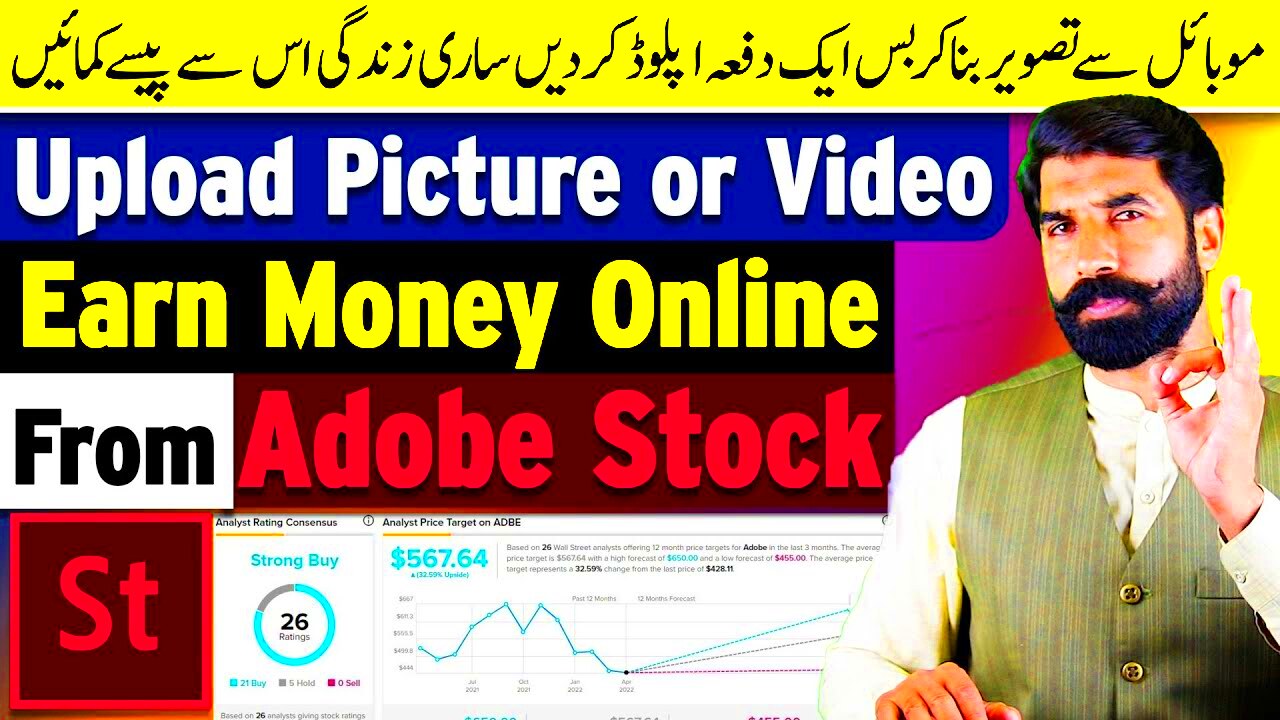
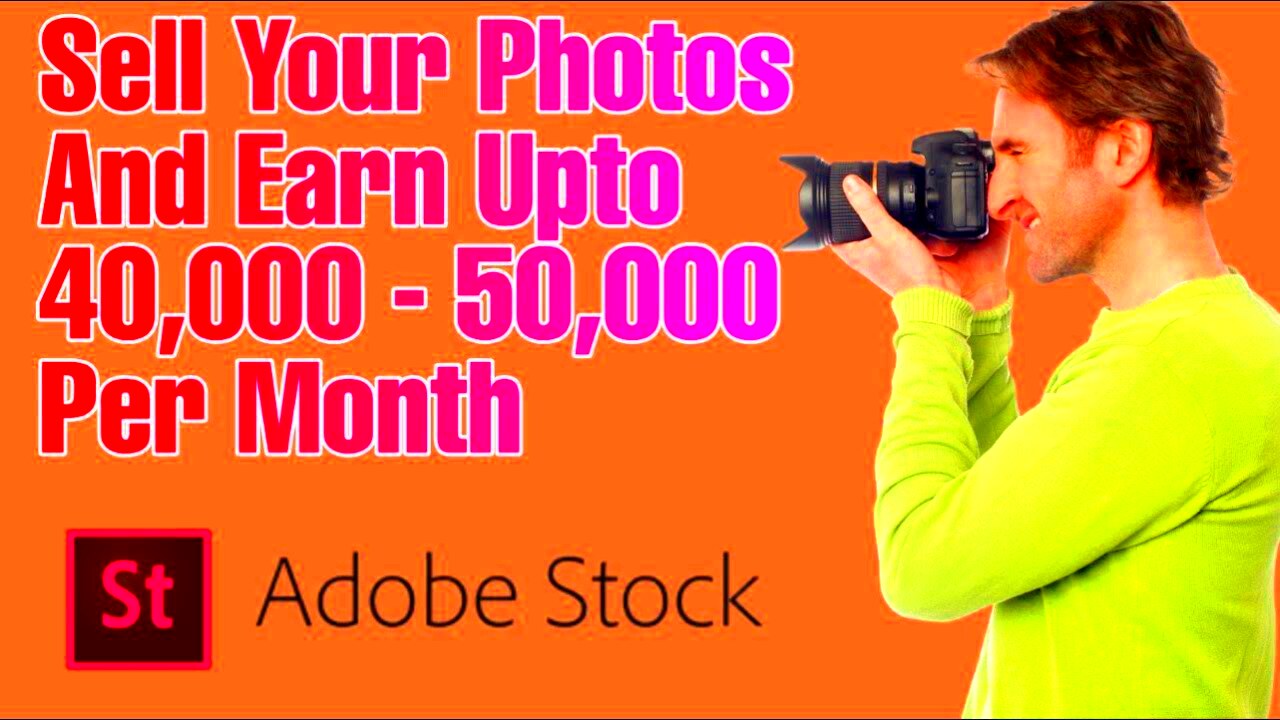
 admin
admin








