Are you tired of buffering videos or losing internet connectivity while watching your favorite YouTube content? You’re not alone! Many of us have faced these frustrations. Thankfully, you don't need a YouTube Premium subscription to download videos for offline viewing. In this post, we’ll explore various options available to help you download
Why Download YouTube Videos?

Downloading YouTube videos can seem a bit unconventional since the platform is primarily designed for streaming. However, there are numerous advantages to having videos saved directly on your device. Here’s a rundown of some compelling reasons to consider downloading:
- Offline Access: One of the biggest advantages of downloading videos is the ability to watch them without an internet connection. This is especially useful for travel, commuting, or when you're in an area with limited connectivity.
- Save Data: Streaming videos can consume a lot of data, especially if you're on a limited plan. Downloading videos allows you to watch them without using up your monthly data allowance.
- Multiple Formats: When downloading YouTube videos, many tools allow you to choose your desired file format and quality. This means you can select the one that best suits your device or needs.
- Rewatching Favorite Content: If you find a video that you just can’t get enough of, downloading it means it’s always available for rewatching without searching for it again.
- Preserve Content: The content you love might get removed or become unavailable at a later date. By downloading it, you ensure you have it on your device forever.
So, whether you’re trying to save your favorite tutorials, music videos, or vlogs, having the ability to download YouTube videos can greatly enhance your viewing experience.
Legal Considerations

When it comes to downloading YouTube videos, it's crucial to navigate the legal landscape carefully. While many people download videos for personal use or to keep content they love accessible, doing so can sometimes lead to legal complications. Here are some key points to consider:
- Copyright Laws: Most YouTube videos are protected by copyright, which means the creator holds exclusive rights to distribute and use their content. Downloading copyrighted material without permission can infringe upon these rights, leading to potential legal action.
- YouTube's Terms of Service: According to YouTube's Terms of Service, users must not download content unless a download button or link is explicitly provided by YouTube. Violating these terms can result in your account being suspended.
- Personal Use vs. Distribution: While downloading videos for personal use may often go unnoticed, sharing those videos or using them for commercial purposes without permission is legally risky. It's best to keep it to yourself.
- Creative Commons Videos: Some YouTube videos are made available under Creative Commons licenses, which typically allow for easier sharing and modification. However, always check the specific license terms to be sure.
- Exceptions: Certain regions may have different laws regarding digital content. Familiarizing yourself with regional laws is vital to avoid unintentional violations.
In essence, while downloading YouTube videos can enhance your viewing experience, always be mindful of the legalities involved. Stay informed and respectful of creators’ rights.
Tools and Software for Downloading YouTube Videos
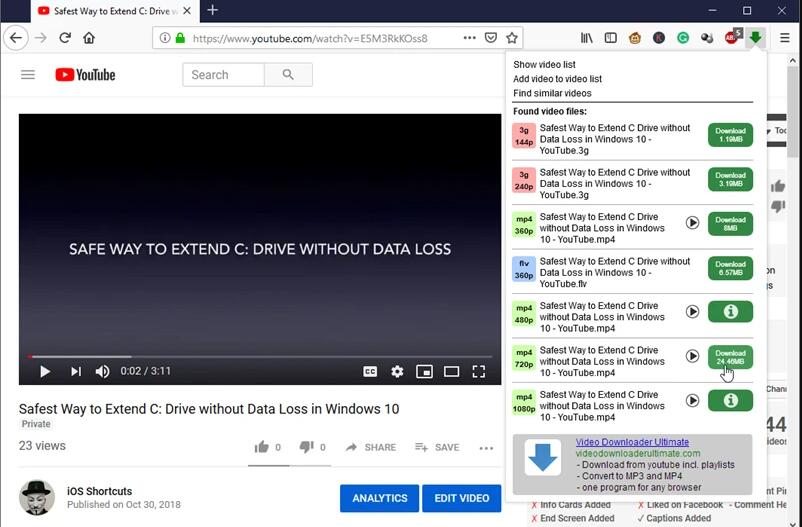
If you've decided to proceed with downloading YouTube videos, the next step is choosing the right tool or software. Here’s a roundup of popular options you might consider:
| Tool/Software | Platform(s) | Features |
|---|---|---|
| 4K Video Downloader | Windows, Mac, Linux | Supports downloads in high quality, including 4K and 8K, can download entire playlists. |
| YTD Video Downloader | Windows, Mac | Easy to use with a simple interface; supports multiple format downloads. |
| ClipGrab | Windows, Mac, Linux | Free tool that offers easy download and conversion of YouTube videos. |
| Freemake Video Downloader | Windows | Rapid downloads in many formats; can also download playlists and channels. |
| JDownloader | Windows, Mac, Linux | Open-source software that supports multiple file downloads and management. |
When selecting a tool, consider factors like ease of use, supported formats, and whether it's available on your operating system. Some tools may even offer additional features like batch downloading or automatic format conversion. Make sure you choose the one that best fits your needs and stay safe while enjoying your favorite content!
Step-by-Step Guide to Download YouTube Videos
Downloading YouTube videos might seem tricky at first, but it's actually pretty straightforward! Whether you're looking to save a tutorial, a music video, or a documentary, I've broken it down into simple steps. Let’s get started!
1. Choose a Reliable Download Tool: There are several tools available online, both as websites and software, to download videos from YouTube. Some popular ones include:
- 4K Video Downloader
- YTD Video Downloader
- ClipGrab
- Online services like SaveFrom.net
2. Copy the YouTube Video URL: Open YouTube and navigate to the video you want to download. Copy the URL from the browser's address bar. It should look something like this: https://www.youtube.com/watch?v=example
3. Paste the URL into the Download Tool: Open your chosen download tool and paste the URL into the designated field. Most tools have a big "Paste" button or an input box ready for you.
4. Select Video Quality and Format: After pasting the URL, the tool will generally show you various options for quality and format. Choose what suits you best—whether it’s MP4, MKV, or audio formats like MP3.
5. Start the Download: Hit the “Download” button, and the tool will do the rest. Depending on the video's size and your internet speed, this might take a few moments.
6. Enjoy Offline Access: Once the download is complete, you’ll find the video in your specified download folder. Enjoy watching your favorite content anytime, anywhere!
Alternative Methods for Accessing YouTube Content Offline
Not everyone is keen on downloading software or using online tools for downloading YouTube videos, and that’s okay! There are several alternative methods to keep your favorite content accessible, even offline. Let's chat about some of them!
1. Use a Mobile App: If you're primarily accessing YouTube via your smartphone, consider using apps designed to download videos. Some popular apps include:
- TubeMate (Android)
- Documents by Readdle (iOS)
2. Bookmarking for Offline Viewing: On the YouTube app, you can easily save videos for offline viewing. Simply click the download button under the video (available for some content). This is a great way to access videos without consuming data!
3. Convert Videos to Audio: If you’re only interested in music or spoken content, consider using a converter to extract audio. Tools like Online Audio Converter can help you convert videos to MP3 quickly.
4. Streaming Services: Many artists and creators upload their content on platforms like SoundCloud or Spotify. If available, it can be a nice way to legally access audio tracks or videos without YouTube.
5. YouTube Go: This is an official app designed for areas with slow internet. You can preview videos, choose how much to download, and watch them offline without using much data.
By using these alternative methods, you'll be able to keep enjoying YouTube content without any hassle. Pick what works best for you, and happy watching!
7. Tips for Downloading and Managing Video Files
Downloading YouTube videos can be a breeze with the right approach. Here are some handy tips to ensure you not only get your favorite videos seamlessly but also manage them like a pro:
- Choose the Right Format: Before downloading, consider the format that best suits your needs. Popular formats include MP4 for its balance of quality and size, and MKV for sharper images. If space is a constraint, you might want to opt for lower resolution settings.
- Use Reliable Software: There are plenty of tools available for video downloads. Research and select one that has good reviews and fits your requirements. Some popular options include 4K Video Downloader, YTD Video Downloader, and JDownloader.
- Check Legalities: Always ensure that you respect copyright laws when downloading videos. Use downloaded content for personal use and avoid redistributing any copyrighted material without permission.
- Organize Your Files: Once you’ve downloaded videos, it’s easy for things to become a cluttered mess. Create folders for different genres, playlists, or channels to streamline your video library.
- Back Up Your Downloads: To avoid losing your favorite videos due to accidental deletions or data loss, consider backing them up on an external hard drive or using cloud storage solutions like Google Drive or Dropbox.
- Keep Quality in Mind: If you have the option, download in the highest quality available. Your future self will thank you when you’re enjoying your favorite videos!
8. Conclusion
In conclusion, downloading YouTube videos without a subscription to YouTube Premium is not only possible but can be an incredibly straightforward process when armed with the right knowledge. Whether you’re looking to save tutorial videos for offline viewing, enjoy your favorite music videos anytime, or keep educational content handy, understanding your downloading options opens up a world of convenience.
Always remember to prioritize safety and legality when using download tools, and ensure you are staying within the bounds of copyright regulations. By managing your video files effectively and adhering to best practices, you can create a personal library that’s tailored to your preferences.
So why not get started today? With these tips in your toolkit, you’ll be well on your way to enjoying your favorite YouTube content whenever and wherever you choose!










