Downloading YouTube videos with subtitles can be a game changer, especially for those who like to consume content on the go or have language preferences. Whether you want to save a tutorial, a music video, or an educational lecture, having the ability to download not only the video but also the subtitles can enhance your viewing experience. In this post, we’ll walk you through the ins and outs of downloading YouTube videos with subtitles quickly and easily, while ensuring you remain mindful of
Understanding YouTube's Policies on Video Downloads
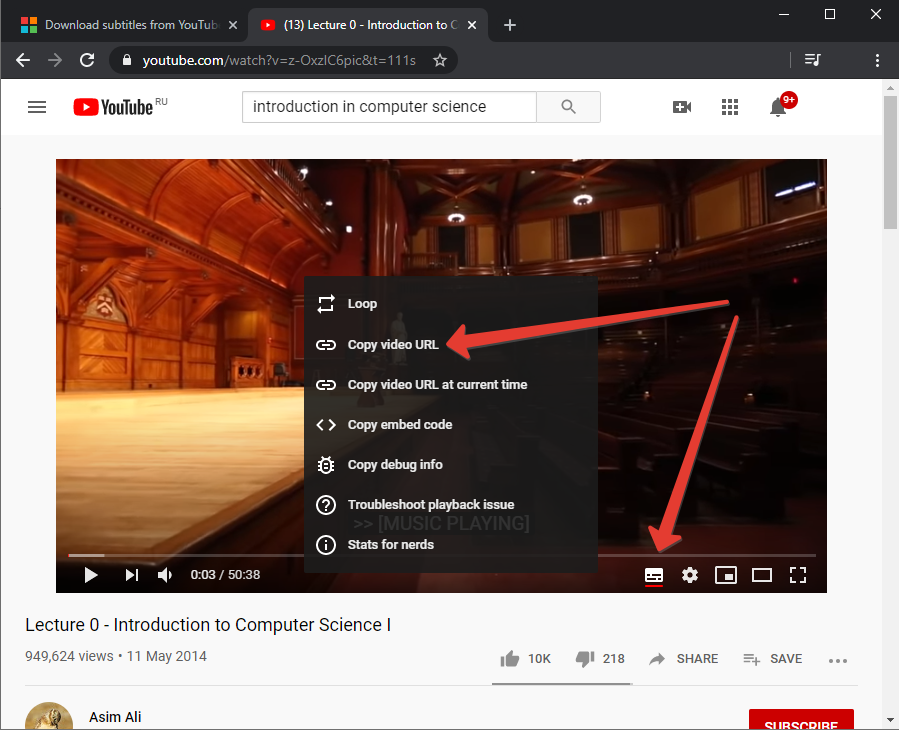
Before diving into the "how-to" of downloading YouTube videos, it's crucial to understand the policies that govern video downloads. YouTube has specific rules in place that users must adhere to. Here’s a breakdown of some key points:
- Permission and Legal Rights: Most videos on YouTube are protected by copyright, meaning you cannot download or redistribute them without permission from the copyright holder.
- YouTube Premium: YouTube offers a subscription service known as YouTube Premium, which allows users to download videos for offline viewing legally. This feature is only available within the YouTube app and is subject to certain restrictions.
- Public Domain and Creative Commons: Some videos are published under Creative Commons licenses or are in the public domain, allowing users to download them. Always check the license type before proceeding.
- Content Use: Even if you can download a video, consider how you plan to use it. Sharing the content publicly or for financial gain without permission can lead to legal issues.
It's always best to respect the rights of content creators. If you're unsure about a video's copyright status, you can reach out to the creator directly or refer to YouTube's guidelines.
Also Read This: What Happened to the Reporting from Ukraine YouTube Channel
Required Tools and Software
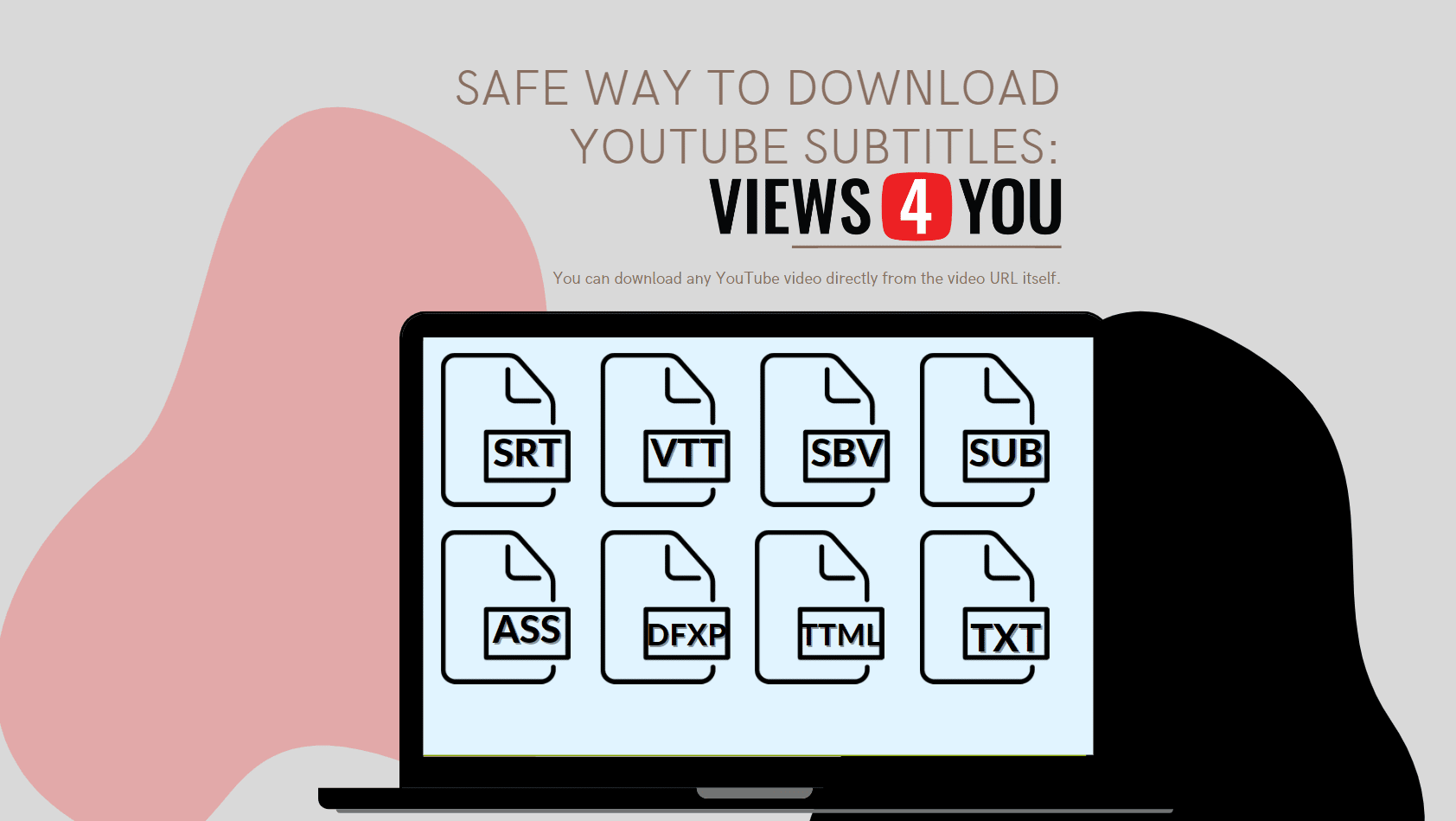
When it comes to downloading YouTube videos, especially with subtitles, having the right tools and software is crucial. Don’t worry, you won’t need a Ph.D. in tech to get started! Here’s a quick rundown of what you might need:
- Video Downloading Software: There are several tools you can use, such as:
- 4K Video Downloader: This is one of the most popular tools out there. It's user-friendly and supports downloading videos in various resolutions, including subtitles.
- YTD Video Downloader: Another robust tool that's easy to use. It allows for video and subtitle downloads.
- JDownloader: A free tool that can handle multiple downloads and even allows you to retrieve subtitles along with your videos.
- Browser Extensions: If you prefer browsing tools, consider:
- Video DownloadHelper: This browser extension works with Chrome and Firefox, making it extremely convenient.
- Easy Youtube Video Downloader: An easy-to-use extension for Firefox that adds download options right beneath YouTube videos.
- Video Formats: Before downloading, decide which format works best for you (MP4, AVI, etc.). Most tools support multiple formats, so you’re covered!
Having the right software will not only make your downloading process smoother but will also ensure that you retain the quality of your videos and subtitles.
Also Read This: Remembering Meat Loaf: A BBC Exploration into His Passing
Step-by-Step Guide to Downloading Videos with Subtitles

Now that you’ve got your tools ready, downloading YouTube videos with subtitles is a breeze! Let’s walk through the process step by step:
- Choose Your Video: Start by going to YouTube and locating the video you want to download.
- Copy the URL: Right-click on the video and select "Copy video URL." This is the link you’ll use in the downloader.
- Open Your Downloading Software: Launch the video downloading software you opted for, such as 4K Video Downloader or YTD.
- Paste the URL: In your downloading tool, look for an option that says "Paste Link" and click it. The software will automatically fetch the video details.
- Select Download Options: Here’s where you can choose your video format, quality, and most importantly, indicate that you want the subtitles. In tools like 4K Video Downloader, there’s typically an option to select languages for subtitles.
- Start the Download: Hit the download button and watch as your video begins transferring. The time taken will depend on your internet speed and the size of the video.
- Find Your Download: Once complete, navigate to the designated folder where your downloaded videos are saved, and voila! Your video with subtitles is ready to be enjoyed.
And that’s it! See, easy peasy! Now you can download your favorite YouTube videos with subtitles quickly and with minimal fuss.
Also Read This: Tips for Concealing Your Facebook Friend List on Mobile Devices
5. Choosing the Right Subtitle Format
When it comes to downloading YouTube videos with subtitles, one of the most important steps is choosing the right subtitle format. The format you select can greatly influence your viewing experience, especially if you're planning to use these subtitles in different media players or devices. Here are the most common subtitle formats you might encounter:
- SRT (SubRip Text): This is one of the most popular subtitle formats. It’s simple and universally supported across most video players. However, it doesn’t support styling options like bold or italic text.
- ASS (Advanced SubStation Alpha): If you prefer more control over text styling—like colors, fonts, and positioning—then ASS is your go-to option. It’s fantastic for creating aesthetically pleasing subtitles but may not be compatible with all players.
- VTT (WebVTT): This format is mainly used for HTML5 videos and can be conveniently embedded in web pages. It supports timing and styling, making it versatile for various applications.
When choosing a format, consider the following:
- *Compatibility: Ensure your media player supports the format you choose.
- Functionality: If you need advanced features like styling, opt for ASS; otherwise, SRT might be sufficient.
- Use Case*: Are you downloading for personal viewing or for re-uploading? Your needs will dictate your choice.
Ultimately, experimenting with a few formats will help you discover which one works best for your specific needs. Happy watching!
Also Read This: Comparing Fubo TV and YouTube TV to Determine the Superior Streaming Service
6. Common Issues and Troubleshooting Tips
Downloading YouTube videos with subtitles can sometimes feel like navigating through a maze. You might encounter a few roadblocks along the way, but don't worry! Here’s a list of common issues you may face, along with some handy troubleshooting tips to help you get back on track:
| Issue | Tip |
|---|---|
| Video Not Downloading | Check your internet connection. Sometimes a simple refresh of the download page helps! |
| Missing Subtitles | Make sure the video actually has subtitles available. Some videos may have no closed captions. |
| Subtitle Format Compatibility | Ensure that your video player supports the subtitle format you've chosen. Switching to SRT can often resolve this issue. |
| Quality Issues | When downloading, select a higher quality option if available. Better quality can lead to clearer subtitles. |
If you run into issues not covered here, don’t hesitate to check forums or user groups. There's a wealth of knowledge out there, and chances are, someone else has faced the same challenge. Happy downloading!
How to Download YouTube Videos with Subtitles Quickly and Easily
YouTube is a treasure trove of video content, but sometimes you may want to watch your favorite videos offline or with subtitles. Fortunately, downloading YouTube videos with subtitles can be done quickly and easily by following the right steps. Here’s how you can achieve this effortlessly:
Step-by-Step Guide to Downloading YouTube Videos with Subtitles
Follow these simple steps to download YouTube videos along with their subtitles:
- Choose a Reliable Downloader: Select a trustworthy YouTube videoDownloader. Some popular options include:
- 4K Video Downloader
- YTD Video Downloader
- ClipGrab
- JDownloader
Tips for Successful Downloads:
Ensure you have a stable internet connection and enough storage space on your device. It's also beneficial to check the downloader's reviews to confirm its reliability.
Common Formats for Subtitles:
| Format | Description |
|---|---|
| SRT | SubRip Subtitle, a widely used subtitle format. |
| VTT | Web Video Text Tracks, commonly used for web content. |
| ASS | Advanced SubStation Alpha, a professional subtitle format. |
By following these steps, you can quickly and easily download YouTube videos complete with subtitles. Now you can enjoy your preferred content anytime and anywhere, while also improving accessibility options for viewers needing subtitles.
 admin
admin








