In today's fast-paced digital world, enjoying your favorite YouTube content offline has never been more convenient. Enter YouTube Premium, a subscription service that enhances your viewing experience while providing additional features. With this service, you can not only watch videos without ads but also download them for offline access. If you’re a regular YouTube user, learning how to leverage these features can significantly enrich your experience. Let's dive in and explore how YouTube Premium works and why it’s worth considering!
Benefits of YouTube Premium for Downloading Videos
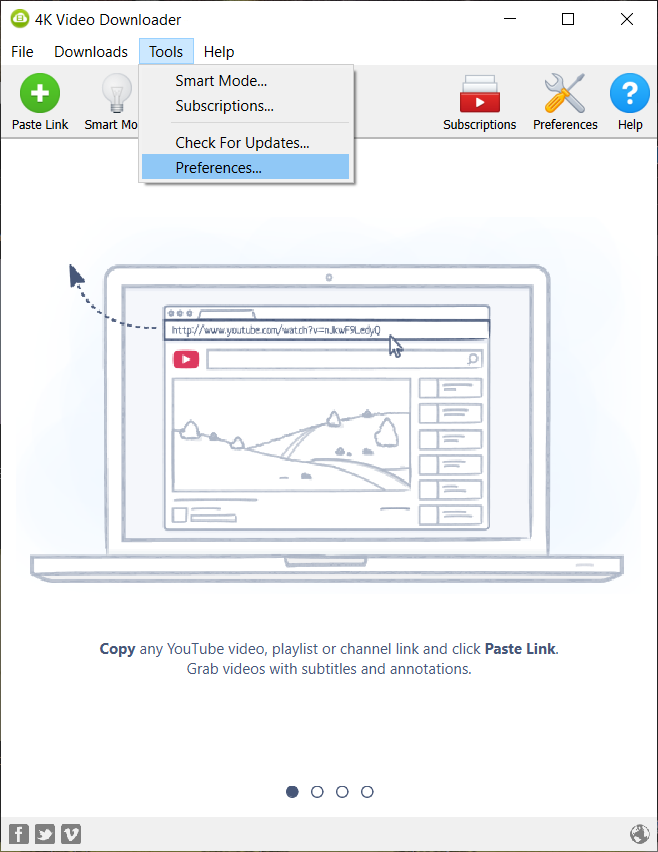
YouTube Premium offers an array of benefits that can transform how you consume content on the platform, particularly when it comes to downloading videos. Here are some compelling reasons to consider upgrading your account:
- No Ads: One of the biggest perks of YouTube Premium is the absence of ads. When you download videos, you can enjoy uninterrupted viewing, making it easier to binge-watch your favorite series, tutorials, or documentaries.
- Offline Access: Downloading videos is a game-changer for anyone who travels frequently or has limited internet access. You can save videos to watch later, anytime and anywhere, without worrying about data usage.
- Background Play: With YouTube Premium, you can keep the audio playing in the background while using other apps. This feature is especially useful for music lovers or those who enjoy podcasts on YouTube.
- Exclusive Content: YouTube Premium also gives you access to exclusive shows, movies, and original series. Download these premium offerings for offline viewing and make the most of your subscription.
- User-Friendly Experience: The process to download videos is straightforward. Just tap on the download button beneath the video, choose your preferred quality, and voilà! You can easily manage your downloaded content within the app.
With these benefits in mind, it’s clear that YouTube Premium is not just about ads removal—it’s about creating a seamless, enjoyable viewing experience tailored to your lifestyle. Whether you’re commuting, relaxing at home, or simply seeking inspiration, having videos available for offline viewing makes YouTube Premium a valuable investment for any avid user.
Also Read This: How to Create Chapters for Your YouTube Video in 2023
3. Step-by-Step Guide to Downloading YouTube Videos with Premium
If you're a YouTube Premium subscriber, you're in luck! Downloading videos from YouTube is super easy and can be done directly from the app. Here's a straightforward step-by-step guide to get you started:
- Open the YouTube App: Launch the YouTube app on your mobile device. Make sure you’re signed into your Premium account.
- Find the Video: Search for the video you want to download. You can either browse through your subscriptions, trending videos, or simply use the search bar.
- Check Download Availability: Not all videos are available for download. Look for the download icon (a downward arrow) under the video. If it’s there, you’re good to go!
- Choose Your Quality: Tap the download icon, and you’ll see options for different quality levels. Choose one that fits your needs—higher quality means more storage space used.
- Start the Download: After selecting your desired quality, tap ‘Download’. The video will begin downloading, and you’ll see a progress indicator.
- Access Your Downloads: Once the download is complete, you can find your videos in the ‘Library’ section of the app under ‘Downloads’.
And that’s it! You can now enjoy your downloaded videos anytime, anywhere, even when you’re offline. But remember, the downloaded content is accessible only within the YouTube app, and you need to reconnect to the internet periodically for the downloads to continue working.
Also Read This: Why Is YouTube Unavailable on Firestick? Troubleshooting Tips for Viewers
4. Best Practices for Managing Downloaded YouTube Content
Now that you've mastered downloading videos with YouTube Premium, it’s crucial to manage your downloaded content efficiently. Here are some best practices to make the most of your YouTube downloads:
- Regularly Update Your Downloads: YouTube requires periodic verification for downloaded content. Make it a habit to go online once a month to refresh your library. This ensures that all your downloads remain accessible.
- Delete Unwanted Downloads: After you've watched a video, don’t hesitate to delete it to free up space on your device. You can do this easily by going to your Downloads section in the app and tapping on the video you want to remove.
- Organize Your Downloads: Create playlists or categorize your downloaded videos based on interests, themes, or genres. It’ll be easier to find what you want to watch later.
Additionally, consider your device's storage capacity. Downloading high-quality videos can occupy significant space, so keep track of your available storage. Here’s a simple process to help manage your downloads:
| Action | Frequency |
|---|---|
| Check storage space | Weekly |
| Delete watched videos | After each session |
| Refresh downloaded content | Monthly |
By following these practices, you’ll enjoy a streamlined experience with your downloaded YouTube content, making sure you always have access to the videos you love. Happy viewing!
Also Read This: Is YouTube Music Growing? The Rise of YouTube's Streaming Service
5. Common Issues and Troubleshooting Downloading YouTube Videos
While using YouTube Premium to download videos is usually a seamless experience, you may encounter a few hiccups along the way. Let’s discuss some common issues you might face and how to troubleshoot them effectively.
1. Download Failures
One of the most common issues users face is failed downloads. If a video refuses to download, it could be due to:
- Weak Internet Connection: Check your Wi-Fi or cellular data connection. A poor connection can interrupt the download process.
- Outdated App: Ensure you have the latest version of the YouTube app. Sometimes, downloading troubles stem from bugs that are fixed in newer releases.
- Storage Issues: Verify that your device has enough storage space to accommodate the downloaded videos. If storage is running low, consider deleting unnecessary files or apps.
2. Video Unavailable or Expired
You might attempt to download a video only to find that it’s unavailable. This can happen because:
- Content Restrictions: Certain videos, especially those with music or copyrighted content, may not be available for download.
- Expiration Issues: Some downloaded content has a viewing period. If you have not watched the video in a while, it could be expired. Simply reconnect to the internet and check for any available updates to refresh your library.
3. Downloading Limits
YouTube Premium allows you to download a limited number of videos simultaneously. If you hit the limit, you will see an error message. To resolve this:
- Start by managing your downloads. Delete videos you no longer wish to keep, then try downloading again.
4. Playback Issues
After successfully downloading a video, if you face playback problems, consider these solutions:
- Check Your App Settings: Ensure that you have allowed downloads in the app settings and check the playback quality settings.
- Restart the App: Sometimes a simple restart can rectify playback issues. Close and relaunch the app.
By acknowledging these common issues and their solutions, you can enhance your experience and enjoy uninterrupted access to your favorite content on YouTube Premium.
6. Conclusion: Making the Most of YouTube Premium Features
YouTube Premium offers an array of features that elevate your viewing experience. Downloading videos is just the tip of the iceberg! Here’s how you can make the most of your YouTube Premium subscription:
Ad-Free Viewing
First and foremost, one of the biggest perks of YouTube Premium is ad-free viewing. Enjoy your favorite videos without interruptions, allowing you to immerse yourself in content absolutely hassle-free!
Background Play
You can listen to videos, especially music or podcasts, while using other apps or when your screen is off. This feature is perfect for multitasking—just start a video, and let it play in the background while you read or scroll through social media.
YouTube Originals
Don't overlook YouTube Originals! As a Premium member, you have access to exclusive films and series produced by some of your favorite creators. Dive into new genres and discover unique storytelling.
Offline Access
We’ve discussed downloading videos, but don't forget to regularly manage those downloads to ensure your offline library is fresh. Delete old downloads and make space for new favorites to avoid issues.
Share and Explore
Engage with the YouTube community! Share your downloaded picks with friends or family. Explore playlists that suit your preferences, or create your own compilation of must-watch videos.
In conclusion, with a little troubleshooting and familiarity with the features, you can significantly enhance your YouTube Premium experience. Enjoy your exceptional content access and make the most out of every feature to fit your lifestyle!
 admin
admin








