In today's fast-paced world, having access to your favorite YouTube videos on the go is a must! But what if you want to download these videos without paying for a premium subscription? In this post, we'll explore different methods and tools available for downloading YouTube videos directly to your phone without breaking the bank. Whether you're looking to save a tutorial for offline viewing or keep your favorite music videos handy, we’ve got you covered!
Understanding YouTube's Terms of Service
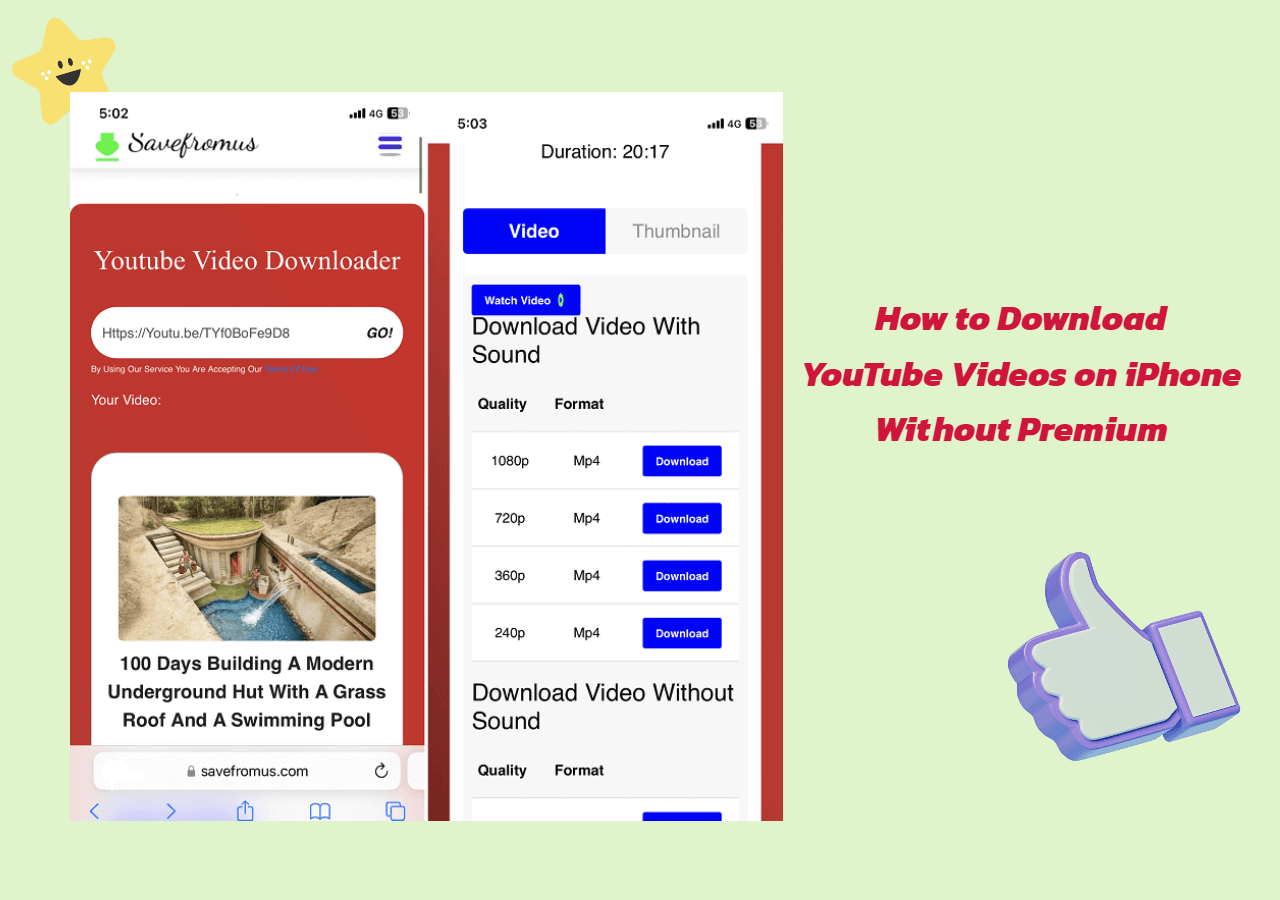
Before diving into how to download YouTube videos on your phone without premium, it's crucial to understand the platform's Terms of Service. YouTube operates under specific guidelines that dictate how users can interact with its content. Here's a summary of the key points:
- Permission Required: You are not allowed to download any content unless a download button or link is visibly provided by YouTube. This means that any third-party app or method for downloading videos could potentially violate their terms.
- Personal Use: Downloading videos for personal, non-commercial use is sometimes tolerated, but distributing such downloaded content or using it for commercial purposes is prohibited.
- Copyright Matters: Many videos uploaded to YouTube are protected by copyright. Downloading copyrighted content without permission can lead to legal consequences.
- Ad Revenue: YouTube creators rely on ad revenue, and downloading videos disrupts this model. Respecting creators is essential to maintaining a healthy ecosystem.
Always ensure that you're compliant with these guidelines to avoid any potential issues. While the allure of downloading videos may be tempting, it's crucial to consider the implications and respect the content creators behind them.
Methods to Download YouTube Videos

When it comes to downloading YouTube videos on your phone without a premium subscription, there are a few methods that you can use. Each method has its pros and cons, but the good news is that they are all relatively simple. Here’s a quick rundown of the most effective ways to get those videos onto your device:
- Using a Web-Based Service: There are several websites that allow you to paste a YouTube URL and download the video. You can easily access these sites through your phone’s browser. Popular options include Y2Mate, SaveFrom.net, and ClipConverter. Just be sure to choose a reliable one!
- Browser Extensions: Some mobile browsers support extensions that can help with downloading videos. For instance, if you are using Firefox on Android, there are extensions available that can simplify the process.
- Using a File Manager: Many Android devices come with a built-in file manager that can download files. You can use features in these apps to save files directly from the YouTube mobile site.
It’s important to note that while downloading videos for personal use is generally acceptable, sharing them or using them for commercial purposes might infringe copyright laws. Always make sure you’re adhering to YouTube’s policies and that you're downloading videos legally!
Using Third-Party Apps for Downloading
If you’re looking for an even simpler method, there are a few third-party apps that can help you download YouTube videos directly to your phone. These applications come equipped with user-friendly interfaces and various features that can enhance your downloading experience.
- TubeMate: One of the most popular apps available for Android users. TubeMate lets you download videos in different formats and resolutions, which is pretty nifty! Just download the APK file from the official TubeMate website, as it’s not available on the Google Play Store.
- VidMate: Another great option. VidMate supports downloading from multiple platforms, and you can also stream videos within the app. It has a built-in browser, so you can navigate to YouTube directly.
- Snaptube: This app provides an easy-to-use interface and allows you to download videos quickly. It supports various formats, and you can even choose the quality before starting the download.
While these apps are convenient, always remember to download them from trusted sources to avoid malware or any unwanted surprises on your device. Happy downloading!
5. Using Online Downloading Websites
Downloading YouTube videos directly to your phone can seem a bit tricky, especially when you want to avoid premium subscriptions. Luckily, there’s a straightforward method using online downloading websites. These platforms allow you to input the video link and download it effortlessly.
Here’s a step-by-step guide to get you started:
- Find the YouTube Video: Open the YouTube app or website and navigate to the video you want to download. Copy the link by tapping the share button and selecting “Copy Link.”
- Visit an Online Downloader: Use your phone’s browser to navigate to a reliable online downloading website. Some popular choices include:
- SaveFrom.net
- Y2Mate.com
- KeepVid.app
Just remember to use these sites wisely. Stick to those that are reputable to avoid overwhelming your phone with ads or malware. Happy downloading!
6. Using Screen Recording as an Alternative
If you’re finding it difficult to download videos through the methods mentioned above or simply prefer a more hands-on approach, using your phone’s screen recording feature could be an excellent alternative. This method allows you to capture the video as it plays.
Here’s how to use screen recording effectively:
- Enable Screen Recording: Most smartphones come equipped with a screen recording feature. If you can’t find it, you can usually activate it from your Quick Settings or app menu.
- Open YouTube: Navigate to the YouTube app and find the video you wish to record.
- Start Recording: Before playing the video, initiate the screen recording. Make sure to allow the recording to capture audio as well.
- Play the Video: Once the recording starts, go ahead and play the video. Watch it as you normally would!
- Stop Recording: Once the video has finished, stop the recording. This can usually be done from the notification shade or by tapping on the screen recording icon again.
After completing these steps, your recorded video will be saved to your phone’s gallery. You can then edit it if needed and enjoy hassle-free access to your favorite videos. Just remember to respect copyrights and avoid using recordings for commercial purposes. Happy viewing!
7. Legal Considerations and Best Practices
When it comes to downloading YouTube videos on your phone without a premium subscription, it’s essential to tread carefully. While it may be tempting to watch your favorite content offline, understanding the legal landscape surrounding video downloads is crucial. Here’s what you need to keep in mind:
- Copyright Laws: Most YouTube videos are protected by copyright. Downloading these videos without the creator's permission could infringe on their rights, leading to potential legal repercussions.
- YouTube’s Terms of Service: According to YouTube's policies, users aren't allowed to download content without explicit permission unless you’re using methods provided by YouTube itself, such as YouTube Premium.
- Fair Use Doctrine: In certain cases, downloading might fall under "fair use," particularly for purposes like commentary or education. However, this is a gray area and can vary significantly based on how the content is used.
- Creative Commons Licenses: Some creators allow their work to be downloaded through specific licenses. Look for videos labeled as 'Creative Commons,' which often permit downloads, provided that you give appropriate credit.
Here are some best practices to follow:
- Always seek permission from content creators before downloading.
- Use downloaded content responsibly and ethically, respecting the original creator’s rights.
- Be mindful of your country's copyright laws, as they can vary significantly.
8. Conclusion
Downloading YouTube videos on your phone without premium access can be a handy way to enjoy content offline, especially in a world where connectivity isn’t always guaranteed. However, it comes with a set of responsibilities. Remember, while there are various methods and tools available to facilitate this, they come with legal considerations that shouldn’t be overlooked.
Always start by assessing whether the content can be legally downloaded, and respect the rights of the creators. If you follow best practices and remain aware of copyright laws, you can enjoy your favorite videos without facing any negative consequences.
Lastly, always stay updated on any changes to YouTube’s terms and consider supporting your favorite creators through legitimate means. Whether you choose to download videos or simply enjoy them on the platform, remember that every view counts and contributes to the content creator's success!










