Have you ever tried to watch a YouTube video offline and felt frustrated by poor quality? Well, you're not alone! Downloading high-quality YouTube videos in HD has become a game-changer for many. Whether you want to save your favorite tutorials, music videos, or documentaries, having these videos available in high definition makes all the difference. In this post, we'll explore why downloading these videos in HD is beneficial and share some simple methods to get it done easily.
Why Download YouTube Videos in HD?
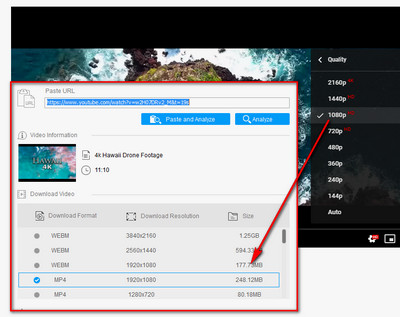
Downloading YouTube videos in HD is more than just a convenience; it opens up a world of possibilities. Here are some compelling reasons to consider:
- Quality Matters: Watching videos in high definition enhances your viewing experience. The clarity, color accuracy, and details are far superior, making it perfect for everything from stunning nature documentaries to action-packed movies.
- Offline Access: With HD videos downloaded, you can watch your favorites anytime, anywhere—whether you're on a long flight, commuting, or simply away from reliable internet access. No more buffering or loading issues!
- Educational Purposes: For students or lifelong learners, having educational content available offline helps in studying without distractions. You can revisit complex tutorials and lectures at your own pace.
- Content Creation: If you’re a content creator, having HD video clips handy can be a valuable resource for your projects. You can use them in your edits, compilations, or even as inspiration for your own creative endeavors.
- Curate Your Playlist: Downloading your favorite videos allows you to create a personalized library of content that resonates with you, making it easier to revisit and share with friends.
In essence, downloading YouTube videos in HD means you get quality content that suits your lifestyle and needs. It's all about making your viewing experience richer and more enjoyable. So, are you ready to dive into some simple methods for downloading these videos? Let’s get started!
Also Read This: Why YouTube TV Streams Only at 720p and How to Enhance Quality
3. Legal Considerations for Downloading YouTube Videos
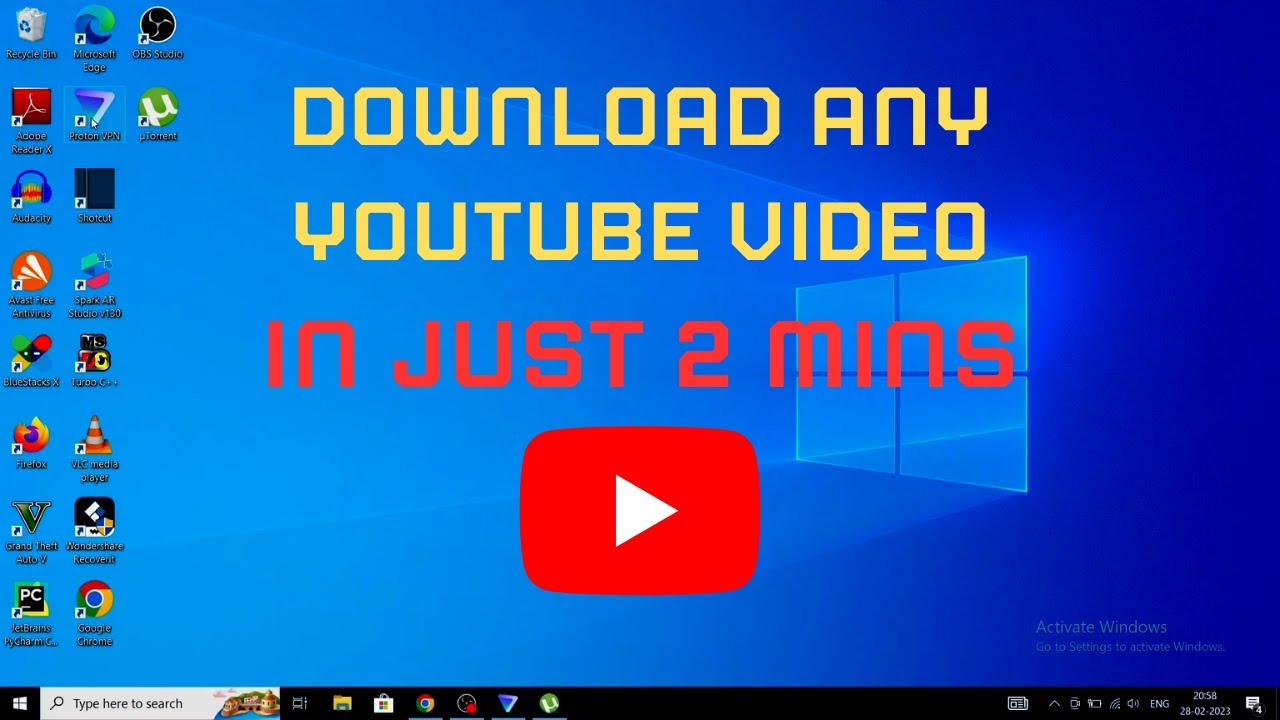
When it comes to downloading YouTube videos, it’s essential to navigate the legal landscape carefully. While the allure of saving your favorite content is strong, understanding the copyright laws surrounding it is critical to avoid potential pitfalls.
Copyright Laws: Most content on YouTube is protected by copyright, meaning the creator has exclusive rights to their work. Downloading videos without permission can infringe on these rights. For instance, if you download a music video and share it, it could lead to legal consequences.
- Creative Commons Licenses: Some videos are released under Creative Commons licenses, allowing users to download and use the content freely, provided they credit the creator. Always check the license type before downloading!
- Fair Use Doctrine: In some cases, downloading videos for educational or commentary purposes may be considered fair use. However, this is a grey area and can vary based on context.
Moreover, YouTube's Terms of Service explicitly state that users should not download content unless a download button is provided. This means that using third-party tools to download videos can breach these terms, potentially leading to account suspension.
To ensure you're on the right side of the law, here are a few tips:
- Always check the video’s description for any download permissions.
- Consider reaching out to the creator for permission if you’re unsure.
- Stick to content that is clearly labeled as free to use.
By being mindful of these legal considerations, you can enjoy your favorite YouTube videos while respecting the hard work of their creators!
Also Read This: How to Download MP3 Files from a YouTube Playlist for Music Enjoyment
4. Simple Methods to Download YouTube Videos in HD
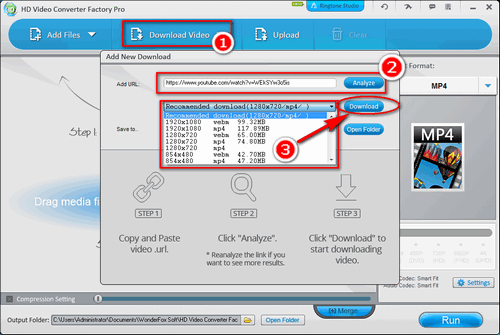
Now that we’ve covered the legal side, let’s dive into the practical steps for downloading those lovely HD videos! Whether you're looking to save tutorials, vlogs, or music, there are several user-friendly methods available.
1. Online Video Downloaders: These are web-based tools that allow you to paste a YouTube link and download the video in various formats. Websites like Y2Mate or SaveFrom are popular options. Just follow these simple steps:
- Copy the URL of the YouTube video.
- Go to the downloader website.
- Paste the URL into the designated field.
- Select your preferred video quality (choose HD for best results).
- Click the download button, and voila!
2. Browser Extensions: If you prefer a more integrated approach, browser extensions like Video DownloadHelper provide a seamless experience. Once installed, you just need to click the extension icon while watching a video, and it will give you download options.
3. Desktop Software: For those who download frequently, dedicated software like 4K Video Downloader is a solid choice. It allows batch downloading and offers customization options, such as choosing audio formats or video quality.
4. Mobile Apps: If you’re on the go, apps like TubeMate for Android can help you download videos directly to your device. Just ensure to download from reputable sources to avoid malware.
Remember, whichever method you choose, downloading in HD will give you a better viewing experience. So, whether you're planning a movie night or just want to catch up on your favorite channels, these simple methods will keep you entertained without the need for constant streaming!
Also Read This: How to Find the Email from a YouTube Channel for Business Inquiries
5. Using Online Downloaders
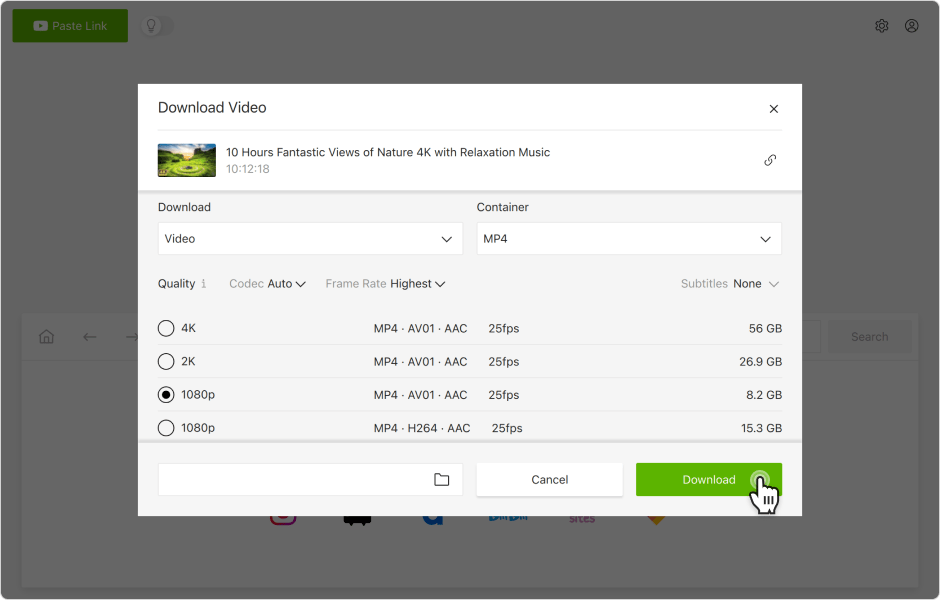
If you're looking for a quick and hassle-free way to download high-quality YouTube videos, online downloaders are your best friends! These web-based tools allow you to grab videos without the need to install any software. Let’s dive into how you can make the most of these online platforms.
How Do Online Downloaders Work?
Online downloaders typically require you to paste the URL of the YouTube video you want to download. Here’s a simple step-by-step guide:
- Find Your Video: Go to YouTube and copy the URL of the video you want.
- Choose an Online Downloader: Websites like ytmp3.cc or savefrom.net are popular choices.
- Paste the URL: Go to the downloader's website and paste your copied URL into the designated box.
- Select Quality: Choose the video quality you want, often ranging from 720p to 1080p.
- Download: Click the download button, and your video will be ready within moments!
Benefits of Online Downloaders
- No Installation: They’re web-based, so you won’t clutter your device with software.
- User-Friendly: Typically designed with a simple interface that anyone can navigate.
- Multi-Format Support: Many support both video and audio formats like MP4 and MP3.
However, keep in mind that the speed and quality of downloads may vary based on your internet connection and the downloader’s server load. Always make sure you’re using a reputable site to avoid potential malware or ads!
Also Read This: How to Do Frame-by-Frame Analysis on YouTube: A Complete Guide for Detailed Viewing
6. Using Software Applications
If you prefer a more robust solution for downloading YouTube videos, software applications are a fantastic option! Not only do they offer more features, but they also allow you to download videos in bulk. Let’s explore some popular software choices and how they work.
Why Use Software?
Software applications can provide a seamless downloading experience with features that online downloaders might lack. Here are a few benefits:
- Batch Downloads: Download multiple videos at once without needing to copy and paste each URL.
- Advanced Options: Many offer options for selecting resolutions, formats, and even editing capabilities.
- Offline Access: Once downloaded, you can watch videos anytime, anywhere, without an internet connection.
Recommended Software Applications
| Software Name | Platforms | Key Features |
|---|---|---|
| 4K Video Downloader | Windows, Mac, Linux | Supports 4K downloads, playlist downloads, and subtitles. |
| YTD Video Downloader | Windows, Mac | User-friendly interface, supports various formats. |
| JDownloader | Windows, Mac, Linux | Batch downloads, link grabbing, and captcha solving. |
How to Use Software Applications
- Download the Software: Visit the official website and download the installer for your operating system.
- Install and Launch: Follow the installation instructions and open the software.
- Copy Video URL: Just like with online tools, copy the URL of the YouTube video you want.
- Paste and Download: In the application, paste the URL and select your preferred quality and format before clicking download!
With a little exploration, you’ll find the software that best meets your needs. Whether you're a casual viewer or a dedicated content creator, downloading videos in HD has never been easier!
Also Read This: Unsubscribing from YouTube Premium: Step-by-Step Instructions
7. Browser Extensions for Quick Downloads
When it comes to downloading YouTube videos quickly and efficiently, browser extensions are often the go-to solution. They’re easy to install, user-friendly, and can save you valuable time. Let’s explore some of the best options available!
1. Video DownloadHelper
This popular extension works for both Firefox and Chrome. Once installed, it detects videos on the page and provides a simple download button. The best part? It supports multiple formats and resolutions, so you can choose what works best for you.
2. SaveFrom.net Helper
With this extension, you can download videos directly from the YouTube page. After installation, a download button appears below the video, allowing you to select the quality before saving it to your device. It’s beginner-friendly and works seamlessly!
3. YouTube Video Downloader
This extension is tailored specifically for YouTube. Once you’ve added it to your browser, you’ll see a download option right beneath the video. You can choose from various resolutions, including HD options, making it a great choice for quality-conscious users.
Using these extensions is straightforward. Just navigate to your desired YouTube video, click the extension icon, select your preferred format, and voilà! Your video starts downloading instantly. However, be cautious and check the reviews before installing any extension, as some might not be secure.
In summary, browser extensions are an excellent way to download YouTube videos quickly without any hassle. They eliminate the need for complex processes, making them perfect for anyone who wants to enjoy their favorite content offline.
Also Read This: How to Block YouTube Ads with UBlock Origin: A Comprehensive Guide
8. Mobile Apps for Downloading YouTube Videos
In today's mobile-centric world, having the right app can make all the difference when it comes to downloading YouTube videos on the go. There are several fantastic apps that cater to both Android and iOS users. Let’s dive into some of the best options!
1. TubeMate (Android)
TubeMate is a favorite among Android users for a reason! This app allows you to download YouTube videos in various resolutions, including HD. The interface is intuitive, and you can even choose to download just the audio if you prefer. Simply find the video, click the download button, and select your desired format!
2. VidMate (Android)
If you’re looking for a robust option, VidMate is a great choice. This app not only lets you download YouTube videos but also supports multiple platforms like Facebook and Instagram. Its built-in browser makes it easy to find videos, plus you can choose from a variety of resolutions.
3. Documents by Readdle (iOS)
For iOS users, the Documents app is a fantastic tool. While it doesn't directly download YouTube videos, it allows you to use a built-in browser to access online download services like SaveFrom.net. Once you download the video, you can easily store it in the app for offline viewing.
4. Shortcuts (iOS)
For those who love a little tech-savvy fun, creating a download shortcut can be a game changer! With the Shortcuts app, you can create a custom shortcut that lets you download YouTube videos directly. There are plenty of tutorials online that guide you through setting this up.
When using mobile apps, always ensure that you’re following the platform's guidelines. While it’s tempting to download videos, make sure it’s for personal use only to respect copyright laws.
In conclusion, downloading YouTube videos on your mobile device has never been easier! With these apps at your fingertips, you can enjoy your favorite videos anytime, anywhere.
Also Read This: How to Sign Out of YouTube on TV Using Your Phone: Simple Steps
9. Tips for Ensuring High-Quality Downloads
When it comes to downloading YouTube videos, especially in high definition, there are a few crucial tips to keep in mind to ensure you get the best quality possible. Here’s a handy guide to maximize your download experience:
- Choose the Right Tool: Select a reputable downloader that explicitly supports HD formats. Look for tools with good reviews, as they often have features designed to preserve video quality.
- Check Video Resolution: Before downloading, confirm the resolution of the video on YouTube. Aim for videos that are available in 1080p or higher for optimal quality.
- Use a Stable Internet Connection: A strong, stable connection is key to avoiding interruptions that can affect download quality. If possible, use a wired connection instead of Wi-Fi.
- Download at Off-Peak Times: Internet speeds can vary throughout the day. Try downloading during off-peak hours to ensure maximum bandwidth availability.
- Adjust Download Settings: Many download managers allow you to choose the quality of the video. Make sure to select the highest quality option available.
- Keep Software Updated: Ensure that your downloader software is up to date. Updates often include bug fixes and enhancements that improve download quality.
By following these tips, you can significantly enhance your chances of obtaining high-quality YouTube video downloads. The combination of the right tools, settings, and connection can make all the difference!
10. Troubleshooting Common Download Issues
Even with the best preparations, you might encounter some hiccups while downloading videos from YouTube. Here’s a quick troubleshooting guide for some common issues:
| Issue | Possible Causes | Solutions |
|---|---|---|
| Download Fails | Network issues or incompatible video format | Check your internet connection and try a different format. |
| Low Quality Downloaded | Wrong settings or low original video quality | Ensure you select the highest available quality in your downloader. |
| Video Not Found | URL may be incorrect or video has been removed | Double-check the URL and verify the video's availability. |
| Slow Download Speed | High traffic on your network | Try downloading during non-peak hours or pause other downloads. |
If you run into issues not covered here, consider visiting forums or help sections specific to the downloader you’re using. Often, other users have encountered similar problems and can offer helpful solutions.
With these troubleshooting tips, you’ll be better prepared to tackle any obstacles that come your way while downloading your favorite YouTube videos in HD!
 admin
admin








