Downloading YouTube videos can sometimes feel like a daunting task, especially with the platform's ever-evolving policies. But don't worry! In this guide, we'll explore a fascinating method to download videos directly from YouTube by diving into the source code of the webpage. It may sound technical, but don’t fret; I’ll break it down into easy-to-follow steps. So, grab a cup of coffee, and let’s dive in!
Understanding the Basics of YouTube and Source Code

To truly grasp how to download YouTube videos through source code, it’s essential to understand a couple of foundational concepts: what YouTube is and what source code entails.
YouTube: YouTube is one of the largest video-sharing platforms in the world, hosting millions of videos across various categories, from tutorials to music videos. When you navigate to a video, what you see is an interface created by layers of code that playback the video and provide interactive features.
Source Code: Source code is essentially the underlying set of instructions or programming that composes a website or software. For web pages, it's often written in languages like HTML, CSS, and JavaScript. When you view the source code of a YouTube video page, you're accessing the raw elements that build the interface of that video, including the video URL itself.
Now, let’s dig deeper. When you open the source code of a YouTube video, you will encounter many tags that define different functions. Among these tags, some point directly to the video file. By identifying and extracting this information, you can download the video directly to your device.
Here’s a brief overview of why you might want to do this:
- Offline Access: Watch your favorite videos without needing an internet connection.
- Content Creation: Use clips for video editing or creating mashups.
- Educational Purposes: Save lectures or tutorials for easier access.
This method may feel a bit technical at first, but I promise you—it’s an engaging process that opens up a new way to interact with the content you love!
Also Read This: Do You See What I See – Discovering the Popular YouTube Video
Tools and Software Required for Downloading Videos
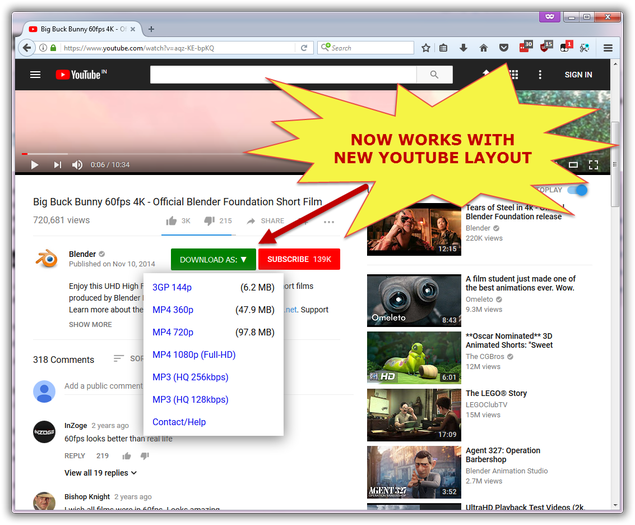
Downloading YouTube videos from source code may sound like a complicated task, but with the right tools and software, it becomes a breeze! Here’s a rundown of what you’ll need:
- Text Editor: First things first, you’ll need a text editor for viewing and editing HTML code. Options like Notepad++, Sublime Text, or even the simple Notepad will do the trick.
- Web Browser: Any modern browser like Google Chrome, Mozilla Firefox, or Microsoft Edge is essential. These browsers allow you to easily access the source code of the webpage.
- Video Downloaders: While we’re focusing on using source code, having a reliable video downloader software can be beneficial for future use. Tools such as 4K Video Downloader and JDownloader can complement your efforts.
- Knowledge of HTML: While not software, a basic understanding of HTML will serve you well. There's a wealth of resources online to help you pick this up quickly!
With these tools in your kit, you’re all set! It’s like having the right ingredients before you start cooking a delightful meal. Remember, the more comfortable you become with these tools, the easier the video downloading process will be!
Also Read This: How to Convert an Image to EPS Format
Step-by-Step Guide to Accessing Source Code
Accessing the source code of a YouTube video may seem daunting at first. But with the right steps, you'll be navigating the digital realm like a pro in no time! Here's how you can do it:
- Open Your Web Browser: Launch your preferred web browser. Make sure it’s up-to-date for the best experience.
- Navigate to the YouTube Video: Head over to YouTube and find the video you want to download. You can use the search bar to make this easier.
- View Page Source: Right-click on the webpage (anywhere that’s not a clickable link) and select “View Page Source” or “Inspect” depending on your browser. This action will open a new tab or a pane displaying the HTML code.
- Search for Video URL: Once you’re in the source code page, press Ctrl + F (or Command + F for Mac) to open the search bar. Search for “.mp4” or “video” to quickly find the URL of the video.
- Copy the Video Link: When you spot the URL, highlight it and copy it. This is the magic link that leads directly to the video file!
- Download the Video: Lastly, paste the copied URL into a new browser tab or your video downloader of choice. Hit enter, and voilà! Your video should begin downloading!
And there you have it! Following these steps will help you uncover the source code and snag that YouTube video you've been wanting. Happy downloading!
Also Read This: Essential Best Practices for Licensing Photos Safely and Legally from Imago Images
Extracting Video Links from the Source Code
When you're trying to download a YouTube video using its source code, the first step is to find the video link nestled within the web page’s code. Sounds tricky? It’s actually quite straightforward once you know what to look for! Let’s break it down step by step.
To kick things off, you need to access the source code of the YouTube page. You can do this easily by right-clicking on the video page and selecting "View Page Source" or simply pressing Ctrl + U on your keyboard (on most browsers). This action opens up a new tab where you can see a bunch of text that looks a bit like gibberish at first, but don’t worry!
- Once you’re in the source code, press Ctrl + F to open the search function. This is where you’ll want to look for clues.
- Type in keywords like "video_url" or "streaming".
- Scroll down a bit until you find a long string of text starting with https:// - that’s your video link!
Another tip is to look for “ytplayer.config” in the source code. The video URL is often found nested within the JSON data provided here.
Once you’ve grabbed the link, it's usually the part you can use to download the video. However, keep in mind that these links might only work temporarily or have additional restrictions based on availability and regions, so act fast!
Also Read This: How to Combine Images in Inkscape for Layered and Complex Designs
Using Online Services and Command-Line Tools
For those who prefer a more streamlined approach or are just looking for advanced methods to download YouTube videos, there are online services and command-line tools that can make the process a breeze. These options come in handy if you're not keen on sifting through source code. Let’s dive into both categories!
Online Services
There are numerous websites that allow you to paste the YouTube video link and download it directly, often with just a click! Some popular choices include:
- Y2Mate: Simple interface, supports various formats.
- SaveFrom.net: Allows you to download videos without any hassle.
- KeepVid: Offers high-quality downloads, including 4K options.
Simply copy the video URL from YouTube, go to one of these sites, paste the link, and hit download! Easy peasy!
Command-Line Tools
For the more tech-savvy among us, command-line tools provide even greater control and flexibility. One of the most popular tools is youtube-dl. Here’s how you can get started:
- Download and install the youtube-dl tool from its official site.
- Open your command prompt or terminal.
- Type: youtube-dl [VIDEO_URL] and hit enter.
This command grabs the video and saves it directly to your folder. It’s efficient and can even handle playlists or specific video resolutions if you want to tweak its commands further. So whether you prefer an easy browser-based solution or a more hands-on approach with command-line tools, you’ve got options galore!
Also Read This: Submit Photos to iStock and Start Earning Revenue
7. Potential Risks and Legal Considerations
When it comes to downloading YouTube videos using advanced methods, it’s essential to tread carefully. While the process might seem straightforward, there are significant risks and legal implications that every user should be aware of.
1. Violation of Terms of Service: YouTube has strict policies regarding the downloading of content from its platform. According to their Terms of Service, downloading videos without permission infringes on their rules. Engaging in such actions could result in the suspension or banning of your account.
2. Copyright Infringement: Most videos on YouTube are copyrighted material. Downloading and redistributing these videos without obtaining proper permission from the copyright owner may lead to legal consequences. Copyright laws vary by country, but being unaware of them won't protect you.
3. Malware Risks: Utilizing advanced methods to download YouTube videos, particularly through source code, can expose your device to malware or viruses. It's crucial to use reliable tools and stay away from dubious websites that promise quick downloads but may compromise your device's security.
4. Ethical Considerations: Beyond legal ramifications, think about the ethics involved in downloading someone else's work. Creators rely on views and interactions for revenue; downloading their content can undermine their income and creativity.
In summary, the potential risks and legal consequences associated with downloading YouTube videos using advanced methods are significant. Always consider whether it is worth it and ensure that you're respecting the rights of content creators while adhering to the platform’s guidelines.
8. Conclusion
Downloading YouTube videos using advanced methods such as source code manipulation can be a fascinating skill to learn, but it is not without its pitfalls. Before diving into the nuts and bolts of the process, it's crucial to weigh the pros and cons carefully.
On the one hand, having offline access to videos can be incredibly convenient for scenarios like travel, slow internet connectivity, or simply needing focused study time. However, the ramifications of violating YouTube's Terms of Service or copyright laws could lead to severe consequences, including legal actions or losing access to your account.
To summarize, here are some final takeaways:
- Understand the Law: Familiarize yourself with the copyright laws in your region.
- Respect Creators: Always consider whether the video’s creator would permit downloading their content.
- Use Trusted Tools: If you choose to download, rely on reputable tools rather than risky methods that could expose your device to malware.
In conclusion, while the technical aspects of downloading videos from YouTube using source code are intriguing, it's crucial to prioritize ethical and legal considerations. Weigh the risks carefully, and always choose to support content creators whenever possible.
 admin
admin








