In our fast-paced world, music has become an essential companion—whether it's during your morning commute, at the gym, or while simply relaxing at home. YouTube Music offers a treasure trove of songs, playlists, and albums just waiting to be discovered. But what if you want to enjoy your favorite tracks offline? That's where downloading comes into play! In this guide, we’ll explore how to download YouTube Music in MP3 format, so you can take your tunes with you wherever you go. Let’s dive in!
Understanding YouTube Music Downloads
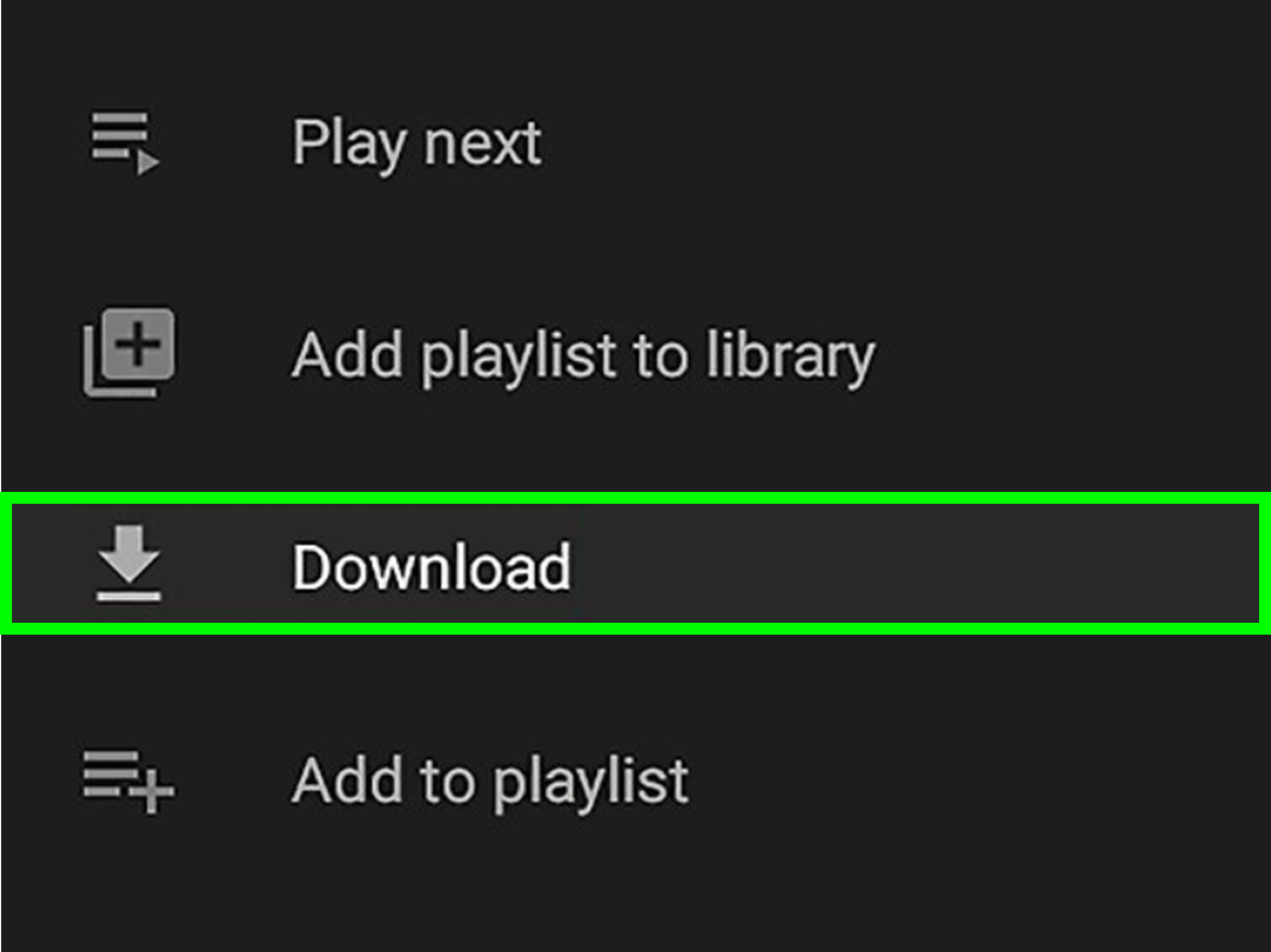
YouTube Music has become increasingly popular due to its vast library of songs, videos, and personalized playlists. However, many users are often confused about how to download music for offline listening. Let’s clarify what you need to know about YouTube Music downloads.
YouTube Music App vs. YouTube Music Website
First things first, downloading options differ depending on whether you're using the YouTube Music app or the website. The app typically provides a more seamless experience for downloads:
- YouTube Music App: You can easily download tracks for offline listening if you have a Premium account. The app also offers the ability to save entire playlists or albums.
- YouTube Music Website: Unfortunately, the website doesn’t have a built-in download feature for offline listening. For that, you might need to explore other options.
File Format: Why MP3?
When it comes to offline music, MP3 is a popular file format due to its balance of sound quality and file size. It’s widely supported across devices, making it perfect for various playback options. Here’s why MP3 is often preferred:
- Compatibility: Works with most devices, including smartphones, tablets, and computers.
- Size: MP3 files are typically smaller, allowing you to store more music without taking up too much space.
- Quality: While it’s a compressed format, MP3s maintain a decent sound quality for regular listening.
By understanding these key aspects of YouTube Music downloads, you'll be better equipped to enjoy your favorite songs offline, no matter where life takes you!
Legal Considerations for Downloading Music
When it comes to downloading music from YouTube or any other platform, it's essential to be aware of the legal landscape surrounding the practice. YouTube's terms of service generally prohibit the downloading of content unless a download button or link is expressly provided by the site. Here are a few key points to consider:
- Copyright Laws: Most music available on YouTube is protected by copyright. Downloading music without permission can violate copyright laws and lead to legal action.
- Personal Use Clause: Some argue that downloading for personal use is permissible, but this can vary significantly by region and is often a gray area in legal terms. It's best to check the specific laws in your country.
- Content Ownership: If the music is created by independent artists who explicitly allow downloads, then downloading is usually fine. However, always read the video's description or reach out to the content creator for confirmation.
- YouTube Premium: YouTube offers a subscription service that allows users to download music legally for offline listening. This can be a great alternative if you frequently listen to music on YouTube.
Being informed about legal considerations can save you from potential issues down the line, so it's crucial to think twice before hitting that download button!
Methods for Downloading YouTube Music in MP3 Format
Ready to dive into downloading your favorite tunes from YouTube in MP3 format? There are several methods, each with its own pros and cons. Let’s break down some of the most popular options:
| Method | Pros | Cons |
|---|---|---|
| YouTube Music Premium |
|
|
| Online Converters |
|
|
| Standalone Software |
|
|
Each method has its advantages, so consider your needs and preferences before deciding which one suits you best. Happy listening!
Using Online Converters
If you're looking for a quick and hassle-free way to download YouTube Music in MP3 format, online converters can be a fantastic solution. These web-based tools allow you to convert and save your favorite tracks without the need for any software installation. The best part? Many of them are free and incredibly user-friendly! Here’s how to do it:
- Choose a Reliable Converter: Start by selecting a trustworthy online converter. Some popular options include YTMP3, Convert2MP3, and ClipConverter. Read a few reviews to ensure the site you pick is safe and reliable.
- Copy the Video URL: Go to YouTube, find the music video you want to download, and copy its URL from the browser's address bar.
- Paste the URL: Navigate to the online converter's website and paste the copied URL into the designated box.
- Select MP3 Format: Most converters will give you the option to select the format. Choose MP3 to ensure you get the audio file you need.
- Start Conversion: Click the 'Convert' button, and in a matter of moments, the site will process your request.
- Download the File: Once the conversion is done, a download link will appear. Click on it to save the MP3 file to your device.
Remember to be cautious when using online converters, as some sites may contain ads or potentially harmful content. Always ensure you are using a reputable service to avoid unwanted surprises.
Downloading with Desktop Software
If you're someone who frequently downloads music, using desktop software can be a more efficient and reliable option. Many programs allow you to download YouTube Music in MP3 format directly onto your computer. Here are a few steps and recommendations to get you started:
- Find the Right Software: Popular choices include 4K Video Downloader, Any Video Converter, and YTD Video Downloader. Each has its own unique features, so do a bit of research to find the one that fits your needs.
- Install the Software: Once you've made a choice, download and install the program on your computer. This process is usually straightforward and only takes a few minutes.
- Copy the YouTube URL: Head over to YouTube, locate the video you want to download, and copy its URL just like you would for an online converter.
- Load the URL into the Software: Open your chosen software. Look for a button that says ‘Paste Link’ or something similar, and paste your copied URL there.
- Select Your Preferences: Most software will let you choose the format and quality. Select MP3 as your format and adjust the bitrate if desired.
- Download: Hit the ‘Download’ button, and let the software do its magic. Generally, it will take just a short while to process.
This method is particularly useful as it often allows batch downloads and better control over the quality of your audio files. Just be sure to comply with copyright laws and YouTube's terms of service while downloading music.
Mobile Apps for Downloading Music
In today's fast-paced digital world, having the right tools at your fingertips can make all the difference, especially when it comes to downloading music. While there are various methods available to grab your favorite tunes from YouTube, mobile apps offer a convenient and user-friendly option. Here are some popular mobile apps you might want to consider:
- YTD Music Downloader: This app is well-known for its straightforward interface, allowing users to download music videos and convert them into MP3 files effortlessly. The app supports multiple formats, making it a versatile choice.
- TubeMate: A widely used app for Android users, TubeMate allows you to download YouTube videos directly onto your device. You can also choose the quality you wish to download, including MP3 format.
- VidMate: Similar to TubeMate, VidMate is an all-in-one downloader that supports various platforms beyond YouTube. You can easily convert video to audio, giving you quick access to your favorite tracks.
- SnapTube: This app is another popular choice for Android users and offers a clean, easy-to-navigate interface. You can download videos from multiple platforms and convert them to MP3 seamlessly.
- Any Music Downloader: A simple app that specifically focuses on downloading MP3 files from YouTube. It’s fast and efficient, making it ideal for those who want a no-fuss downloading experience.
Just ensure to check the legitimacy and permissions of any app you choose, as well as respect copyright laws that may apply in your region. With the right app on your mobile device, you'll be all set to download music from YouTube anywhere, anytime!
Steps to Convert YouTube Music to MP3
If you’ve found yourself longing to turn that catchy YouTube tune into an MP3 file for offline enjoyment, you’re in luck! Converting YouTube music to MP3 is quite simple, and I’m here to walk you through it step by step. Ready? Let’s dive in!
- Select Your YouTube Video: First, browse YouTube to find the video you want to convert. Copy the video link from the URL bar.
- Choose a Conversion Tool: Next, you need a trusted online converter. Websites like YTMP3 or Convert2MP3 are fantastic options. Simply navigate to one of these sites.
- Paste the Link: On the converter’s homepage, you'll see a box where you can paste your copied link. Go ahead and paste it there.
- Select MP3 Format: Most sites will give you an option to choose between video and audio formats. Select MP3 to convert your video into an audio file.
- Hit Convert: After selecting the format, click the convert button. This may take a few moments, depending on the file size and your internet speed.
- Download Your File: Once the conversion is complete, you’ll see a link to download the MP3 file. Click it, and your music will start downloading!
And voila! You’ve just converted and downloaded your favorite YouTube music into MP3 format. Enjoy your offline listening experience, free from interruptions!
9. Quality Considerations When Downloading
When it comes to downloading YouTube Music in MP3 format, quality should always be a top priority. After all, what’s the point of downloading your favorite songs if they don’t sound good? Here are some key considerations to ensure you get the best audio quality:
- Bitrate Matters: The bitrate of an MP3 file affects its audio quality. Higher bitrates (like 320 kbps) generally provide better sound quality, while lower bitrates (like 128 kbps) can lead to a loss in audio fidelity. If you have the option, always choose the highest bitrate available.
- Source Audio Quality: The quality of the original audio on YouTube is also crucial. If the video’s sound is poor, downloading it won’t magically improve the quality. Always pick videos that have high quality audio.
- Encoding Settings: If you’re using software to convert YouTube videos, make sure it has good encoding settings. Some converters allow you to adjust parameters to enhance the quality of the output MP3.
- Frequency Range: Most music has a frequency range that can be well-represented in an MP3 format. However, some audiophiles prefer lossless formats like FLAC for a broader frequency range. If you’re serious about sound quality, consider other formats for critical listening.
By keeping these quality factors in mind, you can enjoy your favorite YouTube tracks with the best sound possible, whether you're on a long car ride or unwinding at home.
10. Conclusion and Best Practices
Downloading YouTube Music in MP3 format for offline listening has never been easier, but it does come with its own set of challenges and responsibilities. Here are some best practices to keep in mind:
- Respect Copyrights: Always respect copyright laws and YouTube's terms of service. Only download music that is legal to download; consider using official channels or services.
- Choose Reliable Tools: Utilize trusted software or online services for downloading. Popular tools often have community reviews and recommendations.
- Focus on Quality: As discussed earlier, prioritize the audio quality you want. Opt for higher bitrates where possible to enhance your listening experience.
- Organize Your Music: After downloading, organize your MP3 files effectively. Create meaningful folders and tags to quickly find your favorite tracks.
- Stay Up to Date: Technology is constantly advancing; keep an eye on new tools and trends that can improve your downloading and listening experience.
By following these best practices, you can enjoy your music collection with peace of mind and make the most of your offline listening experience. Happy listening!
 admin
admin








