Are you looking to get a better grip on your professional network? Downloading your LinkedIn connections list might just be the solution you need. This straightforward process can open up opportunities for better organization, effective outreach, and enhanced engagement. In this blog post, we'll discuss why downloading your LinkedIn connections list is essential and how it can transform how you manage your professional relationships. So let’s dive in!
Why Download Your LinkedIn Connections List?
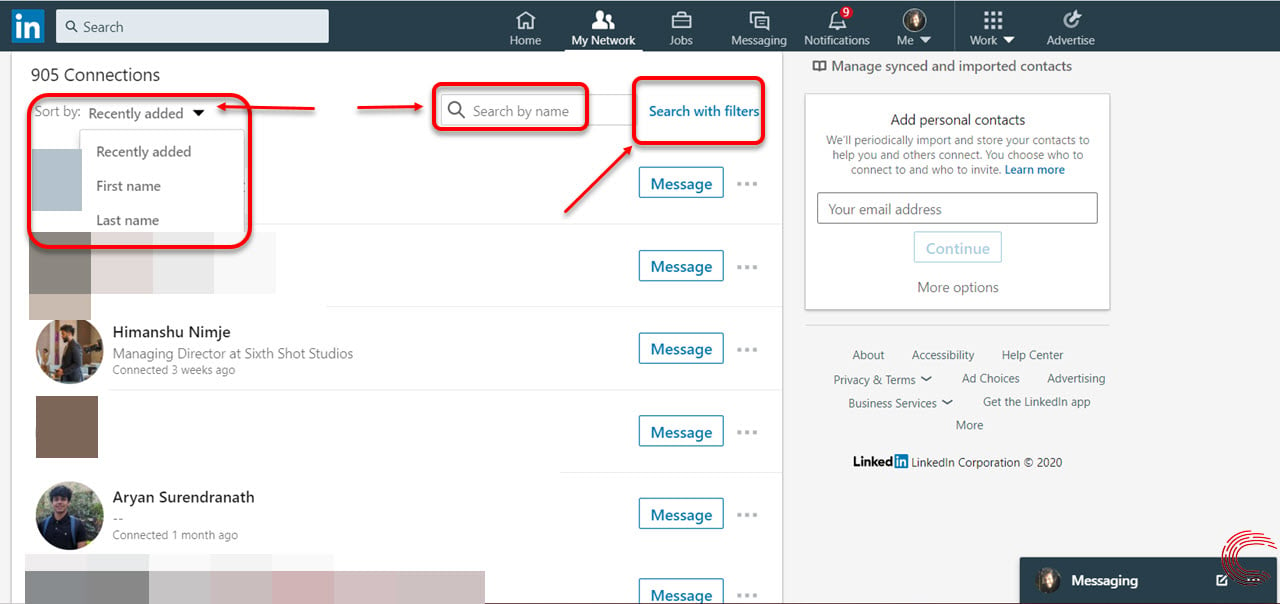
Managing your professional network can feel overwhelming, especially as you add more connections over time. Here’s why taking the step to download your LinkedIn connections list can be a game-changer:
1. Enhanced Organization
Having a clear list of your connections allows you to categorize and organize them effectively. Instead of sifting through LinkedIn every time you need to reach someone, you can create segments based on:
- Industry
- Geographic Location
- Professional Level
- Shared Interests
With your connections neatly organized, you can tailor your communication and outreach strategies based on each group’s specific needs and preferences.
2. Improved Networking Opportunities
Downloading your connections list gives you quick access to contacts you might want to reconnect with. By reviewing this list, you might discover opportunities for:
- Collaborations
- Job referrals
- Mentorship
- Business development
This enables you to proactively reach out for introductions or information, maximizing your networking potential.
3. Personalized Communication
Generic messages often lead to overlooked opportunities. With your connections list in hand, you can personalize your outreach efforts. When you know who you're talking to and their context, you can create messages that resonate. This helps in building stronger relationships. For instance, you might mention a shared experience, comment on a recent achievement, or simply follow up on past interactions.
4. Better Follow-Up Strategies
After events, meet-ups, or even LinkedIn messages, it's essential to follow up. Downloading your connections list helps you create a systematic follow-up strategy. You can:
- Note when you last interacted with each person
- Schedule reminders for future follow-ups
- Track responses to follow-up messages
This systematic approach can help you stay top-of-mind with your connections and foster ongoing relationships.
5. Analyzing Your Network
By having your connections downloaded, you can analyze your network. You can identify:
- How diverse your connections are
- Which industries or sectors are most represented
- Potential gaps in your network that you might want to fill
This analysis helps you strategize who to connect with next, ensuring you're building a well-rounded and beneficial professional network.
In summary, downloading your LinkedIn connections list is more than just a data dump; it's a strategic move for effective relationship management in today’s professional environment. Whether you’re maintaining existing relationships or seeking new opportunities, this list will serve as a powerful tool in your networking arsenal.
Also Read This: How to Make Money from LinkedIn: Tips for Turning Your Profile into a Business Tool
3. Step-by-Step Guide to Downloading Your LinkedIn Connections
Downloading your LinkedIn connections list might seem like a daunting task, but trust me, it’s a straightforward process! By following these simple steps, you'll have your connections organized and ready for effective management in no time.
Let’s jump right in:
- Log into LinkedIn: Start by logging into your LinkedIn account. Make sure you’re using the desktop version, as the option to download your connections is not available on the mobile app.
- Navigate to Settings & Privacy: Once you're logged in, click on your profile picture at the top right corner of the page. From the drop-down menu, select "Settings & Privacy."
- Access Data Privacy: On the left sidebar, click on the "Data privacy" section. This is where all the magic happens.
- Get a copy of your data: Scroll down until you find the “How LinkedIn uses your data” section. Here, click on “Get a copy of your data.”
- Select your connections: You’ll see options for the types of data you can download. Select “Connections” by checking the appropriate box. You can choose to download additional data if you wish, but for now, let’s focus on your connections!
- Request the data: After selecting your connections, click “Request archive.” LinkedIn may ask you to verify your identity. This is usually done through a verification code sent to your registered email or phone number.
- Wait for the email: LinkedIn will take some time to prepare your data. You’ll receive an email when your download is ready. This can take anywhere from a few minutes to a few hours, depending on the size of your connections list.
- Download your connections: When you receive the email, click on the link provided. This will direct you back to LinkedIn, where you can download your connections list as a CSV file.
And that's it! You've successfully downloaded your LinkedIn connections. Now, let’s move on to understanding all that precious data you've just acquired. It’s like unwrapping a gift filled with networking potential!
Also Read This: Where Is My Resume on LinkedIn Profile and How to Make It Visible
4. Understanding Your Connections Data
Now that you've downloaded your LinkedIn connections list, it's time to dive into the data you've gathered. Understanding this information can help you make the most of your network. Here’s a breakdown of what you might find in your connections list and how to leverage it effectively.
Your connections list is typically organized in a CSV file that includes the following elements:
- Name: The most critical piece of information, as it helps you identify each contact personally.
- Email Address: If your connections have allowed their email addresses to be visible, this is a great way to reach out directly.
- Company: Knowing where your connections work can help you identify industry trends and potential collaborations.
- Job Title: This information is crucial for understanding the professional level and role of each connection within their organization.
- Location: Understanding where your connections are based can help you target local networking events or conferences.
Now, how can you use this data effectively?
Organize Your Connections
Start by segmenting your connections based on industry, location, or potential for collaboration. Consider using tools like spreadsheets to categorize and organize the information, which can help you visualize your network better.
Engage and Reach Out
With direct access to your connections’ email addresses, you can easily reach out to them! Whether it’s to reconnect, collaborate, or simply catch up, having this information at your fingertips makes your outreach efforts more manageable.
Identify Opportunities
As you analyze your connections, look for patterns or opportunities. Is there a common theme in the industries represented? Are there potential partnerships based on geographical proximity? Use this analysis to generate new ideas and strategies for your professional growth.
Understanding your connections data is not just about having a list—it's about unlocking the potential within your network!
Also Read This: How to Add CFP Certification to Your LinkedIn Profile
5. How to Organize Your Downloaded Connections List
Now that you’ve successfully downloaded your LinkedIn connections list, the next step is to get organized. A cluttered list can be overwhelming and ineffective, so it’s crucial to structure your data for easy access and usability. Here are some practical steps to help you organize your connections list:
- Choose the Right Software: Consider using programs like Microsoft Excel, Google Sheets, or even specialized CRM tools. Each of these platforms allows for easy sorting and filtering of your connections.
- Import Your Data: Start by importing your downloaded CSV file into your chosen software. Most programs will automatically recognize the column formats, making your data ready for further manipulation.
- Sort by Relevant Categories: Think about the best ways to categorize your connections. Some ideas include:
- Industry
- Location
- Company
- Date Connected
- Engagement Level
- Use Tags and Filters: If your software supports it, use tags to highlight specific aspects of your connections. This could be keywords related to the type of relationship you have or the purpose of the connection.
- Create a Follow-Up Schedule: Utilize the data to set reminders for follow-ups based on your relationship with each connection. This could help you maintain strong professional relationships.
By structuring your list thoughtfully, you not only increase your chances of meaningful engagement but also make it easier to find the right connections when you need them. Remember, efficient management starts with a well-organized list!
Also Read This: Decoding 1st and 2nd Connections on LinkedIn: How They Impact Networking
6. Tips for Managing Your LinkedIn Connections Effectively
Managing your LinkedIn connections is not just about adding people to your network; it’s about nurturing these relationships and using them strategically. Here are some handy tips to effectively manage your connections:
- Regularly Review Your Connections: Set aside time every month to review your connections list. Identify who you engage with the most and who is less relevant to your current career goals.
- Engage with Your Network: It’s not enough to just connect with people. Actively engage with your connections by commenting on their posts, sharing valuable content, or even sending them a message to check-in. This helps in maintaining and strengthening relationships.
- Personalize Your Interactions: When reaching out, always personalize your messages. Mention a shared interest or a piece of work they recently did that you found impressive. This shows that you value them as individuals, not just as professional contacts.
- Leverage LinkedIn Features: Utilize LinkedIn’s features like recommendations and endorsements. Endorsements for skills or writing recommendations for connections can foster goodwill and encourage reciprocation.
- Join Relevant Groups: Participating in LinkedIn groups that align with your career interests can help forge stronger connections and introduce you to new professionals in your field.
By following these tips, you’ll be able to maintain relevancy in your connections, making them more likely to engage with you when opportunities arise. Remember, effective networking is about building genuine relationships over time!
Also Read This: How to See Who Searched for You on LinkedIn: A Guide to Profile Views
7. Conclusion
In today’s competitive job market, managing your LinkedIn connections effectively can give you a significant edge. By downloading your connections list, you gain access to a treasure trove of information that can help you maintain relationships, track your networking efforts, and identify opportunities for collaboration.
Whether you’re a job seeker looking to expand your network, a professional seeking mentorship, or a recruiter in search of potential candidates, keeping your connections organized is essential. The steps we covered in this blog not only empower you to download your connections but also provide insights into how to utilize that data for your professional advancement.
As you take charge of your networking strategy, remember that it’s not just about the quantity of connections; it’s about the quality of relationships you build. By cultivating meaningful interactions and leveraging the insights gained from your connections’ data, you can turn those digital connections into real-world opportunities.
So, go ahead, download your LinkedIn connections list, and start managing your professional relationships with intention. It’s time to transform your LinkedIn experience from a simple platform for connecting to a powerful tool for advancing your career!
8. FAQs About LinkedIn Connections Management
Managing your LinkedIn connections might raise some questions, especially if you’re just starting out or looking to optimize your existing network. Here are some frequently asked questions that can help clarify the process and importance of managing your connections.
- Why should I download my LinkedIn connections list?
Downloading your connections list allows you to have a personal record of your network, track interactions, and develop a strategic approach for follow-ups or re-engagement. - Can I export connections from the LinkedIn mobile app?
Currently, exporting connections is only available through the LinkedIn desktop version. However, you can access this feature via your mobile browser. - What format does the downloaded connections list come in?
The connections list is typically downloaded in a CSV format, which makes it easy to open with spreadsheet software like Excel or Google Sheets. - How can I clean up my connections after downloading the list?
Once you have your list, review it for relevance. Remove connections that are no longer beneficial, and categorize those you want to engage with regularly. - Is there a limit to how many connections I can have on LinkedIn?
Yes, LinkedIn allows a maximum of 30,000 first-degree connections. However, beyond that, you can still follow other members or pages to stay connected. - Can I see who viewed my profile easily?
While LinkedIn offers insights on profile views, it’s important to note that not everyone who views your profile will be visible to you, especially if they have chosen to browse in private mode. - What’s the best way to maintain connections?
Engaging regularly through comments, messages, or sharing relevant content is key. Consider scheduling regular check-ins or personalized messages to nurture these relationships.
By keeping these FAQs in mind, you’ll be more equipped to navigate the world of LinkedIn connections, leading to effective management of your professional network. Whether for job hunting, business opportunities, or personal growth, your connections can be a powerful resource!
 admin
admin








