Hey there! If you're an artist or designer using Behance, you know how crucial it is to keep your portfolio organized and safe. With all the time and effort you put into creating your projects, having a reliable way to download and store your files is essential. In this guide, we’ll break down the process of downloading your files on Behance and discuss why it’s vital for your creative journey. Let’s dive in!
Why Downloading Your Files is Important

When you upload your creative work to Behance, it’s not just about showcasing your talent; it’s about securing your portfolio for the long term. Here are several reasons why downloading your files is a smart move:
- Protect Against Data Loss: Online platforms can experience outages or changes in policy. By downloading your files, you ensure that you have a backup if anything unexpected happens.
- Organize Your Portfolio: Keeping your files on your computer allows you to organize your projects more effectively. You can create folders, add tags, and manage your creative assets in a way that makes sense to you.
- Control Over Your Work: Having your original files means you can make edits or updates whenever you want. This control is essential for maintaining the quality and relevance of your portfolio.
- Easy Sharing and Collaboration: If you're working with clients or other creatives, having your files readily available makes it easier to share your work for feedback or collaborative projects.
- Portfolio Growth: As you evolve in your craft, you might want to revisit older projects. Having those original files allows you to update and showcase your progress over time.
By understanding the importance of downloading your files, you can take proactive steps to safeguard your creative journey on Behance!
Also Read This: How to Download Font from Behance: Accessing and Using Fonts Shared on the Platform
Steps to Download Your Files from Behance
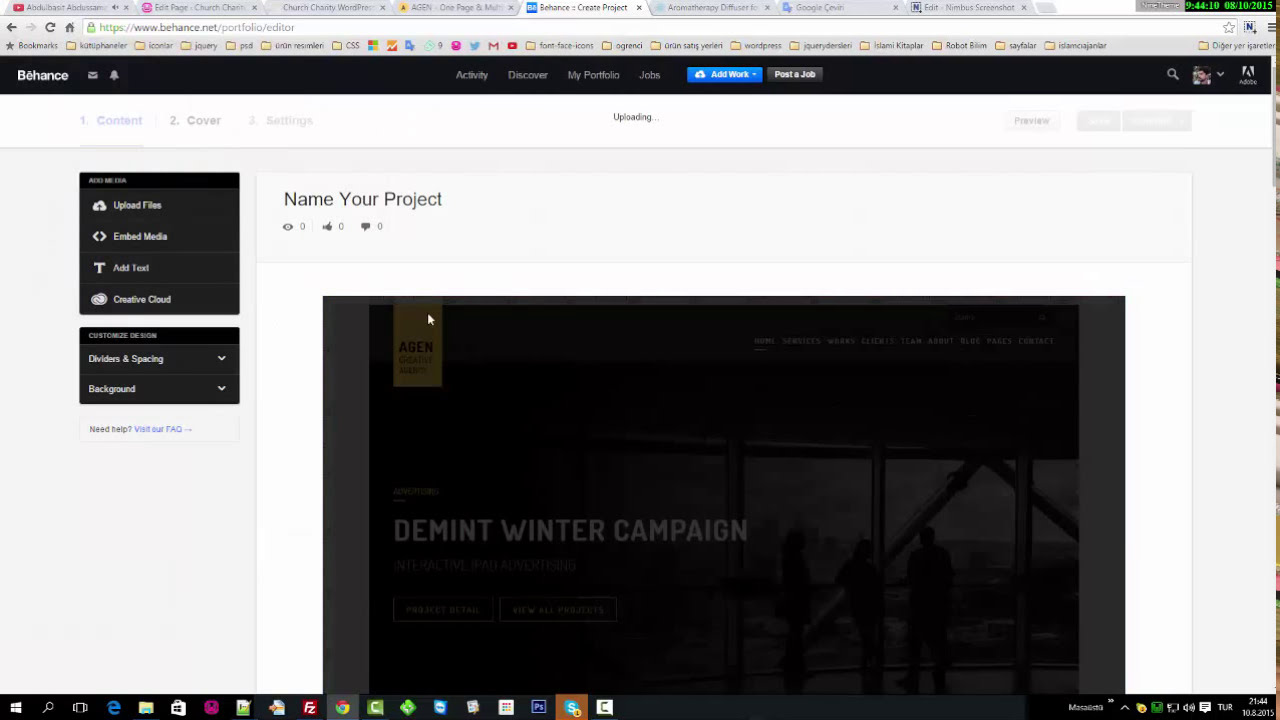
Downloading your files from Behance is a straightforward process. Whether you're looking to back up your portfolio or simply want to keep your work organized, here are the steps to make it happen:
- Log into Your Account: Start by logging into your Behance account. If you don't have an account yet, you'll need to create one first.
- Navigate to Your Projects: Once logged in, click on your profile icon on the top right corner. From the dropdown menu, select Your Projects to view your portfolio.
- Select the Project: Browse through your projects and select the one you wish to download. Click on the project to open it.
- Download the Files: Look for the download button, usually represented by a downward arrow or labeled "Download." Click it, and your files will be compressed into a zip folder if there are multiple files.
- Check Your Downloads: Once the download is complete, navigate to your computer's Downloads folder to locate your files. If you downloaded a zip file, extract it to access your individual files.
And that’s it! You’ve successfully downloaded your files from Behance. Remember to repeat these steps for any other projects you want to save.
Also Read This: How to Change Language in Behance Adjusting the Platform’s Language Settings
Organizing Your Downloaded Files

Keeping your downloaded files organized is crucial for easy access and management. Here’s how you can efficiently organize your Behance downloads:
- Create Project Folders: Set up separate folders for each project. For instance, if you have projects like "Graphic Design," "Photography," and "Illustration," create a dedicated folder for each.
- Name Your Files Clearly: Use descriptive names for your files that reflect their content—this makes searching easier. For example, instead of “img001.jpg,” rename it to “Sunset_Photography.jpg.”
- Utilize Tags and Keywords: Consider tagging your files with relevant keywords. This helps in quick retrieval. If you have a project related to branding, use tags like "brand," "logo," and "identity."
- Back-Up Regularly: Keep a backup of your organized files on an external drive or a cloud service. This ensures your work is safe from unexpected data loss.
By following these tips, you can maintain a well-organized collection of your Behance files, making it easier to showcase your talent and revisit your work whenever needed.
Also Read This: How to Post Your Portfolio on Behance
5. Tips for Keeping Your Portfolio Safe
Protecting your creative work is crucial, especially when it's showcased on platforms like Behance. Here are some practical tips to help you keep your portfolio safe:
- Backup Regularly: Always have a backup of your files. Use external hard drives or cloud storage like Google Drive or Dropbox. This ensures that even if something happens to your Behance account, your work remains secure.
- Enable Two-Factor Authentication: Make your account more secure by enabling two-factor authentication. This adds an extra layer of protection, making it harder for unauthorized users to access your portfolio.
- Use Watermarks: If you're sharing images or designs that you don’t want others to misuse, consider adding a watermark. This discourages theft and helps maintain your brand identity.
- Monitor Your Portfolio: Regularly check your Behance profile for any unauthorized changes or uploads. Being proactive can help you catch potential issues early.
- Know Your Rights: Familiarize yourself with copyright laws and Behance's terms of service. Understanding what you can and can't do will empower you to protect your work better.
By following these tips, you can ensure that your portfolio remains safe and reflects your creativity without the worry of unauthorized use.
6. Conclusion
Downloading your files from Behance is not just about keeping your portfolio organized; it’s also about ensuring your creative work is protected and readily accessible. By following the steps outlined in this post, you can efficiently download your projects while implementing strategies to safeguard your portfolio.
Remember, a well-organized portfolio is essential for showcasing your talents to clients and employers. Taking time to back up your work, using watermarks when necessary, and keeping your account secure will help you maintain control over your creative assets.
As you move forward, make these practices a habit. Your portfolio is a valuable representation of your skills and creativity, and with the right precautions, you can keep it safe and sound for years to come. Stay creative, stay organized, and most importantly, stay protected!
 admin
admin








