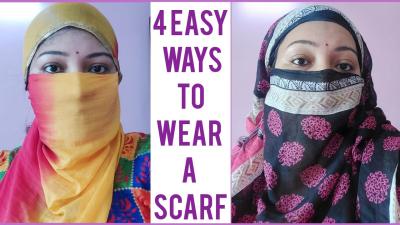Have you ever stumbled upon a stunning photo on Getty Images and wished you could use it for your project? You're not alone! Many creators find themselves in this situation. Luckily, you can legally access watermarked photos and preview images to see if they fit your needs. In this post, we’ll explore how to download watermarked photos on Getty and the significance of using these images responsibly.
Understanding Watermarked Photos
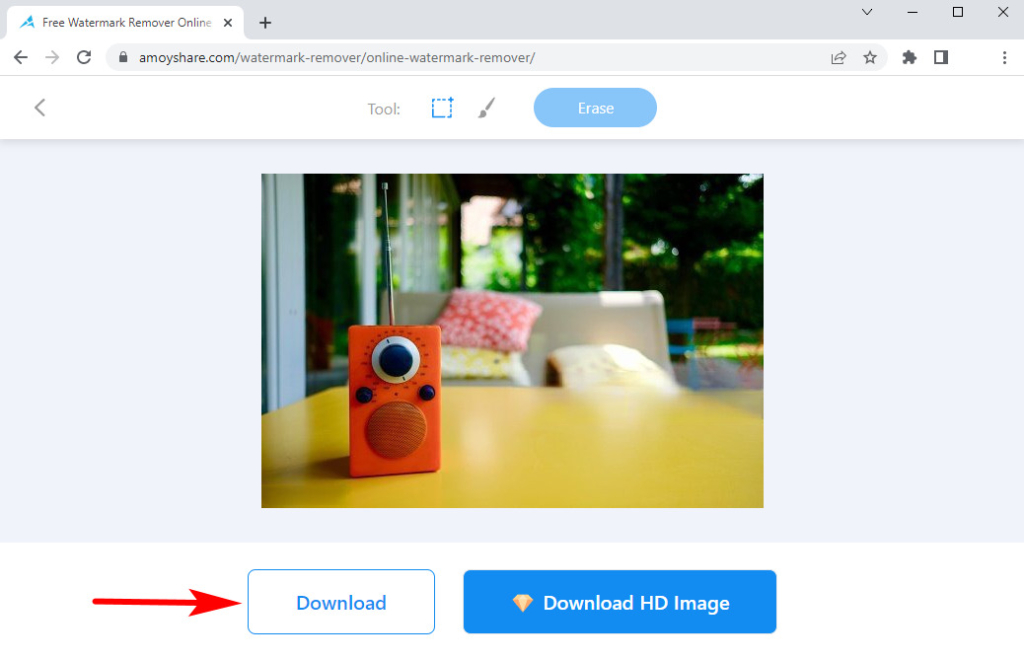
Watermarked photos are images that have a visible logo or text overlay, indicating copyright ownership or licensing status. These watermarks can be a useful tool for both creators and consumers. Here’s why understanding them is crucial:
- Protection for Creators: Watermarks protect photographers and artists from unauthorized use of their images. They ensure that potential buyers recognize the ownership and value of the work.
- Preview and Assessment: Watermarked images on platforms like Getty allow users to assess the quality and composition of the photo before making a purchase decision. This is especially helpful for businesses or individuals looking to find the perfect image for their projects.
- Legal Awareness: Recognizing a watermarked photo helps users understand that the image isn't free to use without permission. It’s a reminder to respect copyright laws and seek appropriate licensing.
When you come across a watermarked image on Getty, it’s often accompanied by various licensing options. Here’s what you need to know:
| License Type | Description |
|---|---|
| Royalty-Free | Once purchased, you can use the image multiple times without additional fees, though there are some restrictions. |
| Rights Managed | This license is more exclusive. Usage rights are negotiated, and prices can vary based on intended use. |
If you’re considering using a watermarked photo, here are some steps to follow:
- Identify Your Needs: Determine the purpose of the image. Is it for a commercial campaign, a blog post, or personal use?
- Search and Filter: Use Getty’s search tools to find images that fit your needs. Pay attention to the watermark and the licensing information provided.
- Preview the Image: Look at the composition, color, and quality. A watermarked image will give you a clear idea of how it might work in your project.
- Purchase the License: Once you’ve found the right image, follow the site’s instructions to purchase the appropriate license and download the non-watermarked version.
Understanding watermarked photos on Getty is essential for anyone looking to use high-quality images legally. By respecting the rights of creators and navigating the licensing process, you can confidently enhance your projects with stunning visuals. Stay tuned for more insights on how to use these resources effectively!
Also Read This: Best Shutterstock Images Downloader: Simplifying the Image Downloading Experience
3. The Purpose of Watermarks in Stock Photography
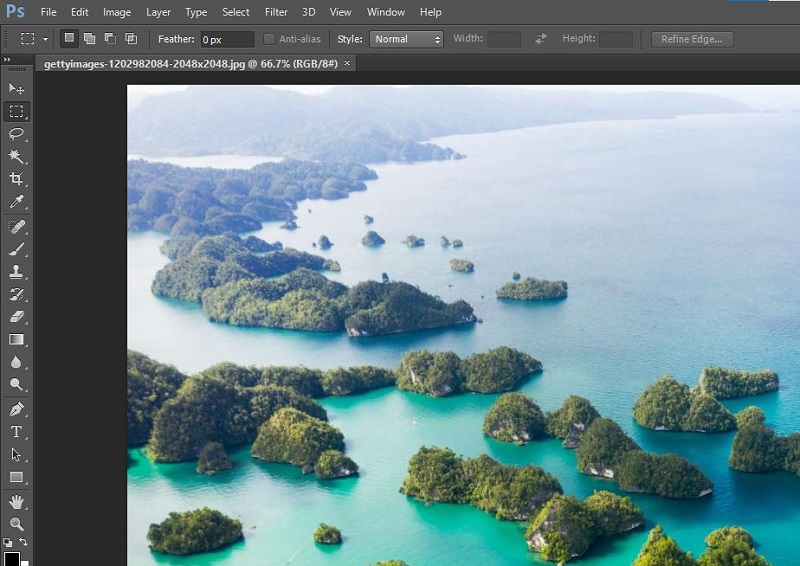
Watermarks play a crucial role in stock photography, serving multiple purposes that benefit both photographers and users. At first glance, a watermark may just seem like an annoying overlay on an otherwise stunning image. However, there's much more to it than meets the eye!
Protecting Copyright: One of the primary purposes of watermarks is to protect the copyright of the photographer. By overlaying their name or logo on an image, photographers ensure that their work is clearly attributed to them. This discourages unauthorized use or reproduction of their images. Imagine spending hours capturing the perfect shot, only to have someone else claim it as their own—watermarks help prevent that.
Marketing and Branding: Watermarks also serve as a marketing tool. When users come across a watermarked photo, they often see the photographer's name or brand. This can spark interest, leading potential clients to seek out the photographer's portfolio. Effective branding can turn a casual viewer into a paying customer, which is essential in the competitive world of stock photography.
Quality Assurance: Watermarks signify that the image is a preview or sample, allowing users to assess the quality before making a purchase. This builds trust and gives clients confidence that they are buying a high-quality image. Without watermarks, customers might hesitate, unsure if the image will meet their needs once downloaded.
In short, watermarks serve as a protective barrier, a branding opportunity, and a quality assurance mechanism. They may seem like a nuisance at times, but they are essential for both photographers and users navigating the stock photography landscape.
Also Read This: How to Copyright My Photo for Submission to Getty
4. Step-by-Step Guide to Download Watermarked Photos from Getty
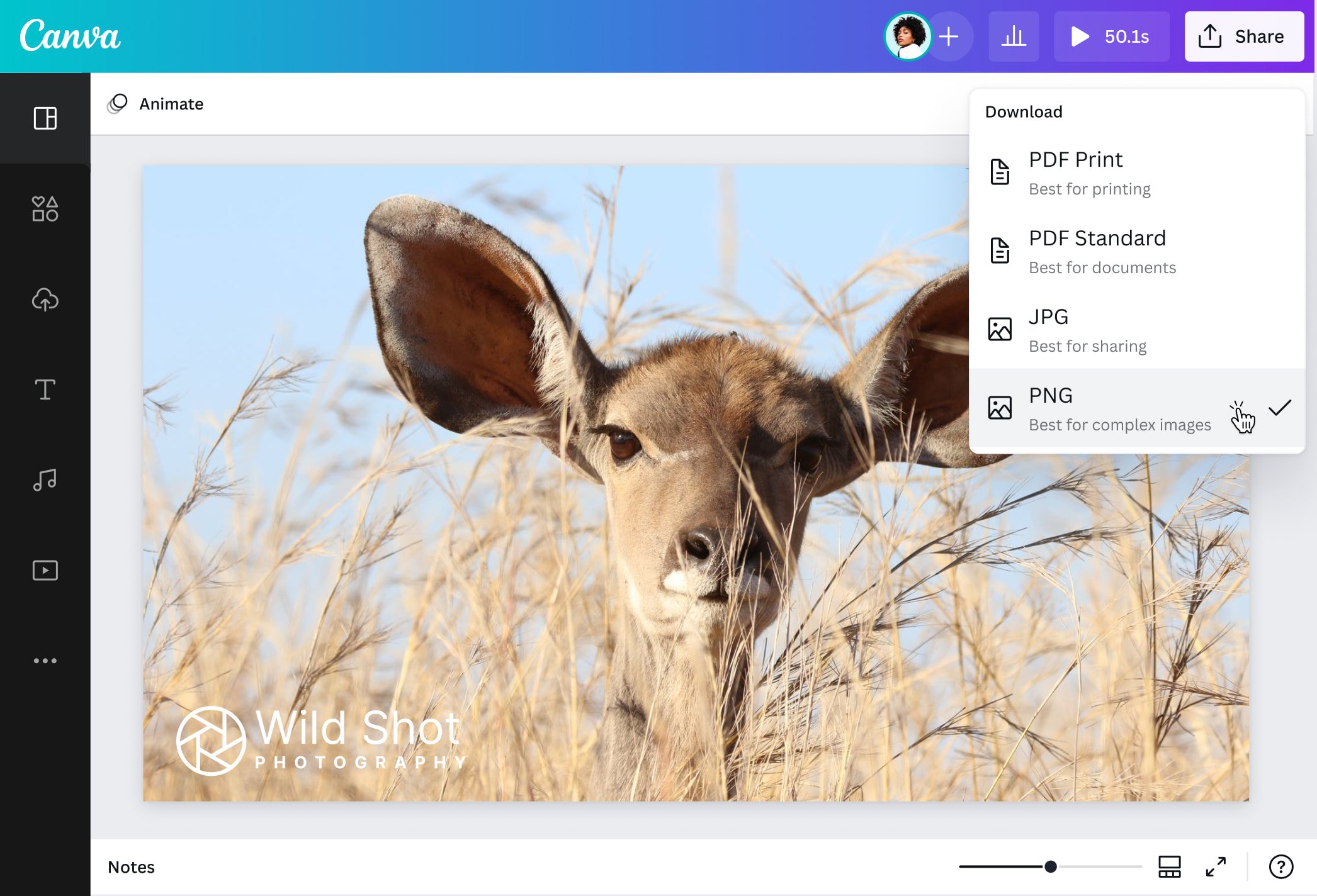
Downloading watermarked photos from Getty is a straightforward process that allows you to access high-quality images for your projects while respecting copyright regulations. Follow these simple steps, and you’ll be on your way to finding the perfect image!
- Visit Getty Images: Start by going to the Getty Images website. Take a moment to familiarize yourself with their layout and search functionality.
- Search for Photos: Use the search bar to enter keywords related to the images you need. Whether you're looking for landscapes, portraits, or specific themes, Getty's extensive library has something for everyone.
- Filter Your Results: Once you have your search results, utilize the filtering options on the left side. You can sort by image type, orientation, and even the license type. Make sure to select options that allow for watermarked images, as these are typically available for preview.
- Select an Image: When you find an image that catches your eye, click on it to view a larger preview. This will also display additional information about the image, including its dimensions and licensing options.
- Download the Watermarked Image: Look for the “Download” button, usually near the image preview. For watermarked images, this is often labeled as a preview download. Click it, and the image will typically download in a lower resolution with the watermark visible.
- Review the Licensing Agreement: Before using the downloaded image, be sure to read the licensing terms associated with it. Different images may have different usage rights, so it’s essential to understand what you can and cannot do with the photo.
- Incorporate into Your Project: Now that you have your watermarked image, feel free to integrate it into your project! This version is perfect for presentations, mockups, or client proposals to convey your vision before making a purchase.
And there you have it! By following these steps, you can easily download watermarked photos from Getty and access high-quality previews legally, ensuring you're making informed decisions for your creative projects.
Also Read This: Curving Images for Unique Designs
5. Exploring Legal Ways to Access Preview Images

When it comes to accessing preview images, especially from platforms like Getty, it’s important to tread carefully. First off, always remember that copyright laws are in place to protect the hard work of photographers and artists. However, there are indeed some legal avenues you can explore to view and use preview images. Let’s dive into these options!
One of the most straightforward methods is to utilize the official licensing options offered by Getty Images. They often provide a way to preview images with a watermark before you decide to purchase them. This is a win-win since you can assess whether the image fits your needs without infringing on any copyright rules.
Another approach is to take advantage of free trials or subscriptions that some stock photo websites offer. For instance, sites like Adobe Stock or Shutterstock often provide free image downloads with watermarks for a limited time. This allows you to explore their vast libraries and see if any images resonate with your project.
Additionally, consider using the “embed” feature that some platforms provide. Getty Images allows you to embed their images in your website or blog legally. This feature usually includes a watermark, but it gives you a great way to share content while respecting copyright laws.
Lastly, don’t overlook the power of social media platforms. Many photographers share their work on platforms like Instagram, with some allowing for the use of their images under certain conditions. Always check if they provide a way to access images legally, and don't hesitate to reach out to the artists for permission.
In summary, while the quest for preview images can seem daunting, there are several legal avenues to explore. Whether through official licenses, free trials, embedding features, or social media, you can find the visuals you need while respecting the rights of creators.
Also Read This: How Unsplash Is Impacting Getty and iStock Photos Analyzing the Trends in Stock Photography
6. Alternative Stock Photo Sources for Preview Images
If you’re looking for a diverse range of preview images without the hefty price tag, you’re in luck! There are plenty of alternative stock photo sources available that can offer you high-quality images—often for free or at a lower cost. Let’s check out some of the best options!
- Unsplash: This platform is a treasure trove of stunning images that are free to use for both personal and commercial projects. You can easily access a vast library of high-resolution photos without worrying about licensing fees.
- Pexels: Similar to Unsplash, Pexels provides a wide range of free stock images and videos. Their user-friendly search feature makes it simple to find exactly what you’re looking for.
- Pixabay: With over a million images, Pixabay is another excellent source for free stock content. Plus, they offer illustrations and vector graphics alongside traditional photos.
- Canva: While primarily known as a design tool, Canva has a vast library of images that you can use in your projects. Some images are free, while others require a small fee.
- StockSnap.io: This site offers a large selection of high-quality images that are free to use. The collection is updated weekly, so you’ll always find fresh content.
These alternative sources can be invaluable, especially when you’re on a tight budget or looking for something specific. Additionally, many of these platforms allow users to explore images under the Creative Commons license, giving you even more options for your projects.
In conclusion, while Getty Images is a reputable source for stock photos, there are numerous alternative platforms available that can provide high-quality preview images without the complications of licensing. So, whether you’re crafting a blog post, designing a website, or creating marketing materials, remember to explore these options!
Also Read This: How to Get Paid by Getty Images
7. Best Practices for Using Watermarked Images
When it comes to using watermarked images from platforms like Getty, it’s essential to navigate this space with care. While these images can be a great resource for inspiration and previewing content, there are certain best practices you should follow to ensure you’re using them appropriately and legally.
- Always Respect Copyright: Remember that watermarked images are still the intellectual property of the creator. Using these images in any commercial capacity without proper licensing can lead to legal issues. Always check the licensing options available for the image you want.
- Use for Reference Only: Watermarked images are primarily intended for reference. Use them to gather ideas or understand composition, but don’t use them in your projects without obtaining a license.
- Keep Records: If you do decide to license an image, keep all documentation. This includes invoices and licensing agreements. This protects you and ensures you have proof of your legal use should any questions arise.
- Credit the Creator: While watermarked images typically have the creator's name on them, if you end up discussing or showcasing the work in a blog or social media post, acknowledge the creator properly. This not only shows respect but can also enhance your credibility.
- Be Aware of Usage Rights: Different images come with different usage rights. Some may only allow personal use, while others may permit commercial use. Read the terms carefully to avoid pitfalls.
- Plan for Alternatives: If you fall in love with a watermarked image, it’s wise to have a backup plan. Look for similar images or illustrations that are available for licensing, or consider hiring a photographer for unique content.
By adhering to these best practices, you can ensure that your use of watermarked images is both ethical and legal. It’s a simple way to respect the hard work of creators while still finding inspiration for your projects.
8. Conclusion
In conclusion, downloading watermarked photos from Getty and accessing preview images legally can be a valuable part of your creative process. While these resources are fantastic for inspiration, it’s crucial to understand the implications of using them. Respecting copyright laws and the rights of creators is not just about avoiding legal trouble; it’s also about fostering a community that values artistic integrity.
Remember, the watermark is a clear signal that you’re looking at someone’s hard work. Use these images wisely, follow the guidelines we've discussed, and don’t hesitate to invest in quality licensed content when you need it. The right image can elevate your project, and by obtaining it legally, you support the artists who create the visuals we all enjoy.
So, the next time you’re browsing Getty’s collection, keep these tips in mind. Happy searching, and may your creative endeavors flourish with the right visuals!
 admin
admin