Have you ever stumbled upon an incredible video on Dailymotion that you just had to save for later? You're not alone! Many users want to have their favorite clips at their fingertips, whether for offline viewing or sharing with friends. The great news is that downloading videos from Dailymotion can be done easily without the hassle of software or plugins. In this post, we’ll explore some straightforward methods to help you get started!
Understanding Dailymotion's Video Downloading Policies
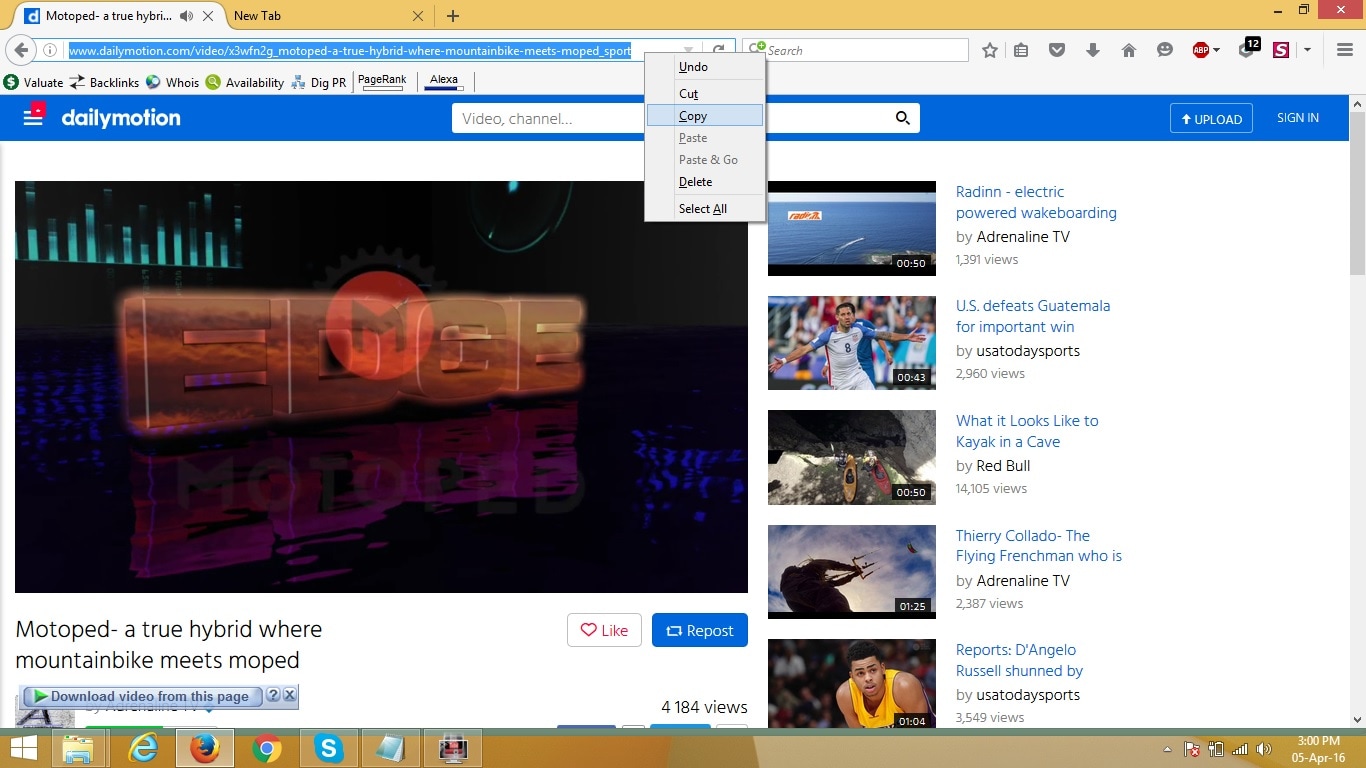
Before diving into how to download videos from Dailymotion, it’s essential to understand the platform's video downloading policies. Dailymotion is committed to protecting the rights of content creators, which is why not all videos are available for download. Here’s what you need to know:
Dailymotion’s Stance on Downloads: The platform typically allows video downloads based on the uploader's preferences. Not every video is downloadable, and those that are may have restrictions. It's crucial to respect these policies to support the original creators.
Here's a quick overview of Dailymotion’s downloading policies:
- Public Content: Some videos are available for public download, as decided by the user who uploaded them.
- Private/Protected Content: Videos marked as private or limited visibility typically cannot be downloaded.
- Copyrighted Material: Many videos may be under copyright protection, which means downloading them without permission can lead to legal issues.
Why Policies Matter: Understanding and respecting these policies is crucial. Not only does it help foster a positive online environment for content creation, but it also ensures you stay clear of potential copyright infringements. Always seek permission before downloading and using anyone else's content.
So, how can you find out whether a specific video is available for download? Here are some practical tips:
- Check the video description: Look for any mentions of download options provided by the uploader.
- Look for a download button: If a video is available for download, Dailymotion will provide a button right under the video player.
- Use third-party tools cautiously: If the video isn't downloadable directly through Dailymotion, some users turn to tools or websites. Proceed with caution, ensuring they comply with copyright laws.
In summary, while Dailymotion offers some flexibility with its video downloads, be mindful of the rules and show respect to the creators. Following these guidelines will help you enjoy a seamless downloading experience without falling into legal pitfalls.
Also Read This: How to Download Dailymotion Videos for Free
3. Benefits of Downloading Dailymotion Videos
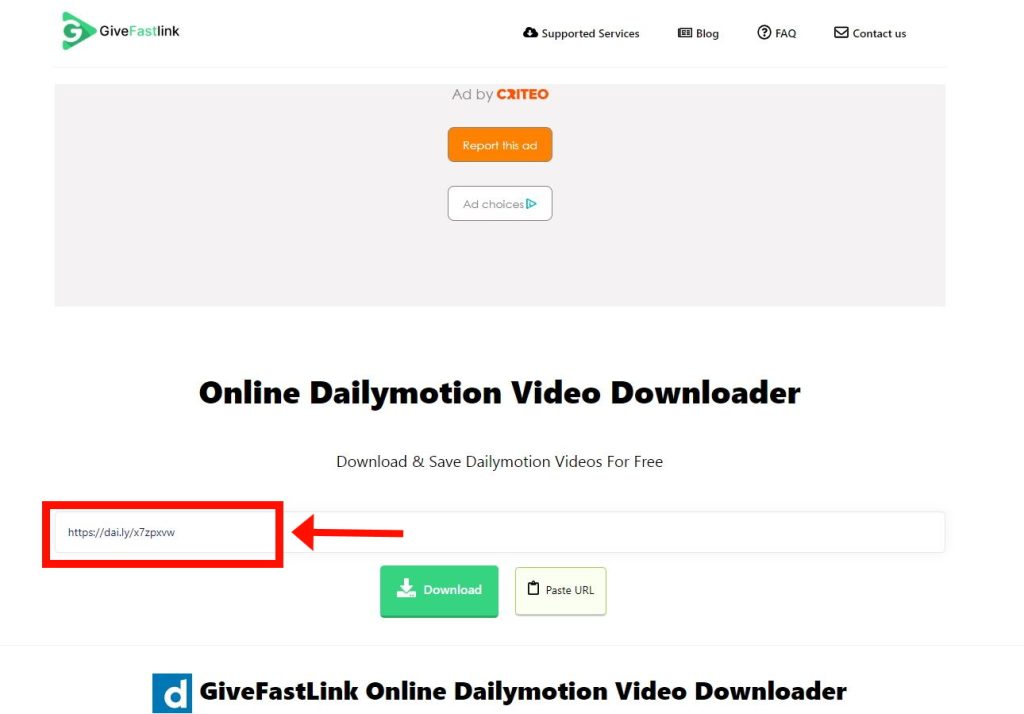
Downloading videos from Dailymotion has its perks, and let's face it, who wouldn't want to enjoy their favorite content without worrying about internet connectivity? Here are some key benefits of downloading Dailymotion videos:
- Offline Access: One of the most significant advantages of downloading videos is the ability to watch them offline. Whether you’re on a long flight, commuting, or just want to save your mobile data, having video content readily available is a game-changer.
- No Buffering: Streaming can be frustrating when you're dealing with slow internet speeds or interruptions. By downloading your videos, you eliminate buffering issues entirely, allowing for a smooth and enjoyable viewing experience.
- Convenient Sharing: Want to share a great video with a friend who doesn't have access to Dailymotion? By downloading the video, you can easily share it via USB drives, email, or messaging, all without needing to depend on internet access.
- Personalized Collections: By downloading your favorite videos, you can create a personal library or collection. Organize them by category, mood, or however you like—this makes it simple to find what you want to watch quickly.
- Content Preservation: Sometimes videos get removed from platforms or their availability changes. Downloading allows you to keep your favorite content safe for future enjoyment without playing the waiting game.
These are just some of the reasons why downloading Dailymotion videos can be beneficial. It gives you control over your viewing experience and ensures you never miss out on the content you love!
Also Read This: How to Prepare Fresh Peach Juice: Watch on Dailymotion
4. Step-by-Step Guide to Download Dailymotion Videos
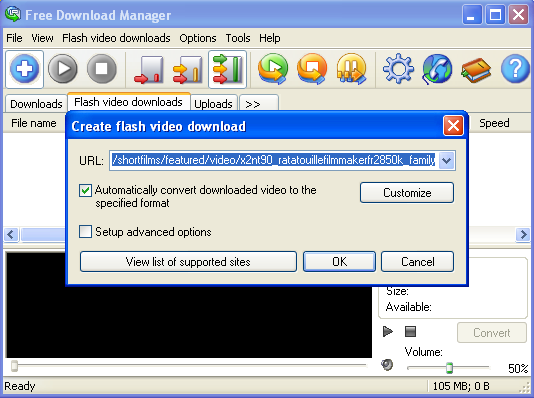
Now that you’re sold on the benefits of downloading videos, let’s dive into a step-by-step guide on how to do this easily, without the need for software or plugins. Ready? Let’s go!
Step 1: Find the Video
First, navigate to the Dailymotion website and find the video you want to download. Copy the video’s URL from the address bar. You can do this by clicking the address bar and pressing Ctrl + C (or Cmd + C on a Mac).
Step 2: Choose a Downloading Website
To download the video, you’ll need to use an online video downloader service. There are plenty available, such as:
- SaveFrom.net
- Y2Mate.com
- KeepVid.com
Open your web browser and go to one of these sites.
Step 3: Paste the URL
On the downloader website, look for the input box where you can paste the video URL. Click on the box and press Ctrl + V (or Cmd + V on a Mac) to paste your copied URL.
Step 4: Select Your Format
After pasting the URL, you will see options to select the format and quality of the video you want to download, such as MP4 or FLV. Choose what suits your needs—generally, MP4 is a safe bet for compatibility.
Step 5: Hit Download
Once you’ve made your selections, click the download button. Depending on your internet speed, the video will begin downloading shortly.
Step 6: Enjoy Your Video!
After the download is complete, check your downloads folder, and locate your video! You can now enjoy watching it anytime, anywhere, completely offline.
And that’s it! You’ve successfully downloaded a Dailymotion video without the need for any software or complicated plugins. Happy viewing!
Also Read This: How to Learn History and Life Lessons Through Thoughtful Videos on Dailymotion
5. Using Online Video Downloading Tools
One of the simplest ways to grab videos from Dailymotion is by utilizing online video downloading tools. These tools don’t require any downloads or installations—just a web browser and your internet connection!
Here’s how it works:
- Find a reliable online downloader: There are several websites designed specifically for downloading videos from platforms like Dailymotion. Some popular options include SaveTheVideo, KeepVid, and DVDVideoSoft.
- Copy the video URL: Navigate to the Dailymotion video you want to download. In the address bar of your browser, highlight and copy the entire URL of the video.
- Paste the URL: Go to your chosen online video downloader tool, and look for an input field where you can paste the URL. Right-click and select 'Paste' or simply use the keyboard shortcut (Ctrl + V on Windows or Command + V on Mac).
- Select your format: Most tools will offer options to download in various formats (e.g., MP4, AVI) and resolutions (like 720p, 1080p). Choose the one that suits your needs best.
- Download your video: Click the ‘Download’ button, and the tool will process your request. After a few moments, you’ll either start downloading the video directly or be provided a link to download it.
Using these online tools is a breeze, and it's a great option if you want to avoid the hassle of installing additional software. Just remember to always use reputable websites to minimize risks, and be cautious about any ads or pop-ups that might appear.
Also Read This: Achieve a Flawless Foundation for a Smooth Base on Dailymotion
6. Alternative Methods for Downloading Videos
While online video downloading tools are super handy, there are other methods to consider if you want to download videos from Dailymotion without software or plugins. Here are a few alternative approaches that can make your life easier:
- Using Browser Developer Tools: For the tech-savvy, you can leverage your browser's Developer Tools. Right-click on the page where the video is playing, select “Inspect” or “Inspect Element,” and go to the "Network" tab. Reload the page and look for a file that corresponds to the video. Right-click on it and choose “Open in New Tab.” You can then save the video from there. This method requires a bit of familiarity with browsers, but it can be effective!
- Mobile Apps: If you're using a mobile device, certain apps are designed specifically to download videos from social media platforms. Applications like Documents by Readdle on iOS or Video Downloaded on Android allow you to download Dailymotion videos directly to your device's storage.
- Screen Recording: If all else fails, consider using your computer's screen recording feature. While this method won’t give you the same quality as directly downloading the video, it can be a quick workaround. Just make sure to adjust the settings for audio to capture both video and sound effectively.
- Sourcing from Other Sites: Sometimes, the video you’re interested in can be found on other platforms. Check if the content creator has uploaded it on YouTube or another service, where downloading options might be clearer and more user-friendly.
With these alternative methods at hand, you can easily grab that Dailymotion video you love without needing extra software or intricate installations. Whichever method you choose, enjoy your videos offline—after all, they’re much more convenient that way!
Also Read This: Effective Weight Loss Strategies with Dailymotion’s Best Tips and Routines
7. Common Issues and Troubleshooting Tips
When downloading videos from Dailymotion without software or plugins, you may encounter a few hiccups along the way. Don't worry! Here are some common issues you might face and simple troubleshooting tips to help you overcome them.
- Video Not Downloading: If you run into a problem where the video simply won't download, double-check the URL you copied. Ensure it’s the correct link and that you haven’t included any extra spaces or characters that might disrupt the process.
- Video Format Not Supported: Sometimes, the format of the downloaded video might not be compatible with your device. To fix this, consider using an online video converter after your download. Websites like CloudConvert or Zamzar can help you convert the video into a more accessible format like MP4 or AVI.
- Slow Download Speed: If you find that downloads are taking longer than expected, the issue might not be with Dailymotion itself but rather your internet connection. Try pausing other downloads or streaming services, restarting your router, or testing your internet speed to ensure optimal conditions for downloading.
- Quality Issues: You might notice that the quality of the downloaded video is not as high as expected. Many download options allow you to choose the resolution. Make sure to select the highest quality available; otherwise, you may end up with a lower resolution video.
- 403 Forbidden Error: If you're receiving a 403 error, this means your access to the video is restricted. Some videos on Dailymotion may be set with privacy settings that prevent downloading. Unfortunately, if this is the case, there’s not much you can do, but finding an alternative video could be your best bet.
If you continue to encounter issues, try deleting your browser's cache and cookies, or consider trying a different browser entirely. Sometimes, switching from Chrome to Firefox (or vice versa) can resolve unexpected problems!
8. Conclusion
Downloading videos from Dailymotion without using software or plugins is a straightforward process as long as you understand the tools at your disposal. As we've explored, there are several online platforms and techniques to help you grab those videos straight from the Dailymotion site, allowing you to watch them anytime, anywhere.
Remember, the key is to always respect copyright laws and the rights of content creators. Only download content that you have permission to use or that is available for free download. As a reminder:
- Always copy the correct URL.
- Choose the right quality settings.
- Be aware of privacy restrictions on certain videos.
By following these tips and being mindful of the limitations, you’ll have a much easier time downloading your favorite Dailymotion content. So go ahead, give it a try! With a little patience and the right approach, you'll be watching your downloaded videos in no time.
Happy downloading!
 admin
admin








