Welcome to your complete guide on downloading videos from Dailymotion to your laptop! If you've stumbled upon a fantastic video and want to keep it for offline viewing or share it with friends, you're in the right place. Downloading from Dailymotion can be a bit tricky if you don’t know the best methods, but don’t worry! We’ll break it down step-by-step, ensuring you’ll be able to save those videos in no time.
Understanding Dailymotion Video Formats

Before diving into the downloading process, it’s essential to understand the video formats used by Dailymotion. This knowledge will help you choose the right method for downloading and ensure compatibility with your devices. Here are the primary formats you’ll encounter:
- MP4: This is the most common format and is widely supported across various devices, including laptops, smartphones, and tablets. MP4 files offer a good balance between quality and file size, making them ideal for most users.
- AVI: AVI files tend to be larger and can provide higher quality video. However, they may not be as easily playable on all devices without proper software. If you prefer high-quality playback, AVI might be your choice, but keep in mind the larger file size.
- FLV: Flash Video (FLV) is often used for streaming. While it can deliver quality content, it’s not as compatible with most devices. You may need to convert FLV files to a more universal format like MP4 after downloading.
- WEBM: This is a relatively newer format designed for web use. It’s optimized for streaming but can also be downloaded. However, compatibility can be an issue, so ensure your media player supports WEBM.
Understanding these formats is crucial because not all downloading methods will support every format. For instance, many online downloaders convert Dailymotion videos to MP4 automatically. If you prefer to keep your videos in their original format, you'll need to choose your downloader wisely.
Additionally, consider the resolution of the video. Dailymotion offers various resolutions, from standard definition (SD) to high definition (HD). When choosing a downloading method, make sure it allows you to select the desired resolution to match your viewing preferences.
In summary, knowing the different video formats and their compatibility will enhance your downloading experience. You’ll not only save videos but also ensure that they play smoothly on your laptop or any other device you choose to use. So, let’s get ready to explore the methods of downloading those videos!
Also Read This: How to Make an Apple Swan: Fun DIY Craft on Dailymotion
3. Legal Considerations for Downloading Videos
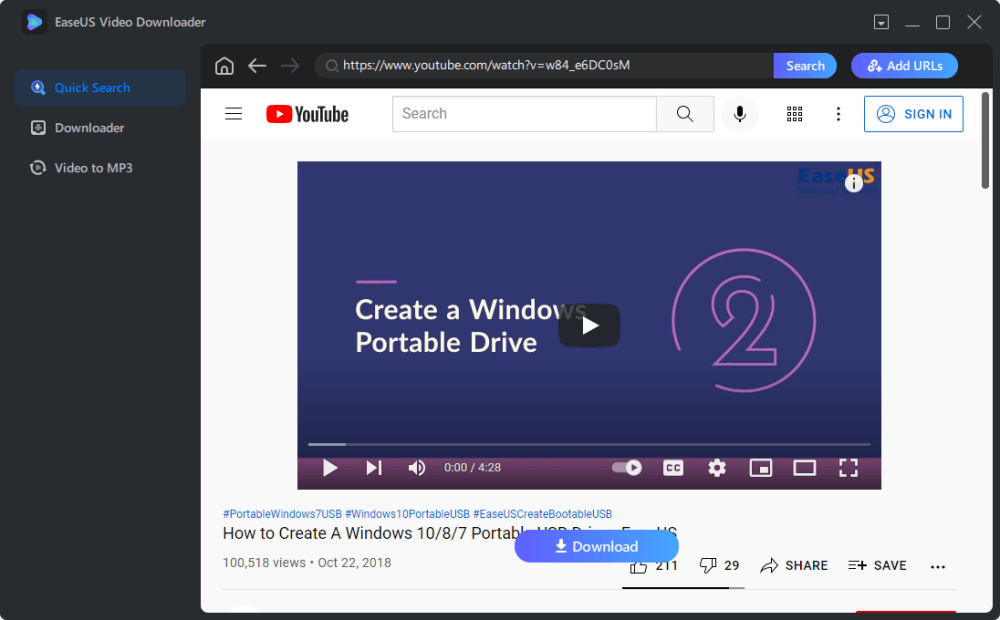
Downloading videos from Dailymotion might seem like a straightforward task, but there are important legal considerations to keep in mind. While it’s completely fine to download content for personal use in many cases, the legality can vary based on several factors.
Copyright Issues
Many videos on Dailymotion are protected by copyright law. This means that you cannot legally download or redistribute them without the permission of the copyright holder. If you come across a video that you love and want to keep, it’s essential to check if the creator has given permission for downloads—often found in the video description or the creator's channel which might state their licensing preferences.
Creative Commons Licenses
Some videos may be under a Creative Commons license, allowing you to download and share them under certain conditions. Always look for specific licensing terms associated with the video, which can usually be found on the platform or in the video description. If a video is labeled for non-commercial use only, ensure your usage complies with that restriction.
Personal Use vs. Distribution
While you might be able to download a video for personal use, sharing it publicly—whether on social media, your website, or otherwise—can land you in legal hot water. Always err on the side of caution, especially if you plan to distribute any downloaded content.
In summary, always check the copyright status of a video before downloading it. If in doubt, seeking permission from the video owner is a wise choice. Respecting creators’ rights not only protects you legally but also supports the artistic community!
Also Read This: Understanding Dailymotion’s Brand Identity and Its Tagline
4. Methods to Download Videos from Dailymotion
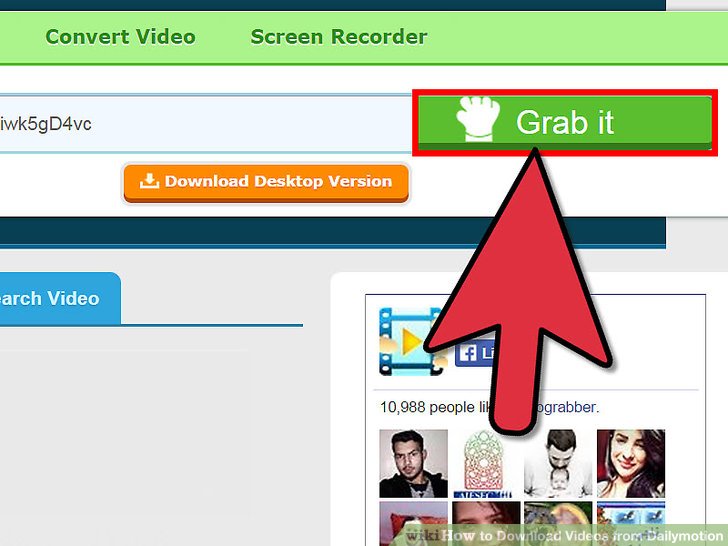
Now that we’ve covered the legalities, let’s dive into the various methods you can use to download videos from Dailymotion. Whether you’re a tech novice or a seasoned pro, there’s a method here for you!
1. Online Video Downloaders
Online video downloaders are incredibly user-friendly. Websites like DVDVideoSoft or SaveFrom.net allow you to simply paste the Dailymotion video URL into a field and click download. It’s straightforward:
- Go to Dailymotion and find the video you want.
- Copy the video URL from the address bar.
- Paste it into the online downloader.
- Select the video quality and format you desire.
- Click 'Download' and enjoy your video!
2. Browser Extensions
If you’re looking for a more integrated solution, browser extensions can be a great choice. Extensions like Video DownloadHelper work with browsers like Chrome and Firefox. Here's how:
- Install the extension from your browser’s store.
- Navigate to the Dailymotion video.
- The extension icon will light up if it detects a downloadable video.
- Click the icon, choose your preferred format, and download!
3. Dedicated Software
If you frequently download videos, you might want to consider dedicated software like 4K Video Downloader. This method typically offers more features:
- Download multiple videos at once.
- Choose from various formats and resolutions.
- Automatically download entire playlists or channels.
To use it:
- Download and install the software.
- Copy the video link from Dailymotion.
- Open the software and click 'Paste Link.'
- Follow prompts to select your download preferences and start.
With these methods at your fingertips, downloading videos from Dailymotion can be a breeze! Just remember to keep those legal considerations in mind while you enjoy your favorite content.
Also Read This: How to Make a Cake with Nerdy Nummies: A Fun Tutorial on Dailymotion
5. Using Online Video Downloaders
When it comes to downloading videos from Dailymotion, online video downloaders can be a lifesaver. They are user-friendly and don’t require any software installation, which makes them a perfect choice for those who want a quick and hassle-free experience. Here’s how to get started:
First, you’ll want to find a reliable online video downloader. Some popular options include:
- SaveFrom.net – Known for its simplicity and speed.
- Y2mate – Offers various formats and resolutions.
- KeepVid – Great for batch downloads.
Once you’ve chosen a downloader, follow these steps:
- Copy the Video URL: Go to Dailymotion, find the video you want to download, and copy the URL from the address bar.
- Paste the URL: Open your chosen downloader in a new tab and paste the URL into the provided field.
- Select Quality: Most online downloaders will give you the option to choose the video quality. Select your preferred option.
- Download: Click on the download button, and your video will start downloading to your laptop.
Pro Tip: Always check the site’s reviews and reputation to avoid any potential risks like malware or unwanted ads. Stick to well-known platforms for a smoother experience.
Also Read This: Exploring Dailymotion’s Free Usage Options: Is It Really Free to Use?
6. Downloading with Browser Extensions
If you’re looking for a more integrated solution, downloading videos using browser extensions might be the way to go. These extensions can simplify the process significantly and allow for one-click downloads directly from your browser. Here’s how to get started:
Popular browser extensions for downloading Dailymotion videos include:
- Video DownloadHelper – Compatible with Firefox and Chrome, it’s one of the most popular extensions out there.
- Flash Video Downloader – Works well with various video sites, including Dailymotion.
- FVD Video Downloader – A straightforward tool that makes downloading easy.
To install and use a browser extension, follow these steps:
- Install the Extension: Go to the Chrome Web Store or Firefox Add-ons page, search for the extension you’ve chosen, and click “Add to Chrome” or “Add to Firefox.”
- Access Dailymotion: Navigate to the Dailymotion video you want to download.
- Use the Extension: Once the video starts playing, look for the extension icon in your browser’s toolbar. Click on it to reveal the download options.
- Select and Download: Choose your desired video quality and format, and click to download.
Quick Reminder: Always ensure that you are using trusted extensions to avoid any security issues. It's also a good idea to check user reviews and ratings before installing anything.
With these methods at your disposal, downloading videos from Dailymotion to your laptop can be a breeze. Whether you prefer the simplicity of online downloaders or the convenience of browser extensions, you’ll find a method that suits your needs!
Also Read This: How to Make Car Cake Creative Cake Decorating Tips on Dailymotion
7. Using Software Applications for Video Downloads
Sometimes, the most straightforward way to download videos from Dailymotion is to use dedicated software applications. These programs often come with a variety of features that can enhance your downloading experience. Let’s explore some popular video downloader applications that can make your life easier.
1. 4K Video Downloader: This user-friendly software allows you to download videos in high quality from various platforms, including Dailymotion. With its simple interface, you just need to copy the video link, paste it into the app, and select your desired quality. Plus, it can download entire playlists!
2. JDownloader: JDownloader is an open-source software that supports multiple video sites. It's particularly useful if you’re looking to download bulk content. The software automatically detects video links when you copy them, making the process super efficient. It also allows you to set download limits and manage your bandwidth.
3. YTD Video Downloader: This app is another excellent choice, especially for those who prefer a straightforward approach. YTD Video Downloader supports many formats and even includes a built-in video player. You can also convert videos to different formats after downloading.
When using these applications, make sure to check for updates regularly, as video streaming sites frequently change their protocols. Also, remember to respect copyright laws and only download videos for which you have permission.
In summary, software applications are powerful tools for downloading Dailymotion videos. They offer flexibility, speed, and the ability to manage downloads, making them a popular choice among users.
Also Read This: Creative Tutorials for DIY Mini Bow and Arrow
8. Step-by-Step Instructions for Each Method
Downloading videos from Dailymotion can seem daunting, but with the right guidance, it becomes a breeze! Below, I’ll provide step-by-step instructions for three different methods: using a browser extension, using a website, and using software applications.
Method 1: Using a Browser Extension
- Install the Extension: Head to the Chrome Web Store (or your browser’s equivalent) and search for a video download extension like "Video DownloadHelper." Click "Add to Chrome" to install it.
- Open Dailymotion: Navigate to the Dailymotion video you want to download.
- Start the Download: Click on the extension icon in your browser’s toolbar. A dropdown will appear showing available formats. Select your preferred format and quality, then click “Download.”
Method 2: Using a Download Website
- Find the Video: Go to Dailymotion and locate the video you want to download. Copy the URL from the address bar.
- Visit a Download Site: Open a new tab and go to a video download site like "Dailymotion Video Downloader."
- Paste the URL: In the input box, paste the copied URL and click the download button.
- Select Quality: Once the site processes your request, it will show different quality options. Click on your choice to start the download.
Method 3: Using Software Applications
- Download and Install: Choose a software application like 4K Video Downloader and download it from the official website. Follow the installation instructions.
- Copy the Video Link: Go to Dailymotion and copy the link of the video you want.
- Open the Software: Launch the 4K Video Downloader (or your chosen software).
- Paste the Link: Click on “Paste Link” in the software. It will analyze the video.
- Select Quality and Download: Choose your desired video quality and format, then hit the “Download” button.
And there you have it! Three easy methods to download videos from Dailymotion to your laptop. Each method has its own perks, so feel free to try them out to see which one suits your style best!
Also Read This: Flipping the Screen on Dailymotion for Enhanced Viewing Experience
9. Troubleshooting Common Issues
Downloading videos can sometimes come with its own set of challenges. If you’re facing issues while trying to download videos from Dailymotion, don’t worry! Here are some common problems and how to troubleshoot them:
- Issue: Video not downloading
- Issue: Incompatible format
- Issue: Download speed is slow
- Issue: Software errors
- Issue: Videos are blocked
If your download isn’t starting, it could be due to a poor internet connection. Check your network stability or try restarting your router. Additionally, ensure that the video URL is correct and that the video is still available on Dailymotion.
Sometimes, the video might download in a format that your media player doesn't support. To fix this, you can either choose a different format in the download settings or use a video converter after downloading.
Slow download speeds can be frustrating. Make sure you are not running multiple download processes simultaneously. Additionally, try pausing other online activities that might be consuming bandwidth, like streaming or gaming.
If you’re using a third-party downloader, it may occasionally crash or run into bugs. Make sure the software is up-to-date. If the problem persists, consider uninstalling and reinstalling the application.
Some videos may have restrictions that prevent downloading. If you encounter a message saying the video cannot be downloaded, it might be due to copyright laws or specific channel settings on Dailymotion. In this case, checking for alternate sources or contacting the uploader could be useful.
Lastly, don’t forget to check forums or support pages for the specific software you are using; many times, users share similar experiences and solutions that can be incredibly helpful!
10. Conclusion and Best Practices
Downloading videos from Dailymotion can be a straightforward process if you follow the right steps and utilize the right tools. Here’s a quick recap of best practices to ensure a smooth experience:
- Choose the Right Tool: Always opt for reliable software or websites known for their efficiency and security. Research options like 4K Video Downloader or browser extensions that have good reviews.
- Check Video Quality: Before downloading, determine what quality you want. Some tools allow you to choose between HD and SD versions. Higher quality means larger file sizes, so find a balance that works for you.
- Be Mindful of Copyright: Always respect creators’ rights. If a video is protected, consider watching it online or supporting the creator instead of downloading it.
- Stay Updated: Keep your downloading tools updated to avoid bugs and ensure compatibility with changes made on Dailymotion.
- Backup Your Files: Once downloaded, always store your videos in a safe location, and consider using cloud storage for backup.
By following these best practices, not only will you enhance your downloading experience, but you'll also ensure that you do so ethically and responsibly. Happy downloading, and enjoy your favorite Dailymotion videos offline!
 admin
admin








